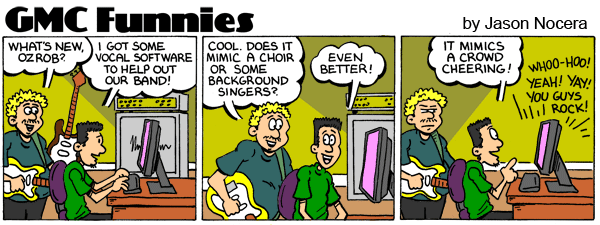Midi Controller, Vst Sound Banks |
|
|
|
|
|
| Mar 29 2011, 09:37 PM |
|
Your DAW may have some sounds already in it. If not, you can get the FREE versions of all the NATIVE INSTRUMENTS products which are fully functioning, all be it a bit more limited than their non free counterparts. This will work as a plugin inside your DAW.
Here is a link to every free NATIVE INSTRUMENTS plugin (including software synths, etc.) available in one bundle. Including the free version of GUITAR RIG. This is hands down the best free bundle I've ever seen. http://www.native-instruments.com/#/en/pro...lete-7-players/  Enjoy! Todd Hey GMC. If you buy a MIDI controller keyboard, you will not be able to create any sounds on your computer straight out of the box, correct? So what is the best way to get some good keyboard, organ, etc. quality sounds without breaking the bank? VST software or what?
This post has been edited by Todd Simpson: Mar 29 2011, 09:41 PM |
|
|
||
|
|
|
|
| Mar 29 2011, 09:44 PM |
|
Perfect! Thanks for the fast reply Todd.
-------------------- "That's alright I still got my guitar, look out now!" -Hendrix
|
|
|
||
|
|
|
|
| Mar 31 2011, 02:02 PM |
|
Hey GMC. If you buy a MIDI controller keyboard, you will not be able to create any sounds on your computer straight out of the box, correct? So what is the best way to get some good keyboard, organ, etc. quality sounds without breaking the bank? VST software or what? You will need a VST in order to get some sounds. Todd's suggestion is the best one. Also check out free VST archives online like : http://www.vst4free.com/ Cheers, Bogdan -------------------- For GMC support please email support (at) guitarmasterclass.net
Check out my lessons and my instructor board. Check out my beginner guitar lessons course! ; Take a bass course now! |
|
|
||
|
|
|
|
| Mar 31 2011, 05:22 PM |
|
Depending on what keyboard controller you are getting, they often come bundled with some software, and they usually include some VSTis.
Let us know about your choices, I will be happy to help. It's important to choose wisely, because not all controllers have good software, which is very important if you want to integrate it with some third party software. -------------------- - Ivan's Video Chat Lesson Notes HERE
- Check out my GMC Profile and Lessons - (Please subscribe to my) YouTube Official Channel - Let's be connected through ! Facebook! :) |
|
|
||
|
|
|
|
| Mar 31 2011, 07:15 PM |
|
I think I am looking for two things:
A MIDI keyboard, not a micro one, one with 61 keys or something that I can actually learn to play like a piano. A drum pad MIDI controller with some nice pads that are velocity-sensitive. I don't need anythings super fancy for these two, the only thing I ask is that they are pretty sensitive when it comes to velocity sensors. I was looking at this possibly, if anyone has any comments about it: http://www.guitarcenter.com/Akai-Professio...336-i1448782.gc 
This post has been edited by Brandon Earman: Mar 31 2011, 07:38 PM -------------------- "That's alright I still got my guitar, look out now!" -Hendrix
|
|
|
||
|
|
|
|
| Mar 31 2011, 08:07 PM |
|
This looks good, I'm not sure if anyone had experience with this particular pad. During the years, I've found that it is best to keep things simple as far as MIDI controllers go. Software come and go, and it's more efficient to work with mouse and keyboard as far as moving knobs and all.
I had M-Audio Oxygen 49 MIDI keyboard, and it worked nice as far as the keys go. But, as for knobs and sliders, I had LOT of trouble connecting them to controls in various software. MIDI values restart randomly, and in the end it was a lot easier to work with mouse. In the end, I sold this keyboard, cause it was easier for me to program midi with keyboard and mice, cause it took some time to learn to play piano. Guitar was more interesting -------------------- - Ivan's Video Chat Lesson Notes HERE
- Check out my GMC Profile and Lessons - (Please subscribe to my) YouTube Official Channel - Let's be connected through ! Facebook! :) |
|
|
||
|
|
|
|
| Apr 4 2011, 07:04 AM |
|
OZ ROB is 100 percent right. Your DAW is a CRUCIAL factor in your setup. I am a Big fan of APPLE LOGIC but recently I've been getting way in to REAPER which runs on PC as well. If you have not tried it yet, I'd say go download REAPER. You can download and use it for free. Here is a link.
http://www.reaper.fm/index.php A nag screen pops up reminding you to buy it but doesn't impede functionality.  VST IN REAPER You can use VST instruments and VST FX in Reaper. It's got wads of both built in which is handy. Here is a quick how to on using Virtual Instruments in Reaper 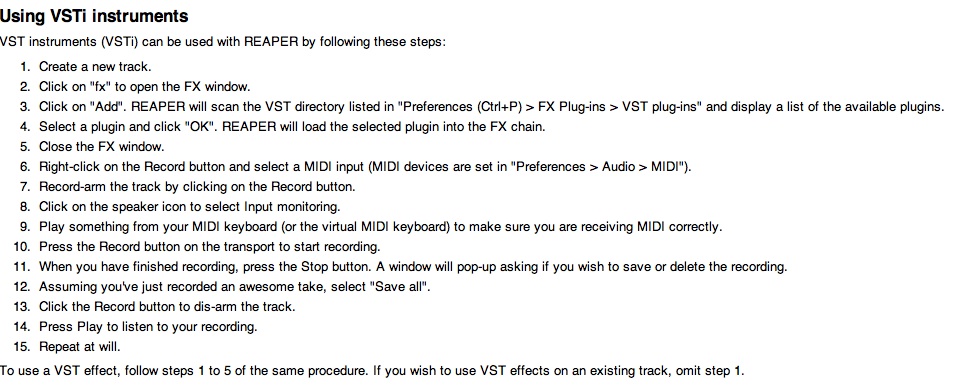 ok Thanks man.. that makes clear sense! I will consider one with the features you've mentioned, - those seem like a must now. |
|
|
||
|
|
|
|
| Apr 4 2011, 05:09 PM |
|
The answer would be: anyway you like
USB MIDI connection will require you to install USB MIDI Drivers that will emulate MIDI interface via USB. If you connect MIDI via Saffire interface, you won't need to install the drivers I guess. I don't see anything else wrong with both cases. USB MIDI connection should work just as good as MIDI connection on Saffire. I would say, go for USB version, you will have less cables, and if there are some problems, then connect the pad via MIDI cable to Saffire. -------------------- - Ivan's Video Chat Lesson Notes HERE
- Check out my GMC Profile and Lessons - (Please subscribe to my) YouTube Official Channel - Let's be connected through ! Facebook! :) |
|
|
||
|
|
|
|
| Apr 5 2011, 12:36 AM |
|
Yep, USB. Have fun with it, mate!
The map programming isn't very intuitive so read the manual. This post has been edited by OzRob: Apr 5 2011, 12:37 AM -------------------- |
|
|
||
1 User(s) are reading this topic (1 Guests and 0 Anonymous Users)
0 Members: