Improving Recording Tone Quality With Vsts |
|
|
|
|
|
| Jan 24 2013, 03:07 PM |
|
Add a tubescreamer sim in front, gain at 0 and level at max. Just like with a real tube amp this will "push" the amp and make the tone tighter and you can ease off the gain on the amp sim a bit.
These are my best tips for amp sims: http://www.osirisguitar.com/how-to-get-a-g...-from-amp-sims/ This post has been edited by osiris: Jan 24 2013, 03:08 PM |
|
|
||
|
|
|
|
| Jan 24 2013, 04:57 PM |
|
Add a tubescreamer sim in front, gain at 0 and level at max. Just like with a real tube amp this will "push" the amp and make the tone tighter and you can ease off the gain on the amp sim a bit. These are my best tips for amp sims: http://www.osirisguitar.com/how-to-get-a-g...-from-amp-sims/ A couple of vids you might find interesting:- And just for good measure:- Thank you Osiris and Jones EDIT: Okay, listen to this. Excuse the hurried playing. https://soundcloud.com/sam-ryan-stormrage/soundtest-nothing-else-matters Notice the flatness and how it just doesn't blend in with the other instruments? My FX Chain is: TS-999 -> NRR-1 -> GGate-GJ -> Poulin Lecab v1 I've attached the screenshots of my settings. Anything I can do to improve the sound? This post has been edited by sammetal92: Jan 24 2013, 06:43 PM
Attached image(s)
   
|
|
|
||
|
|
|
|
| Jan 24 2013, 09:14 PM |
|
Alright, I used some reverb with guitar rig, dropped NRR-1 and went for distortion in guitar rig, dropped LeCab.
How does this sound now? https://soundcloud.com/sam-ryan-stormrage/guitar-rig-first-run |
|
|
||
|
|
|
|
| Jan 25 2013, 01:15 AM |
|
Cab impulses are great if you now how to deal with it
How to use impulses What is an impulse response? For the guys that don't give a fuck about explanations: what is an impulse response? A .wav file. This is all you need to know. For the others: what is an impulse response? An impulse response is the output of a system when the input is a Dirac impulse (for digital stuff). The Dirac impulse doesn't really exist, cause is teorically a signal with amplitude 1 and length 0 (that's why it doesn't exist). So if you run a Dirac impulse in the input of your system, you'll get the impulse response on the output. The impulse response contains the linear characteristics of your system (i.e. frequency response) and does not capture non-linear things (i.e. distortion/saturation). This is just a rough/stupid/useless-for-musicians description, for more informations you can search on the net... Basically impulse responses can be used to capture frequency response and reverb. The cab impulses you'll find here are just impulse responses of cab + mic systems (remember also the they contains also the frequency response of the power amp and the mic preamp). Impulse responses are REALLY accurate. An analog cab sim (like ADA, Palmer, etc.) will NEVER match the accuracy of an impulse response. In this case the digital world fucks the analog world right in the ass. Believe it or not. POD, V-AMP, Amplitube 2 and Guitar Rig 2/3 cab sims are ALL impulse based. The problem is that the impulse responses used are a bit crappy, that's why I (and a lot of guys here) never use them... Ok, how to use them? If your amp-sim does not support an external impulses loader, you'll need a DAW (Cubase, Reaper, Sonar, etc...). Load your ampsim and BYPASS THE CAB (this is IMPORTANT). How to bypass the cab? Guitar Rig: just CLOSE the cab (or matched cab) module. I mean CLOSE, not switch off! This is IMPORTANT. GR cab-sims even if switched off, do change the eq! So, you HAVE TO CLOSE IT WITH THE "X" BUTTON. Amplitube 2: go into the cab section and activate the BYPASS switch you see in the upper right corner. Wagner Sharp: you don't need to do anything. Wagner doesn't have a cab emulation. Dirthead 0.6/0.8: switch off the "CABINET" button on the right of the interface. BTE Juicy77: select "cabinet disengage" or something like that in the lower bar of the interface. Simulanalog JCM900: you CAN'T bypass the cab... I know, that's bad... Now, if you have bypassed the cab correctly, when you play a distorted preset you'll hear a total shitty sound, fizzy as hell, no bass, harsh... it's ok, you're hearing how an amp sounds like without a cab. Now, after the amp-sim, you have to load a VST that allows you to import impulse responses for convolution. I'll describe only 2 programs: Voxengo Boogex and KeFIR, cause they're FREE and with NO LATENCY. Voxengo Boogex Get it here: http://www.voxengo.com/product/boogex/ Boogex is an amp-sim, if you want to use it ONLY for cab simulation, you have to set all the parameters FLAT, or it will change your eq/sound. So, open it and set, from the left: Lows Mids and Highs to 0db, Tone to 0%, Drive to 0db, Dynamics to 0%, Phase to 0%, Out as you want (it's the volume control), Dry Pre Cab and Dry Post Cab to "-inf" (knob all the way down). The "Speaker Cabinet Impulse Response" button MUST be ON, obviously. Then click on "file" and select your impulse (a .wav file). An important thing about Boogex: this software features a built in LPF and HPF. They can't be totally bypassed. The best thing to do is to open them to the max. How? Click on the green point in the right area of the graphic section of the interface and move it all the way to the right, then click on the white point in the left area and move it all the way to the left. This will "open" the filters. KeFIR Get it here: http://habib.webhost.pl/vst_keFIR.php KeFIR is a simple VST that allows your to load impulse responses. Just click on "Load", select you impulse response (a .wav file) then set the "Mix" parameter to 100% (this is important) and set the length as you want (more length = more cpu consumption). Don't set it too short or you'll end up bypassing the impulse. Most impulse responses (like the GuitarHack's ones) have the tail cutted, so set the length to the max is useless. Just leave it as is when you load the impulse. Set the "Gain" knob as you want. Play... if you hear a normal tone, with no harshness/fizzyness, you're done. I have issues with Boogex sometimes... I load it and I have no sound out of it... I don't know why... to solve the problem remove the track where you've loaded Boogex, create another track and reload it. Works for me. Remember that you can use impulses with real preamps/pedals too. Just connect the preamp/pedal output into your soundcard, load one of the programs above, load an impulse and play. WARNING: DO NOT CONNECT THE POWER AMP OUTPUT OF YOUR HEAD TO YOUR SOUNDCARD! USE THE PREAMP OUTPUT ONLY, OR THE FX-SEND. IF YOU HAVE A TUBE POWER AMP, YOU HAVE TO CONNECT IT TO THE CABINET ANYWAY, OR YOU'LL DAMAGE THE TUBES AND THE TRANSFORMER ($$$). SOURCE This post has been edited by Sinisa Cekic: Jan 25 2013, 12:04 PM |
|
|
||
|
|
|
|
|
Jan 25 2013, 04:41 AM
|
|
Maybe this will help you a bit, it's a guide I wrote on putting together some great guitar sounds using those free plugins you talked about:
http://www.connorgilks.com/apps/blog/show/...ir-s-pc-or-mac- Things to take note of are using a tube screamer in front (drive at 0, level at full can help make the amp more dynamic without adding much color or gain on top of what you already have), using a low pass and high pass, and using lower gain! I find that when recording the less gain you use the fatter your guitars will sound. And if you're going to be double-tracking your guitars they will still sound just as heavy and distorted as you require when they are put in the mix. Also, midrange helps your guitars cut through the mix and stand out a lot. Lastly, try opening up an EQ plugin and create a boost (as much as you can boost) with a really narrow Q. Then slowly drag that peak through the frequency spectrum and see if you can hear any frequencies that are making your guitars sound very dull, then cut them out at that point. It's a technique that should be used selectively, but can be extremely helpful!! |
|
|
||
|
|
|
|
| Jan 25 2013, 08:21 AM |
|
Thank you Mr Cekic, that cleared things up about impulses!
Thanks Connor, that's gonna help me a lot, and I commented on your blog, too Thank you Mr Simpson, I think patience can be an issue for me some times I'm thinking right now how to route all tracks and add some high and low contour to my guitar tracks (like in the third video in Mr Jones' reply on this thread Thank you all so much for bearing with me being new to all this! Also, I have an idea. I have a boss ds-1 distortion pedal, maybe I can use it for boosting the signal from my guitar to the PC? By turning the tone to the middle and distortion completely off? EDIT: I've managed to achieve an alright tone but its pretty flat and is irritating for anyone's ears... I'd like to know if and how anything can be done to improve the overall quality of the tone? I'm using equalization for high pass and low pass too. Setup is (Sorry my setup is not as it was written before) TS999 -> Nick Crow 8505 Lead -> Poulin LeCab (Loaded with GuitarHack original center impulse) -> X-cita (for High and low contour -> ReaEQ https://soundcloud.com/sam-ryan-stormrage/soundtest-no-3-not-so-good This post has been edited by sammetal92: Jan 25 2013, 01:17 PM |
|
|
||
|
|
|
|
| Jan 25 2013, 05:31 PM |
|
Nicely done! I'd say start experimenting with all the modules and setting available in the version you have. Knob tweaking is the key to finding your tone. You can use your distortion as a boost pedal
Todd Thank you Mr Cekic, that cleared things up about impulses! Thanks Connor, that's gonna help me a lot, and I commented on your blog, too Thank you Mr Simpson, I think patience can be an issue for me some times I'm thinking right now how to route all tracks and add some high and low contour to my guitar tracks (like in the third video in Mr Jones' reply on this thread Thank you all so much for bearing with me being new to all this! Also, I have an idea. I have a boss ds-1 distortion pedal, maybe I can use it for boosting the signal from my guitar to the PC? By turning the tone to the middle and distortion completely off? EDIT: I've managed to achieve an alright tone but its pretty flat and is irritating for anyone's ears... I'd like to know if and how anything can be done to improve the overall quality of the tone? I'm using equalization for high pass and low pass too. Setup is (Sorry my setup is not as it was written before) TS999 -> Nick Crow 8505 Lead -> Poulin LeCab (Loaded with GuitarHack original center impulse) -> X-cita (for High and low contour -> ReaEQ https://soundcloud.com/sam-ryan-stormrage/soundtest-no-3-not-so-good |
|
|
||
|
|
|
|
| Jan 25 2013, 06:51 PM |
|
Guys I was experimenting and guess what! No wait... I'm gonna let you just listen to it!
https://soundcloud.com/sam-ryan-stormrage/squeeky-alien-sound-thingy This post has been edited by sammetal92: Jan 26 2013, 06:48 AM |
|
|
||
|
|
|
|
| Jan 25 2013, 11:38 PM |
|
Guys I was experiment and guess what! No wait... I'm gonna let you just listen to it! https://soundcloud.com/sam-ryan-stormrage/squeeky-alien-sound-thingy yeah! I heard this on in my Vchat and I loved it! It's cool to find you experimenting with weird tones. I think that your main lead tone still needs some work. For any reason it still sounds weak, like a "line" sound, you still need to work to make it sound more real. I don't think that adding the Boss pedal before your computer is a good idea. I think that you still need to experiment with the different cabs, mics and emulated pedals. One thing that usually works for me is to set the amp with a low drive and adding an emulation of the tube screamer to have gain and sustain. Have you tried it? -------------------- My lessons
Do you need a Guitar Plan? Join Gab's Army Check my band:Cirse Check my soundcloud:Soundcloud Please subscribe to my:Youtube Channel |
|
|
||
|
|
|
|
|
Jan 26 2013, 02:58 AM
|
|
Guys I was experiment and guess what! No wait... I'm gonna let you just listen to it! https://soundcloud.com/sam-ryan-stormrage/squeeky-alien-sound-thingy what pick up and guitar do you have ? |
|
|
||
|
|
|
|
| Jan 26 2013, 06:47 AM |
|
yeah! I heard this on in my Vchat and I loved it! It's cool to find you experimenting with weird tones. I think that your main lead tone still needs some work. For any reason it still sounds weak, like a "line" sound, you still need to work to make it sound more real. I don't think that adding the Boss pedal before your computer is a good idea. I think that you still need to experiment with the different cabs, mics and emulated pedals. One thing that usually works for me is to set the amp with a low drive and adding an emulation of the tube screamer to have gain and sustain. Have you tried it? I have tried putting the tube screamer in front of the amp and then using an impulse loader. Getting a lead tone is really hard, rhythm is a bit easier compared to that. I think it has something to do with equalization maybe? I don't know for sure. Thanks man! I appreciate that a lot. Can you post pictures of your settings on the amp, OD and EQ plugins you're using? I may be able to help more that way. Yeah, I'll do that when I get home, I don't have them on my laptop. I need to learn more about Equalization and compression what pick up and guitar do you have ? I have a really old non branded guitar, its a custom guitar EDIT: Here we go, another tone My setup (screenshots below): TSE808 -> Poulin SoloC head v2 -> GGate Noise Gate -> Poulin LeCab (loaded with Catharsis Fredman Impulse) -> ReaEQ (For performing high pass low pass equalization) -> (After quad-tracking guitar tracks and routing them to one FX channel track) X-Cita with some Equalization My soundtest: https://soundcloud.com/sam-ryan-stormrage/iron-maiden-soundtest Screenshots: TS808:  SoloC Head:  GGate:  LeCab:  High Shelf: 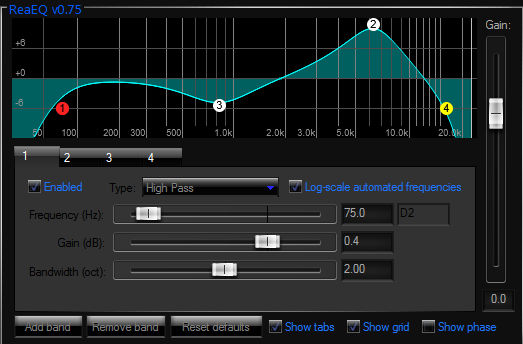 Low Shelf: 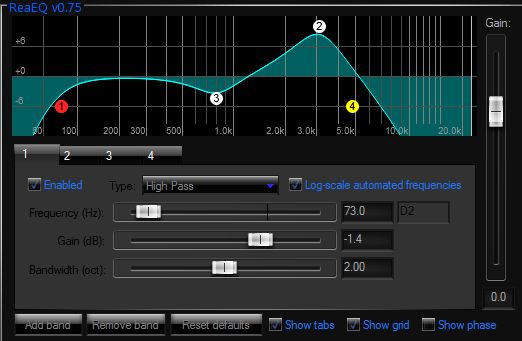 X-Cita 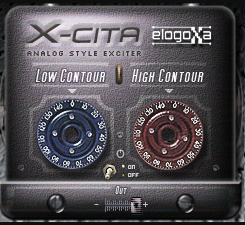 Final Equalization: 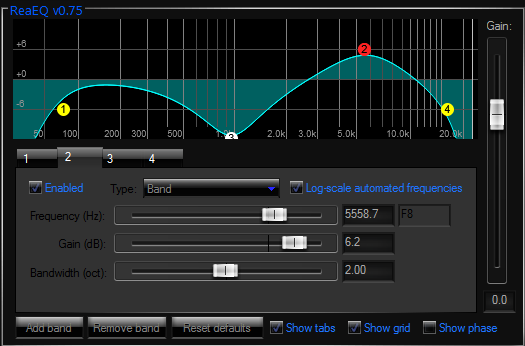
This post has been edited by sammetal92: Jan 26 2013, 10:18 AM |
|
|
||
1 User(s) are reading this topic (1 Guests and 0 Anonymous Users)
0 Members:





























