Printable Version of Topic
Click here to view this topic in its original format
GMC Forum _ Recording _ Sony Vegas 9.0
Posted by: kjutte Dec 12 2008, 02:33 AM
Ok, every video I make (even in low resolution, and not a great cam), they end up as like 2GB in size. 25mb/s etc.
How do I set it up not to make the files that big?
Thanks
Edit:
Also my videos have started to lag. I haven't really done any changes, it just started.
Tried restarting etc.
Edit again:
What program do you guys use for compressing videos?
Posted by: Nemanja Filipovic Dec 12 2008, 09:13 AM
How do I set it up not to make the files that big?
Thanks
Edit:
Also my videos have started to lag. I haven't really done any changes, it just started.
Tried restarting etc.
Edit again:
What program do you guys use for compressing videos?
You do that in Vegas to.The only thing is your rendering setups.When you finish recording and editing your video go to render otions.
You need to clikck on the costum button.
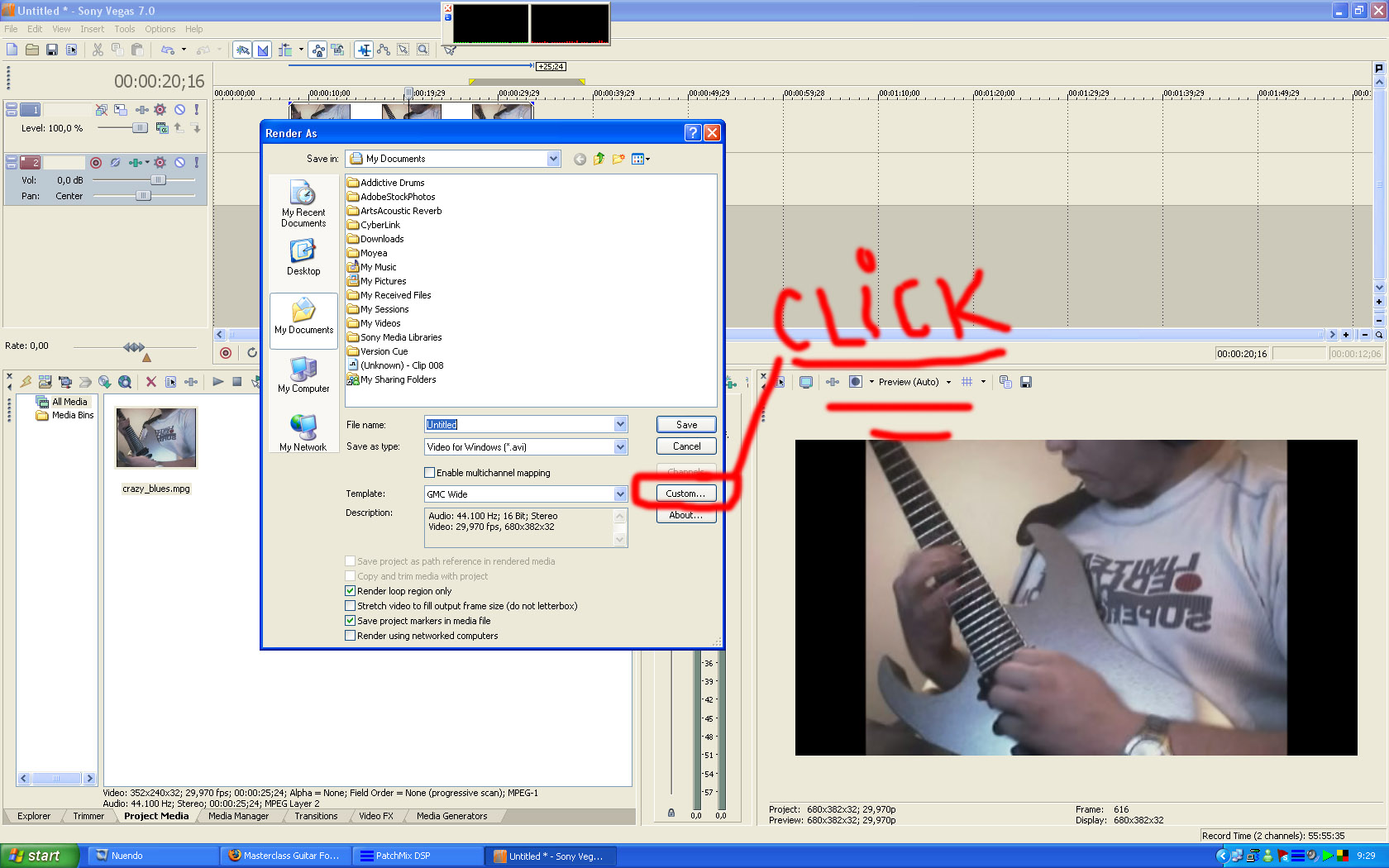
There you can set the compression as you like.
For this kind of GMC uploads,good choise is 320/240 frame size.
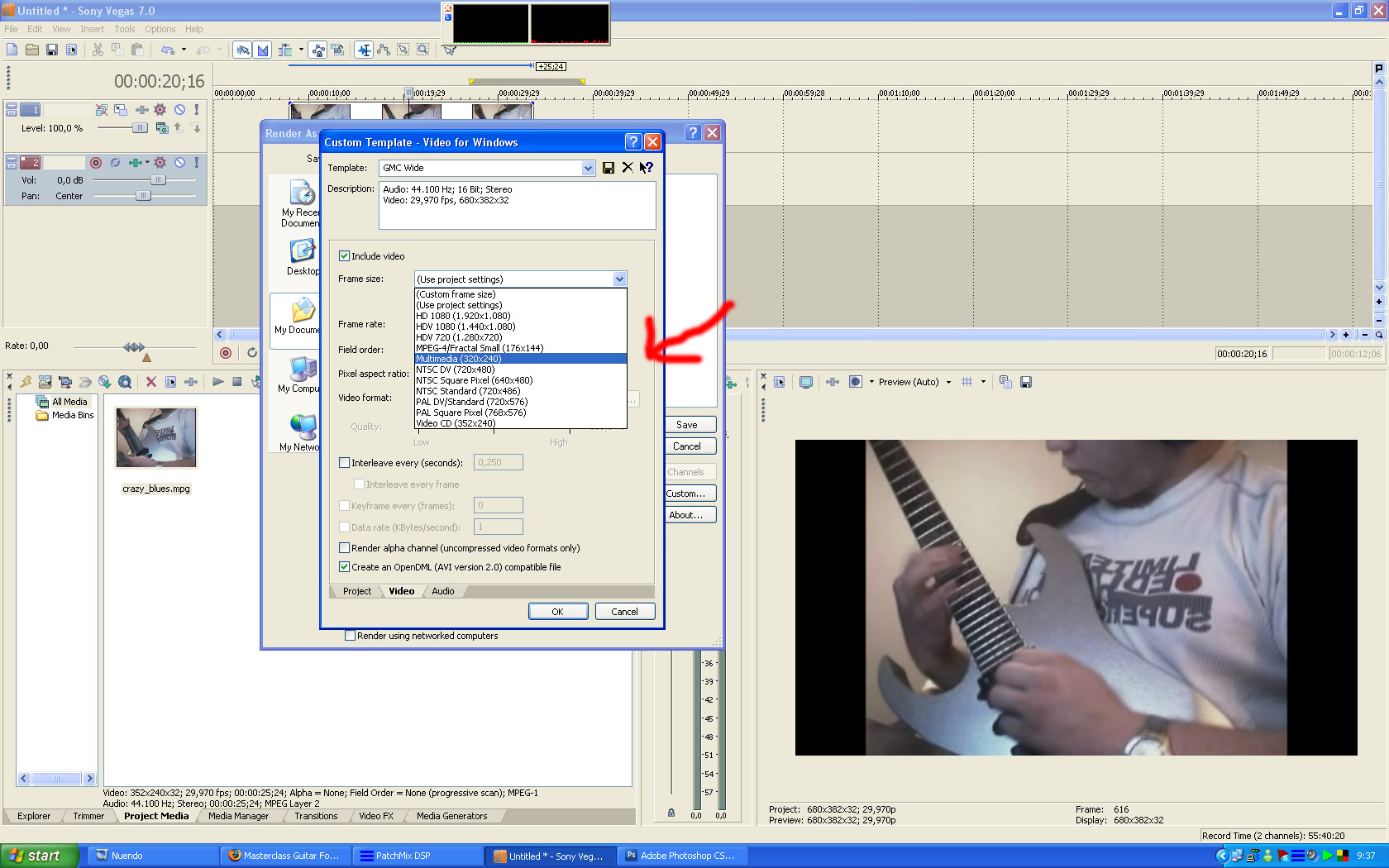
Then you can chouse the codecs,good one is Divx,compression is there,but the picture is not that bad after it.
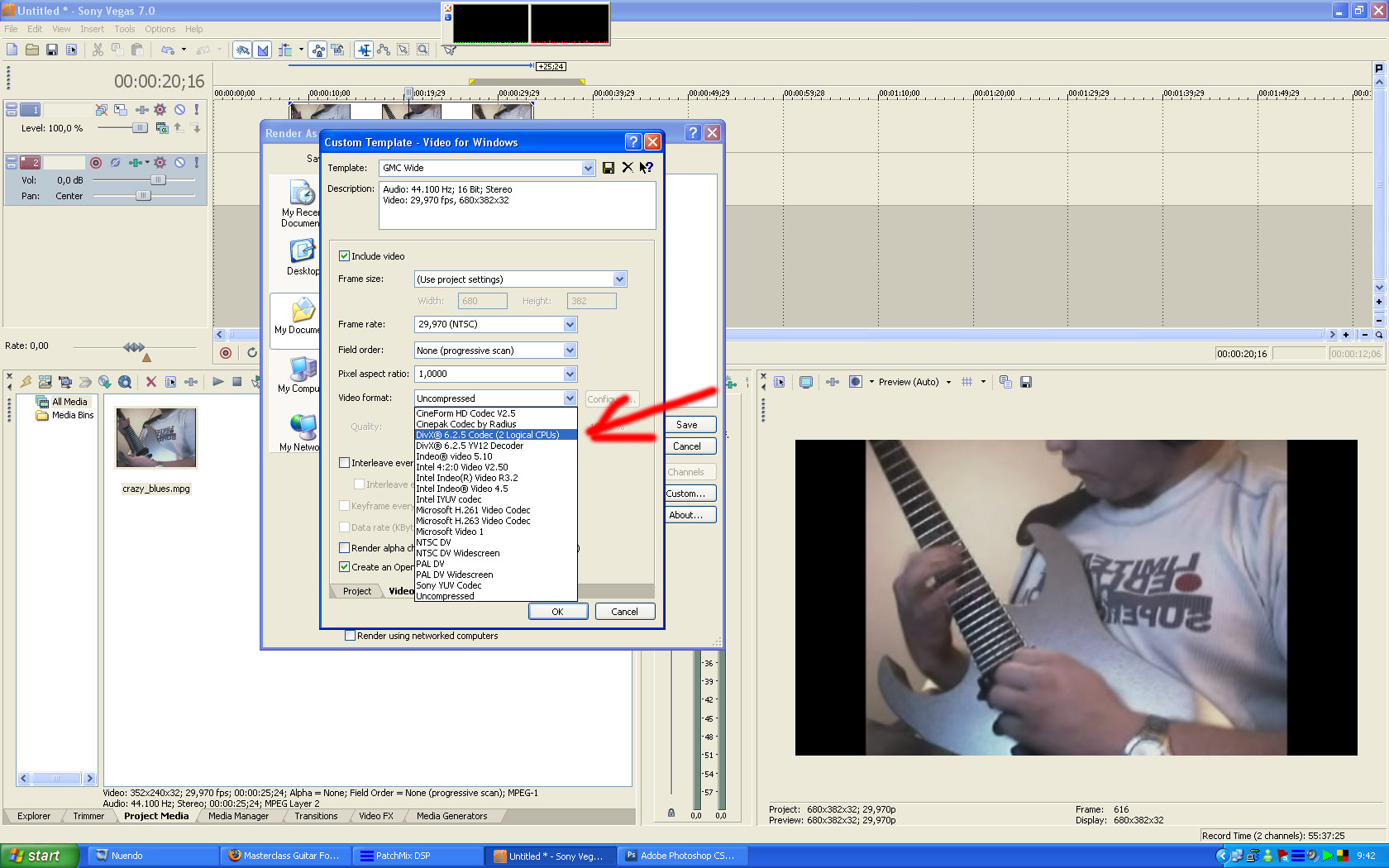
Posted by: kjutte Dec 14 2008, 02:23 PM
You need to clikck on the costum button.
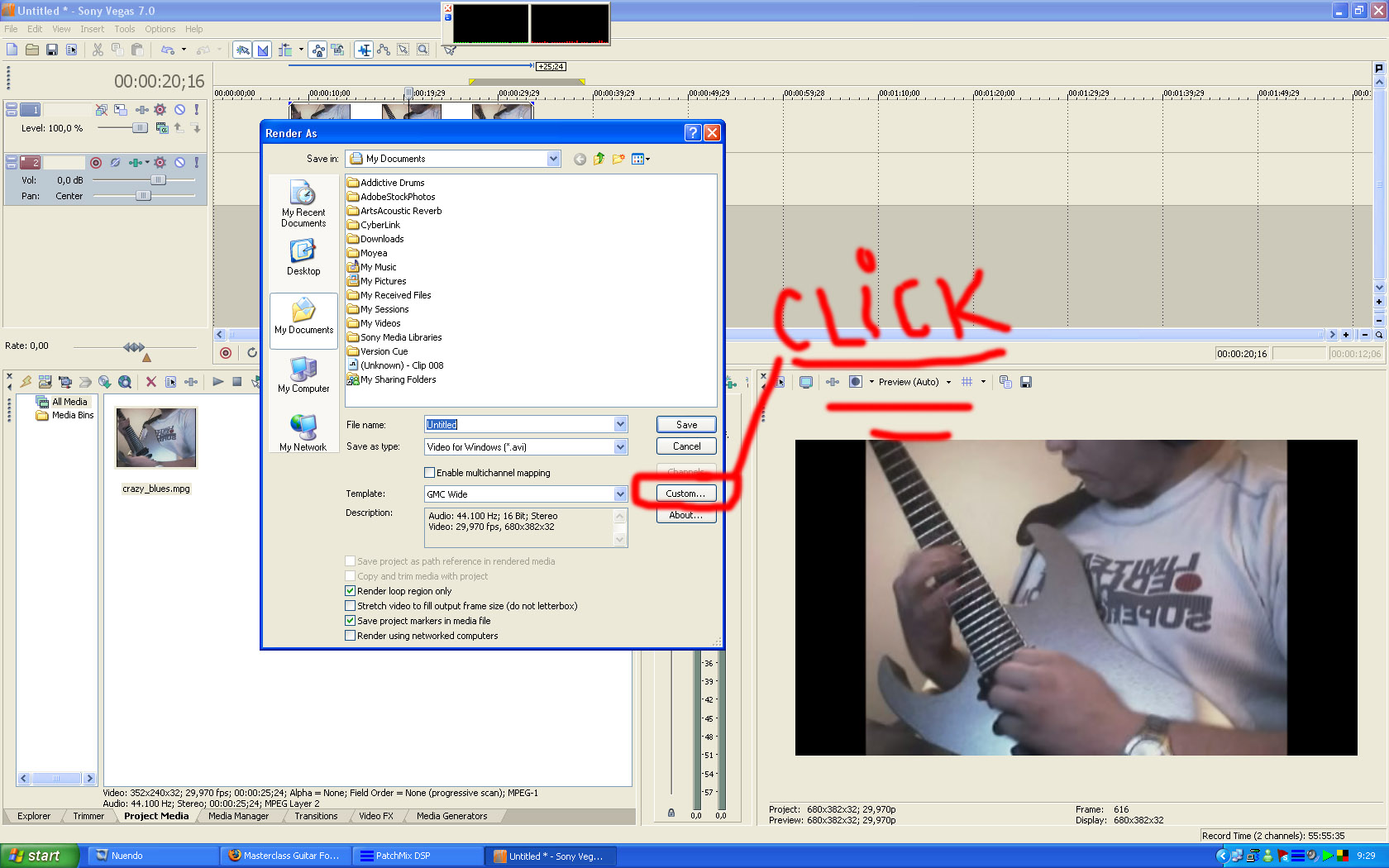
There you can set the compression as you like.
For this kind of GMC uploads,good choise is 320/240 frame size.
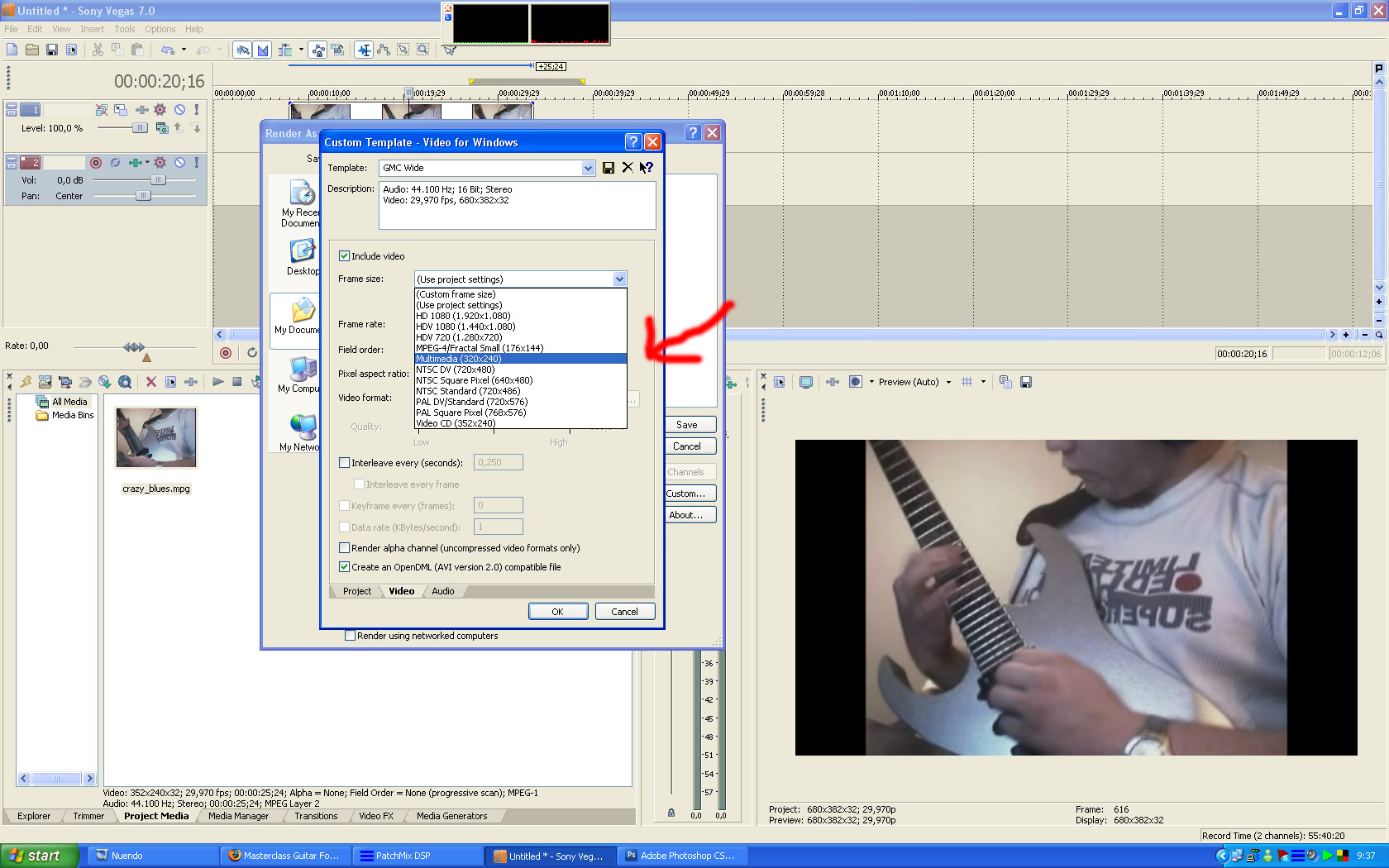
Then you can chouse the codecs,good one is Divx,compression is there,but the picture is not that bad after it.
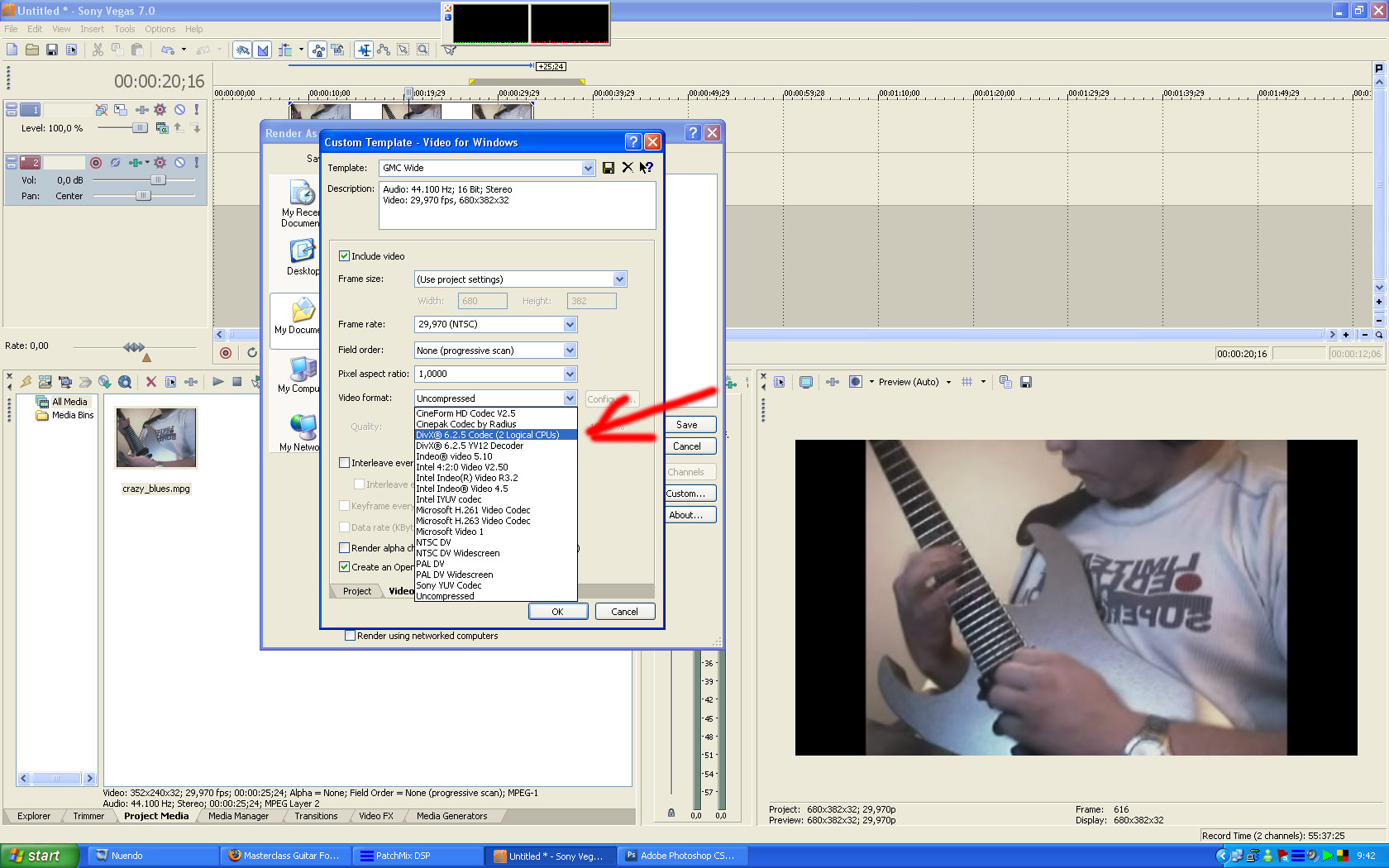
Thanks alot
Posted by: Nemanja Filipovic Dec 14 2008, 06:59 PM
No prob mate.
Posted by: Pedja Simovic Dec 15 2008, 10:29 AM
Great explanation Nemanja!
Kjutte I use WMV compression which is also very cool and it takes less space then AVI ![]()
Posted by: enforcer Dec 15 2008, 11:07 AM
Great help Nemanja!!!,
You can do the nearly samething in Windows Movie Maker. (While saving the movie)
I also recommend you visit http://www.avs4you.com they are asking $59 for all of nearly 20 different programs that I found very very usefull, lots of converters remakers etc.
Hope this helps too.
Posted by: Ivan Milenkovic Dec 15 2008, 10:44 PM
I use Moyea Video4Web video converter. It's free and converts videos to flash, like for YT or GMC videos. It cuts down the size drastically.
Powered by Invision Power Board (http://www.invisionboard.com)
© Invision Power Services (http://www.invisionpower.com)
