Reaper Audio Prob |
|
|
|
|
|
| Oct 27 2012, 10:11 AM |
|
When you select M-Audio fast track as your recording interface in Reaper - you need yo plug in your speakers directly into the M-Audio fast track audio card (or headphones) to be able to hear the output from it.
I don't have Reaper but it is very similar with all recording software : To hear audio of the track where amplitube is added as insert, there should be a small "speaker icon" to click on the track that is used to enable monitoring. What it does - it allows you to hear the processed signal going through that audio track. When you finish recording, you do need to disable that "speaker icon/monitoring" so that you can hear the recorded audio played back. Basically, when you set the track, add amplitube - you need to enable monitoring on the track itself in order to hear your guitar playing on it. Hope this helps -------------------- For GMC support please email support (at) guitarmasterclass.net
Check out my lessons and my instructor board. Check out my beginner guitar lessons course! ; Take a bass course now! |
|
|
||
|
|
|
|
| Oct 27 2012, 10:27 AM |
|
Thanks.will try and let you know how goes
|
|
|
||
|
|
|
|
| Oct 27 2012, 11:58 AM |
|
Hey man,
Did you choose the right mono input for the recording? In M-Audio Fast Track Usb you need to choose to right mono input for recording. Since the default setting is left(in our case microphone), unless you change it you can't record your guitar. This post has been edited by quadrium: Oct 27 2012, 11:58 AM -------------------- 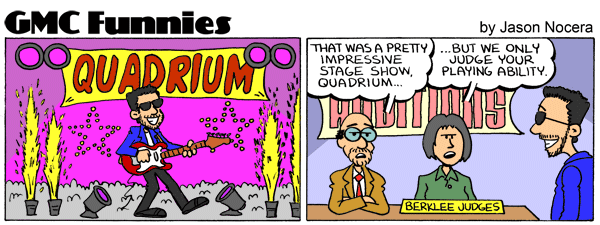 -------------------------------------------------------------------------------------------------------------------------------------------------- SPOTIFY PAGE YOUTUBE CHANNEL |
|
|
||
|
|
|
|
| Oct 27 2012, 07:01 PM |
|
Thanks for all the advice.Will try later today.Am confused why not getting input level on amplitude but am on Reaper
|
|
|
||
|
|
|
|
| Oct 28 2012, 07:23 AM |
|
Thanks for all the advice.My error was in not pressing 'speaker' icon. As soon as I work out how to export song, Im on my way. Thanks again
|
|
|
||
|
|
|
|
| Oct 28 2012, 09:43 AM |
|
Great.much thanks
|
|
|
||
1 User(s) are reading this topic (1 Guests and 0 Anonymous Users)
0 Members:


























