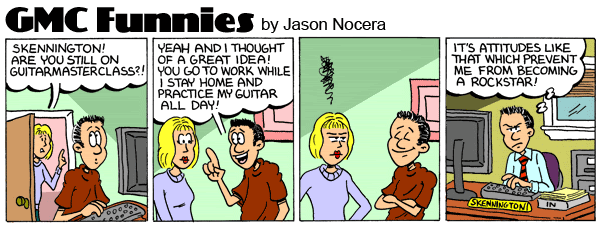Chroma Key |
|
|
|
|
|
| Nov 23 2008, 01:23 PM |
|
Hey mate, I'm not sure what second line is, but if you wanna record with chroma backdrop, you need a green/blue background. For home use I recommend green background cause mainstream digital cameras will more easily detect green frequencies because they have higher brightness than the blue one. Blue on is better however, but it is used mainly in big studios with professional lightning and professional beta and HD cameras.
When you get a green backdrop you will need some good lightning to light it on. Green backdrop should have no wrinkles whatsoever, and must be equally in light in any part of the shot. If there are changes in brightness on the backdrop it will not work very well. I recommend the use of two 500W halogen lights cause they are fairly cheap, and another extra 100W bulb ti remove any shadows. All lights should be dispersed across the room, so you create a soft light that doesn't create any shadows or anything. After you do that you must turn on the chroma plugin in Elements. I work with Vegas so don't know exactly what plug is used in Elements, but if there is none in the app, try finding some third party plug on the web, or install Vegas as a last resort. IF you have any more questions I'll be happy to help mate. -------------------- - Ivan's Video Chat Lesson Notes HERE
- Check out my GMC Profile and Lessons - (Please subscribe to my) YouTube Official Channel - Let's be connected through ! Facebook! :) |
|
|
||
|
|
|
|
| Nov 23 2008, 03:09 PM |
|
Thanks Ivan, I do have the chromakey plug. I think my biggest hurdle is going to be to get a drop without wrinkles. I shall work on this!
Here's the link, I still can't insert the video https://www.youtube.com/watch?v=zhXhPIB1j38 This post has been edited by skennington: Nov 23 2008, 03:09 PM |
|
|
||
|
|
|
|
| Nov 23 2008, 11:42 PM |
|
What specifically do you have problems with mate? She put a greenscreen filter on the video with the greenscreen backdrop. This makes the green part transparent practically, so you can put anything behind it. You should add a new video track to the timeline bellow and insert an image or a video clip that you want to be displayed instead of the green color.
-------------------- - Ivan's Video Chat Lesson Notes HERE
- Check out my GMC Profile and Lessons - (Please subscribe to my) YouTube Official Channel - Let's be connected through ! Facebook! :) |
|
|
||
|
|
|
|
| Nov 24 2008, 12:50 AM |
|
didn't understand the filter. Now I know, thanks man!
|
|
|
||
|
|
|
|
| Nov 24 2008, 05:30 PM |
|
OK mate, glad you solved the issue, cheers
-------------------- - Ivan's Video Chat Lesson Notes HERE
- Check out my GMC Profile and Lessons - (Please subscribe to my) YouTube Official Channel - Let's be connected through ! Facebook! :) |
|
|
||
1 User(s) are reading this topic (1 Guests and 0 Anonymous Users)
0 Members: