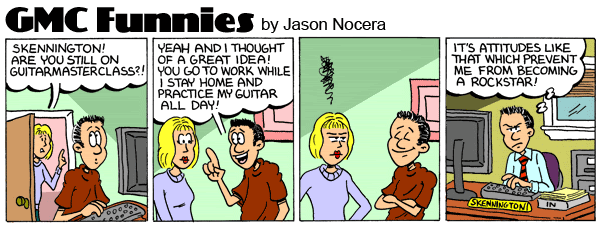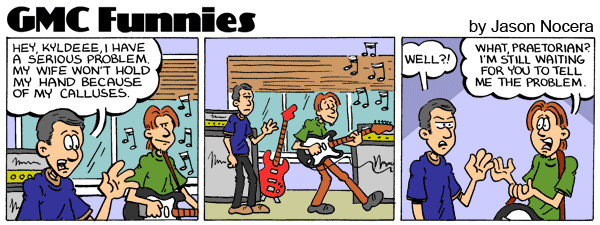Audio Usb Cable, Is It That Important? |
|
|
|
|
|
| Aug 19 2008, 09:21 AM |
|
The manual say's to use a quality instrument usb cable. Could this be the problem? I'm using an ordinary usb. I hate manuals! Thanks for any help in advance guys! Steve All I can say is - you're welcome in advance Quality cable or no quality doesn't matter as long as it's not broken. Saying "high quality" is just for them to be able to fight back arguments - "Did you use a high quality cable? Aha, there you go, your own fault you broke it" Nothing to pay any attention to. I really hate connecting peripherals to a computer, so many things always make life troublesome. I'm always using the same USB port to avoid what's happened to me a lot before - installing the drivers, have the computer recognise the unit and then if I use another USB port it shows as "new hardware". So try that if you havn't already, always use the same port. And if you're using an USB hub that could prove to be problematic too. Probably nothing I said helped but at least I bumped the thread go on top. -------------------- My bands homepage
All time favourites: B. Streisand - Woman in Love, M. Hopkin - Those were the days, L. Richie - Hello |
|
|
||
|
|
|
|
| Aug 19 2008, 11:54 AM |
|
Just in case, check that the cable is working, or maybe get a new USB cable just in case.
The other day I spent an hour trying to install a new printer just to find out in the end that the USB cable was faulty... got a new one for 1€ and problem solved! -------------------- Guitars:
Fender American Deluxe Stratocaster, Ibanez RG2570MZ, Epiphone SG G-400 Amp: Vox AC4TVH head + V112TV cab Effects: Vox Satchurator, Vox Time Machine, Dunlop CryBaby, Boss MT-2, Boss CE-5, Boss TU-2, Boss ME-70 Recording: Line-6 POD X3 + FBV-Express, Pandora PX5D GMC wants YOU to take part in our Guitar-Wikipedia! Have a good time reading great articles and writing your own with us in our GUITAR WIKI! Share your playing and get Pro-advice from our Instructors: Join REC |
|
|
||
|
|
|
|
| Aug 19 2008, 12:00 PM |
|
Hey skenny,
Do you use USB hub maybe? And what type of MIDI keys are you using anyway? -------------------- - Ivan's Video Chat Lesson Notes HERE
- Check out my GMC Profile and Lessons - (Please subscribe to my) YouTube Official Channel - Let's be connected through ! Facebook! :) |
|
|
||
|
|
|
|
| Aug 19 2008, 02:14 PM |
|
@ MickeM, I thought that would be the case. I can't imagine a 50.00 USB cable being that much different.
@ Fran, seems to be working. Whin I have the drivers list open, and the instrument is plugged in, I see it in the list. As soon as I unplug it, the list refresh's and then it's gone. So looks like the cable is sending the signal. @ Ivan, no external hub, just running straight into the bus of the cpu. The instrument is a Yamaha YPT-400/PSR-413. Came with a cd rom and the driver is on that cd. I have installed it,deleted it. re-installed but still not talking with the cpu. When I run the connection test, a screen pop's up showing MIDI IN/MIDI Out. The yamaha is not on the list. Could this be the problem? Maybe not the driver or cable at all. Need to have a read up on the MIDI Send as this may be my problem. Here's a link to the download page although I am installing from the disk. http://music.yamaha.com/products/downloads...020_20023_16277 I'll have another go at it tonight. Thanks again! |
|
|
||
|
|
|
|
| Aug 19 2008, 07:08 PM |
|
I had the same problem many times already, with all kinds of perifery stuff. You definitely don't need any special usb cable, ANY working (non broken) cable should do the job. I also recommend to not use a hub, and to always use the same usb plug, to avoid this "new hardware" issue. Aside from this, never use the drivers that come with the hardware, by the time you buy the hardware there are for sure newer and better drivers, always check the manufacturers homepage first.
-------------------- Guitars: various Gibson Les Pauls / Gibson J 45
Amps: Mesa Boogie Tripple Rectifier / Triaxis / 2:90 Poweramp / Rectocabs Effects: Rocktron Intellifex / Rocktron Xpression Homepage: www.marcussiepen.com www.blind-guardian.com Check out my video lessons! |
|
|
||
|
|
|
|
| Aug 22 2008, 06:16 PM |
|
Found the problem guys! Seems to be in the registry. Looks like a bug in the operating system. Her's what I found....
The 10 Entry Limit in Windows NT/2000/XP Since the introduction of Windows 2000 we have been regularly contacted by a few costumers, who were experiencing the following errors:
This error is a heritage from NT and we don't expect a bug fix in the next (or the next but one) service pack. The error has nothing to do with the known WDM 10 devices limit in Windows 98 or Windows 2000. Instead, it is concerning device drivers, of which each single one can handle as many I/O ports as necessary. The problem appears with audio and MIDI devices of all manufacturers and cannot be solved from the driver side. How can this problem be cured?</FONT> If any of you experience the same issues, this site may help. Be careful though when messing with the registry! http://www.rme-audio.com/english/faq/10entrye.htm |
|
|
||
|
|
|
|
| Aug 23 2008, 10:58 AM |
|
Thanks for sharing Skenny. This should be useful, XP is full of bugs
-------------------- - Ivan's Video Chat Lesson Notes HERE
- Check out my GMC Profile and Lessons - (Please subscribe to my) YouTube Official Channel - Let's be connected through ! Facebook! :) |
|
|
||
|
|
|
|
| Sep 16 2008, 11:23 AM |
|
Just as a late general comment:
Windows is also notorious for not properly uninstalling USB devices when you delete the software and drivers. Too often some 'ghost' code is left which then causes problems when you try to reinstall the software and drivers - ie it sees a dll as already present and so throws up an error or doesn't install cleanly. What you then need to do is find and remove these 'ghost devices' before you attempt an installation. Back on topic, Skenny - good to hear that you got it sorted and thanks for the info Cheers, Tony -------------------- Get your music professionally mastered by anl AES registered Mastering Engineer. Contact me for Audio Mastering Services and Advice and visit our website www.miromastering.com
Be friends on facebook with us here. We use professional, mastering grade hardware in our mastering studo. Our hardware includes: Cranesong Avocet II Monitor Controller, Dangerous Music Liasion Insert Hardware Router, ATC SCM Pro Monitors, Lavry Black DA11, Prism Orpheus ADC/DAC, Gyratec Gyraf XIV Parallel Passive Mastering EQ, Great River MAQ 2NV Mastering EQ, Kush Clariphonic Parallel EQ Shelf, Maselec MLA-2 Mastering Compressor, API 2500 Mastering Compressor, Eventide Eclipse Reverb/Echo. |
|
|
||
1 User(s) are reading this topic (1 Guests and 0 Anonymous Users)
0 Members: