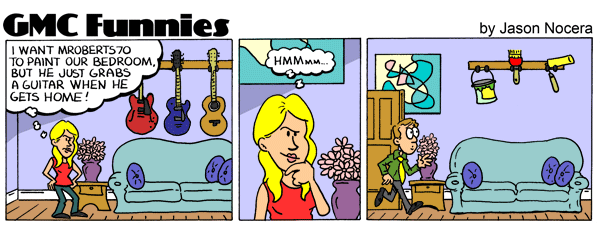Recording Via Pc |
|
|
|
|
|
| Nov 4 2012, 06:29 AM |
|
I've been using the M-audio fast track pro for a good few years now.
Pc is fine for recording, don't let the apple fanboys bully you! I'll be building a pc purely for recording and with all my guitar practice applications on soon, still saving up money for the components -------------------- My SoundCloud
Gear Tyler Burning Water 2K Burny RLG90 with BK Emeralds Fender US Tele with BK Piledrivers Epiphone 335 with Suhr Thornbuckers PRS SE Custom 24-08 Ax8 Fessenden SD10 PSG Quilter TT15 |
|
|
||
|
|
|
|
| Nov 7 2012, 02:39 PM |
|
Every time a friend or student ask me to start recording at their homes I suggest them to buy an m-audio fast track and they just have grateful words the next time I see them. For me it has the best balance between "easy to use", "price" and "audio quality". Besides that you need a multitrack software like Reaper and if it is possible any amp simulator like guitar rig or amplitube. (there is a free version of Amplitube).
-------------------- My lessons
Do you need a Guitar Plan? Join Gab's Army Check my band:Cirse Check my soundcloud:Soundcloud Please subscribe to my:Youtube Channel |
|
|
||
|
|
|
|
| Nov 7 2012, 05:10 PM |
|
Cool, thanks Gab. Unfortunately I don't have a Mac right now though... so the software I'm sure will be a little different, but I'll check out the m-audio box. That is what I was going to look at and someone mentioned the PreSonus box. Always confusing choices, that's why I like to ask what everyone is using and how they like it. You don't need a Mac to use this software.. Presonus are also good ones. -------------------- My lessons
Do you need a Guitar Plan? Join Gab's Army Check my band:Cirse Check my soundcloud:Soundcloud Please subscribe to my:Youtube Channel |
|
|
||
1 User(s) are reading this topic (1 Guests and 0 Anonymous Users)
0 Members: