Printable Version of Topic
Click here to view this topic in its original format
GMC Forum _ PRACTICE ROOM _ High-res Forum Avatars!
Posted by: Kristofer Dahl Feb 12 2020, 07:50 PM
Hey guys,
I have modified the forum software to support high resolution avatars.
If you want to try it out go to My Controls > Edit Avatar Settings and upload your new avatar.
NB: You won't see the new avatar right away, but if you give me a shout here I will manually trigger a cache update for your avatar.
Looking forward to see some new details 😅
Posted by: Kristofer Dahl Feb 12 2020, 08:20 PM
So hopefully you should see my new avatar if you refresh the page:
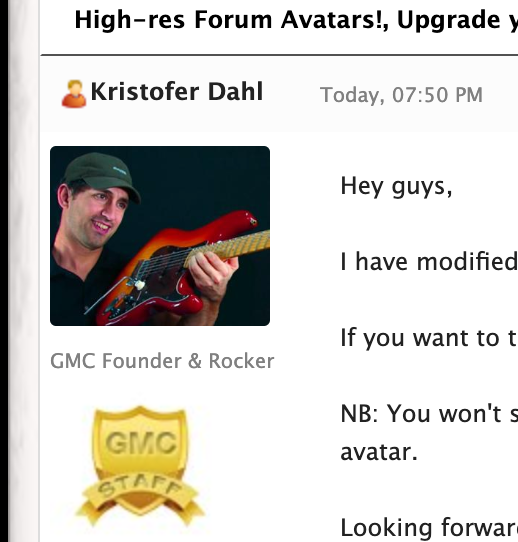
Posted by: Caelumamittendum Feb 12 2020, 09:04 PM
I tried updating, but nothing happened!
Posted by: Kristofer Dahl Feb 12 2020, 10:08 PM
Awesome Ben - I refreshed the cache for your image. If you try refreshing the page you should see this:
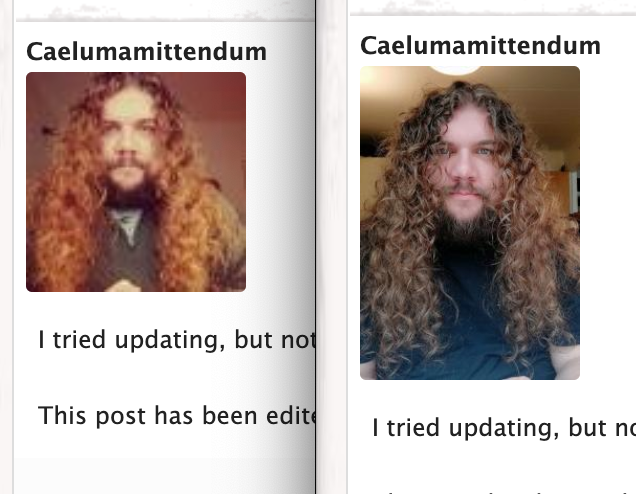
Posted by: Caelumamittendum Feb 12 2020, 10:25 PM
Yup! working now after clearing my cache.
Posted by: Kristofer Dahl Feb 12 2020, 10:26 PM
Awesome - you are looking great! 👌
Posted by: Caelumamittendum Feb 12 2020, 10:27 PM
You are looking very high-res yourself too!
Posted by: Kristofer Dahl Feb 12 2020, 10:43 PM
😁🙏
This is a bit like taking a digital shower!
Posted by: Kristofer Dahl Feb 13 2020, 04:45 PM
Bump, we need more of these 😁
Posted by: Potsau Feb 13 2020, 08:28 PM
Great. Next: Do you recognize that you cannot add full reply with the mobilephone? The button to send is missing. 😅
Posted by: Phil66 Feb 13 2020, 08:50 PM
I'm still seeing Ben's old one.
UPDATE:
Viewer has to clear cache too, just clear cached images is what's needed if you need to keep your history ![]()
Posted by: Kristofer Dahl Feb 13 2020, 09:15 PM
Hehe but isn’t it this one (on iphone)
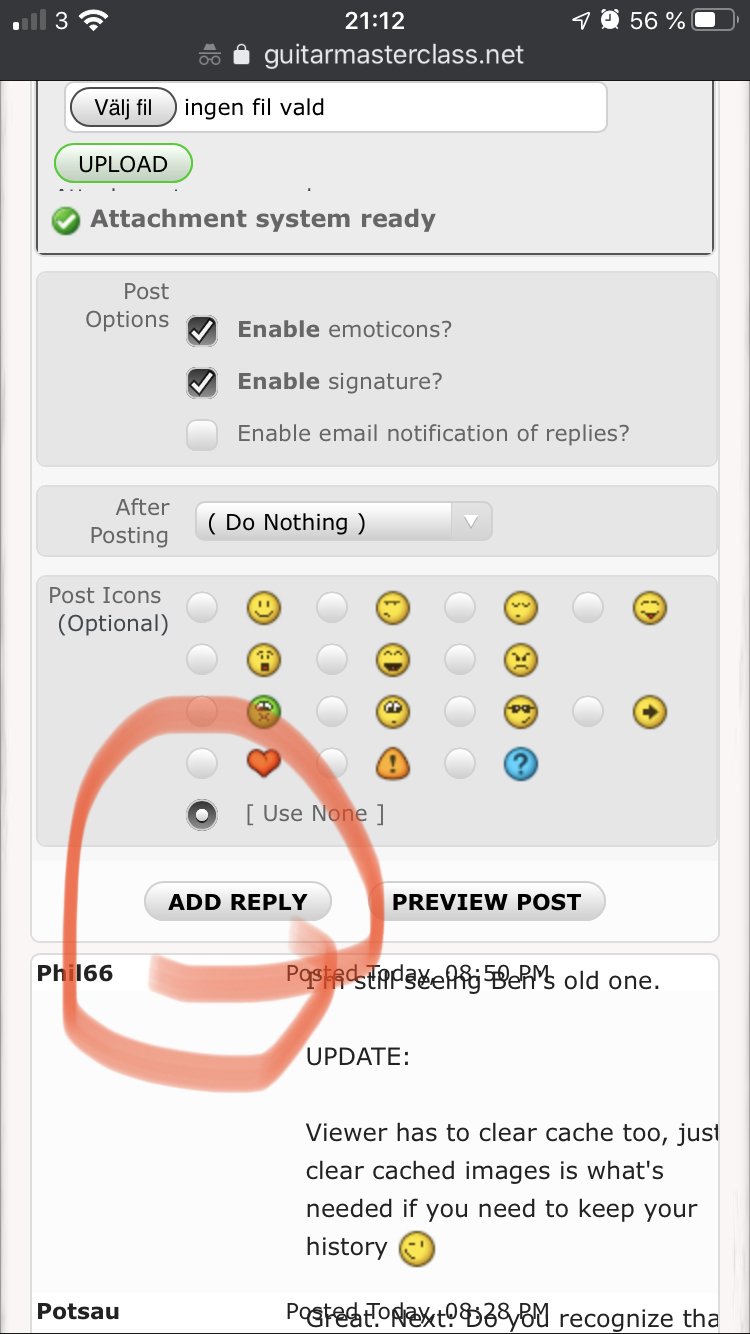
UPDATE:
Viewer has to clear cache too, just clear cached images is what's needed if you need to keep your history
Ah yes thats the way to do it! The forum software is a bit ancient and not really built for todays heavy cloud caching (whatever that means 😅)
But I am glad I’m able to do this from my phone!
Posted by: Potsau Feb 13 2020, 09:23 PM
Strange last past days it does not appear
Posted by: Kristofer Dahl Feb 13 2020, 09:43 PM
Ah that is probably because I have been doing a lot of tweaking this week on the mobile version of the site!
Please do let let me know if you find anything else! 🙏
Posted by: Potsau Feb 13 2020, 10:53 PM
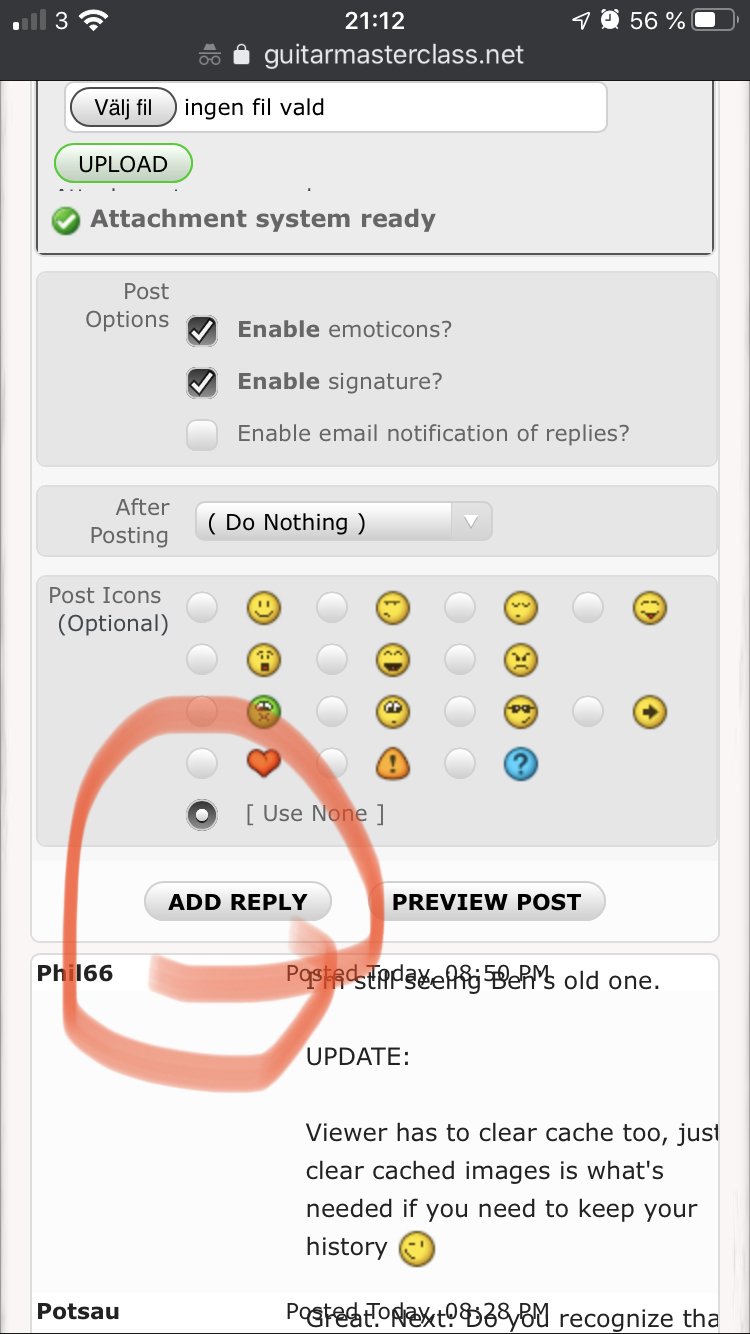
Ah yes thats the way to do it! The forum software is a bit ancient and not really built for todays heavy cloud caching (whatever that means 😅)
But I am glad I’m able to do this from my phone!
Does not matter. I love this forum. Can work and upload all with my phone. And now add replies. I just dont have to start my computer. ❤️
Posted by: onetabmat Feb 13 2020, 11:05 PM
It’s the same with my iPhone . If I add a youtube . And press reply there’s no send button. I have to copy and paste the sentence once I’ve added the video and have to refresh page and paste in add comment at bottom .
Posted by: Potsau Feb 13 2020, 11:09 PM
Try to empty your cache. I did not do this but mabey it works in your case.
Like I said: suddenly it appeared on my Iphone7
Posted by: klasaine Feb 14 2020, 02:49 AM
uploaded a new one for me.
Posted by: Kristofer Dahl Feb 14 2020, 08:09 AM
Very nice Ken and Potsau - I did a hard reset on the server end and then I just needed to refresh the page in my browser with cmd-shift-r
Ken: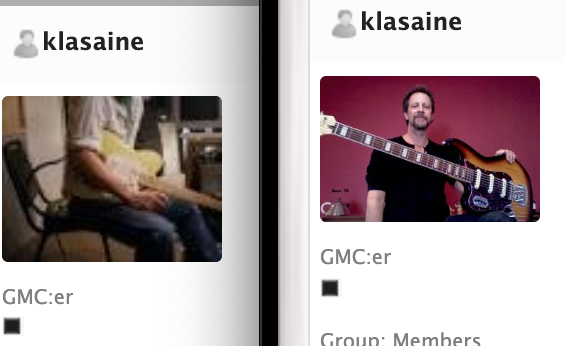
Potsau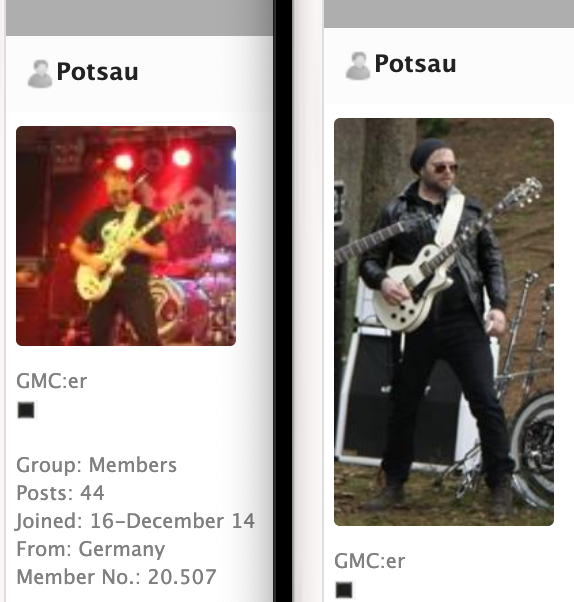
I was able to paste the Embed code from youtube both in fast reply and full reply. If you still have this problem could you send me a screenshot?
Posted by: Kristofer Dahl Feb 14 2020, 10:44 AM
❤️🙏
Oh and Ken that guitar looks huuuge, or have you shrunk? 😅
Posted by: klasaine Feb 14 2020, 03:52 PM
Oh and Ken that guitar looks huuuge, or have you shrunk? 😅
Ha, ha!
It's a Fender/Squier Bass VI ... https://en.wikipedia.org/wiki/Fender_Bass_VI
Posted by: Kristofer Dahl Feb 14 2020, 04:01 PM
Nice, but how can you hold it with just one hand like that?
Posted by: klasaine Feb 14 2020, 07:39 PM
It's supported on my kitchen table.
It weighs about the same as a P-Bass. The scale length is like a baritone guitar but tuned E to E, an octave below standard guitar. Interesting beast for sure.
Posted by: Kristofer Dahl Feb 14 2020, 09:18 PM
Very nice improv, I can see how such an instrument makes you play differently!
Posted by: Kristofer Dahl Feb 14 2020, 10:18 PM
Btw Ken you should def display your improv skills in the new collab! 👌👌👌
Posted by: Potsau Feb 19 2020, 10:58 PM
Hey Kris. My pics are shown in a nasty way on the pc. But on phone its alright.
look! 
Huh?
This one does not Change the direction. dunno why
Posted by: Kristofer Dahl Feb 19 2020, 11:17 PM
look!

Huh?
This one does not Change the direction. dunno why
I checked this picture from both my phone and pc (mac) - it looks good to me.
Are you saying it's upside down on your pc?
Posted by: Potsau Feb 19 2020, 11:51 PM
Are you saying it's upside down on your pc?
Look at studio pics. My pic is on the side on pc. But mobile it looks fine
I try this

Posted by: Kristofer Dahl Feb 20 2020, 12:16 AM
Potsau, do you know how to take a screenshot? This would greatly help me understand the issue.
Posted by: Potsau Feb 20 2020, 12:19 AM
I use the iphone feature and load up it as attachment
Posted by: Kristofer Dahl Feb 20 2020, 08:22 AM
I download your image and on my pc it is on the side as well, so I think maybe your phone is detecting the issue before you upload it to GMC (and automatically adjusts the image) - your PC does not do this, so that is why it appears on the side even at GMC.
Let me know if I got it right!
Posted by: Potsau Feb 20 2020, 09:20 AM
Let me know if I got it right!
Thank you. I think that is the new auto adjust feature for pictures they added. Trying to fix it.
Posted by: Kristofer Dahl Feb 20 2020, 10:32 AM
Cool, hope you can work it out!
Posted by: Kristofer Dahl Mar 2 2020, 01:29 PM
I noticed the forum said max size 50 kb for avatars, it has been change to 500 kb!
If you have updated your avatar and can't see a difference it means I have to refresh the cache on the GMC server end. If so just give me a shout!
Powered by Invision Power Board (http://www.invisionboard.com)
© Invision Power Services (http://www.invisionpower.com)
