Please Bear With Me |
|
|
|
|
|
| Sep 10 2011, 06:55 PM |
|
well after a few years at this site , I started trying to to record audio and I imported the backing track fine , but I can not seem to figure out how to get my rp-1000 to get into the cubase le-4 , it has a midi cable and I thought this was enough for simple guitar track recording is there anyone familiar enough with this to help I have never used this unit but I have just checked it out on the internet. It has a USB for recording. MIDI is not a connection you want to use when recording guitar (it is used for something different). You need to connect the RP-1000 via USB to your PC. You should have got some drivers CD or something to install the device. Once you do that you should have option to select RP1000 in Cubase as your recording device : In Cubase that option can be found under : devices > device setup :http://pix.thefarm.se/20110628003030/20110909200846/ Select your RP1000 there and you should be set to go. Next you need to create a new track in cubase and "Arm" it for recording by clicking on the red circle. Hit the record button and that should be it. Let me know how it works. -------------------- For GMC support please email support (at) guitarmasterclass.net
Check out my lessons and my instructor board. Check out my beginner guitar lessons course! ; Take a bass course now! |
|
|
||
|
|
|
|
| Sep 10 2011, 07:13 PM |
|
that's it bogdan dude, you can't transfer audio signals thru midi
--------------------  Check my Instructor Profile Rockers! Got a Blog too!, www.adriantracks.com Follow me on facebook and youtube! -Youtube 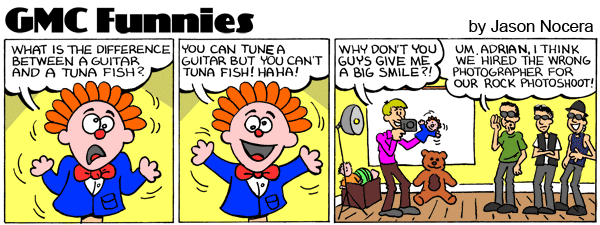 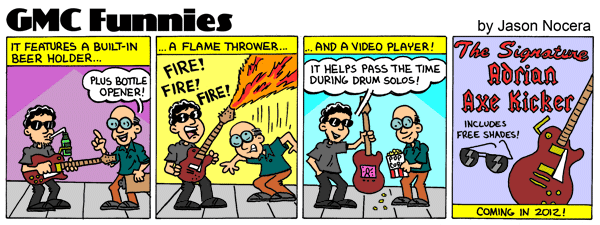 |
|
|
||
|
|
|
|
| Sep 10 2011, 08:11 PM |
|
Do you have USB cable that came with the unit?
-------------------- - Ivan's Video Chat Lesson Notes HERE
- Check out my GMC Profile and Lessons - (Please subscribe to my) YouTube Official Channel - Let's be connected through ! Facebook! :) |
|
|
||
|
|
|
|
| Sep 10 2011, 08:53 PM |
|
yeah, it's like Bogdan says.. the midi is to control the unit but not to recording audio. The same happens with my Pod X3 live unit.
-------------------- My lessons
Do you need a Guitar Plan? Join Gab's Army Check my band:Cirse Check my soundcloud:Soundcloud Please subscribe to my:Youtube Channel |
|
|
||
|
|
|
|
| Sep 10 2011, 09:23 PM |
|
I use the POD X3 to record via USB. The computer recognises it as a sound card, and then in Logic I select Pod x3 as the audio hardware. Then when I open a channel in the inputs it shows me the inputs from the POD.
-------------------- Visit my:
INSTRUCTOR PROFILE "If a composer could say what he had to say in words he would not bother trying to say it in music." Gustav Mahler Subscribe to my Youtube Channel here |
|
|
||
|
|
|
|
| Sep 11 2011, 09:15 AM |
|
one last attempt and I got the driver , however if I choose the right driver ,It won't play the backing track or make any sound (guitar) even though I can see my signal on thje channel If you are using your processor as an audio card, it's logical that you will need to connect speakers to that particular hardware if you want to hear sound. So, try to connect speakers from your PC audio card to Digitech when you do the recordings, or just buy a separate set of speakers (or use headphones on the Digitech). Ideal solution would be if you have one good audio card that you use for both windows sounds and audio production.. -------------------- - Ivan's Video Chat Lesson Notes HERE
- Check out my GMC Profile and Lessons - (Please subscribe to my) YouTube Official Channel - Let's be connected through ! Facebook! :) |
|
|
||
|
|
|
|
|
Sep 11 2011, 10:10 AM
|
|
If you are using your processor as an audio card, it's logical that you will need to connect speakers to that particular hardware if you want to hear sound. So, try to connect speakers from your PC audio card to Digitech when you do the recordings, or just buy a separate set of speakers (or use headphones on the Digitech). Ideal solution would be if you have one good audio card that you use for both windows sounds and audio production.. I don't know if this helps. I use http://www.alesis.com/guitarlink for connecting to my guitar. I dont know if it fits to your hardware, but on that link there is also alink to drivers. Only thing to remember, if you can use it, is that you have to click the green arrow and select not only the input, which offcourse will be the cable, but also the output. If you dont do that you get to see an input signal, but no sound from the speakers. this were my 2-noob-cents |
|
|
||
|
|
|
|
| Sep 11 2011, 12:42 PM |
|
Yes, this would be a good budget solution if you have a laptop with a decent audio card and don't want to invest in a better soundcard/interface for now.
However, as projects grow more demanding, you will need to get a proper audio interface. -------------------- - Ivan's Video Chat Lesson Notes HERE
- Check out my GMC Profile and Lessons - (Please subscribe to my) YouTube Official Channel - Let's be connected through ! Facebook! :) |
|
|
||
1 User(s) are reading this topic (1 Guests and 0 Anonymous Users)
0 Members:



























