Printable Version of Topic
Click here to view this topic in its original format
GMC Forum _ GEAR & PRODUCTION _ Pro Tools First. Help Needed!
Posted by: Sensible Jones Jun 8 2017, 05:59 PM
So I D/L'd Pro Tools First, followed all the relevant instructions and watched the Vids. Thought I 'd get to know it a bit as I know a lot of people that use it too. I went to open it up and went through all the iLok licensing etc, had to re-new that too, anyway, after 3 re-starts I went to open PT up and got this message:-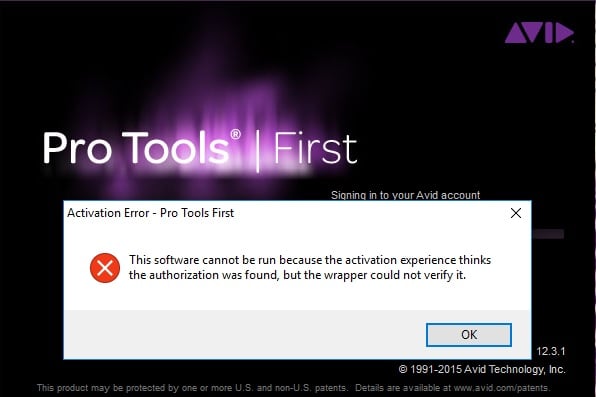
Can anyone explain how to sort this out please?
Posted by: Mertay Jun 8 2017, 07:23 PM
I remember Todd using it, maybe he'll have an idea but with such specific things official forums are the best
Posted by: Sensible Jones Jun 9 2017, 12:38 PM
Thanks Mertay!
I've posted at the official Avid site, let's hope that someone has a solution!!
![]()
Posted by: Todd Simpson Jun 11 2017, 03:55 PM
That is an odd error for sure. It looks like an installation/licensing problem. The first thing that comes to mind is the install. I'd say uninstall it, and reinstall it. Make sure to reboot after the uninstall. Any luck with the forums on avid? Could be something as small as the version of windows you are running. Make sure you meet the system requirements hardware/software.
Todd
I've posted at the official Avid site, let's hope that someone has a solution!!
Posted by: GeneT95 Jun 11 2017, 04:07 PM
Hmmm. I installed it over an older protools license on two different computers (although both Mac) but I downloaded it from my Avid account. I had no trouble although I did have to update my Ilok account stuff. I'd do as Todd says and try to uninstall/reinstall along with perhaps downloading it again.
Posted by: Sensible Jones Jun 12 2017, 04:49 PM
Will try a re-install later tonight!
Thanks for the input guys!!
![]()
![]()
Posted by: Rammikin Jun 12 2017, 05:37 PM
It sounds like you don't have the correct authorization on your ilok.
If that's not the problem and if reinstalling doesn't help, I wouldn't recommend using an internet forum to get help for an authorization problem. Instead, contact Avid:
http://avid.force.com/Support/RegistrationCaseCreation
http://www.avid.com/learn-and-support/contact-audio-and-music-support
Posted by: Todd Simpson Jun 13 2017, 02:20 AM
Pro Tools first says it doesn't even require an ilok, which is a big break for Avid to be sure. I agree with RAMMIKIN here though on directly contacting avid if you can't get it installed. BTW, be sure to check the system requirements and make sure your version of windows is supported.
Todd
If that's not the problem and if reinstalling doesn't help, I wouldn't recommend using an internet forum to get help for an authorization problem. Instead, contact Avid:
http://avid.force.com/Support/RegistrationCaseCreation
http://www.avid.com/learn-and-support/contact-audio-and-music-support
Posted by: Rammikin Jun 13 2017, 02:41 AM
fyi, yes, Pro Tools First uses iLok. It doesn't require the hardware dongle...you can use the software ilok. However, I've found it works best if you use the dongle. The important thing is you have to make sure your iLok account has the proper authorization, which sounds to me like might be the problem here. But again, contacting Avid is probably the best way to resolve this.
Posted by: Sensible Jones Jun 13 2017, 08:39 PM
Thanks for all the advice/replies guys!
I've now re-installed 4 times, including re-installing the latest version of the iLok Manager and still having no luck!
Not heard anything from Avid themselves yet but will post what they say when I do!
![]()
Posted by: Todd Simpson Jun 14 2017, 02:09 AM
Egad. The software ilok can be tricky. I tried it and ended up buying an ilock. The entire ilock thing can be a huge pain. ![]()
Well darn. Hmm. Start the ilock manager and login to your account. Then try running the installer?
Todd
I've now re-installed 4 times, including re-installing the latest version of the iLok Manager and still having no luck!
Not heard anything from Avid themselves yet but will post what they say when I do!
Posted by: Sensible Jones Jun 15 2017, 01:50 PM
Todd
Have tried it in all combinations and still no joy!
I got an email back from Avid though, so I have replied with th relevant info they wanted and let's see what happens from here!!!
Posted by: Todd Simpson Jun 20 2017, 02:42 AM
I've installed pro tools first on two separate macbooks and it went smooth as silk. I've not heard of these issues you are having until now but here they are!! If AVID can't figure it out, nobody can, after all it's their stuff!
I got an email back from Avid though, so I have replied with th relevant info they wanted and let's see what happens from here!!!
Posted by: Sensible Jones Jun 20 2017, 04:56 PM
I've been having a very good e-mail convo with Avid's Customer Support Team and they are going to try and look at my PC Remotely to find the problem.
I uninstalled both PT and iLok as per their request then installed each one singularly with a restart between. tried to open PT and got that same 'Wrapper' Error message.
Avid's person who is dealing with my case (a guy named Tope) has been very helpful! Let's just hope his Remote checking of my PC helps!!
![]()
Posted by: Sensible Jones Jun 22 2017, 08:25 PM
Well, 2 hours of Remote uninstall/install repeat of Pro Tools and the iLok s/ware in it still doesn't work.
Seems like there's a problem with Pro Tools and my particular Processor, it doesn't support this type even though it's well in keeping with their spec!
So, there it is, I cannot install and use Pro Tools First.
![]()
Posted by: Rammikin Jun 22 2017, 09:26 PM
That's the way it is with ProTools sometimes. It's the most intrusive DAW there is. It has strict system requirements and it can be a chore to get it working smoothly, or sometimes working at all.
Posted by: Mertay Jun 22 2017, 09:51 PM
I was such a protools hater back when I was a student, can't say I hate it today but its probably the last daw system I'd adapt myself for home use.
Posted by: Todd Simpson Jun 23 2017, 04:24 AM
sadly, most avid products are very strict on hardware. They work on pretty much any mac, but onlly certain versions with certain versions of quick time installed using certain versions of the software. This is the reason you sometimes find ancient macs in studios running ancient versions of pro tools. It's just too much money to upgrade everything to just to use the next version.
Sorry to hear your proc won't let it happen ![]() I was running it on a 2011 macbook pro but avid has a long history with Apple products.
I was running it on a 2011 macbook pro but avid has a long history with Apple products.
Todd
Seems like there's a problem with Pro Tools and my particular Processor, it doesn't support this type even though it's well in keeping with their spec!
So, there it is, I cannot install and use Pro Tools First.
Posted by: Sensible Jones Jun 23 2017, 12:14 PM
Yeah, it is quite annoying, especially these days, when everything is becoming more and more integrated etc!!
Here's the Req List from Avid:-
Intel® PC with Windows 7 64-bit (Home Premium, Professional and Ultimate Editions) or Windows 8/8.1 (Standard and Pro Editions)
Intel® Core 2 Duo processor
2GB RAM (4GB or more recommended)
Minimum 1280 Horizontal Monitor Resolution
Internet connection for installation
15GB disk space for installation
USB-port or FireWire-port for ASIO-supported audio device
Supports Marketplace in-app purchased AAX plug-ins in Pro Tools First
PACE hard disk authorization (no iLok required)
And the only thing my PC is not compliant with is I'm running an AMD Athlon Quad Core!!
Ah well, maybe I'll find an Intel loaded Laptop and try it out that way instead!
Posted by: Rammikin Jun 23 2017, 01:17 PM
It may not seem like it, but that is significant. If you had mentioned that earlier, I would have said don't bother to try using ProTools. You may have trouble with other applications as well. I wouldn't recommend using an AMD-based PC for music software.
Posted by: Sensible Jones Jun 23 2017, 04:07 PM
Ah, OK! I didn't know that this was a common issue with other things as well! It might explain a couple of problems I've had. Having said that my SONAR X2 runs fine, as does Reaper and Fruity Loops which are the things that I use.
I will remember this if I do upgrade!
Powered by Invision Power Board (http://www.invisionboard.com)
© Invision Power Services (http://www.invisionpower.com)
