Introduction To Effects And Their Use Part 2, Compression and compressors |
|
|
|
|
|
| Sep 27 2007, 12:44 AM |
|
Effects part 2 – Compression and compressors
Introduction Strictly speaking a compressor is a dynamics processor rather than an effect and its role is to control the gain of a signal so that when a signal is compressed loud parts become quieter and quiet ones louder. It’s rather like using the volume fader on a mixing desk to keep a signal within a specific range but a compressor excels because it can react rapidly, in a reproducible manner and with precision. A human recording engineer, even a really good, may not react quickly enough to cope with very fast transient noises like a sudden bang or an occasional loud guitar note. Compressors work by in effect monitoring part of the audio signal level electronically through a ‘side chain’ circuit. This circuit follows the envelop (shape) of the signal, normally at the compressor’s output, and generates a control signal from it that is then fed back into the gain control circuit. If the output starts to rise beyond a defined level a control signal is generated and the gain reduced. A Kjaerhaus Audio Classic VSTI compressor plug-in. 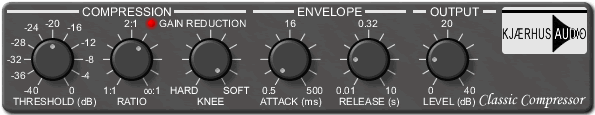 The standard controls on compressors are: Threshold. This sets the level at which compression begins to occur. When the input signal starts to exceed this threshold the output signal is attenuated. Below the threshold no processing occurs. Ratio. If the threshold is exceed then gain reduction occurs, the actual amount of which depends on a ratio setting. Ratio effectively varies the amount of gain reduction. The Ratio is usually expressed in the form, for instance, of 2:1. A 2:1 ratio means that for every 2 dB that the input level rises above the threshold level there will be 1 dB increase in the utput level (similarly 16:1 means that you would need the input to rise by 16dB to get a 1 dB increase in output). A 1:1 ratio is equivalent to no gain reduction. Ratios typically can be set from 1:1 through to infinty:1 (where the output level is never allowed to rise above the Threshold setting. This setting is also referred to as limiting). Attack time. This determines how quickly the expander/noise gate opens to allow the signal through once the signal has exceeded the threshold Or to put I slightly different it’s the time taken for the compressor to pull the signal down after it has exceed the threshold. So a fast attack time means that the compressor responds almost immediately, a slow attack time will allow the transient signal to pass through unaltered. Attack times of 1-20msec are often used. Setting the attack time to a few milliseconds is often done to improve the percussive characteristic of a guitar. Release time. This is how long it takes for the compressor’s gain to return to normal once the input signal has fallen back below threshold. A fast release can make the signal ‘pump’ so that you can hear the signal going, or pumping, up and down. IN most cases pumping is not desired but in rock music it can have its uses. If the release time is too long the gain may not have recovered (returned to below threshold) before the threshold is exceeded again. Release times are often 0.2-0.6 msec. Auto attack/release Some compressors can be set to adjust the attack and release according to the dynamics of the music. In complex recordings an auto mode may follow the rapidly changing dynamics better. Hold time This control allows you to set a defined amount of time that the signal level will be held for before compression occurs. Bass notes have a much longer cycle time then high pitched ones. A suitably long hold time will allow a bass note to complete a cycle before the release time is applied and so can help prevent signal distortion. A 50msec hold is suitable down to 20Hz. Hard knee and Soft knee These are not usually a control but a characteristic of the actual compressor (some compressors allow you to choose between different hard/soft knee characteristics). In a compressor nothing happens until the point where the threshold is exceeded. If the compressor now immediately comes into play according to its settings the characteristic is a hard knee – there is a very clear and sudden change in the input to output signal gain at the threshold. A soft knee by contrast brings the gain reduction in more slowly over a range of say 10dB. As the input level increases the compression ratio is relatively slowly increased up to the ratio set until the threshold level is reached. Soft knee gives a more subtle effect then hard knee and can be useful for complex mixes. Stereo link In processing a stereo signal it is important that both channels work in unison. Without it the stereo signal can appear to wander around the sound stage: if one channel reacts with more gain reduction then the other the signal can appear to move to the channel with the least amount of reduction because it sounds louder! A stereo link forces both channels to act together. Using a compressor As with eq, use sparingly is my best advice. In particular if you use too much compression whilst you record then it becomes very hard to use it during mix down – in essence you have reduced the signal range whilst recording and so have less range to play with in mixing. The less compression you use the more natural a mix can sound – this is one area where automation is really useful. You can automate the volume on a sequencer such as Reaper rather than use compression. I would suggest that for anyone using a software sequencer – pay attention to your levels when you record. Digital distortion/hard clipping is particular horrid and can occur easily if your recording signal goes into the red (more about this elsewhere). It is routine to compress vocals, bass guitars, acoustics and occasionally electric guitars but overdriven/distorted guitars require little if any processing (it’s pretty much already occurred). Some useful settings to start with are given in table 1 below. Table 2 gives some specific settings for guitar. Table 1 – Useful compressor settings Vocal: Attack – fast. Release – 0.5s/auto. Ratio – 2:1-8:1. Soft knee. Gain reduction – 3-8 dB. Rock vocal Attack – fast. Release 0.2 s. Ratio 4:1-10:1. Hard. Gain red. – 5-15 dB. Acoustic Guitar Attack – 5-40ms. Release – 0.5s/auto. Ratio 5-10:1. Soft/Hard. Gain red. – 5-12dB. Electric guitar Attack – 2-5ms. Release – 0.5s/auto. Ratio – 8:1. Hard. Gain red. – 5-20dB. Kick/snare drum Attack – 1-5ms. Release – 0.2s/auto. Ratio – 5-10:1. Hard. Gain red. – 5-15dB. Mixes Attack – fast. Release – 0.4s/auto. Ratio 2-6:1. Soft. Gain red – 2-10dB with stereo link on. Table 2 – compression for electric guitar 1970’s-80’s Heavy rock Attack – 11ms. Release – 0.1s. Ratio 5:1. Hard. Gain Red – 15dB. Funk Attack – 60ms. Release – 0.08s. Ratio – 7:1. Hard. Gain red – 21dB. Jazz Attack – 50ms. Release – 0.03s. Ratio – 10:1. Soft. Gain red- 27 dB. Country Attack - 1ms. Release – 0.025s. Ration – 6:1. Hard. Gain red – 30 dB. Coming up – reverb. Cheers, Tony Editorial note: published 1 Oct 2007 -------------------- Get your music professionally mastered by anl AES registered Mastering Engineer. Contact me for Audio Mastering Services and Advice and visit our website www.miromastering.com
Be friends on facebook with us here. We use professional, mastering grade hardware in our mastering studo. Our hardware includes: Cranesong Avocet II Monitor Controller, Dangerous Music Liasion Insert Hardware Router, ATC SCM Pro Monitors, Lavry Black DA11, Prism Orpheus ADC/DAC, Gyratec Gyraf XIV Parallel Passive Mastering EQ, Great River MAQ 2NV Mastering EQ, Kush Clariphonic Parallel EQ Shelf, Maselec MLA-2 Mastering Compressor, API 2500 Mastering Compressor, Eventide Eclipse Reverb/Echo. |
|
|
||
Posts in this topic
 tonymiro Introduction To Effects And Their Use Part 2 Sep 27 2007, 12:44 AM
tonymiro Introduction To Effects And Their Use Part 2 Sep 27 2007, 12:44 AM
 Andrew Cockburn Coolness
One comment from me - when you say not ... Sep 27 2007, 08:02 PM
Andrew Cockburn Coolness
One comment from me - when you say not ... Sep 27 2007, 08:02 PM
 tonymiro QUOTE (Andrew Cockburn @ Sep 27 2007, 01... Sep 27 2007, 08:13 PM
tonymiro QUOTE (Andrew Cockburn @ Sep 27 2007, 01... Sep 27 2007, 08:13 PM

 Andrew Cockburn Ahh yes, vocalists - picky bunch ... "I want ... Sep 27 2007, 08:59 PM
Andrew Cockburn Ahh yes, vocalists - picky bunch ... "I want ... Sep 27 2007, 08:59 PM
nnn

 Juan M. Valero Excelent Toni !!!! as ever
Anothe... Sep 28 2007, 03:51 PM
Juan M. Valero Excelent Toni !!!! as ever
Anothe... Sep 28 2007, 03:51 PM
 mattacuk Fabulous article Tony!! I never really und... Sep 28 2007, 04:27 PM
mattacuk Fabulous article Tony!! I never really und... Sep 28 2007, 04:27 PM
 tonymiro Glad you guys are enjoying it so far .
Juan - I... Sep 28 2007, 05:18 PM
tonymiro Glad you guys are enjoying it so far .
Juan - I... Sep 28 2007, 05:18 PM
 Smurkas Great article on compression. I also love the fact... Sep 28 2007, 11:41 PM
Smurkas Great article on compression. I also love the fact... Sep 28 2007, 11:41 PM

 muris Awesome,just brilliant Tony!!!
I... Oct 2 2007, 12:14 AM
muris Awesome,just brilliant Tony!!!
I... Oct 2 2007, 12:14 AM
nnn

 Frederik What is mains hum? Aug 24 2009, 12:29 PM
Frederik What is mains hum? Aug 24 2009, 12:29 PM
 thefireball WOW. Great post here. I didn't know anything a... Dec 12 2011, 06:58 PM
thefireball WOW. Great post here. I didn't know anything a... Dec 12 2011, 06:58 PM
nnn
nnn
1 User(s) are reading this topic (1 Guests and 0 Anonymous Users)
0 Members:

















