Printable Version of Topic
Click here to view this topic in its original format
GMC Forum _ PRACTICE ROOM _ Figuring Out Free Plugins
Posted by: jstcrsn Nov 22 2013, 02:28 PM
looks like I am going to have some free time, so I am going to try to record using plugins, never dome that before.
I like 80,s metal thru todays high gain stuff, and am using reaper.
do you guys know some threads that can get me going in the right direction, Thanks
Posted by: Gabriel Leopardi Nov 22 2013, 02:54 PM
Hi mate! This sounds great! Todd is the king of plug in emulators but I remember that this one is free and sounds good. Maybe you'd like to give it a try:
http://lepouplugins.blogspot.com.ar/
I'm really curious to know what you get with them.
Todd usually talks about using a tube screamer (ibanez or any copy) as a pre-amp before a plug in emulator to get the best from it. So if you have an overdrive you could try it.
This is another one which is not free but you can try it for 15 days:
http://www.scuffhamamps.com/
Thread at GMC: http://www.guitarmasterclass.net/guitar_forum/index.php?showtopic=50266&hl=Vault
Posted by: Mertay Nov 22 2013, 03:17 PM
Not the same as real pedals but I've been enjoying these boosters for a while now;
http://www.soft-amp.com/softdrive-gv
http://www.soft-amp.com/charbooster
Posted by: Darius Wave Nov 22 2013, 04:06 PM
Agree with Gabriel. LePou plug-ins are a must try. They really do copy not only the freq response but also the dynamics of amps. For example Mesa (LeCto) amp sim is same overcompressed as original (at least IMHO)
Posted by: jstcrsn Nov 22 2013, 05:27 PM
http://lepouplugins.blogspot.com.ar/
I'm really curious to know what you get with them.
Todd usually talks about using a tube screamer (ibanez or any copy) as a pre-amp before a plug in emulator to get the best from it. So if you have an overdrive you could try it.
This is another one which is not free but you can try it for 15 days:
http://www.scuffhamamps.com/
Thread at GMC: http://www.guitarmasterclass.net/guitar_forum/index.php?showtopic=50266&hl=Vault
sorry for my stupidity, I don't have a clue what to do ( following the lepou link)
Posted by: Todd Simpson Nov 23 2013, 12:27 AM
Well, go there and download the plugins ![]() Then install them. Then pull them up in REAPER!
Then install them. Then pull them up in REAPER!
Welcome to the spiff world of PLUGINS!!
I like 80,s metal thru todays high gain stuff, and am using reaper.
do you guys know some threads that can get me going in the right direction, Thanks
Posted by: jstcrsn Nov 23 2013, 12:49 AM
which ones
Posted by: Todd Simpson Nov 23 2013, 12:57 AM
Well, your on windows right? So download the ones under WINDOWS VST ![]()
Posted by: jstcrsn Nov 23 2013, 02:38 AM
this does not seem to be installing, any help would be hot
they download as some zipped pdf that I can't open( the Lepou plugins)
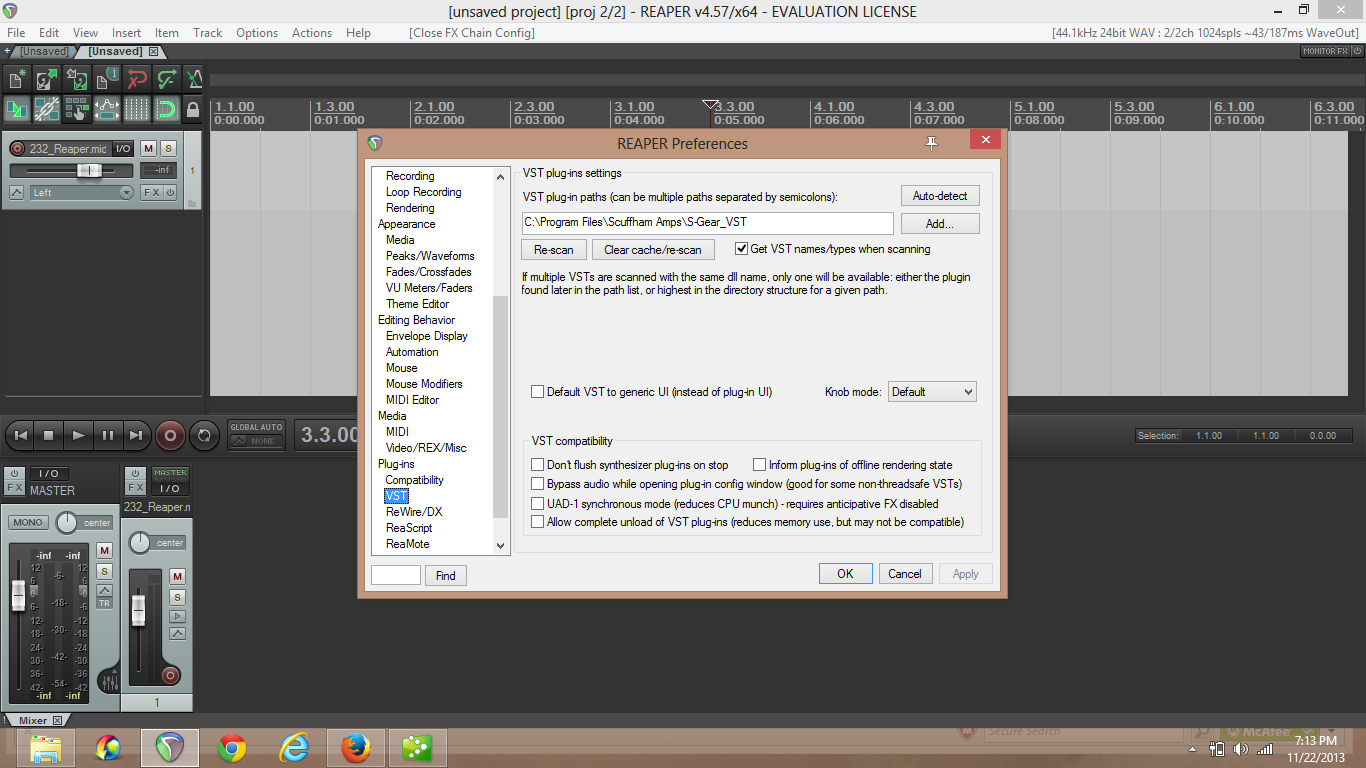
Posted by: Todd Simpson Nov 23 2013, 04:47 AM
Zipped PDF? PDF files are document files? DARIUS is a big fan of the lepou plugins and he's a windows user. PM him and link him to this thread.
they download as some zipped pdf that I can't open( the Lepou plugins)
Posted by: Todd Simpson Nov 23 2013, 10:29 AM
CURSN: I've got an idea. Skip those for now and try something a bit easier to download/install. E.G. go get
1.)Scuffham Amps S-Gear (2 week free demo)
2.)Overloud TH2 also has a demo
3.)Guitar Rig also has a demo
All of these are really easy to download and they install themselves. You want the windows version obviously ![]() You can just google the plugin name with "demo" and "download" and the links will pop up. Just to make life easy, I googled the windows version of S-Gear for ya
You can just google the plugin name with "demo" and "download" and the links will pop up. Just to make life easy, I googled the windows version of S-Gear for ya ![]() Here is the link.
Here is the link.
http://www.scuffhamamps.com/download/file/45-windows-xpvista78-v226
These all will show up inside your favorite daw. Or you can use them as stand alone apps. I"m guessing you are using Reaper? I didn't see you mention a daw. I don't know if the lepou plugins will run outside of a daw, but then again I don't use them.
they download as some zipped pdf that I can't open( the Lepou plugins)
Posted by: tonymiro Nov 23 2013, 11:32 AM
Jtscrn -
I just took a look at the le pou web page and it is confusing where to go and what to download. It's confusing as it's a web blog with the links scattered through the text.
As far as I can make out you should look at the right hand side of the page. Over there there are two text box panels one n green and one in blue. Ignore the green one, it's the blue one that has the downloads you need. Those are sorted by the OS/computer type you have. I think you'll have to download the 'amp sim pack' for your type of computer plus any 'skins', additional amp head sims etc that you want, which again have to be the version for your computer.
Posted by: Darius Wave Nov 23 2013, 11:32 AM
Hey mate! Indeed pdf files are not plug-in files. You need to copy .dll files to Your vst plug-in shared folder. SometiemsYou need to verify the direction and refresh in the DAW option. First You have to make sure You use 32 or 64 bit of the DAW and download corect plu-in format. Extract archive rar or zip and copy only the *****.dll file to shared vst folder. Usually You'll have to restart Your DAW to make sure it works. If You need any help just ask ![]()
Posted by: jstcrsn Nov 23 2013, 12:50 PM
thanks todd, over loud went straight in, I have gtr rig 4 and can't seem to get a good sound(it could be me not knowing how to get a high gain sound), for some reason S-gear is on my desktop but I cant get it into reaper
I think this might be the problem, do I need to be saving these to a shared folder and if so where is that. P.s. I cant even open them to get to the .dll file
Posted by: Taka Perry Nov 26 2013, 08:30 AM
I also recommend an amp sim called AcmeBarGig Head Case. It's not only an amp sim, but you can make your own heads within it ![]()
There's a free demo you can downloadhttp://www.acmebargig.com/head-case/. Let me know what you think ![]()
Posted by: Headbanger Nov 26 2013, 10:57 AM
I think this might be the problem, do I need to be saving these to a shared folder and if so where is that. P.s. I cant even open them to get to the .dll file
You should have a file: Computer/OS/Programs files/VST Plugins
1) Put the .dll files in there.
2) Open your DAW.... e.g. in Reaper you go to the top bar open Options/preferances/VST and rescan for new VST plugins...browse to the
Computer/OS/Programs files/VST Plugins....The when you open effects you should have everything open up inside the DAW.
Good luck
Posted by: thefireball Nov 26 2013, 06:01 PM
If you're into 80s metal you also need some strings and synths, right? ![]()
Check out some free plugins i use for keyboards (but i gather you were looking for guitar sims)
http://www.phuturetone.com/phutura.php
http://www.superwavesynths.co.uk/product_p8.htm
http://www.vst4free.com/free_vst.php?id=1039
http://www.vst4free.com/free_vst.php?id=622
Posted by: Todd Simpson Nov 27 2013, 10:23 AM
The lepou installs are a bit more involved than some of the more streamlined packages (like overloud) but it's being developed by one guy and it's free so folks learn enough I.T. bits to get around it. It's just an amp sim though so no effects which is why I like things like overloud where it's amp sims/cabinets/effects/ on in one interface saved as one patch. But then again, it's not free either ![]()
S gear should launch within reaper. Inside reaper, when you bring up the effects menu there is a type in box and you can type "scuffham" and it should eliminate all the plugins in view except s-gear.
Todd
I think this might be the problem, do I need to be saving these to a shared folder and if so where is that. P.s. I cant even open them to get to the .dll file
Powered by Invision Power Board (http://www.invisionboard.com)
© Invision Power Services (http://www.invisionpower.com)
