Printable Version of Topic
Click here to view this topic in its original format
GMC Forum _ Todd Simpson _ Art/transmedia Projects
Posted by: Todd Simpson Jun 5 2011, 11:32 AM
I got in to doing "Digital Art" a bit back and started doing a recurring series called PAINTING WITH LIGHT. Essentially, using light and an over exposed shutter angle to get interesting images. I'm currently on VOLUME 5. Here is the first pic of the series.
*High Res Version on Flickr
http://www.flickr.com/photos/primalscene/5389640126/sizes/o/in/set-72157625908497330/
*Preview Version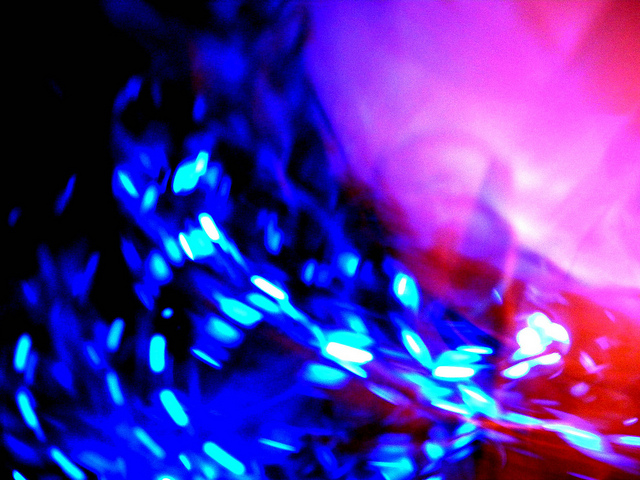
Posted by: Ben Higgins Jun 5 2011, 01:30 PM
That looks cool Todd.. I can see what looks like several rows of pointy teeth in the blue section ![]()
Posted by: quadrium Jun 5 2011, 01:56 PM
Looks great Todd ![]()
![]()
Posted by: Todd Simpson Jun 7 2011, 08:10 PM
Thanks
Thanks for checking it out
Posted by: Ben Higgins Jun 7 2011, 08:10 PM
Yes, that's just it !
Posted by: Todd Simpson Jun 7 2011, 08:29 PM
SECOND PIC (PAINTING WITH LIGHT Vol. 5)
Here is the second piece for this series. It's also something I've been using as a Cover Graphic for our Ascension Paradox song with our QUADRIUM project. Enjoy!
Here is the link to the Super Hi Res Verison
http://www.flickr.com/photos/primalscene/5772517414/sizes/o/in/set-72157625908497330/
Posted by: Sinisa Cekic Jun 7 2011, 09:03 PM
Here is the second piece for this series. It's also something I've been using as a Cover Graphic for our Ascension Paradox song with our QUADRIUM project. Enjoy!
Here is the link to the Super Hi Res Verison
http://www.flickr.com/photos/taps7734/2822970249/

Really interesting Todd , but I don't understand .... Who's Alison, in that link?
Posted by: Todd Simpson Jun 7 2011, 09:13 PM
Sorry about that, wrong link! That's a gal from DRAGON CON a big convention they have here in Atlanta every summer.
Here is the right link.
http://www.flickr.com/photos/primalscene/5772517414/sizes/o/in/set-72157625908497330/
Posted by: Todd Simpson Jun 17 2011, 12:49 PM
PAINTING WITH LIGHT 5 (Full Set is up)
My most recent "Painting With Light" experimental pic set is up. It's all Creative Commons license so feel free to snag any pix you like and use them for whatever you need/want.
http://www.flickr.com/photos/primalscene/sets/72157625908497330/with/5772517414/
http://www.flickr.com/photos/primalscene/sets/72157625908497330/with/5772517414/
Todd
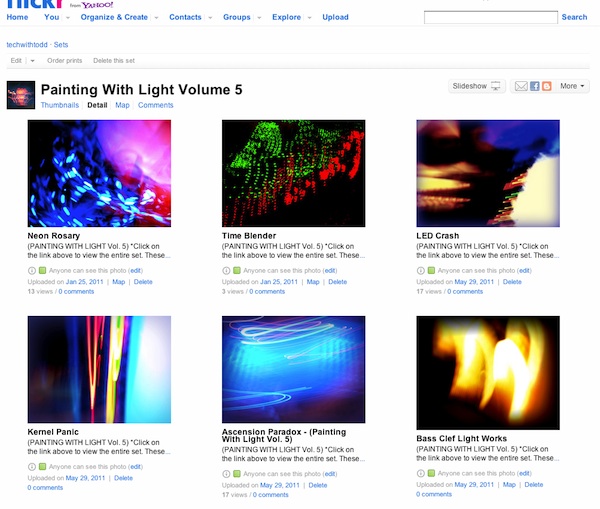
Posted by: K1R Jun 17 2011, 01:06 PM
This is very intresting. I especially liked the one with numbers, Time Blender ![]() How do you do this? Do you photo moving light in the dark?
How do you do this? Do you photo moving light in the dark?
Posted by: Todd Simpson Jun 18 2011, 02:02 AM
Thanks
You could probably do most of this just using photoshop and some plugins. But I"ve been more impressed with the results of doing it "In Camera". If you have a digital camera, check the user manual or google it, and find out how you can "Open up the shutter". These are a blast to make. Don't worry about making some, or lots, that don't work. For every 100 I make, I keep about 5.
Posted by: thefireball Jun 18 2011, 03:03 AM
I used to do this sort of thing, Todd. It's loads of fun! But I didn't have a very slow shutter.
Posted by: Todd Simpson Jun 18 2011, 10:04 AM
It's much tougher without a slow shutter speed. I actually started out by moving what was giving off light and putting the camera on a tripod. That was a HUGE pain in neck and didn't look any better so I flipped it. I left the lights still and moved the camera. Much better
If you make some at any point, please do share!
Todd
Powered by Invision Power Board (http://www.invisionboard.com)
© Invision Power Services (http://www.invisionpower.com)
