Printable Version of Topic
Click here to view this topic in its original format
GMC Forum _ GEAR & PRODUCTION _ Trying To Create Meshuggah Tone
Posted by: thefireball Sep 25 2011, 06:50 PM
Yeah, title says it all. Kinda hard when you only have a 6 string. I tune way down to Gb with a 68. How do they do it with F? I think they use about this same gauge, don't they? It's just really floppy. Here's what I have so far.
Like this?
Posted by: Ivan Milenkovic Sep 25 2011, 07:08 PM
Don't need to do it like that mate ![]() Just keep the drop tuning on the deepest note that you can, and do this:
Just keep the drop tuning on the deepest note that you can, and do this:
use EQ to adjust your tone:
lower down around 200Hz to remove bass boom, lower down slightly 550Hz for scooped mids, and increase 1.4KHz a bit for increased presence.
Posted by: Daniel Realpe Sep 25 2011, 07:53 PM
yeah, that's good advice from Ivan. And also keep the drive very little so that it is very clear. The sweet spot between clean and dirty.
Posted by: thefireball Sep 25 2011, 07:59 PM
I lowered the distortion a little. Yeah, it does sound clearer. ![]()
So is it typically lower tunings need lower distortion for clarity - in general? Kinda sorta? ![]()
Posted by: Ivan Milenkovic Sep 25 2011, 08:06 PM
In general, less drive - more clarity ![]()
Posted by: thefireball Sep 25 2011, 08:08 PM
Nice.
Posted by: thefireball Sep 26 2011, 03:16 PM
I changed my tone a bit and tried it out by starting to write a song in http://soundcloud.com/fireball100/two-edged-sword. ![]() Mostly experimenting.
Mostly experimenting.
Posted by: Ivan Milenkovic Sep 26 2011, 05:26 PM
This sounds very good. You're on half of the way, now try this:
- Double the guitar tracks by recording one more exactly the same take as this one (play it as tight as possible).
- Pan these two tracks left and right each.
- Make slightly different EQ settings on one track, possibly different amp that is hi-gain, and same EQ settings I described
- don't use more drive, use this amount on both tracks.
Posted by: thefireball Sep 26 2011, 10:27 PM
- Double the guitar tracks by recording one more exactly the same take as this one (play it as tight as possible).
- Pan these two tracks left and right each.
- Make slightly different EQ settings on one track, possibly different amp that is hi-gain, and same EQ settings I described
- don't use more drive, use this amount on both tracks.
Cool! I can do that. And one quick question. First, these tracks are recorded in Mono, separately in Left and Right channels. This Mono setting - is it already panned hard left or right (depending on the selection), or do I have to actually pan it hard left or right?
(Using Reaper)
For example: Select recording input Mono > Left. *Pans hard left* Or is that not even necessary?
Posted by: Todd Simpson Sep 27 2011, 03:17 AM
Spiff tone! ![]() I'm diggin it! Try the Ivan tips too. Considering what they use on a given album vs what you are using I'm really impressed it's as close as it is. The wonders of emulation!
I'm diggin it! Try the Ivan tips too. Considering what they use on a given album vs what you are using I'm really impressed it's as close as it is. The wonders of emulation! ![]()
Like this?
Posted by: thefireball Sep 27 2011, 04:25 AM
Yes, after trying what Ivan said, I agree it sounds louder and meaner than before. It was really hard to keep things tight.
Of course, I did http://soundcloud.com/fireball100/two-edged-sword what I was doing for anyone else who didn't hear it. It's after I tried what Ivan said.
Posted by: tonymiro Sep 27 2011, 10:43 AM
Also consider how you use compression and in particular the attack and release as part of the tone here is related to how the guitar helps 'drive' the rythym. And there's also an issue with how compression, particularly at low frequency, affects the perceived stereo width of the recording which is important when you multi-track the guitar.
Posted by: MickeM Sep 27 2011, 11:12 AM
another thing you can do is to record a third track, as tight as possible, with a perfectly clean tone that you don't pan. Keep in the middle. That can do wonders.
Posted by: TesttubeMammoth Sep 27 2011, 01:46 PM
I have found the best single thing I have done to get a Djent style tone ( apart from downloading the Bulb Distortion patch from the Line 6 custom tone website ![]() ) is replacing my pickups with some high output passive humbuckers.
) is replacing my pickups with some high output passive humbuckers.
These have a much tighter sound in the mids and a more aggressive low end than actives IMO. The actives I have used tend to sound a bit oversaturated.
That being said, tone is only half the battle. Havnig a good understanding of rhythm is also pretty crucial for this style.
I find having a tone I am happy with motivates me to practice more so it is important to get this sorted, it sounds like you're pretty close. ![]()
Posted by: Ivan Milenkovic Sep 27 2011, 02:33 PM
Hmm, this doesn't sound panned hard left and right. Are you sure you took both channels of guitars and panned them left and right in your DAW software?
Try to insert little compression on a master bus as Tony suggested, this type of production needs this a lot.
Posted by: thefireball Sep 27 2011, 03:15 PM
I wonder if you or someone can expand on this a little. I inserted a compression FX on the master bus (I assume this is the master slider thing - where all sounds end up) and I'm playing with the pre-comp, attack, and release, but I'm not hearing any noticeable difference. What am I doing?
I'll have to try that.
These have a much tighter sound in the mids and a more aggressive low end than actives IMO. The actives I have used tend to sound a bit oversaturated.
That being said, tone is only half the battle. Having a good understanding of rhythm is also pretty crucial for this style.
I find having a tone I am happy with motivates me to practice more so it is important to get this sorted, it sounds like you're pretty close.
Yeah, I'm pretty satisified with my tone, I can tell it's not exactly what my mind is looking for. Or maybe I don't really know what I want.
Try to insert little compression on a master bus as Tony suggested, this type of production needs this a lot.
Oops. Checked and there are tracks not panned all the way. They are centered in the Left and Right channels. I see it does make a difference after all.
Posted by: tonymiro Sep 27 2011, 04:20 PM
...
It takes some practice to get to know what to listen for. Doesn't help eother that different vsts, and some hardware comps, label the controls differently
Assuming that you're not listening to only the dry signal
If you can't hear any thing when you're trying to set the threshold take the ratio to 8:1, fast release and drop the threshold a lot so that it affects a lot/all of the signal and the meter should be really moving. This is just to give you an idea of what you're trying to hear- the compression should be very audible. If you can't hear it now then change the compressor type: try for something that will to what you're currently using, something like a valve based ELOP emulation that can get very rhythmic and saturate musically but is limited on attack and release times (I'm guessing that what ever you're using is emulating a VCA).
What you are listening for is how the compressor places an emphasis/stresses part of the waveform. As an example - if you recorded the word 'compressor', adjusting the attack and release approprpaitely can change it to COMPressor, compRESSor, compressOR, COMPressOR. Once you have that down then reduce the ratio to a more moderate value between 2 to 4:1, adjust the threshold and fine tune the attack and release. You want the guitar to really drive/accent the rhythym, you may even need to push it hard in to pumping.
BTW most of the time you'd used a comp on the main/2 bus mainly to help glue the track together For a single instrument/bus group during mixing you'd normally put the comp on the appropriate aux S and R since putting stuff on the 2 bus taht is inappropriate and/or poorly implemented is often a quick way to trash your mix. It's good on the 2 bus here as you're really using it as a rhythmic device to drive the entire track, hence why me and Ivan are suggesting it. As it's on the 2 bus and if you have a comp that can do this then sidechaining the comp with an EQ HPF, possibly at 80-100Hz, can also help a lot.
Posted by: thefireball Sep 28 2011, 03:41 PM
Assuming that you're not listening to only the dry signal
If you can't hear any thing when you're trying to set the threshold take the ratio to 8:1, fast release and drop the threshold a lot so that it affects a lot/all of the signal and the meter should be really moving. This is just to give you an idea of what you're trying to hear- the compression should be very audible. If you can't hear it now then change the compressor type: try for something that will to what you're currently using, something like a valve based ELOP emulation that can get very rhythmic and saturate musically but is limited on attack and release times (I'm guessing that what ever you're using is emulating a VCA).
What you are listening for is how the compressor places an emphasis/stresses part of the waveform. As an example - if you recorded the word 'compressor', adjusting the attack and release approprpaitely can change it to COMPressor, compRESSor, compressOR, COMPressOR. Once you have that down then reduce the ratio to a more moderate value between 2 to 4:1, adjust the threshold and fine tune the attack and release. You want the guitar to really drive/accent the rhythym, you may even need to push it hard in to pumping.
BTW most of the time you'd used a comp on the main/2 bus mainly to help glue the track together For a single instrument/bus group during mixing you'd normally put the comp on the appropriate aux S and R since putting stuff on the 2 bus taht is inappropriate and/or poorly implemented is often a quick way to trash your mix. It's good on the 2 bus here as you're really using it as a rhythmic device to drive the entire track, hence why me and Ivan are suggesting it. As it's on the 2 bus and if you have a comp that can do this then sidechaining the comp with an EQ HPF, possibly at 80-100Hz, can also help a lot.
I think I'm starting to grasp this. So, I'm trying to get a really loud mix if possible, and already am. But how do I get rid of all those ridges and make it a flat mix almost. I want to squeeze everything out. Then I can use these presets to continue with this song. I hear the compression now. Unfortunately, I don't have a dry signal to listen to. I record USB with my POD. And am right to increase the 2 bus master to get a louder sound? See how high it is in the corner? Kinda freakish.
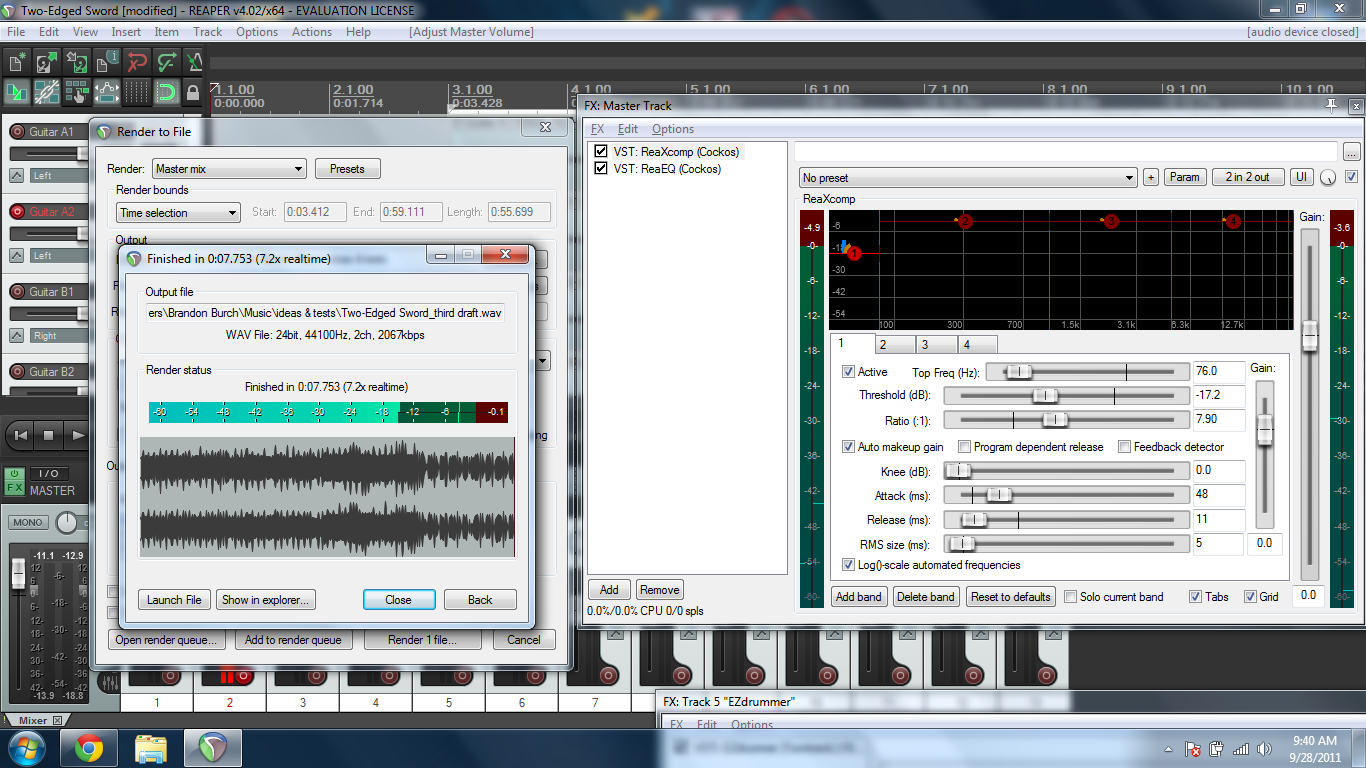
Posted by: tonymiro Sep 28 2011, 05:05 PM
Getting your mix 'loud' ultimately depends on lots of things, it's not just a case of pushing levels. It depends on the composition, performance, how good the recording is, how good the mix is, etc., and how the mastering engineer can work with the former to get appropriate loudness. You really shouldn't be trying to get it as 'loud as possible' at mixing. Loudness is set at mastering.
To be brutally honest - not just you Fireball but everyone - unless you have quite a lot of experience at tracking and mixing individual instruments/buses then you really should avoid putting processors - particulaly compressors and limiters on the 2 bus. Just getting the basics of mixing right can be difficult enough and take time. If you then try and do final 2 bus and also mastering without having learnt the basics it is almost certainly a 'bridge too far'. There is already plenty of available recorded music - both 'pro' and amateur - that has been ruined by people thinking that they can put stuff on the 2 bus/main and geting it wrong.
TBH it is unlikely that anything you do will achieve the same sort of loudness as a commercial recording simply because you don't have mastering quality equipment: so I'm not going to advise you to clip your convertors and gainstage up in to the sweetspot on analogue hardware, etc as I don't think you have the hardware to do it. Nonetheless - assuming that you still want to try and do this then maybe take a look at the various threads I've written concerned with mastering (and mixing).
Some of the things you may need to do - assuming that your composition through to mixing are fine - is to look at the frequency spectrum for the tune and identify if there are ways for you to reduce certain frequency ranges and increase others to increase perceived loudness without unduly messing up the mix. This often means reducing the bass and sub bass, and possibly high frequency range over 12kHz and increasing the high mid in the 1-5k end. Whether you can, how and by much depends on the mix.
You can also use a comp on the main/2 bus as a means to increase apparent loudness albeit that you may find that you have to trade increased apparent loudness for level issues like pumping, etc. You can use different comp techniques, particulaly side chaining and parallel to increase apparent density. Side chainging cn allow you to use broadv=band compression so that it isn't affected by, say, the low bass frequencies. You can use parallel comp to appear to affect warmth, bass and particularly the mids to appear again to increase perceived loudness. You can gate to open up some room around the kick, which again can add apparent punch. Same for the snap on a snare. If you are careful, or if you don't mind probably ruining your mix, you can use a multiband compressor on the 2 bus.
You can level rise faders to emphasise the internal dynamics of the song. Pulling down slowly at the end of a verse and pushing up immediately at the start of the chorus can appear to make the chorus louder and jump out. You can also do more or less the same with appropriate X-fades.
You can look at decoding mid/side and so be able to eq/compress main vocal and lead guitar separate to say, backing vocals. You can also decode to M/S and just bring the level of the centre up relative to the L/R. You can add reverb - particularly with an M/S decoder, to add apparent density or space and level.
You can try using a processor to clip transients and then you can deliberate increase the rms. Or you can manually edit transient peaks to 'cut' off their tops and again subsequently push the rms.
You can also try placing a limiter at the end of the processing chain and use that to drive for apparent loudness. You can chain limiters in series to push it all a bit more with less distortion setting in. If you use a brickwall limiter you can quite easily push your mix to look like a flat, lifeless brick.
If you squeeze all the dynamics out of your music it will sound lifeless, flat and probably really uninteresting musically. You may end up with a heavily distorted and clipped product that will sound horrible, be difficult to listen to over an extended time and may not even playback on some systems. It will be just the same as lots of other crushed recordings that are commercially available from a lot of famous, big name, musicians and recording stars.
Or you can leave loudness to the mastering engineer and just turn up you monitors if you want to hear your mix a bit louder.
Welcome to the volume wars ![]() .
.
Posted by: thefireball Sep 28 2011, 05:32 PM
Wow. ![]() Much of this is Hebrew to me.
Much of this is Hebrew to me. ![]() I do hope I can learn this stuff one day when I get the proper equipment or something. I updated my track again. It seems to pop better, but then again, maybe not. http://soundcloud.com/fireball100/two-edged-sword If it doesn't sound destroyed, then that's cool. However, if you think it sounded better before, I'll just take off the stuff from the master bus as you suggested. Mainly I'm just wanting to know what to listen for if this made it worse.
I do hope I can learn this stuff one day when I get the proper equipment or something. I updated my track again. It seems to pop better, but then again, maybe not. http://soundcloud.com/fireball100/two-edged-sword If it doesn't sound destroyed, then that's cool. However, if you think it sounded better before, I'll just take off the stuff from the master bus as you suggested. Mainly I'm just wanting to know what to listen for if this made it worse.
To be brutally honest - not just you Fireball but everyone - unless you have quite a lot of experience at tracking and mixing individual instruments/buses then you really should avoid putting processors - particulaly compressors and limiters on the 2 bus. Just getting the basics of mixing right can be difficult enough and take time. If you then try and do final 2 bus and also mastering without having learnt the basics it is almost certainly a 'bridge too far'. There is already plenty of available recorded music - both 'pro' and amateur - that has been ruined by people thinking that they can put stuff on the 2 bus/main and geting it wrong.
TBH it is unlikely that anything you do will achieve the same sort of loudness as a commercial recording simply because you don't have mastering quality equipment: so I'm not going to advise you to clip your convertors and gainstage up in to the sweetspot on analogue hardware, etc as I don't think you have the hardware to do it. Nonetheless - assuming that you still want to try and do this then maybe take a look at the various threads I've written concerned with mastering (and mixing).
Some of the things you may need to do - assuming that your composition through to mixing are fine - is to look at the frequency spectrum for the tune and identify if there are ways for you to reduce certain frequency ranges and increase others to increase perceived loudness without unduly messing up the mix. This often means reducing the bass and sub bass, and possibly high frequency range over 12kHz and increasing the high mid in the 1-5k end. Whether you can, how and by much depends on the mix.
You can also use a comp on the main/2 bus as a means to increase apparent loudness albeit that you may find that you have to trade increased apparent loudness for level issues like pumping, etc. You can use different comp techniques, particulaly side chaining and parallel to increase apparent density. Side chainging cn allow you to use broadv=band compression so that it isn't affected by, say, the low bass frequencies. You can use parallel comp to appear to affect warmth, bass and particularly the mids to appear again to increase perceived loudness. You can gate to open up some room around the kick, which again can add apparent punch. Same for the snap on a snare. If you are careful, or if you don't mind probably ruining your mix, you can use a multiband compressor on the 2 bus.
You can level rise faders to emphasise the internal dynamics of the song. Pulling down slowly at the end of a verse and pushing up immediately at the start of the chorus can appear to make the chorus louder and jump out. You can also do more or less the same with appropriate X-fades.
You can look at decoding mid/side and so be able to eq/compress main vocal and lead guitar separate to say, backing vocals. You can also decode to M/S and just bring the level of the centre up relative to the L/R. You can add reverb - particularly with an M/S decoder, to add apparent density or space and level.
You can try using a processor to clip transients and then you can deliberate increase the rms. Or you can manually edit transient peaks to 'cut' off their tops and again subsequently push the rms.
You can also try placing a limiter at the end of the processing chain and use that to drive for apparent loudness. You can chain limiters in series to push it all a bit more with less distortion setting in. If you use a brickwall limiter you can quite easily push your mix to look like a flat, lifeless brick.
If you squeeze all the dynamics out of your music it will sound lifeless, flat and probably really uninteresting musically. You may end up with a heavily distorted and clipped product that will sound horrible, be difficult to listen to over an extended time and may not even playback on some systems. It will be just the same as lots of other crushed recordings that are commercially available from a lot of famous, big name, musicians and recording stars.
Or you can leave loudness to the mastering engineer and just turn up you monitors if you want to hear your mix a bit louder.
Welcome to the volume wars
Posted by: tonymiro Sep 29 2011, 09:46 AM
It's not actually that easy to comment on the quality of a recording based on an mp3 due to the compression, possible cascading and other issues with soundcloud's transcoding.
I have a few days off so just as an idea...
If you can send me the track as a wave file then I'll take a proper listen etc. and send you the result, no charge. If you want to make any additions to the track before you send go ahead and if you have any questions about how to make it ready just ask.
I won't be able to spend a lot of time as I've other things to do so it won't be a proper mastering session but it may give you an idea and an insight in to how the track might come to sound. If you're also happy I'll post edited comments and a sample of before and after here.
I can't guarantee how long it will take as I'll have to work it around other stuff but if you want to do this it will help if you can send ti asap.
Anyway it's just an idea - drop me a pm if you're intersted.
Posted by: Ivan Milenkovic Sep 29 2011, 12:12 PM
This sounds already much better then the previous recording. Did you record these guitar tracks separately?
Here's some compression with software, tony will probably notice lots of problems with this one, but it's enough for now.
The thing I did is added lots of low end (maybe a bit too much), but track sounded thin without it. It feels better with more energy. I did to the track something that they do to every similar track these days - slammed it flat.
Like tony said, being loud is not about raising the levels only, you need to have a balanced mix where everything can stand out. Lots of times when I master already mixed track I wish I could have instruments by tracks, that would make the task so much easier but well...
Posted by: tonymiro Sep 29 2011, 12:44 PM
Stem mastering can help in some instances but usually comes with it's own issues. It always takes longer than you think and always longer than mastering since it's a combination of mixing and mastering. It's compromised as far too often, just like if you atempt to master your own mixes, you end up too close to the mix and so lack objectivity to master. So it's better to get the original mix engineer to improve the mix and to then master separately. The original engineer will often do the recall for free anyway as part of the original deal.
IME it's only something to do if the band have the stems and the mix engineer has either gone awol or really isn't up to the job.
Posted by: The Uncreator Sep 30 2011, 12:14 AM
In regards to the Meshuggah tone. There current tone, is pretty hard to get with a 6 string. An 8 string has a low string on it that rivals bass strings, it lends itself extremely well to low tunings with getting a clean 'pop'. On a 6 string, you're really going to need some heavy, heavy strings, and be sure to adjust your guitar suitably cause those heavy strings even at low tunings can warp a neck. Since your using POD farm, I can give some basic insights.
Start using the Line 6 Big Bottom, with about a 50% drive, a decent accent on the bass, and pretty heavy on the mids (8 or 9 area). The strong accent in the mids will give some clarity to your tone initially, and since your tuned so low, it wont be enough (or shouldnt be) to really over accent anything. Keep the treble about the same as the drive and use presence to replace treble if need be.
On the compressor, its going to be pretty intense. Probably anywhere between -40db and -70db for the threshold and 3-5db of gain. This will give some power to your tone but be sure to adjust to fit your guitar, otherwise you will smother it. on the EQ I recommend a spike of about 1.5 - 2.2 db at the 8.5k - 10.0k range, this will add some clarity once more which is helpful in these really low tunings.
On the stomp box, use whatever you may like, but I recommend the FX Boost + EQ model, with a low drive around 25% to 45 % nothing too much higher, bass and treble is up to you but the mids once again boost nicely. Lastly you will probably need a gate, which you can mess with to your liking.
Also, less gain equals more clarity. and to really pump up your tone, quad tracking can do wonders beef up a mix. Time consuming but very worth it I think. Its good if not all your equipment (like mine) is top of the line professional stuff.
This is a basic kind of setup based on the patch I made for my seven string, for that low kind of 'pop and chug' style rhythm Meshuggah does. Mine is aimed more towards chordal clarity so can just use this as a base if you want and adjust to fit what you need.
Posted by: Sinisa Cekic Oct 1 2011, 04:08 AM
Start using the Line 6 Big Bottom, with about a 50% drive, a decent accent on the bass, and pretty heavy on the mids (8 or 9 area). The strong accent in the mids will give some clarity to your tone initially, and since your tuned so low, it wont be enough (or shouldnt be) to really over accent anything. Keep the treble about the same as the drive and use presence to replace treble if need be.
On the compressor, its going to be pretty intense. Probably anywhere between -40db and -70db for the threshold and 3-5db of gain. This will give some power to your tone but be sure to adjust to fit your guitar, otherwise you will smother it. on the EQ I recommend a spike of about 1.5 - 2.2 db at the 8.5k - 10.0k range, this will add some clarity once more which is helpful in these really low tunings.
On the stomp box, use whatever you may like, but I recommend the FX Boost + EQ model, with a low drive around 25% to 45 % nothing too much higher, bass and treble is up to you but the mids once again boost nicely. Lastly you will probably need a gate, which you can mess with to your liking.
Also, less gain equals more clarity. and to really pump up your tone, quad tracking can do wonders beef up a mix. Time consuming but very worth it I think. Its good if not all your equipment (like mine) is top of the line professional stuff.
This is a basic kind of setup based on the patch I made for my seven string, for that low kind of 'pop and chug' style rhythm Meshuggah does. Mine is aimed more towards chordal clarity so can just use this as a base if you want and adjust to fit what you need.
You are a LORD of tone
Posted by: thefireball Oct 1 2011, 03:50 PM
I'll have to try this. ![]()
Start using the Line 6 Big Bottom, with about a 50% drive, a decent accent on the bass, and pretty heavy on the mids (8 or 9 area). The strong accent in the mids will give some clarity to your tone initially, and since your tuned so low, it wont be enough (or shouldnt be) to really over accent anything. Keep the treble about the same as the drive and use presence to replace treble if need be.
On the compressor, its going to be pretty intense. Probably anywhere between -40db and -70db for the threshold and 3-5db of gain. This will give some power to your tone but be sure to adjust to fit your guitar, otherwise you will smother it. on the EQ I recommend a spike of about 1.5 - 2.2 db at the 8.5k - 10.0k range, this will add some clarity once more which is helpful in these really low tunings.
On the stomp box, use whatever you may like, but I recommend the FX Boost + EQ model, with a low drive around 25% to 45 % nothing too much higher, bass and treble is up to you but the mids once again boost nicely. Lastly you will probably need a gate, which you can mess with to your liking.
Also, less gain equals more clarity. and to really pump up your tone, quad tracking can do wonders beef up a mix. Time consuming but very worth it I think. Its good if not all your equipment (like mine) is top of the line professional stuff.
This is a basic kind of setup based on the patch I made for my seven string, for that low kind of 'pop and chug' style rhythm Meshuggah does. Mine is aimed more towards chordal clarity so can just use this as a base if you want and adjust to fit what you need.
Posted by: The Uncreator Oct 1 2011, 03:54 PM
also, the Angel P-Ball is another good amp to use for that beefy low end that works well in low tunings.
Posted by: thefireball Oct 1 2011, 04:21 PM
Okay.
Posted by: Sollesnes Oct 1 2011, 07:39 PM
http://www.soundclick.com/bands/page_songInfo.cfm?bandID=1102756&songID=10113974
Play hi-fi.
Cab: 22 4x12 Treadplate
Mic: 1:57 on-axis
Treble at 4 o'clock
Mid at 5 o'clock
Bass at 12 o'clock
Presence at 5 o'clock
You want to add the "Screamer" pedal into the mix, drive at 20, gain at 20, tone at 80.
This should be a nice starting point if thats the djenty tone you're looking for. Using software emulation "can only get you so far" though.
You can google how to EQ djent to get the djent to come forward, and the hiss to go away. Also use minimal gain and 4x double it with different amps, or at least double it. - nothing that have not already been said I'm sure
Posted by: The Uncreator Oct 1 2011, 08:39 PM
the whole 'djent' thing is basically a massive mids boost in general.
Posted by: thefireball Oct 1 2011, 09:54 PM
Thanks, Sollesnes and The Uncreator. ![]() Hey..oh, just remembered your name, Brett, I thought you were supposed to clip (scoop) the mids.
Hey..oh, just remembered your name, Brett, I thought you were supposed to clip (scoop) the mids. ![]()
Brandon
Posted by: thefireball Oct 2 2011, 12:09 AM
So what do you think of this? The audio is just a quick demo of one of Cosmin's lessons I'm working on.
Posted by: The Uncreator Oct 2 2011, 12:45 AM
Pretty close, although it feels like it needs more compression. Just a tad bit. I'd also ease the gain off a bit. A lot of the perceived 'distortion' is actually due to multi-tracking and the final stages in mastering (generally), so when your just sitting there jamming it might sound a bit 'dry', but once you double, or quad track it, mix it in, get your drums, bass and everything going - then do your final eq, it will sound more distorted than it really is on its own, and this will give it more clarity as well.
Posted by: thefireball Oct 2 2011, 01:22 AM
Okay, so taking that preset I uploaded, I just inserted a compressor with default settings, and lowered the drive to 25% on the amp.
Posted by: The Uncreator Oct 2 2011, 04:49 AM
Much better I think, definitely heading in the right direction.
Posted by: tonymiro Oct 2 2011, 12:22 PM
IMHO mixing not mastering
Posted by: Ivan Milenkovic Oct 2 2011, 01:01 PM
On that last sentence, I would have to say that adding lots of hi gain tracks will eventually decrease clarity. When quad tracking, and all 4 tracks are hi gain, dynamics will be descreased. In order to retain punch from these tracks, additional pair of crunch tracks is needed. I would also choose to decrease gain on the quad tracks as this is the only way to make it sound more defined. Once you add other instruments as well, it will be a mess.
Posted by: The Uncreator Oct 2 2011, 01:38 PM
Yes, thanks for catching that - I swear its what I meant!
Definitely right there, thats why I suggested he'd ease off the gain a bit, to avoid that. I didn't necessarily mean a hi-gain track, more so just that it will have that distorted quality while still being a clearer track. Quad tracking is great, but it can quickly turn to a muddy mess. Even just double tracking can present these problems. Personally just my opinion, but I think a clear tone with less gain is going to sound way more heavier after mixing is done, and just better in general.
Alternatively (and aimed at fireball), although its better to get your gain levels sorted prior to recording, if you can get a really good take and still want it, but its just a tad bit distorted - you can always slap a lowpass on your guitars (which I usually do anyway) and cut some of the fuzz off.
I wouldn't suggest going much lower than 13-14k, even then I usually have mine between 16-18k just to clear up any hiss, and that's it. It won't solve any big issues but it can help.
Posted by: tonymiro Oct 2 2011, 02:55 PM
A little OT -
Fireball was kind enough to send me an uncompressed wave file of his take. So we've looked at how to get it 'loud' and he's kindly agreed that we can discuss what we did. I'll post this in a separate thread asap ![]() .
.
Posted by: thefireball Oct 3 2011, 01:44 AM
Wait, so this is what I've been doing lately: Record a left track separately. Then record a right track separately. I assume this is double tracking. For this project I did this as well, times two. So there are 4 guitars. I assume this is called quad tracking. I should probably stick to just 2 guitars for now since I'm not very tight yet. It's really hard for me and I end up recording over and over and over, and it's still not tight enough. They were all with different settings btw.
So my question to y'all is: will L and R tracking be enough? Cuz I don't like just recording a stereo track (even if it's I have a A and B tone with different amps) I sounds better with the small variations from the L and R. If pros record quad tracking, it's good and tight, cuz I would never know.
Posted by: Ivan Milenkovic Oct 3 2011, 07:44 AM
Yes, all these tracks are recorded separately, as tight as possible. You can use different guitars, different amps, different cabs, so you get more diverse sound. Just depends what you need to record.
Posted by: The Uncreator Oct 3 2011, 09:48 AM
So my question to y'all is: will L and R tracking be enough? Cuz I don't like just recording a stereo track (even if it's I have a A and B tone with different amps) I sounds better with the small variations from the L and R. If pros record quad tracking, it's good and tight, cuz I would never know.
Double tracking is two guitars panned 100% L/R and quad would be something like two 100% L/R and two 60-80% L/R but there volumes something like 3-5db lower than the two first ones.
The two tracks panned 60 to 80 are lower in volume and really just fill in the space to create the "wall". Not everyone quad tracks though, double tracking can have the same effect if you produce it right, I just find quad produces richer harmonies and thicker hits.
Posted by: thefireball Oct 3 2011, 01:48 PM
The two tracks panned 60 to 80 are lower in volume and really just fill in the space to create the "wall". Not everyone quad tracks though, double tracking can have the same effect if you produce it right, I just find quad produces richer harmonies and thicker hits.
Nice. Thanks. Thanks to everybody.
Posted by: tonymiro Oct 3 2011, 02:15 PM
...
Yes - depends on how your daw's panning law is set. In some daws you can choose the curve that you want to use. In a stereo field the sides are often lower in apparent volume than the centre channel anyway.
Posted by: tonymiro Oct 4 2011, 11:38 AM
Here's the promised 'how to make it louder' thread: http://www.guitarmasterclass.net/guitar_forum/index.php?showtopic=41020
Again thanks to the Fireball f r agreeing to this ![]() .
.
Powered by Invision Power Board (http://www.invisionboard.com)
© Invision Power Services (http://www.invisionpower.com)


