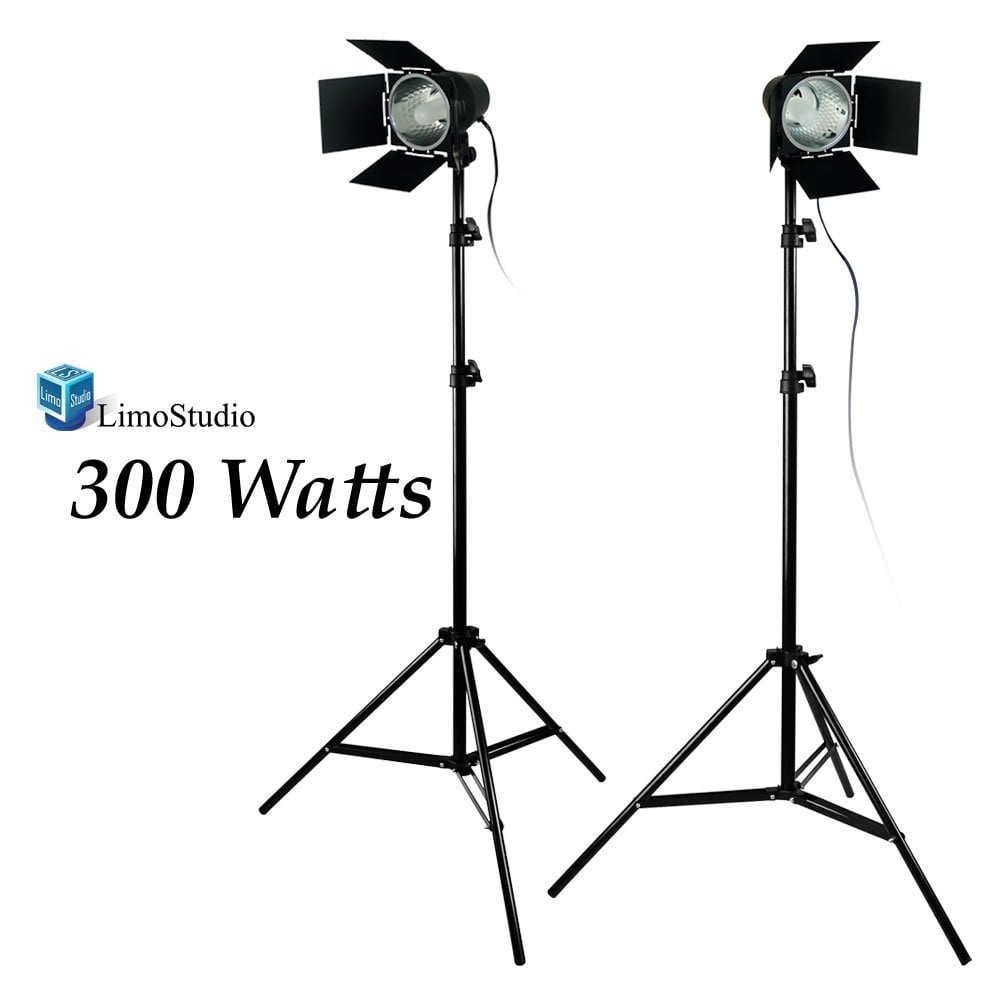Good And Cheap Solution For Guitar Videos .... Is It Possible?, for collab and rec videos |
|
|
|
|
|
| Apr 15 2014, 12:52 PM |
|
Very good question!
I think the suggestions about the Logitech webcam as very good. I'd also like to add some tips/ideas for smoothest possible recording of good quality [guitar] videos: - Lights : this is essential to getting good video quality from any camera and especially true when using small webcams. What you can do is get a pair of cheap work (sometimes called flood) lights and point them towards the room ceiling so that light defuses (or add some light diffusers in front of them simulating "light boxes" - be careful with the 2nd option as these lights are not meant for video recording and get very hot). The difference in video quality you'll get will be huge. - Webcams : most computers now come in with a nice webcam built in. The usual problems with webcams is that in order to get a good frame rate (so that picture doesn't look choppy), you need a powerful computer. This especially comes into place when recording HD video too. Another trick which is overlooked is that you do need to go into webcam software and setup all the settings on manual. When its on automatic, the results are often not good enough + automatic mode drains CPU power and computer resources. Try switching to manual settings (exposure, white balance, color correction) and work your way through the settings. - Cell phones : modern smart phones can actually record amazing HD videos. Depending how old the phone is, I think relatively newer ones (2 years or so back) would get you possibly better video quality results in relation to using the webcam. Get a stand on which you can put the phone on and adjust the settings and shoot the video while recording audio on your computer. Then you need to sync two files in the video editing software. The advantage with recording video with a cell phone is that it is usually just a matter of pushing 2 buttons to start the recording and your PC is free to fully deal with the audio portion of recording. Also, it is quite easy to get the video out of the phone (upload to dropbox for example). -------------------- For GMC support please email support (at) guitarmasterclass.net
Check out my lessons and my instructor board. Check out my beginner guitar lessons course! ; Take a bass course now! |
|
|
||
1 User(s) are reading this topic (1 Guests and 0 Anonymous Users)
0 Members: