Printable Version of Topic
Click here to view this topic in its original format
GMC Forum _ PRACTICE ROOM _ Updated Gmc Mobile Support!
Posted by: Kristofer Dahl Feb 1 2019, 04:22 PM
Hi GMC!
Today we have updated the site code for it to work on all possible screen sizes/resolutions.
This should hopefully make it easier for you to access GMC from wherever you are - regardless of what unit you are browsing the site with. Especially small mobile units have had problems with GMC.
We do expect to find some bugs the coming time (hopefully only small issues!) - so we ask for your understanding and help in finding those bugs ![]() Please notify us about your findings and we will get right on it.
Please notify us about your findings and we will get right on it.
Some background:
Today’s change is a long anticipated, and well needed, update. I hope it will be the first step in modernising and further developing GMC. Credit goes to:
Maharzan (Chandra Maharzan) - some of you might remember him from the forum, notably from his REC submissions. I was extremely happy when I learned Chandra wanted to help improve the GMC code. Working with him has been a blast! He also has great taste as a guitarist with a track record of awesome REC progress - it would be so cool to have him join our collabs now as well.
Loong (Chang Long) - our veteran full stack developer and tech genius. Thanks to his supervision we are still up and running after all these years. Loong and I have some cool ideas for the future, which I hope we will be able to show you.
That’s it for now - enjoy a more mobile friendly GMC! ![]()
Posted by: Phil66 Feb 1 2019, 04:40 PM
Looking good on my Galaxy S8+ buddy. Thanks for all the hard work. If I find any bugs I'll let you know ![]()
Don't know if it's a bug but just noticed when I posted the message above, the cartoon is resized but the badges aren't, this will make for more scrolling in threads with a few members with badges ![]()
Nothing major though ![]()
Posted by: Kristofer Dahl Feb 1 2019, 04:44 PM
Ah thanks for the report I can see it as well. That's because those images have a width that actually does fit (I still agree they look huge though), give us a little time to digest this one.
Posted by: Caelumamittendum Feb 1 2019, 05:16 PM
I have noticed some issues on my Huawei phone on the forum. Will write about it later. I am too tired and about to fall asleep now.
Here is one issue though:
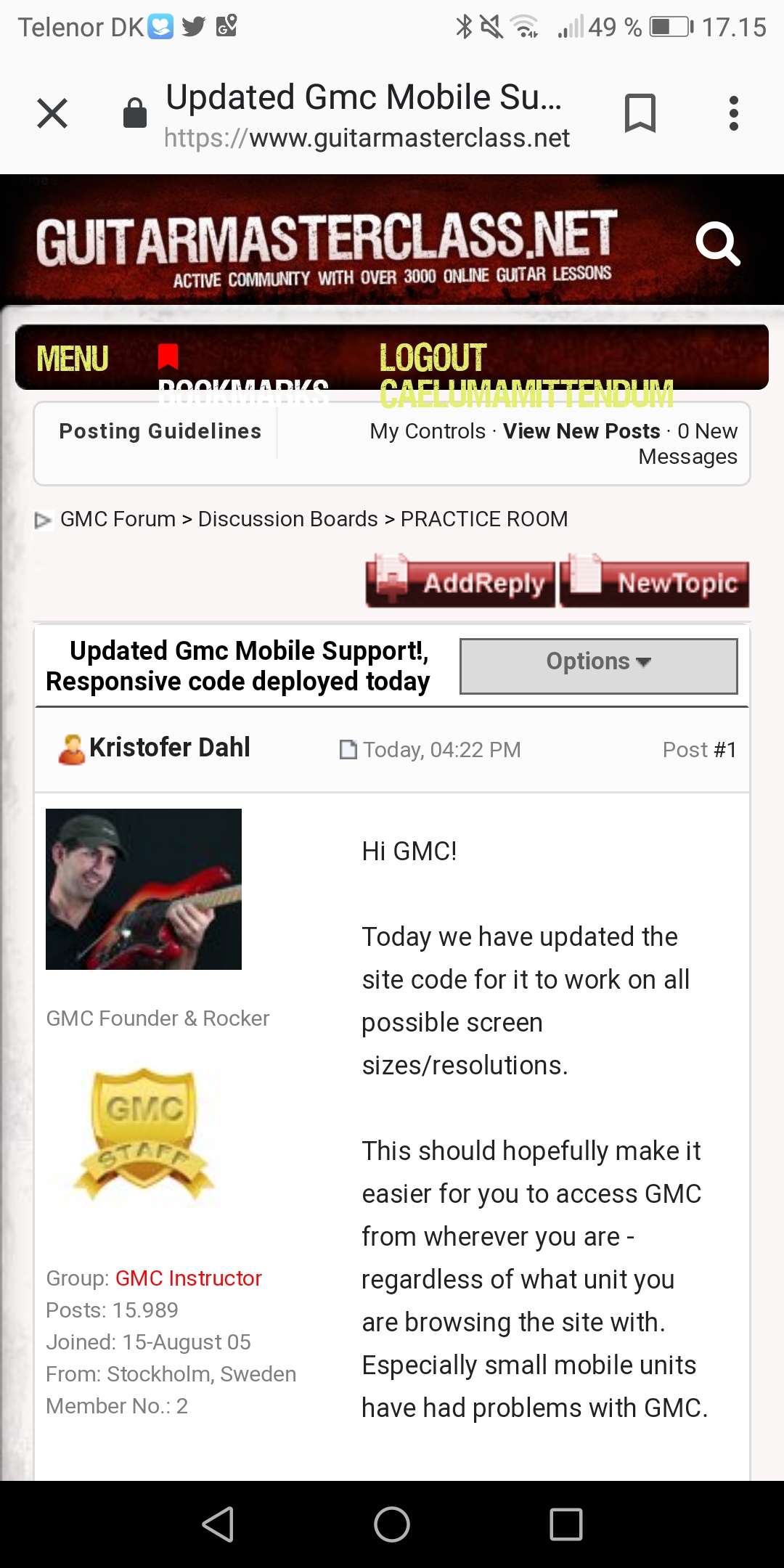
Posted by: Kristofer Dahl Feb 1 2019, 05:21 PM
Thanks Ben, I hope to have it fixed tomorrow!
Posted by: Caelumamittendum Feb 1 2019, 08:36 PM
I also noticed some things seem changed on the forum on Chrome. I can't put my finger to it, but it is under "view new posts" I think there is a difference. Was something changed here?
Posted by: MonkeyDAthos Feb 1 2019, 08:42 PM
Its more of an aesthetic, but while checking profiles, if the names are long enough they tend to blend into the picture.
I dont know if its just on my end though. 
Posted by: Caelumamittendum Feb 1 2019, 08:58 PM
I dont know if its just on my end though.
Posted the same just a bit above
Posted by: Gabriel Leopardi Feb 1 2019, 09:17 PM
Amazing news!! I'm so happy to know that we are now mobile friendly!!
The site is looking great on my Iphone X. ![]()
Posted by: MonkeyDAthos Feb 1 2019, 09:33 PM
Oh... I legit posted without reading the thread
Posted by: Mertay Feb 1 2019, 09:45 PM
A welcome update and I like the small changes on the website too. I think the updates are still being worked so maybe a bit early to point out bugs.
Posted by: Phil66 Feb 1 2019, 11:05 PM
Kris asked us to point out bugs mate ![]()
Posted by: Caelumamittendum Feb 1 2019, 11:06 PM
There's one in your avatar!
Posted by: Mertay Feb 1 2019, 11:10 PM
Yeah but I checked 2-3 times today and each time things looked different, so assumed work in progress after you guys pointed out a few things (?). Also my phone is pretty vintage for a smart one (iphone 4s) so not sure if a fix is supposed to work for my phone anyway
Posted by: Adam M Feb 2 2019, 01:06 AM
It's not exactly a mobile issue but it happened after the maintenance update. When writing a post and clicking the button to insert a YT embed vid the box looks like in the attachment. Basically, the text appears below the empty background field. I'm using Windows 7 and Chrome browser (so far it worked great!)
I didn't browse it via tablet yet, but I'll have enough time for that at work this weekend. Thank you for doing this! ![]()
Edit: the indication bar of how full/empty the mailbox is seems broken too.
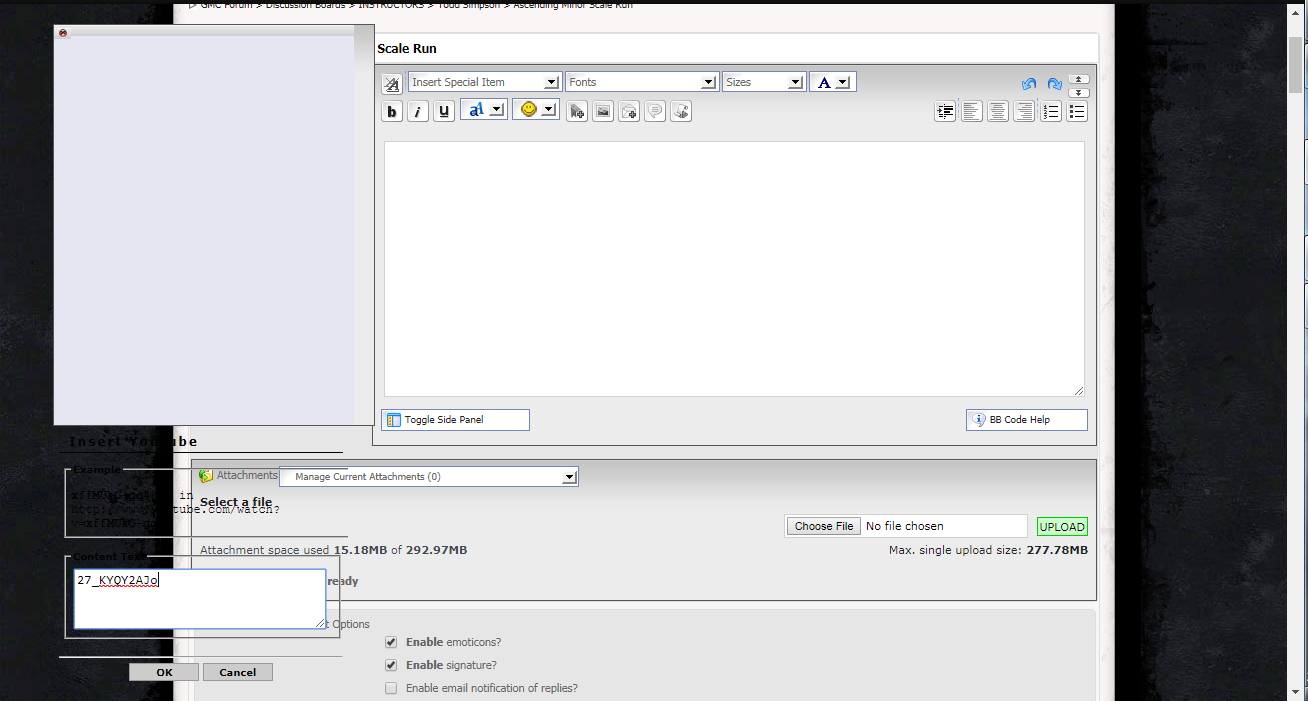
Posted by: Todd Simpson Feb 2 2019, 02:26 AM
This is great news!!!!!!
Todd
Today we have updated the site code for it to work on all possible screen sizes/resolutions.
This should hopefully make it easier for you to access GMC from wherever you are - regardless of what unit you are browsing the site with. Especially small mobile units have had problems with GMC.
We do expect to find some bugs the coming time (hopefully only small issues!) - so we ask for your understanding and help in finding those bugs
Some background:
Today’s change is a long anticipated, and well needed, update. I hope it will be the first step in modernising and further developing GMC. Credit goes to:
Maharzan (Chandra Maharzan) - some of you might remember him from the forum, notably from his REC submissions. I was extremely happy when I learned Chandra wanted to help improve the GMC code. Working with him has been a blast! He also has great taste as a guitarist with a track record of awesome REC progress - it would be so cool to have him join our collabs now as well.
Loong (Chang Long) - our veteran full stack developer and tech genius. Thanks to his supervision we are still up and running after all these years. Loong and I have some cool ideas for the future, which I hope we will be able to show you.
That’s it for now - enjoy a more mobile friendly GMC!
Posted by: Caelumamittendum Feb 2 2019, 02:26 AM
"View new posts" shows a bit weird.
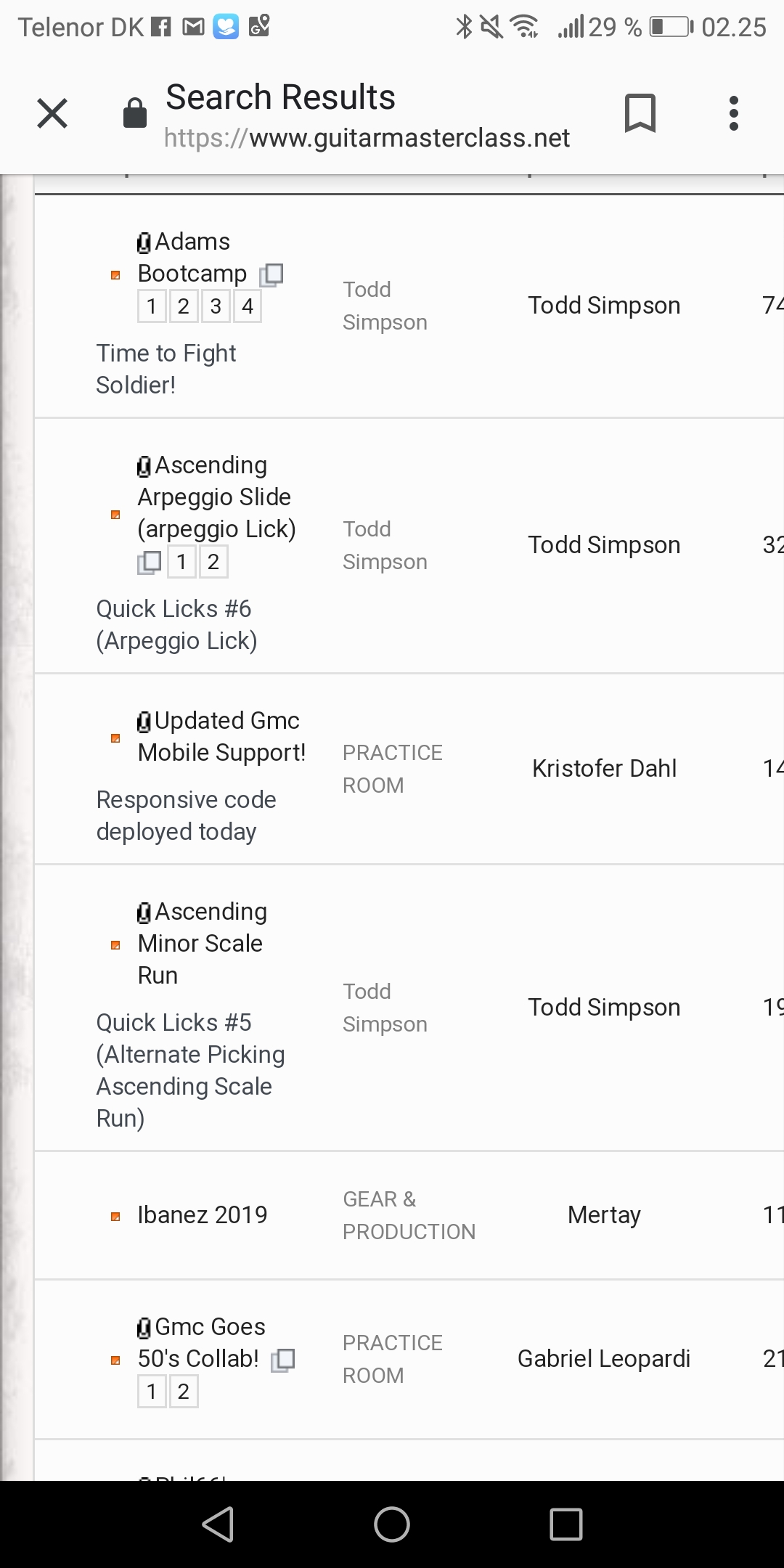
Posted by: Phil66 Feb 2 2019, 04:46 AM
I get the same on my Galaxy S8 + it doesn't show the "last action" column in portrait, it did in landscape though.
I feel bad reporting these bugs after Kris has worked so hard
Posted by: Adam M Feb 2 2019, 05:01 AM
Me too
Posted by: Kristofer Dahl Feb 2 2019, 10:01 AM
No need to feel bad, this is extremely helpful to us!!
We cannot guarantee all things reported will be fixed now, for example the forum software is ancient and will need replacing sooner or later. However we need to be aware of all issues - and testing on all types of units/OS/browsers by oursleves is impossible for us.
Here is one issue though:
This bug seems fixed on my end now!
Posted by: Caelumamittendum Feb 2 2019, 10:21 AM
Will check when I get to my phone (Android, somewhat newer)
Posted by: MisterM Feb 2 2019, 01:56 PM
Hi
on this adress : https://www.guitarmasterclass.net/guitar_forum/
The site is down for maintenance. Please refer to our facebook page for status updates:
https://www.facebook.com/guitarmasterclass
To access some GMC material while we are down, visit our youtube page:
https://www.youtube.com/user/gmcguitar
We apologise for the inconvenience.
Thank you for understanding.
/GMC Team
on this adress : https://www.guitarmasterclass.net/ it's ok but forum don't match
It's normal ? maintenance again today ?
Posted by: Caelumamittendum Feb 2 2019, 02:24 PM
on this adress : https://www.guitarmasterclass.net/guitar_forum/
The site is down for maintenance. Please refer to our facebook page for status updates:
https://www.facebook.com/guitarmasterclass
To access some GMC material while we are down, visit our youtube page:
https://www.youtube.com/user/gmcguitar
We apologise for the inconvenience.
Thank you for understanding.
/GMC Team
on this adress : https://www.guitarmasterclass.net/ it's ok but forum don't match
It's normal ? maintenance again today ?
I am not getting that message. Link works for me
Posted by: Kristofer Dahl Feb 2 2019, 02:49 PM
on this adress : https://www.guitarmasterclass.net/guitar_forum/
The site is down for maintenance. Please refer to our facebook page for status updates:
https://www.facebook.com/guitarmasterclass
To access some GMC material while we are down, visit our youtube page:
https://www.youtube.com/user/gmcguitar
We apologise for the inconvenience.
Thank you for understanding.
/GMC Team
on this adress : https://www.guitarmasterclass.net/ it's ok but forum don't match
It's normal ? maintenance again today ?
Thanks - it sounds like cache has not been properly updated, I will purge it later today. Until then you can try clearing your own cache for the GMC domain only.
Posted by: MisterM Feb 2 2019, 02:56 PM
Ok Thx, it's ok ![]()
Posted by: AK Rich Feb 2 2019, 07:12 PM
Great upgrade! Thanks!
Posted by: Phil66 Feb 3 2019, 10:33 AM
It's all looking fine on my Galaxy Tablet Kris.
One thing I like is when creating a post, if you want italics or bold it no longer puts the html tags in with the text. Nice ![]()
UPDATE:That thing about the italics and bold is just in Firefox, it adds the tags in Chrome. One thing in Firefox that isn't good is when you use the "Insert Link" button, it adds the link text in blue and underlined, I can't see a way to prevent any typing afterwards from being underlined. If you switch off the underlining effect, it comes back on by itself after a press of the space bar.
Posted by: Kristofer Dahl Feb 4 2019, 08:12 AM
UPDATE:That thing about the italics and bold is just in Firefox, it adds the tags in Chrome. One thing in Firefox that isn't good is when you use the "Insert Link" button, it adds the link text in blue and underlined, I can't see a way to prevent any typing afterwards from being underlined. If you switch off the underlining effect, it comes back on by itself after a press of the space bar.
If you got to "My Controls" (that's a link in the top right) and then to "Board Setting" and choose "Rich Text Editor" you can enable or disable this functionality:
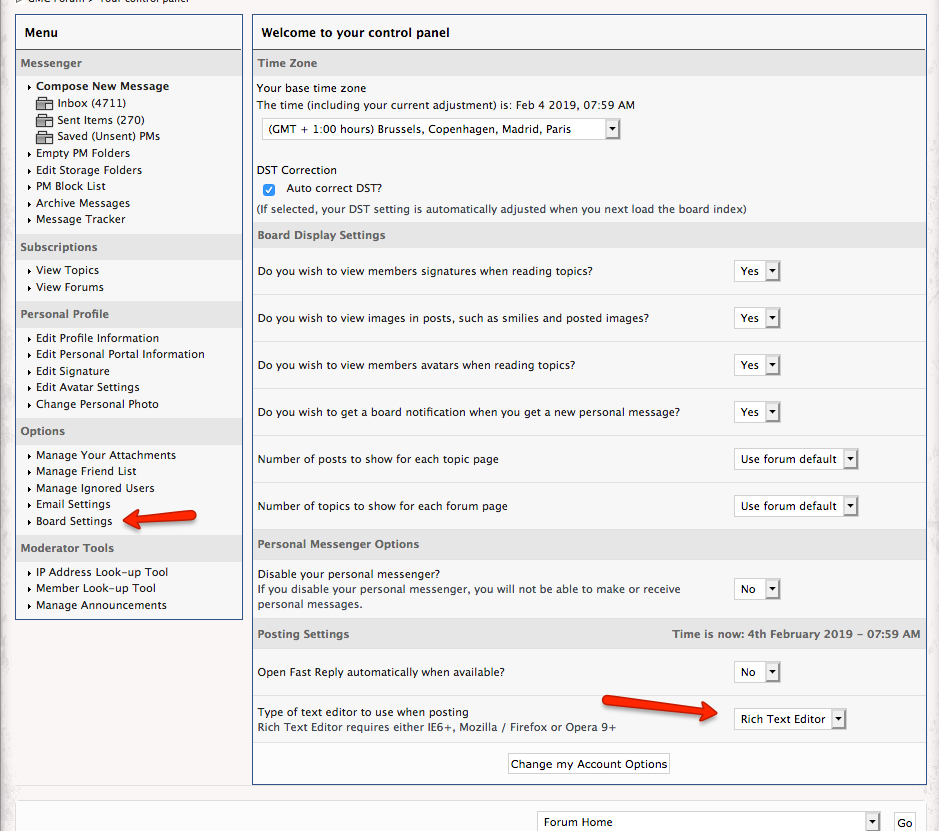
This should now be fixed!
Don't know if it's a bug but just noticed when I posted the message above, the cartoon is resized but the badges aren't, this will make for more scrolling in threads with a few members with badges
Nothing major though
We now only show signatures on desktop - in order to facilitate readin forum topics from a mobile unit.
I didn't browse it via tablet yet, but I'll have enough time for that at work this weekend. Thank you for doing this!
Thanks Adam for providing the screenshot, I can recreate this bug.
Do you mean this one? (looks ok I think on my end)
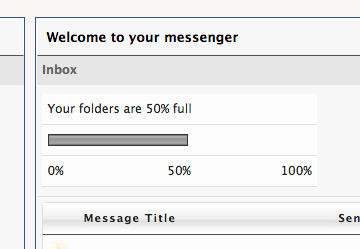
Posted by: Todd Simpson Feb 4 2019, 10:09 PM
I'm thrilled to see GMC moving toward MOBILE! Mobile is the future and a whole new generation of players can now enjoy GMC on the devices they are accustomed to. I am still looking forward to the fine day when we have an actual APP in the APPLE STORE and in the GOOGLE PLAY store, so that folks can download our app and always have it with them no matter what platform they are on. Bring on the NEW GOLDEN AGE!!!! I also hope we can add LIVE Video lessons again at some point as we progress ![]() Very exciting!
Very exciting!
Todd
Posted by: Phil66 Feb 4 2019, 10:12 PM
When you click to insert youtube or SoundCloud it gets messy. In Chrome anyway. This is either in the quick access or the insert special item areas.
Posted by: Mertay Feb 4 2019, 10:13 PM
Not mobile but on computer (using opera browser) when I want to insert a youtube link the thingie we embed looks funky ![]()
Posted by: Caelumamittendum Feb 4 2019, 10:26 PM
This?
Or this?
https://www.youtube.com/watch?v=5sMnU5VMOo4
I'm on Chrome, so I'm not sure. But nothing wrong on that browser at least. I haven't gotten Opera at the moment though.
Posted by: Kristofer Dahl Feb 5 2019, 08:56 AM
The insert special item/youtube bug, as originally reported by Adam, should now be fixed! Thanks!
Posted by: Caelumamittendum Feb 5 2019, 10:07 AM
Hah! I had never noticed the sidebar! I had always just typed the tags!
Posted by: Kristofer Dahl Feb 5 2019, 10:53 AM
hehe yes your method might actually be the fastest -but I keep forgetting the syntax (event though it's simple).
Posted by: Mertay Feb 5 2019, 10:58 AM
Cool ![]()
Posted by: Phil66 Feb 5 2019, 12:14 PM
My embedded Soundcloud player is very big on PC I haven't changed anything but maybe I need to now?
https://www.guitarmasterclass.net/guitar_forum/index.php?s=&showtopic=59921&view=findpost&p=765845
Posted by: Kristofer Dahl Feb 5 2019, 02:53 PM
https://www.guitarmasterclass.net/guitar_forum/index.php?s=&showtopic=59921&view=findpost&p=765845
Thanks Phil, yes I agree that does not look good!
Posted by: Caelumamittendum Feb 5 2019, 03:18 PM
Would it be possible to implement other features with the sidebar? I can't think of any right now, but I think there could be some other useful functions
Posted by: Phil66 Feb 5 2019, 04:28 PM
Maybe it's to do with my GMC logo image? I notice Ben's Soundcloud player is the same size it's always been. It's just the old system resized everything to a default player size I think.
Posted by: MonkeyDAthos Feb 5 2019, 08:21 PM
I really dig how the lessons are display, the only issue ive came across is that there no display of what level the lessons is.
Or is just me.
Posted by: Kristofer Dahl Feb 5 2019, 09:45 PM
Or is just me.
Correct - we skipped it for portrait mode. If you turn your phone around to landskape mode, you should be able to see it though!
Posted by: Phil66 Feb 5 2019, 09:54 PM
For some reason on my PC at home I can't get the new site, I still have the old one with the menu across the top. I've cleared cache as far as I know how to.
I am getting the big SoundCloud player though but the Insert special item is working fine. So I seem to have a hybrid version at the moment.
Posted by: Caelumamittendum Feb 5 2019, 10:30 PM
I am getting the big SoundCloud player though but the Insert special item is working fine. So I seem to have a hybrid version at the moment.
What is it supposed to look like? I still have the menu. Only thing I think has changed is the "bookmarks" for me.
Posted by: Kristofer Dahl Feb 5 2019, 10:52 PM
I am getting the big SoundCloud player though but the Insert special item is working fine. So I seem to have a hybrid version at the moment.
The site now looks different depending on the size of the browser window. So when you are at home, try decreasing the window size and the menu will change shape.
Posted by: Phil66 Feb 6 2019, 08:13 AM
Gotcha
Posted by: Caelumamittendum Feb 7 2019, 12:59 AM
I know this might not be possible, and maybe I should write it in a suggestions threads, but would it be possible to do something related to rewarding more upload space/size on either how much you have paid/paying or the length of time you have been at GMC? I'm only asking because I keep running low and often have to delete things, which essentially is fine, but it also means some files will go missing from old threads.
Posted by: Kristofer Dahl Feb 8 2019, 09:41 AM
Great idea! Check your attachment space now and let me know how it looks.
Posted by: Adam M Feb 8 2019, 10:37 AM
Do you mean this one? (looks ok I think on my end)
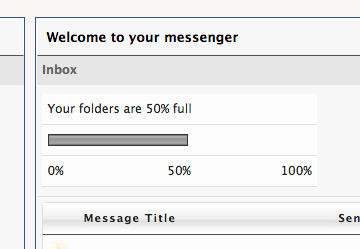
Yesterday when I was uploading a video I noticed the YouTube box bug disappeared and I know the mailbox bar bug is gone for a few days now. Also, I see the buttons have changed. The new ones look great! Thank you for all the hard work!
Posted by: Phil66 Feb 8 2019, 10:47 AM
Maybe there could be optional extra space allowance packages for those that want them?
Posted by: Kristofer Dahl Feb 11 2019, 01:39 PM
I think the simplest way is just for those interested in more attachment space to send me a PM
Great, thanks!
Posted by: Caelumamittendum Feb 11 2019, 02:34 PM
Awesome! Thank you!
Posted by: Phil66 Feb 11 2019, 03:29 PM
Great thanks, I was thinking of an optional extra thing though, an extra payment type thing to keep your costs down
Posted by: Caelumamittendum Feb 15 2019, 09:20 AM
Any chance of having some more options (for inserting YouTube links for instance) in the quick/fast reply? I actually got used to just using the mouse click option for adding a YouTube video.
Posted by: Kristofer Dahl Feb 15 2019, 11:07 AM
I think you can copy the "embed" code from youtube and paste directly into the GMC text field.
Posted by: Kristofer Dahl Feb 15 2019, 12:04 PM
Just tried it and it works:
Posted by: onetabmat Mar 23 2019, 07:16 PM
HI guys I'm having more problems viewing the site on my mobile than before.
Audio is not being played when viewing videos.
Can't read posts as it only shows as attached image, won't zoom out either, tried viewing sideways but doesn't change anything.
Also can't scroll over to right to view rest of the text. Just stuck as it's loaded
Matt
Posted by: Todd Simpson Mar 23 2019, 07:52 PM
I just tried it and you are not alone. I'm on an iphone 6s. Same issue and can't zoom out. The good news is, it's not your mobile device at issue ![]()
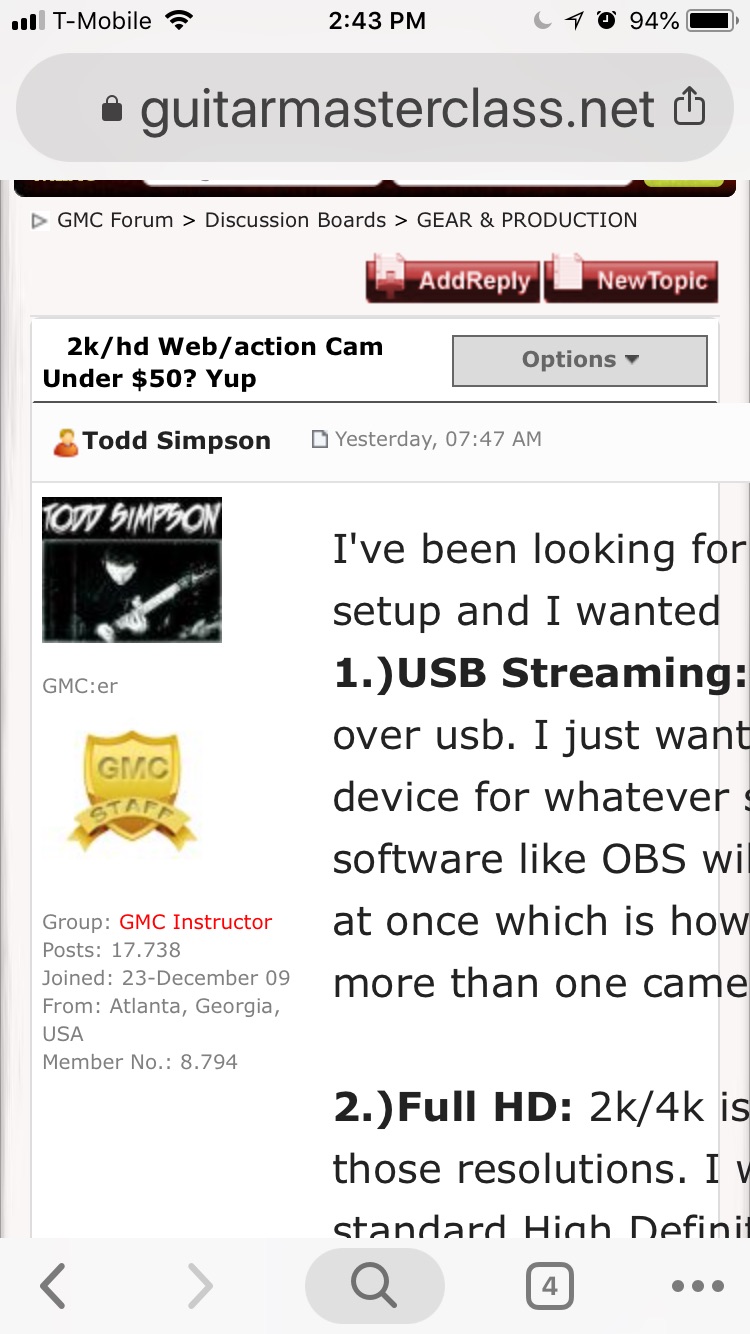
Audio is not being played when viewing videos.
Can't read posts as it only shows as attached image, won't zoom out either, tried viewing sideways but doesn't change anything.
Also can't scroll over to right to view rest of the text. Just stuck as it's loaded
Matt
Posted by: Kristofer Dahl Mar 24 2019, 09:50 AM
Audio is not being played when viewing videos.
Can't read posts as it only shows as attached image, won't zoom out either, tried viewing sideways but doesn't change anything.
Also can't scroll over to right to view rest of the text. Just stuck as it's loaded
Matt
Thanks a lot for this report. I tried updating the OS of my iphone but still can't recreate these problems.
Can you please let me know which version of iphone and iOS you are using? When did this start happening?
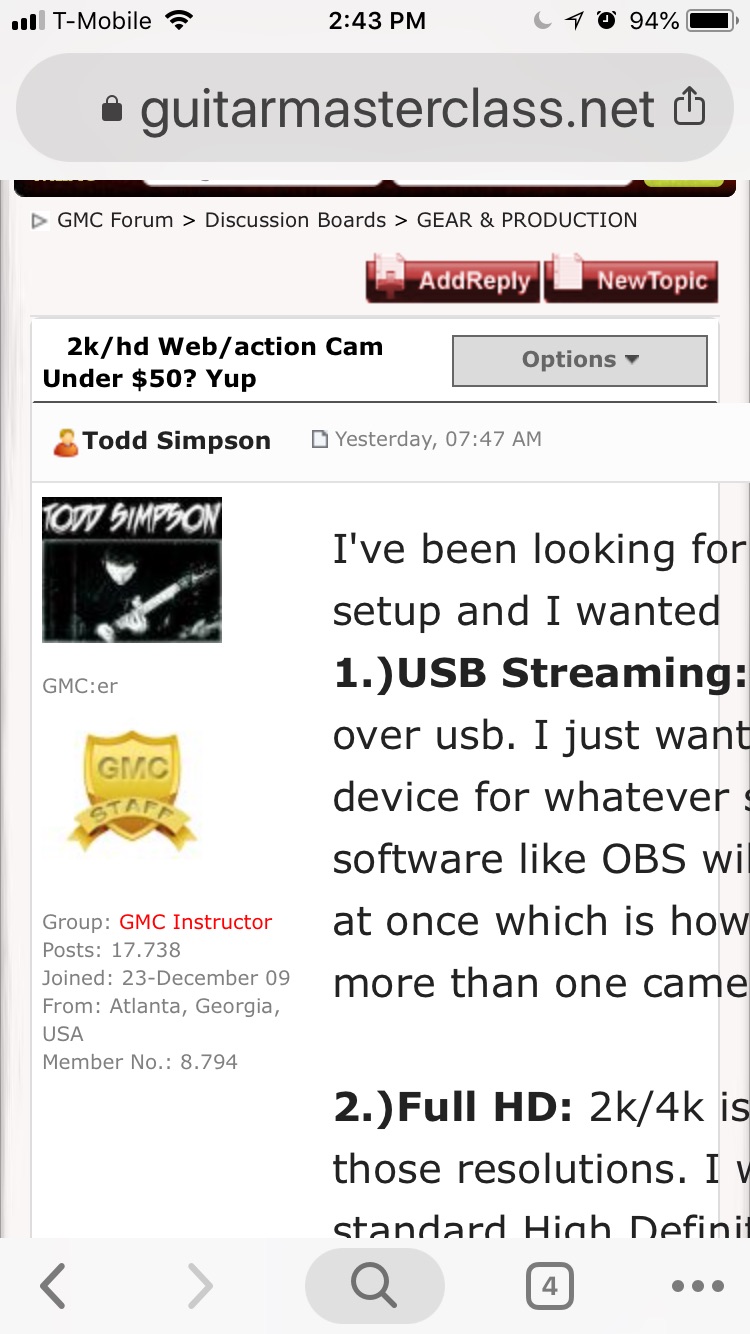
Thanks Todd. Do you also have the audio issue in lessons?
Could you also give me more info on your unit? (what version iOS you are using? When did this start happening?)
Posted by: onetabmat Mar 24 2019, 07:52 PM
I'm on the latest IPhone 6 update.
Have noticed audio will play on the quick licks videos only, maybe because it's a embedded URL from YouTube? And that's why it's not causing any problems
Posted by: Kristofer Dahl Mar 24 2019, 09:49 PM
Have noticed audio will play on the quick licks videos only, maybe because it's a embedded URL from YouTube? And that's why it's not causing any problems
Just to double check, have you tapped here?
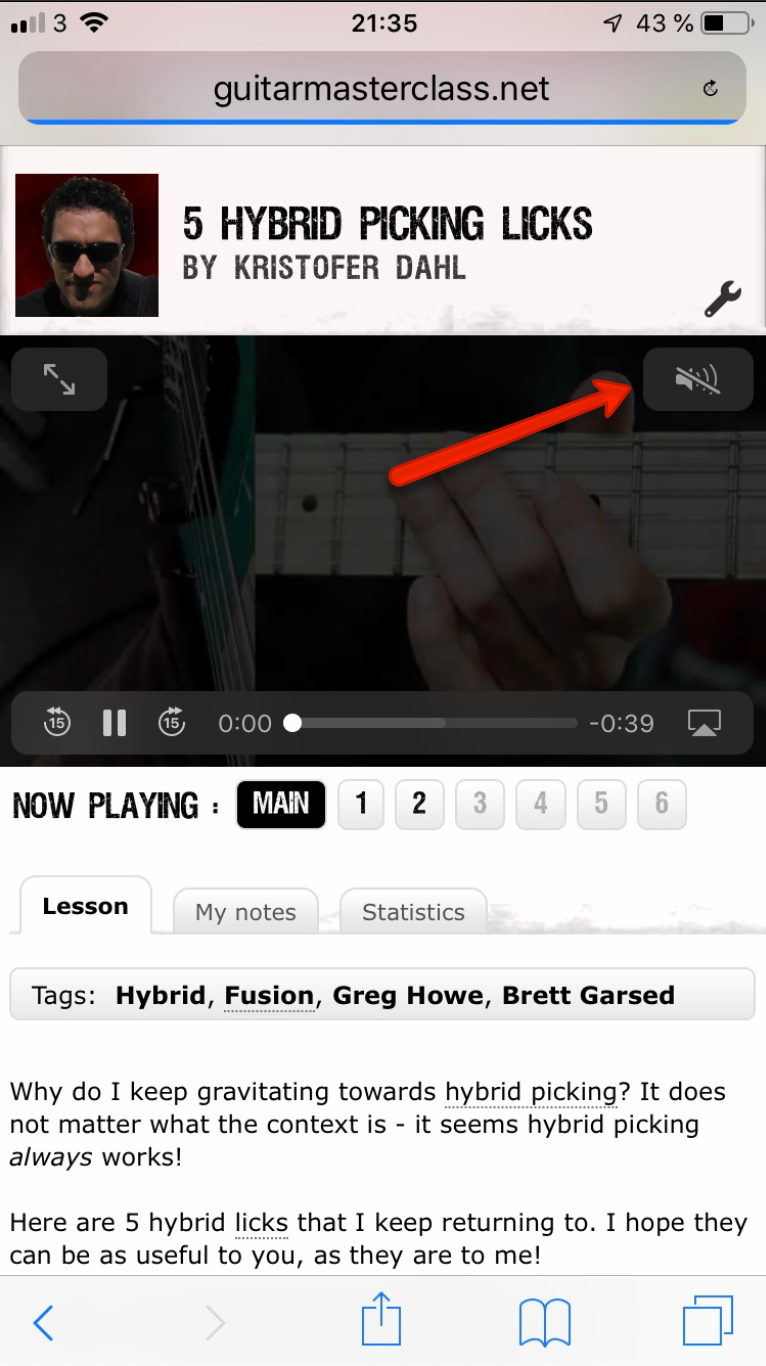
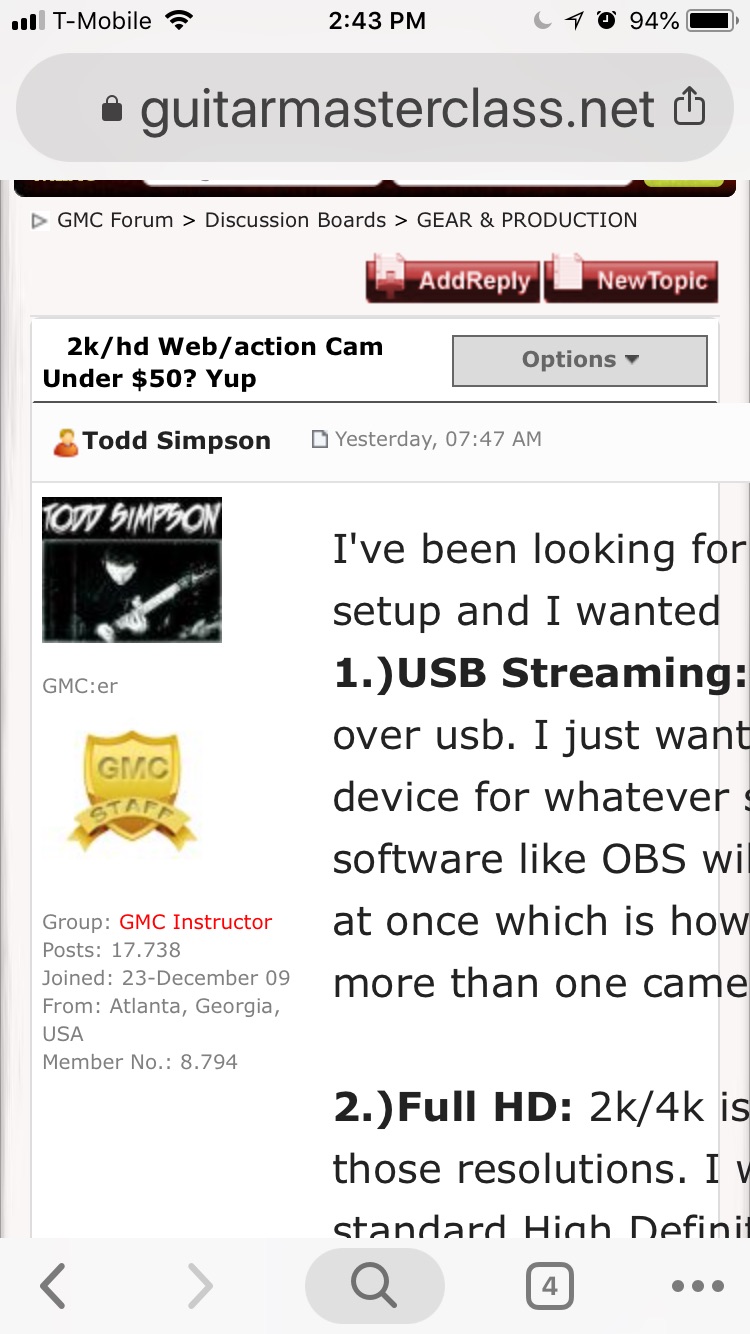
I removed the embedded youtube links and now the topic works on iphone:
https://www.guitarmasterclass.net/guitar_forum/index.php?showtopic=60027&hl=
Since other topics with youtube embeds work this could be caused by slightly messy code with uneven amount of opening closing brackets. (?)
Posted by: onetabmat Mar 25 2019, 07:59 AM
That speaker ???? doesn't show on mine
Posted by: Kristofer Dahl Mar 25 2019, 01:36 PM
Thanks a lot for the screenshot onetabmat, we're on it.
I still am not able to reproduce the "muted audio" problem myself, however I do notice the lessons do not autoplay anymore on my iphone. (so I need to tap both play and unmute audio to play a lesson) This is a new bug as well.
If anyone has other observations it would be helpful.
Posted by: Todd Simpson Mar 26 2019, 01:40 AM
The text wrap issue seems to be fixed! ![]()
Todd
I still am not able to reproduce the "muted audio" problem myself, however I do notice the lessons do not autoplay anymore on my iphone. (so I need to tap both play and unmute audio to play a lesson) This is a new bug as well.
If anyone has other observations it would be helpful.
Posted by: maharzan Mar 27 2019, 01:10 PM
@onetabmat, By latest update, can you please post here on the iOS version? I am checking on my simulator (xcode) and that kind of player doesn't show up for me, its more like what Kris posted. The player icons seems odd.
Posted by: onetabmat Jun 16 2019, 04:54 PM
Hi guys I’m still having issues with mobile , can’t view my bootcamp thread/posts on my phone .
Posted by: Todd Simpson Jun 17 2019, 04:39 AM
Sorry to hear that : ( You are doing great in Bootcamp!!! Hope it's fixed soon ![]()
Todd
Posted by: Kristofer Dahl Jun 17 2019, 07:51 AM
Sorry to hear that! Can you please share your iOS version number?
Posted by: onetabmat Jun 17 2019, 02:15 PM
IOS 12.2
Posted by: Kristofer Dahl Jun 18 2019, 08:50 AM
Thanks. This issue was only related to your bootcamp thread. I have cleaned up the BB code and it seem to be gone now.
It seems quoting youtube videos can be problematic when doing it on a thread page where the original youtube video does not appear.
Posted by: Todd Simpson Jun 19 2019, 01:25 AM
I'll stop adding the videos to the Mission Review post. That should help ![]()
Todd
It seems quoting youtube videos can be problematic when doing it on a thread page where the original youtube video does not appear.
Posted by: Kristofer Dahl Jun 19 2019, 09:17 AM
No problem Todd!
Here is an example post for Maharzan:
Where does it come from?
Contrary to popular belief, Lorem Ipsum is not simply random text. It has roots in a piece of classical Latin literature from 45 BC, making it over 2000 years old. Richard McClintock, a Latin professor at Hampden-Sydney College in Virginia, looked up one of the more obscure Latin words, consectetur, from a Lorem Ipsum passage, and going through the cites of the word in classical literature, discovered the undoubtable source. Lorem Ipsum comes from sections 1.10.32 and 1.10.33 of "de Finibus Bonorum et Malorum" (The Extremes of Good and Evil) by Cicero, written in 45 BC. This book is a treatise on the theory of ethics, very popular during the Renaissance. The first line of Lorem Ipsum, "Lorem ipsum dolor sit amet..", comes from a line in section 1.10.32.
Lorem Ipsum is simply dummy text of the printing and typesetting industry. Lorem Ipsum has been the industry's standard dummy text ever since the 1500s, when an unknown printer took a galley of type and scrambled it to make a type specimen book. It has survived not only five centuries, but also the leap into electronic typesetting, remaining essentially unchanged. It was popularised in the 1960s with the release of Letraset sheets containing Lorem Ipsum passages, and more recently with desktop publishing software like Aldus PageMaker including versions of Lorem Ipsum.
Posted by: maharzan Sep 2 2019, 05:48 PM
Just testing
Lorem Ipsum is simply dummy text of the printing and typesetting industry. Lorem Ipsum has been the industry's standard dummy text ever since the 1500s, when an unknown printer took a galley of type and scrambled it to make a type specimen book. It has survived not only five centuries, but also the leap into electronic typesetting, remaining essentially unchanged. It was popularised in the 1960s with the release of Letraset sheets containing Lorem Ipsum passages, and more recently with desktop publishing software like Aldus PageMaker including versions of Lorem Ipsum.
Powered by Invision Power Board (http://www.invisionboard.com)
© Invision Power Services (http://www.invisionpower.com)
