Audio Interface & Recording Help |
|
|
|
|
|
|
Sep 9 2011, 05:37 PM
|
|
Oh when I said headphones,I meant through the headphones output in the laptop.
-------------------- 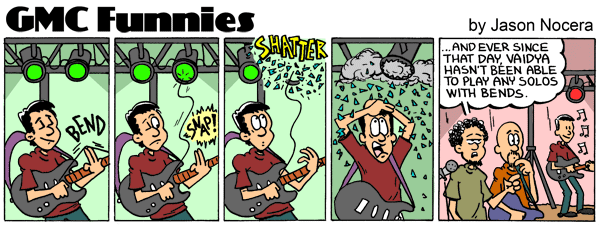  |
|
|
||
|
|
|
|
| Sep 9 2011, 07:10 PM |
|
I recently bought 2 mics and a line 6 pod studio ux2 so that I could start recording.But i'm not sure how to set them up.The pod has 2 mic inputs,2 instrument inputs,2 line inputs,monitor in and 2 analog outs.I have installed Pod Farm and all the drivers for the device. When I connect my guitar through the instrument input,I am able to use the tones available on Pod Farm and I get the sound through my amp using the phones output. I need some help with the following issues. 1.I want to use my headphones instead of my amp.I've tried changing the settings but i've failed. 2.I dont know how to use Ableton or Cubase to record since I have to do some input assignment and stuff and I have no clue how to do that. 3.How do I integrate the tones from Guitar Rig/Pod Farm and use them while recording through Ableton/Cubase? If somebody could help me through skype or TeamViewer I would really appreciate it. Can't wait to start recording some covers Thanks in advance Hi there! 1.I want to use my headphones instead of my amp.I've tried changing the settings but i've failed. Oh when I said headphones,I meant through the headphones output in the laptop. Pod Studio UX2 has a phones out. You just need to connect your headphones to it when playing/recording. Pod Studio is an external sound card so there is no possibility to use your laptop internal sound card - at least you don't want to do that. You need to connect your speakers or headphones directly to POD. Regarding 2 and 3 : To record a track you need to do the following : 1. Start Pod Farm and dial the guitar tone you like (have headphones/speakers connected to your POD so you can hear the sound from it). 2. Start your recording software. 3. Go into preferences of the recording software and choose Pod Studio UX2 or Asio UX2 as default sound device/primary sound card for usage. 4. Make a new track in the recording software and arm it for recording. 5. Hit the record button. That should be it. Main trick is to set the Pod Studio UX2 asio driver as VST audio system. In Cubase that option can be found under : devices > device setup :http://pix.thefarm.se/20110628003030/20110909200846/ Routing the device to have stereo mic inputs (do you need that right now?) is a bit more complicated but when you get a hang of it - its easy. Let me know how it works. -------------------- For GMC support please email support (at) guitarmasterclass.net
Check out my lessons and my instructor board. Check out my beginner guitar lessons course! ; Take a bass course now! |
|
|
||
|
|
|
|
| Sep 9 2011, 07:41 PM |
|
Hey mate I use TeamViewer often, and I can help you no problem, just PM me.
-------------------- - Ivan's Video Chat Lesson Notes HERE
- Check out my GMC Profile and Lessons - (Please subscribe to my) YouTube Official Channel - Let's be connected through ! Facebook! :) |
|
|
||
1 User(s) are reading this topic (1 Guests and 0 Anonymous Users)
0 Members:




















