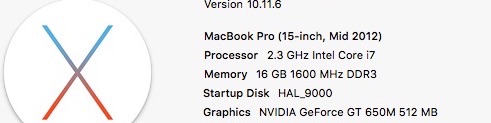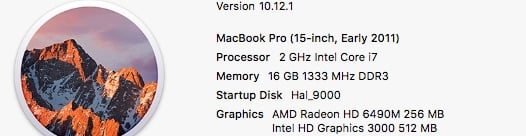Latency Bias Plugin Vs Pod Farm |
|
|
|
|
|
| Oct 25 2016, 02:03 PM |
|
have you adjusted settings( buffer size) from Bias itself. ( I think upper right hand corner). +1 --------------------  |
|
|
||
|
|
|
|
| Oct 26 2016, 09:15 PM |
|
A small delay is inevitable, but it shouldn't be noticeable. At a reasonable buffer size it should be no different than standing a few feet away from an amp. What buffer size are you using?
So far I've been using UX2 > Pod farm > Cubase Essential 5. I decided to try out BIAS AMP (Demo) but can't get the latency down as much as I can with POD farm so there is always a slight delay between when I play and when the speaker plays what I played. When recording into Cubase Pod Farm opens separately and its sound goes into Cubase with no noticeable latency. BIAS Amp, on the other hand, works as a plugin within Cubase. I've tried to get the latency for BIAS amp down as much as I can with the ASIO UX2 settings by getting the buffer size right down but there is still a little delay I'd rather not have. Can anyone tell me what I am missing, or why they think this is? -------------------- Cyber-industrial music and video animations:
https://vimeo.com/channels/thedignitymachine https://vimeo.com/channels/somewheretohide Facebook: https://www.facebook.com/RodrigoSpacecraft |
|
|
||
|
|
|
|
| Oct 30 2016, 12:44 AM |
|
FWIW, it sounds like there might be a misunderstanding here. More RAM and more processing power is always good, but those will have no affect on your latency when you have your buffer size set to 128.
-------------------- Cyber-industrial music and video animations:
https://vimeo.com/channels/thedignitymachine https://vimeo.com/channels/somewheretohide Facebook: https://www.facebook.com/RodrigoSpacecraft |
|
|
||
|
|
|
|
| Mar 11 2017, 06:35 AM |
|
Adding more resources (e.g. ram) certainly helps Just a minor correction: Generally speaking, muting a track just silences the output. It has no effect on plugin processing. If you want to reduce the load on the cpu, you should freeze the track instead of rendering it to a new track. -------------------- Cyber-industrial music and video animations:
https://vimeo.com/channels/thedignitymachine https://vimeo.com/channels/somewheretohide Facebook: https://www.facebook.com/RodrigoSpacecraft |
|
|
||
|
|
|
|
| Mar 12 2017, 05:16 AM |
|
"Baking" The FX in to a track is a way to be able to hear the track with fx without having it tax the cpu for whatever plugin so I find it quite handy
Also I did a quick search and what I"m calling "BAKING FX" is actually the FREEZING that you are talking about https://music.tutsplus.com/tutorials/quick-...ion--audio-4378 Todd Just a minor correction: Generally speaking, muting a track just silences the output. It has no effect on plugin processing. If you want to reduce the load on the cpu, you should freeze the track instead of rendering it to a new track.
This post has been edited by Todd Simpson: Mar 12 2017, 05:26 AM |
|
|
||
|
|
|
|
| Mar 12 2017, 05:32 AM |
|
Logic is the same as most DAWs in this respect: if you want to save cpu: freeze. Do not render/bounce to a new track. Here are instructions on freezing in Logic:
https://support.apple.com/kb/ph12937?locale=en_US -------------------- Cyber-industrial music and video animations:
https://vimeo.com/channels/thedignitymachine https://vimeo.com/channels/somewheretohide Facebook: https://www.facebook.com/RodrigoSpacecraft |
|
|
||
1 User(s) are reading this topic (1 Guests and 0 Anonymous Users)
0 Members: