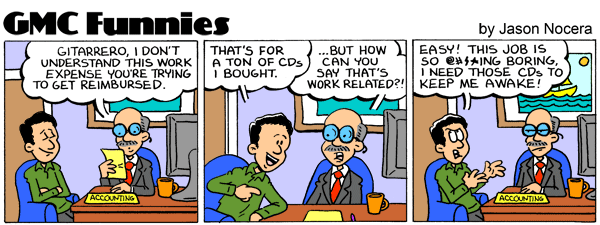Webcam Problem And Question |
|
|
|
|
|
| Sep 22 2011, 08:20 PM |
|
External webcam will be better solution no doubt, specially if your integrated one cannot push more than 800x600.
Well, lots of people have been using Logitech 9000 with good success. I can vouch for another Logitech webcam, Logitech C310 HD  This is an entry level model, it really costed me very little, it puts out a clear 720p picture, very good looking. I'm very satisfied. Yes there are some problems when capturing with automatic options, but if you turn them off, get a proper lightning and use external caputre application, you can create semi-pro results. Lots of people don't realize this, but lightning is as important as the cam. You need at least 1.5KW of light power in order to create decent results with webcams. You can also manually adjust the brigtness and exposure in order to compensate darker shot. Like I said, this camera does the job, and it's worth the money invested. Be aware that Logitech capturing application may increase CPU usage with auto settings on 720p HQ capture mode, but if you use external capturing software, it works no problem. -------------------- - Ivan's Video Chat Lesson Notes HERE
- Check out my GMC Profile and Lessons - (Please subscribe to my) YouTube Official Channel - Let's be connected through ! Facebook! :) |
|
|
||
|
|
|
|
| Sep 23 2011, 03:49 AM |
|
i think you may save a little bit more and get a real cam to record video, i mean, the results are not going to be much better than what you have now, but that's just my humble opinion
--------------------  Check my Instructor Profile Rockers! Got a Blog too!, www.adriantracks.com Follow me on facebook and youtube! -Youtube 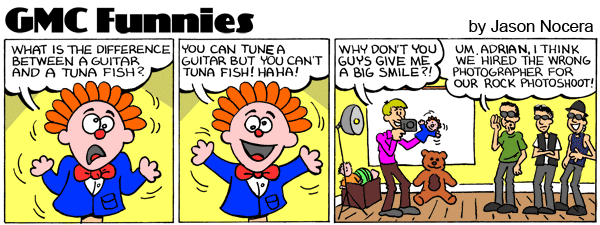 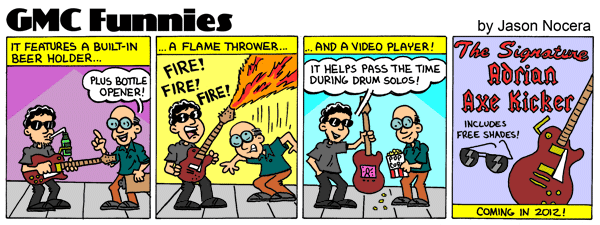 |
|
|
||
|
|
|
|
| Sep 23 2011, 04:51 AM |
|
I had a similar problem with my notebook's camera and I got the logitech 9000. I haven't had problems anymore.
-------------------- My lessons
Do you need a Guitar Plan? Join Gab's Army Check my band:Cirse Check my soundcloud:Soundcloud Please subscribe to my:Youtube Channel |
|
|
||
1 User(s) are reading this topic (1 Guests and 0 Anonymous Users)
0 Members: