Video Rec With Pod Hd 500 |
|
|
|
|
|
| Mar 26 2012, 06:44 PM |
|
I'm by no means a "recording genius" (actually pretty new at it), but I feel like if I were in the room I could figure it out. I don't think I yet have a solution, but let's get started in that direction. First, let's use this so everyone can see what you're working with...
 If you could describe a bit more, in detail, what plugs you're using in/out. Someone will figure this out for you soon. Good morning to all, I need to video record for the REC program. I am using POD HD500 (can't use just amp and mic). I can add an mp3player, cd and so on in the AUX plug and the video software capture SHOULD be able to record both guitar and backing track sounds, once I did. However the sound of the backing track goes through the amplifier therefore it sounds with the effects used, (and if you use delay is really a bad sound for a backing track). I saw Ivan lesson on recording, but it is too complicated for me to match the audio with the video and do not have enough time to learn how to do (should choose between playing or mix the video, you know what I will choose). Does anyone has a solution? Thanks Carmine -------------------- 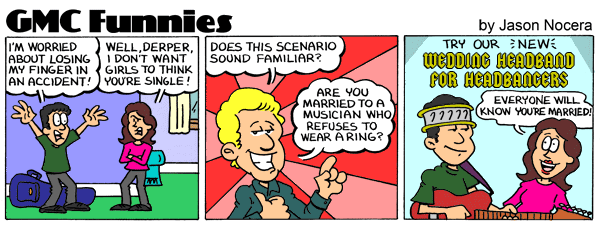 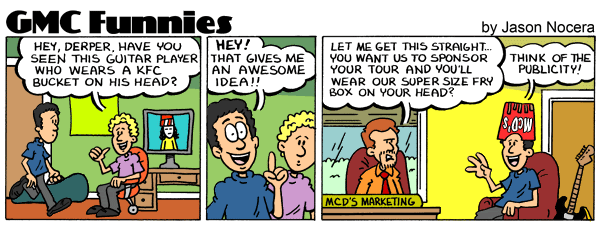 Check out my awesome Nintendo Cover-band, EMULATOR!! http://www.reverbnation.com/emulator Now.....go practice!! |
|
|
||
|
|
|
|
| Mar 26 2012, 07:52 PM |
|
I record my lessons exactly in the way that Dark Dude described. Do you think that you could try it in this way?
-------------------- My lessons
Do you need a Guitar Plan? Join Gab's Army Check my band:Cirse Check my soundcloud:Soundcloud Please subscribe to my:Youtube Channel |
|
|
||
|
|
|
|
|
Mar 26 2012, 09:14 PM
|
|
Thanks,
will try Carmine |
|
|
||
1 User(s) are reading this topic (1 Guests and 0 Anonymous Users)
0 Members:




















