Printable Version of Topic
Click here to view this topic in its original format
GMC Forum _ CHILL OUT _ Recording Problems.
Posted by: Saint Dec 29 2008, 10:13 AM
Hello.
Its my birthday to day...
I had a Lexicon Omega.
The problem is,
when I put it in ''Instrument''
and start record I don't hear something.
( I don't hear what I recorded )
Could the problem be that I have vista and its for Windows xp?
'
SORRY FOR MY BAD ENGLISH..
Posted by: enforcer Dec 29 2008, 12:27 PM
Its my birthday to day...
I had a Lexicon Omega.
The problem is,
when I put it in ''Instrument''
and start record I don't hear something.
( I don't hear what I recorded )
Could the problem be that I have vista and its for Windows xp?
'
SORRY FOR MY BAD ENGLISH..
Are you using Cubase LE to record?
Posted by: Saint Dec 29 2008, 07:54 PM
ya.
Posted by: opeth.db Dec 29 2008, 08:10 PM
Is your signal "Hot" coming into CuBase?
Posted by: Ramiro Delforte Dec 29 2008, 08:22 PM
I don't really get the problme mate. You see that is recording but then afterwards you cannot listen to the recording? Or you cannot record at all?
Posted by: Bogdan Radovic Dec 30 2008, 12:43 AM
Does you playing get recorded in Cubase ? You can see the audio track and its peaks and sound waves if its recorded.
Posted by: enforcer Dec 30 2008, 03:06 AM
I believe I understood the problem. You are able to record but you are unable to hear what you are recording while you are recording. It has a quite easy solution. 
as you see in the picture above there are two interest points to solve your problem. Firstly you must be sure that your input for recording is the one that your guitar is connected. Secondly you must click the monitoring button. While that button is activated, all the data that arrives to the input of that channel is directly transmitted to the out thus is monitored. That means you will be able to hear what you are playing with a guitar connected to that input even when you are not recording.
But activating the monitoring button disables the connection of the pre recorded data to the output, that means you wont able to play anything recorded to that track. (Well you'll be able to play but hear nothing) So, the steps are as follows:
1- Create the track you wish to record or select it
2- Choose the input that your guitar is connected
3- Activate the monitoring button.
4- Record your take
5- Disable the monitoring button
6- Play what you have recorded.
Hope this helps...
Posted by: opeth.db Dec 30 2008, 03:23 AM

as you see in the picture above there are two interest points to solve your problem. Firstly you must be sure that your input for recording is the one that your guitar is connected. Secondly you must click the monitoring button. While that button is activated, all the data that arrives to the input of that channel is directly transmitted to the out thus is monitored. That means you will be able to hear what you are playing with a guitar connected to that input even when you are not recording.
But activating the monitoring button disables the connection of the pre recorded data to the output, that means you wont able to play anything recorded to that track. (Well you'll be able to play but hear nothing) So, the steps are as follows:
1- Create the track you wish to record or select it
2- Choose the input that your guitar is connected
3- Activate the monitoring button.
4- Record your take
5- Disable the monitoring button
6- Play what you have recorded.
Hope this helps...
Wow enforcer. You are really a great asset here. Its good to know you man!
Posted by: enforcer Dec 30 2008, 10:56 AM
You flatter me man, we both know the real help is the GMC itself. I am just trying to pay back all the great things I learned here.(yeah we pay a little but that is nothing compared to the content GMC has) I am really glad if I can be helpfull.
Posted by: Saint Dec 30 2008, 03:32 PM
oh, thats not the problem.
The problem is that I can't record with it. ..
Posted by: Bogdan Radovic Dec 30 2008, 03:42 PM
The problem is that I can't record with it. ..
Have you chosen the proper recording device in the device > device settings of cubase ?
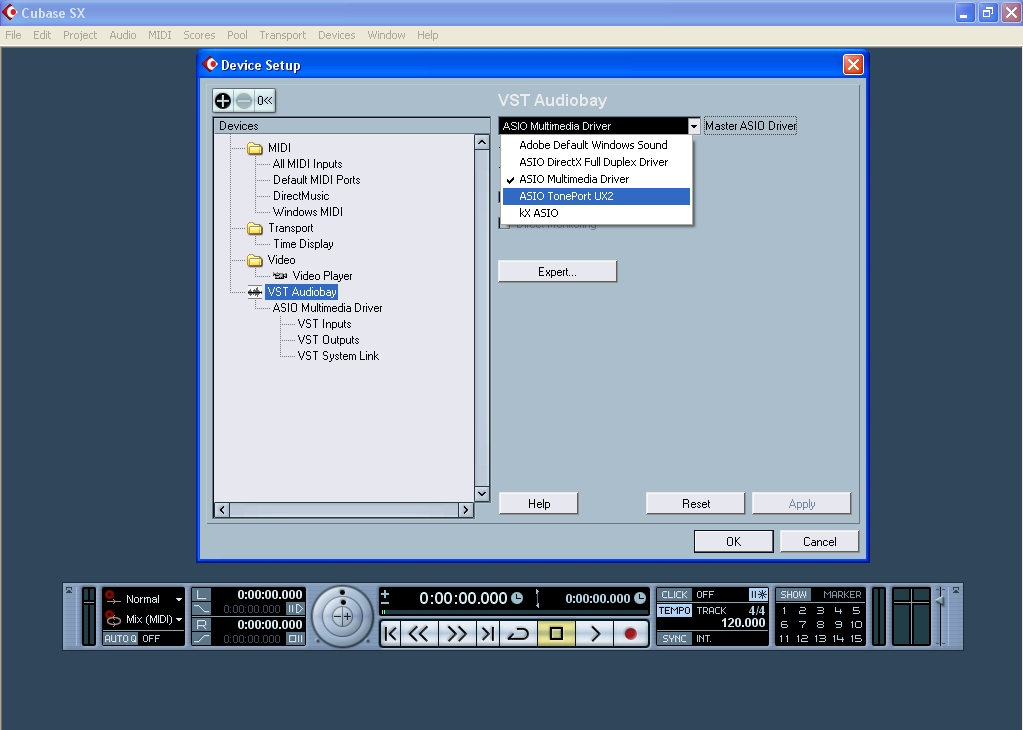
You need to choose Lexicon Omega asio driver there ??
Posted by: enforcer Dec 30 2008, 03:44 PM
Is lexicon driver installed in your computer? That means are you able to hear anything from it in windows?
Posted by: Saint Dec 30 2008, 08:06 PM
ya, I think it is. . .
How do I know?
Posted by: Ivan Milenkovic Dec 30 2008, 08:17 PM
Saint, do you have your Lexicon ASIO driver enabled in Cubase LE 4?
You can check from the picture Bogdan gave you, go to the Devices>Device Setup...> Master ASIO Driver (Combo Box to the rigth)
It should say something like Omega ASIO or similar.
Posted by: Saint Jan 1 2009, 01:05 AM
You can check from the picture Bogdan gave you, go to the Devices>Device Setup...> Master ASIO Driver (Combo Box to the rigth)
It should say something like Omega ASIO or similar.
ya I have.
Posted by: enforcer Jan 1 2009, 04:23 AM
So hit F4 go to VST connections screen go to input screen, there select/create your input channel that your Guitar is connected. Than Create a new track on the main screen, select the input of the track as the one your guitar is connected to. Hit the monitoring button, record your take, it should record it and you should be able to hear what you record...
Powered by Invision Power Board (http://www.invisionboard.com)
© Invision Power Services (http://www.invisionpower.com)
