Hone Your Tone - Episode #2, get some tips on how to improve your tone |
|
|
|
|
|
| Oct 11 2015, 03:13 PM |
|
Here you can see the previous one:
https://www.guitarmasterclass.net/guitar_fo...showtopic=54212 Darius' initiative is cooler though, because you can use a backing track of your choice. + Darius is amazing at tweaking guitar tones (he is one of the the go-to guys for Seymour Duncan etc.) - you don't want to miss this opportunity! |
|
|
||
|
|
|
|
| Oct 12 2015, 06:01 PM |
|
T be clear - I will not try to make your tones sound the way I prefer. I would only like to help tweak some details that will help to make your tone even better
|
|
|
||
|
|
|
|
|
Oct 13 2015, 06:31 PM
|
|
Hi Darius,
You might remember you noticed my tone is strange in this lesson take https://www.guitarmasterclass.net/guitar_fo...mp;#entry717059 Also recently when I was showing my guitar teacher this take https://soundcloud.com/petr-14/fwbt20151006 he said "that sounds like distortion applied over another distortion" And sure - that was it. I found out only now after so long what im doing wrong. I followed Gabs advice to aply in DAW Amp simulator and then some response loader, but I did not realize Im sending to my souncard already distorted signal. I have discussed it here https://www.guitarmasterclass.net/guitar_fo...53701&st=40 with Gab but I think he did not spot it there My setup is guitar goes to Blackstar HT5, from there from Speaker output 1x8Ohm to Steinberg UR12 external soundcard from there to PC USB Now my question is - Am I correct assuming that it is better to send to the souncard dry signal, so I can apply AMP simulator in DAW to get better flexibility? And second question is - is there a way how can do that with my current equipment? If not what do I need to buy? I think I can do it by not using the combo at all, connect my quitar directly to soundcard and then listen to the sound which is result of DAW after all plugins. BUT for me it seems easier to listen to the sound from my combo. The problem is I think there is no way how use the combo and at the same time send dry signal to soundcard. Here is the HT-5 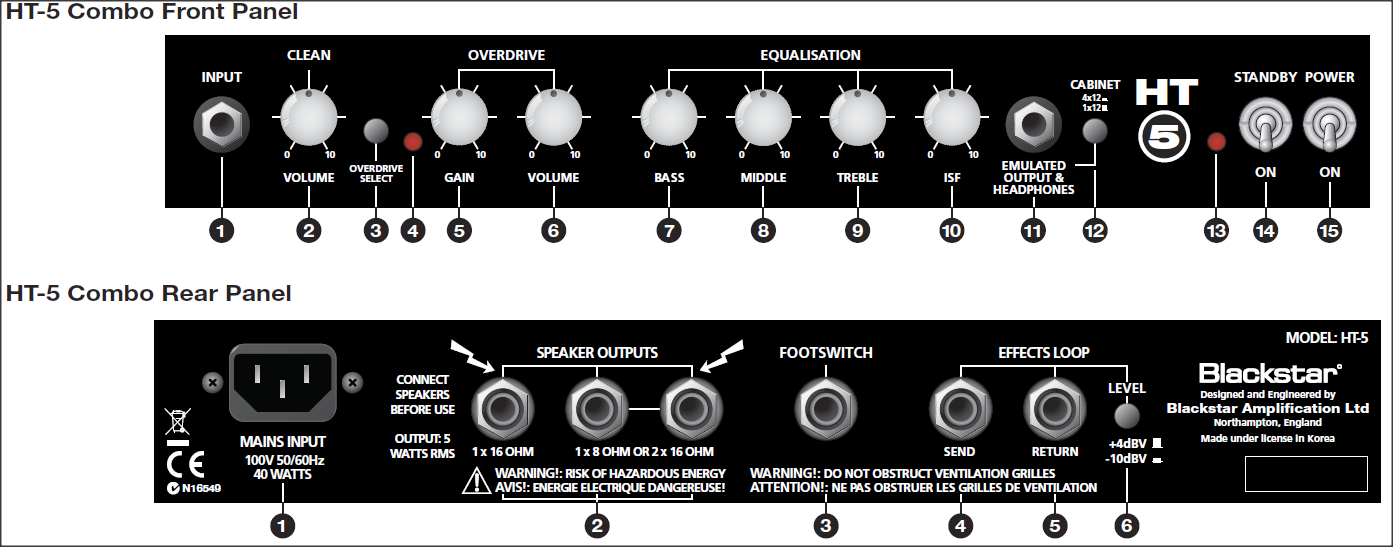 I hope all that makes sense. Thanks for any help Petr |
|
|
||
|
|
|
|
| Oct 15 2015, 06:51 PM |
|
Hey Chris!
Thanx for joining the thread From what I hear your noise problem is unfortunately more the muting technique thing than actuall tone set-up. I do not notice a lot of typical noise (noise gate seems to work properly). What I do notice i more of an unwanted, open strings noise. This particular thing is highly related to gain stage. The more distortion, the harder to keep things perfectly clean. Try to switch off the "Screamer" and add some gain in "Angel" amp settings. I know all kind off "screamers" make playing easier (amp becomes more sensitive for your picking) but at the same time they add additional compression and pull out unwanted noises. Using boost effects like additional distortion in front of the amp is something risky. It might make you feel more "easy to play" but in real life, could also cause a lot of feedback and coudl even make you have to turn it off. Not boosted sound from the amp or the amp sim will alwasy be "most round sounding". Playing guitar in a live situation teaches us to highly increase our right hand strength and descrease all gain in the singnal chain. I know it's hard to explain but actually the less gain you have and the harder you have to play to make is sound good, the better guitar player you become. Of course you have your right to keep your signal chain they way it is, but then you'll have to accept the way it affects your playing and solve the nosie thing with your hands (mostly left one) Now If You mean the "his" noise in the background it's probably related more to overall signal levels or the pod hd device itself. Try to boost pod software output as much as necessary vefore you'll start to see clipping in the Audacity. Just curious - plugging your pod through USB or thourgh analog line out ? Here's my proposition for your tone tweak possible to done in DAW eq for example. You can get rid of some of that "hi fi his" by low passing the track (eq point 4). You can cut some lows because you guitar still has a bit to much of "body" that will interrupt bass or other instrumenst in the mix (point 1). Poin 2 and 3 are nasty frequencies worth cutting with very narrow Q. Here's the visal:  Now here is an audio file with 3 samples: 1. Your tone 2. Slightly tweaked tone 3. Nasty frequencies boosted so you could actually hear what I have removed  chris_tweaked_audio.mp3 ( 3.94MB )
Number of downloads: 571
chris_tweaked_audio.mp3 ( 3.94MB )
Number of downloads: 571 |
|
|
||
|
|
|
|
| Oct 16 2015, 11:00 AM |
|
awaiting your thoughts after tests
|
|
|
||
|
|
|
|
|
Oct 18 2015, 07:28 PM
|
|
Hi Darius,
the option 1) "Record direct signal from guitar and use plug-ins and listen to PC speakers during playing" I was not able to use it, I think it was the latency you mentioned the option 2) "emulated output from Blackstar" Darius please can you explain what is the difference using "the emulated output on the front panel" and the "speaker output on the rear panel". Do I understand that if I use the speaker output, I can apply some Impulse in Cubase, but with the emulated output I should not do that? So using the speaker output seems to be more flexible for modification of the sound later in DAW. I just uploaded a REC - https://www.guitarmasterclass.net/guitar_fo...c=55088&hl= , i know this palm muted lesson is not best to demonstrate sound, but it takes me ages to do a lesson ... I used the "speaker output on the rear panel" and added some Impulse.  Thank you for any suggestion Petr This post has been edited by petr: Oct 18 2015, 07:34 PM |
|
|
||
|
|
|
|
| Oct 19 2015, 07:00 AM |
|
Hi Darius,
here is my "Hone my Tone" weekend report.... After testing 5 hours my patch my wife is gone I have thrown the patch out of the window inklusive the screamer I have made a lot of setups with and without screamer, amp distortion and EQ, but I haven't got a good result. I don't know why... So I have decided to make a complete new patch based on my patch for clean sound. You can find 3 examples for the clean sound in the file "clean.wav". This clean sound is without any amp-simulation. It is built only with effects. For the distortion-sound I have added an amp-simulation "Angel F-Ball" without a screamer. The distortion is only with the distortion of the amp. You can find 3 examples for the distortion sound in the file "distortion.wav". I want a great "Epic" sound for my favourite Iron Maiden songs and for the lesson https://www.guitarmasterclass.net/ls/Epic-M...-Beginner-Solo/ Ben must say "I am 10000 times the better guitarist, but Chris has the better sound" And therefore I need your help. Please don't say anything to him What do you think about the new patch and what could be better? I am really curious about your opinion... Many THX Chris |
|
|
||
|
|
|
|
| Oct 23 2015, 10:54 AM |
|
Sooo...Who else would like to get some feedback on his tone ?
|
|
|
||
|
|
|
|
| Oct 23 2015, 09:04 PM |
|
Wow bleez. .. great Sound. ... awesome!!!
|
|
|
||
1 User(s) are reading this topic (1 Guests and 0 Anonymous Users)
0 Members:


























