Guitar Recording At Home |
|
|
|
|
|
| Oct 19 2020, 06:40 AM |
|
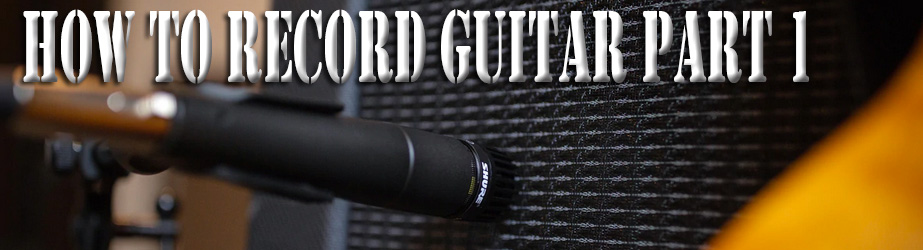 Please let me know your preferences for recording guitar and share your experiences. As a home studio musician, we have a wide variety of options for recording ourselves. Never before has so much technology been available at such a reasonable price. With off the shelf gear, one can get very high quality recordings done in the comfort of your own home. Of course, the sky is the limit in terms of how much one can spend, in terms of money and time, but let’s keep things somewhat basic for the purpose of this article. First, you have to decide how you want to record. You have several options. You can use a Microphone (or several mics) to record your Amp/Guitar Cab, or you can use a plugin to simulate an entire guitar rig, or you can use a processor to simulate an entire guitar rig. There are nearly limitless options and combinations of options, but lets focus on these three. USING AN AMP AND MIC If you have an AMP setup that you like, it’s certainly worth trying to capture the tone on a recording. You can use a combo amp or an Amp Head/Guitar Cab. Simply setup your rig to make a tone that you like, then make sure you find the “sweet spot” of the amp. For tube amps, especially those with higher wattage, this may mean playing quite loud. If you have a smaller amp, or smaller wattage, you can probably get away with not playing quite as loud. Still, even using a solid state amp, one needs to push the speakers a bit (not to the point of going deaf or getting the police called) in order to get an authoritative tone. Loud guitar signals sound a bit different and often a bit better than much quieter guitar signals when recorded through a mic. So once you have found your tone, grab your Mic (multiple mics will have to wait for now) and mic stand/mic cable and point the mic dead center on one of the speaker cones. This is the starting point. Once you record a bit, and listen back, move the mic around, tilt the angle a bit, record a bit more, rinse and repeat. You can make a new track with the name of the settings (e.g. track 2 mic 3 inches from center) so you can tell which one you like best. Once you compare these recordings and find which way you like it, you are ready to record in to your DAW of choice. If you are new to DAW recording, REAPER is a good way to go. It’s free to use, just a nag screen to click on, and cheap if you do decide to buy it. Here is a link. https://www.reaper.fm/ One thing to keep in mind, if your amp is in the same room with your recording equipment, you’ll need to record and then playback to get a good idea of what the recorded tone sounds like. Since you are in the room with a loud amp, you can’t trust what is coming out of your studio monitors while the amp is going. If you want to make changes in real time, you will need a room to isolate the guitar amp, a longer mic cable and someone in there move the mic around while you sit at the recording equipment station. You can communicate via cell phone. USING A PLUGIN There are tons of plugins that simulate the sound of an amp. There are some that just simulate an amp head, these require that you also use a plugin to load a cab simulator/IR, and also require you to add plugins for effects. I’m going to skip those for now as I’m trying to keep things simple. Instead, let’s look at plugins with FREE versions that are easy to install and have a complete signal chain, amp/cab/mic/effects/etc. The list gets shortens quite a bit with all of these requirements. I’d suggest the AMPLITUBE CUSTOM SHOP plugin. It’s the FREE version of the popular AMPLITUBE plugin. Here is the link. https://www.ikmultimedia.com/products/ampli...ube-custom-shop This version has enough amps/cabs/effects to get you started and never costs anything. Also, you can try the new version of GUITAR RIG FREE, which also has a limited but useful selection of gear. Here is the link. https://www.native-instruments.com/en/produ...r-rig-6-player/ Once you install one of these plugins, simply launch your DAW and arm a channel to record, using your audio interface/sound card, and load the plugin on that channel in the DAW. It’s important to remember to launch the plugin INSIDE of your DAW and not try to launch the plugin by itself and then start your DAW. Once you have the plugin running, you simply select a preset. Try several until you find one you like and you just hit RECORD in your daw and bam you are recording directly to your computer. This method is my personal favorite for a simple reason. The original guitar signal (dry/direct/no effects) is not changed. It’s still there if you just turn off the plugin. So, you can make changes to the controls (gain/delay/etc.) at any time during the mixdown process. This allows the most flexibility possible. REAMPING This method is somewhat similar to recording with a plugin in that you are using a dry/direct/no effects guitar signal, which is passed out of the daw to a real guitar amp and recorded with a mic, back in to your DAW. There are small box/pedal size units called “RE-AMP BOXES” which allow you to pass your signal to your daw and to your amp at the same time. This is very handy as it gives you your amp tone and your direct tone for reamping later/using a plugin. When people say “Re-Amp” they typically are talking about passing a dry tone to an amp and recording the amp tone. USING A PROCESSOR You can also record guitar using your favorite Guitar Processor. There are many to choose from and most of them have a USB jack on them which allow you to record directly to your computer without the need for an audio interface. You probably have heard of many of the most popular options. AXE EFFECTS, KEMPER, LINE 6 HELIX (or any line 6 guitar processor) and HEAD RUSH are just a few of the units you may own or have heard of. There are many less expensive options available from BOSS and other vendors. Any guitar processor can work, even an older one without a usb jack. If using an older unit, patch a guitar cable from the line out on the unit to the input on your audio interface and bam you are ready. Simply select a patch that you like, arm the track in your DAW and hit record, and you are there. The only issue with this method is the same as using a guitar amp, you are recording the signal as it is, with distortion/fx/noise/etc. Baked in to the signal. You can’t “reamp” this type of signal. That only works with a direct/no effects recording. However, it’s often an easy way to quickly get started recording. You may find that you use an amp/mic or processor to quickly get ideas recorded and maybe later go back later and record direct dry tone for reamping or passing through a plugin. Of course, this is just the start. One can mix and match these, and one could use a “Load Box” to simulate a guitar cab attached to a tube amp and use an IR LOADER to load a simulated response from a pre set guitar cabinet. Also, one can use several mics at once to mic a guitar rig. Some people use up to four mics at once. 2 mics on the amp and 2 in the room. You can experiment as you learn and create your own production technique that works for you. I’d say try all of the techniques mentioned in this article if possible and compare them to see what works best with your gear, your style of play and your home studio. This web page was very helpful in writing this article. https://www.guitarcenter.com/riffs/gear-tip...electric-guitar This post has been edited by Todd Simpson: Oct 20 2020, 03:45 AM |
|
|
||
1 User(s) are reading this topic (1 Guests and 0 Anonymous Users)
0 Members:




















