Recording With Cubase, Preferences |
|
|
|
|
|
| Jan 24 2009, 11:29 PM |
|
You probably have the "stereo mix" or "main mix" option enabled in recording inputs.
Go Control Panel>Audio tab>Sound Recording>Volume...>and then choose only LINE IN as your source of sound. Don't enable the Stereo Mix or similar option, cause the software will record whatever you can hear from the speakers. -------------------- - Ivan's Video Chat Lesson Notes HERE
- Check out my GMC Profile and Lessons - (Please subscribe to my) YouTube Official Channel - Let's be connected through ! Facebook! :) |
|
|
||
|
|
|
|
| Jan 25 2009, 07:53 PM |
|
Look at my channel setup:
Attached image(s)

|
|
|
||
|
|
|
|
| Jan 25 2009, 08:21 PM |
|
Harry that seems fine. Have you renamed the input bus in F4 VST connections window to "Harry 1"? It says "Input" in picture 2, but on picture 4 I can see that it is named "Harry 1".
let's say you renamed it, in the picture 4 in the mixer you can see to the left your input bus. This is what the Cubase is recording. In Cubase Mixer channel strips are presented like this: INPUTS | PROJECT TRACKS | OUTPUTS You have one input called "Harry 1", one project track called "Audio Track 01", and 2 output channel strips called "Out" (which is the main stereo out of the program), and "Audition" (which is not important and you don't need it, it's used for monitoring. Your guitar signal is going to "Harry 1" input bus to your project. You can see the signal on the fader, when you play the meter will go up and down. If you play some kind of a backing track, and the signal in "Harry 1" still goes up and down, it means that your sound card is not recording the signal from Line In. It is recording a complete "Stereo Out" that goes to the speakers. If you haven't done this, try it now mate: Go Control Panel>Audio tab>Sound Recording>Volume...>and then choose only LINE IN as your source of sound. Don't enable the Stereo Mix or similar option, cause the software will record whatever you can hear from the speakers. -------------------- - Ivan's Video Chat Lesson Notes HERE
- Check out my GMC Profile and Lessons - (Please subscribe to my) YouTube Official Channel - Let's be connected through ! Facebook! :) |
|
|
||
|
|
|
|
| Jan 25 2009, 08:57 PM |
|
On WIndows desktop go Start>Control Panel>Sound and Audio Devices
Then follow the picture bellow. You should enable only the Line In channel from your card. Maybe with your card instead of "mute" check button there will be "enable" or something similar. Tell me how It went, I'll be right here.
Attached image(s)
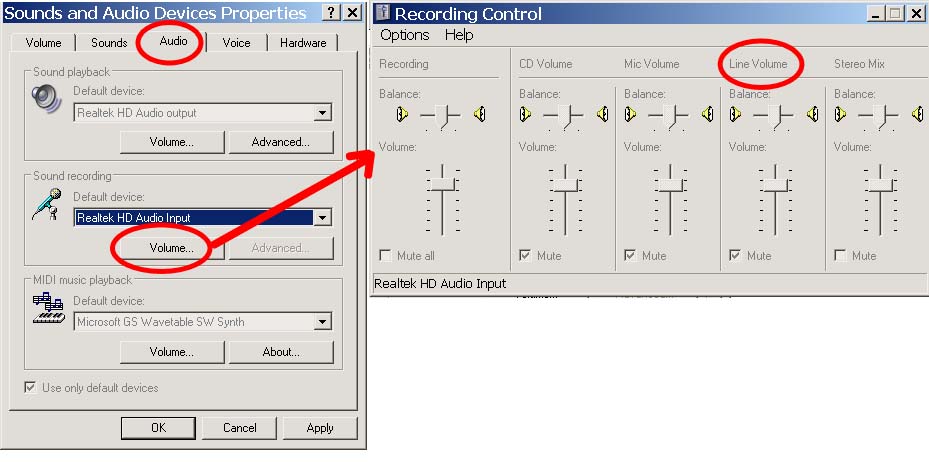
-------------------- - Ivan's Video Chat Lesson Notes HERE
- Check out my GMC Profile and Lessons - (Please subscribe to my) YouTube Official Channel - Let's be connected through ! Facebook! :) |
|
|
||
|
|
|
|
| Jan 26 2009, 10:06 AM |
|
Remember that when you get your toneport, you'll have to switch in the same control panel Ivan showed you the active card from Realtek to Line6
|
|
|
||
|
|
|
|
| Jan 26 2009, 12:51 PM |
|
I agree with utak - if you get your toneport, the job is a lot easier. All you have to do is choose the Toneport instead of Realtek as a default device for both sound playback and sound recording.
-------------------- - Ivan's Video Chat Lesson Notes HERE
- Check out my GMC Profile and Lessons - (Please subscribe to my) YouTube Official Channel - Let's be connected through ! Facebook! :) |
|
|
||
|
|
|
|
| Jan 26 2009, 11:03 PM |
|
This is a common problem with intergrated cards. Your current (Realtek) sound card is too slow to be able to process the sound that fast, so it writes down the audio in Cubase with a bit of delay. All these problems will disappear with Toneport but until then there are 2 things that can be done to solve your latency issue:
1. Move/adjust every track you record so you align (sync) with your backing track. I suggest picking one note on precount beats of the backing tracks so you can then sync those peaks together easily. Then remember how much miliseconds you moved the event and every time move for that same amount. 2. If you have that milliseconds value you can enter it in "delay" slider on the picture bellow. Cubase will then automatically play your track with that much delay so you don't have to move anything. Try experimenting with some delay millisecond values until you find the right one, and enter that value in every track you record.
Attached image(s)

-------------------- - Ivan's Video Chat Lesson Notes HERE
- Check out my GMC Profile and Lessons - (Please subscribe to my) YouTube Official Channel - Let's be connected through ! Facebook! :) |
|
|
||
|
|
|
|
| Jan 27 2009, 11:51 PM |
|
No problem mate, I'm glad if I could help you in any way! Cheers!
-------------------- - Ivan's Video Chat Lesson Notes HERE
- Check out my GMC Profile and Lessons - (Please subscribe to my) YouTube Official Channel - Let's be connected through ! Facebook! :) |
|
|
||
1 User(s) are reading this topic (1 Guests and 0 Anonymous Users)
0 Members:





















