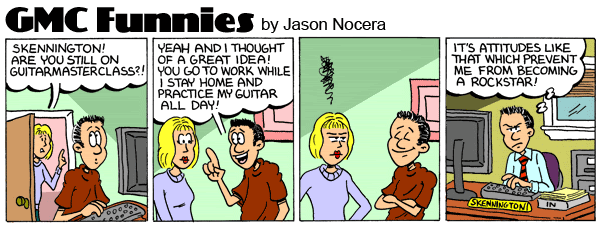Reaper Problem |
|
|
|
|
|
| May 23 2009, 07:57 PM |
|
Hey there,
I´m just recording. When I listen to my recording, it sounds so completely wrong, but I´m playing correctly. Have a look at it:  warwick.mp3 ( 608.98K )
Number of downloads: 208
warwick.mp3 ( 608.98K )
Number of downloads: 208Is there any chance to avoid such recording? Can I move the track in small motions in order to get it on the right place? |
|
|
||
|
|
|
|
| May 23 2009, 09:43 PM |
|
Hey there, I´m just recording. When I listen to my recording, it sounds so completely wrong, but I´m playing correctly. Have a look at it:  warwick.mp3 ( 608.98K )
Number of downloads: 208
warwick.mp3 ( 608.98K )
Number of downloads: 208Is there any chance to avoid such recording? Can I move the track in small motions in order to get it on the right place? You have to remove the "Enable Snapping" to sync everything properly. It will be in the top left of the screen where you see 2 rows of boxes. In version 3 of Reaper, it is on the bottom row, 2nd over from the right side. You then should be able to move the tracks freely Also, look at the top right and see which driver you are using, direct sound, wave out or ASIO. Asio has greater cpu usage but has less latency by far. Hope this helps you man! |
|
|
||
|
|
|
|
| May 23 2009, 10:19 PM |
|
Hmm, what hardware are you using man?
-------------------- - Ivan's Video Chat Lesson Notes HERE
- Check out my GMC Profile and Lessons - (Please subscribe to my) YouTube Official Channel - Let's be connected through ! Facebook! :) |
|
|
||
|
|
|
|
| May 23 2009, 10:28 PM |
|
Not had chance to check your file Tolek - sorry. One possibility is the preferences. Often people have Reaper (or whatever sequencer they use) set up different to the defaults on their audio hardware. Often the sequencer will be set at 32 bit 48kHz and the hardware will be at 24/44 - that can result in issues.
-------------------- Get your music professionally mastered by anl AES registered Mastering Engineer. Contact me for Audio Mastering Services and Advice and visit our website www.miromastering.com
Be friends on facebook with us here. We use professional, mastering grade hardware in our mastering studo. Our hardware includes: Cranesong Avocet II Monitor Controller, Dangerous Music Liasion Insert Hardware Router, ATC SCM Pro Monitors, Lavry Black DA11, Prism Orpheus ADC/DAC, Gyratec Gyraf XIV Parallel Passive Mastering EQ, Great River MAQ 2NV Mastering EQ, Kush Clariphonic Parallel EQ Shelf, Maselec MLA-2 Mastering Compressor, API 2500 Mastering Compressor, Eventide Eclipse Reverb/Echo. |
|
|
||
|
|
|
|
| May 27 2009, 11:13 AM |
|
Actually, the sound is normal. It´s just the timing. I played it correctly, but after recording I looked at the track and saw that my melody is not on the right position. Maybe because I was using the webcam at the same time? Thanks for your help, guys! This could be the reason. Have you checked if you have the same issue without webcam recording at the same time? -------------------- - Ivan's Video Chat Lesson Notes HERE
- Check out my GMC Profile and Lessons - (Please subscribe to my) YouTube Official Channel - Let's be connected through ! Facebook! :) |
|
|
||
|
|
|
|
| May 27 2009, 11:22 AM |
|
This could be the reason. Have you checked if you have the same issue without webcam recording at the same time? Without webcam was ok, but now everything works fine. |
|
|
||
1 User(s) are reading this topic (1 Guests and 0 Anonymous Users)
0 Members: