Guitar Rig/cubase Problem |
|
|
|
|
|
| Jan 29 2010, 03:43 PM |
|
Ive just started getting into home recording, I have cubase SX3 and Guitar rig 4. I've used cubase to record with my amp before, but getting guitar rig to work properly together im having trouble with. Guitar rig 4 works great on its own, can get some nice tones with just plugging my guitar into my soundcard, and recording an unaltered guitar signal and then using the GR plug-in in cubase to add effects works fine. But when I open GR4 and then cubase, cubase gives me an error saying my SBlive! wave device could not be opened, and I get no input signal for recording. And if i open cubase first then guitar rig, then guitar rig doesnt give any output. Im guessing they are competing for the soundcard, drivers etc so does anyone know a way around this? Its just I need to be able to record the guitar tone in real time and not have to add it later cheers all You shall use GR4 as a plugin in Cubase, so its no need for open the standalone version first. On the lane where You are recording guitar, choose "inserts" and then - voila, GR4 is there and then You just use it as You did in standalone-mode. //Staffay -------------------- 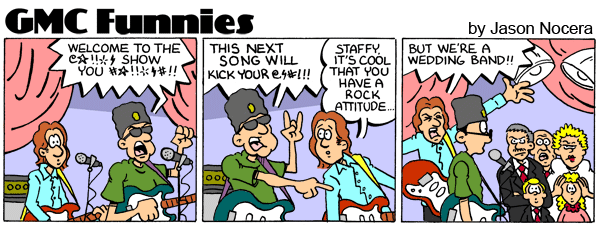 Guitars: Ibanez AM-200, Ibanez GB-10, Fender Stratocaster Classic Player, Warmouth Custom Built, Suhr Classic Strat, Gibson Les Paul Standard 2003, Ibanez steel-string Amps: Fender Hot Rod Deluxe, Marshall JMP 2103, AER 60 Effects: BOSS DD-20, Danelectro Trans. Overdrive, TC-Electronics G-Major, Dunlop Wah-wah, Original SansAmp, BOSS DD-2 Music by Staffy can be found at: Staffay at MySpace |
|
|
||
|
|
|
|
| Jan 29 2010, 03:48 PM |
|
and that's it, +1 staffy.
your asio driver prob can't have two streamings at the same time. --------------------  Check my Instructor Profile Rockers! Got a Blog too!, www.adriantracks.com Follow me on facebook and youtube! -Youtube 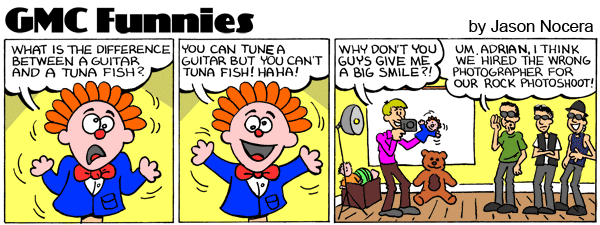 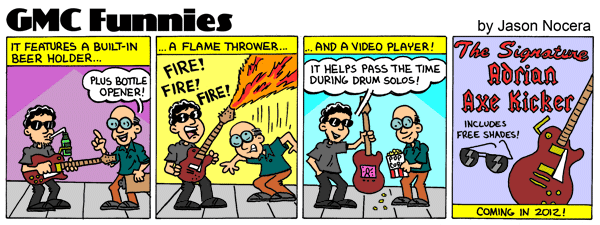 |
|
|
||
|
|
|
|
| Jan 29 2010, 03:56 PM |
|
When I have it as an insert, it doesnt pick up any signal going through (the IN bar isnt moving) but the bar on cubase is... any ideas?
cheers guys |
|
|
||
|
|
|
|
| Jan 29 2010, 04:03 PM |
|
When I have it as an insert, it doesnt pick up any signal going through (the IN bar isnt moving) but the bar on cubase is... any ideas? cheers guys Hmmm, not really. Are You running any else apps at the same time ? Have You check the status of the internal memory usage? The only thing I can think of here is that You ran out of memory... If so, try to shut everything but cubase down, dont use any other plugs/instruments in Cubase than GR4 and try again.... How large is Your RAM-memory? //Staffay -------------------- 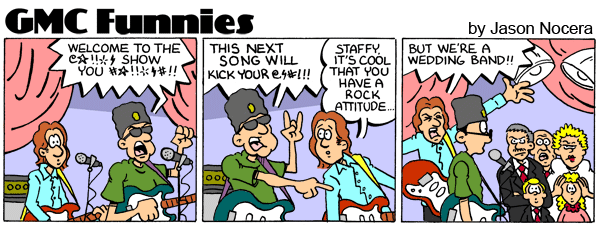 Guitars: Ibanez AM-200, Ibanez GB-10, Fender Stratocaster Classic Player, Warmouth Custom Built, Suhr Classic Strat, Gibson Les Paul Standard 2003, Ibanez steel-string Amps: Fender Hot Rod Deluxe, Marshall JMP 2103, AER 60 Effects: BOSS DD-20, Danelectro Trans. Overdrive, TC-Electronics G-Major, Dunlop Wah-wah, Original SansAmp, BOSS DD-2 Music by Staffy can be found at: Staffay at MySpace |
|
|
||
|
|
|
|
| Jan 29 2010, 04:16 PM |
|
When I have it as an insert, it doesnt pick up any signal going through (the IN bar isnt moving) but the bar on cubase is... any ideas? cheers guys Sounds to me that Cubase is registrating sound on it's own from your sound device, not at all through GR4. Why that doesn't sound is another problem. It sounds to me you didn't run it correct as a plugin -------------------- My bands homepage
All time favourites: B. Streisand - Woman in Love, M. Hopkin - Those were the days, L. Richie - Hello |
|
|
||
|
|
|
|
| Jan 29 2010, 04:32 PM |
|
I have the guitar rig 4.dll in program files/steinberg/vstplugins/guitar rig 4.dll and it processes the signal fine if I edit it after.. it just doesnt do it in real time.. how do you mean run the plug-in correctly? maybe i am doing something wrong Are you using Cubase with the ASIO driver? Sounds to me still there's a conflict with your Soundblaster resource. Check your drivers, for ASIO. -------------------- My bands homepage
All time favourites: B. Streisand - Woman in Love, M. Hopkin - Those were the days, L. Richie - Hello |
|
|
||
|
|
|
|
| Jan 29 2010, 04:40 PM |
|
I didn't had this problem with GR4 on my machine running 4GB internal memory, but I had similar problems with Waves plug-ins that just doesn't work with too little RAM available. GR4 is a quite large plug to run, especially on 1 GB. You can try to minimize the effects use in GR4 and see if it gets some sound.... Also the installation may be corrupt in some way........ even that I think its really a memory problem....
//Staffay Spot on Mickke, that might be the problem.... -------------------- 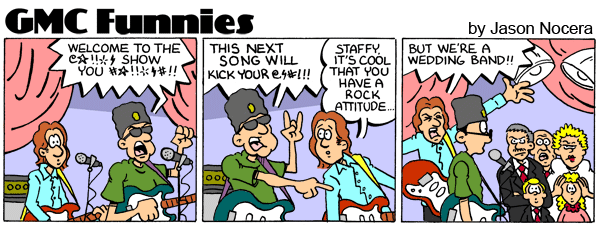 Guitars: Ibanez AM-200, Ibanez GB-10, Fender Stratocaster Classic Player, Warmouth Custom Built, Suhr Classic Strat, Gibson Les Paul Standard 2003, Ibanez steel-string Amps: Fender Hot Rod Deluxe, Marshall JMP 2103, AER 60 Effects: BOSS DD-20, Danelectro Trans. Overdrive, TC-Electronics G-Major, Dunlop Wah-wah, Original SansAmp, BOSS DD-2 Music by Staffy can be found at: Staffay at MySpace |
|
|
||
|
|
|
|
| Jan 29 2010, 06:07 PM |
|
Don't use GR in standalone mode, you should open it in Cubase, like this:
1. Open New Project 2. Create audio mono track 3. Lower down the volume on audio track to -inf. 4. Create FX stereo track 5. Make an insert on FX track (choose GR4) 6. Go to audio track, and send the feed to FX track (turn on prefader option) 7. Turn on monitoring on audio track you should be able to hear the sound, and shape the tone on FX track, with audio track staying neutral. -------------------- - Ivan's Video Chat Lesson Notes HERE
- Check out my GMC Profile and Lessons - (Please subscribe to my) YouTube Official Channel - Let's be connected through ! Facebook! :) |
|
|
||
|
|
|
|
| Jan 29 2010, 08:01 PM |
|
Don't use GR in standalone mode, you should open it in Cubase, like this: 1. Open New Project 2. Create audio mono track 3. Lower down the volume on audio track to -inf. 4. Create FX stereo track 5. Make an insert on FX track (choose GR4) 6. Go to audio track, and send the feed to FX track (turn on prefader option) 7. Turn on monitoring on audio track you should be able to hear the sound, and shape the tone on FX track, with audio track staying neutral. Hmmm, I must ask You here Ivan, whats the point in using GR4 as a FX-track instead of a plug-in on the actual track??? //Staffay -------------------- 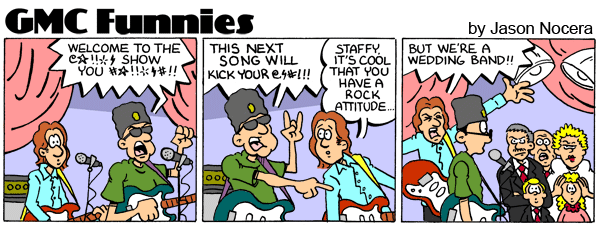 Guitars: Ibanez AM-200, Ibanez GB-10, Fender Stratocaster Classic Player, Warmouth Custom Built, Suhr Classic Strat, Gibson Les Paul Standard 2003, Ibanez steel-string Amps: Fender Hot Rod Deluxe, Marshall JMP 2103, AER 60 Effects: BOSS DD-20, Danelectro Trans. Overdrive, TC-Electronics G-Major, Dunlop Wah-wah, Original SansAmp, BOSS DD-2 Music by Staffy can be found at: Staffay at MySpace |
|
|
||
|
|
|
|
| Jan 29 2010, 08:03 PM |
|
I don't know Cubase but look for preferences->audio and select the ASIO driver (perhaps GR4 comes with it's own ASIO driver) for your audio. Hope that helps.
-------------------- My bands homepage
All time favourites: B. Streisand - Woman in Love, M. Hopkin - Those were the days, L. Richie - Hello |
|
|
||
|
|
|
|
| Jan 30 2010, 06:24 PM |
|
Hmmm, I must ask You here Ivan, whats the point in using GR4 as a FX-track instead of a plug-in on the actual track??? //Staffay I was suggesting this method cause by default practice I make FX tracks for plugins that have some probability to be used by several strips, or simply plugins that are bulky (there is always an option to create insert afterwards if needed). It's relatively easy to make FX track and send the feed, and usually saves hassle later. I did this but theres still no audio input to GR, just plays the dry signal. That was interesting though, what does doing all of that do? compared to just recording on a standard stereo track? It enables you to send two separate audio tracks to same GR4 session, without the need to make 2 sessions. If you duplicate tracks when recording, the inserts are duplicating as well, while the muted audio tracks with sends on FX track can be duplicated as much times as you want. Something went wrong in the steps. Try to do it again, and follow steps carefully. Before you do it, check the ASIO device, and make proper connections (F4). Monitor the inputs on the main mixer. If there is signal coming to audio track (choose the input in the inspector view on the left), and if you send that signal to the FX track that has GR4 inserted as FX, then the signal should be processed. Don't forget to press monitoring button on audio track. -------------------- - Ivan's Video Chat Lesson Notes HERE
- Check out my GMC Profile and Lessons - (Please subscribe to my) YouTube Official Channel - Let's be connected through ! Facebook! :) |
|
|
||
|
|
|
|
| Feb 9 2010, 04:35 PM |
|
Make sure the monitoring on the GR channel is on
-------------------- Visit my:
INSTRUCTOR PROFILE "If a composer could say what he had to say in words he would not bother trying to say it in music." Gustav Mahler Subscribe to my Youtube Channel here |
|
|
||
1 User(s) are reading this topic (1 Guests and 0 Anonymous Users)
0 Members:

























