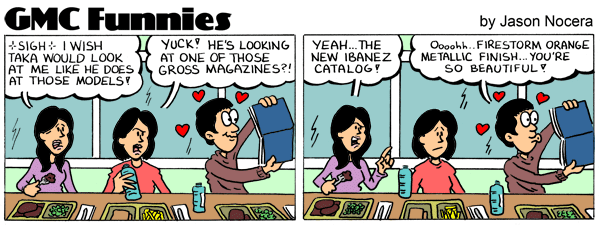2 GB of ram is just not going to do it sadly with logic and real time plugins

I"d say the first thing to do is look at upgrading your ram to the max your rig will take. This might mean tossing your old ram sticks depending on how big they are.
I have 8 GB of ram and a quad processor mac and I still get that error now and again. As RAMIKN said, try to increase your buffer. If you are using 32 as your buffer setting, push it up to 64. It shouldn't increase latency.
Also, make sure plugin "latency compensation" is turned on for ALL. under the GENERAL tab in logic PREFERENCES.
Also, go in to your system prefs and make sure that under ENERGY SAVER that "put the hard drives to sleep when possible" is NOT checked. You may be parking your hard drive without knowing it.
So
1.)More Ram
2.)More buffer
3.)Latency compensation
4.)Check energy/spin down settings
That should do it
 One more thing
One more thing. If you are running 32 bit plugins, make sure you are NOT running 64 bit logic. Find the logic app in the finder in the applications folder. Right click on it and hit GET INFO. The pop up should have a check box that says OPEN IN 32 BIT MODE. odds are you are running some 32 bit plugins such as your guitar emulators. So CHECK THe BOX for 32 bit mode. That way it doesn't have to do the math kung fu making 32 bit plugins work with 64 bit architecture.
Seems complicated I know, but LOGIC is a somewhat complicated system. It's ENORMOUSLY powerful though so it's to be expected

Also, it's one of the main reasons to own an Mac.
P.S. CONSOLIDATE FILES: Easy, just click FILE/PROJECT/CONSOLIDATE and bingo

In your sy
QUOTE (Rammikin @ Sep 26 2013, 06:10 PM)

To improve performance, try a larger I/O buffer size (Preferences->Audio). That will increase latency though. It's hard to say what the cause of the crashes is without seeing a crash log. Nowadays, 2GB of RAM probably isn't enough if you're using plugins with Logic, and that might be the cause of your cpu overload problems.
You are at GuitarMasterClass.net
Don't miss today's
free lick. Plus all our lessons are packed with
free content!
This post has been edited by Todd Simpson: Sep 27 2013, 02:16 AM