More
- Classical Invention Vol. IIILEVEL 7Welcome to the third part of these lessons called Classical Inventions.
- Classical CountryLEVEL 2A slow melodic country solo on a nylon string guitar.
- J.S.Bach 14th invention part 2LEVEL 6Second voice of this Bach piece
- Classical Fusion: Greg Howe InspiredLEVEL 6Composition influenced by "Bach Moch" from Greg Howe's album, Five.
- Epic balladLEVEL 8Epic guitar soloing inspired by Neal Schon. Techniques and scales used in this lesson: Alternate Picking, Vibrato. slides, Bendings, Classical Rock Licks, Legato, Harmonic Minor scales.
- Jazzy Classical Etude in B MinorLEVEL 6Fusion of classical and jazz harmonies!
- J.S.Bach: Invention #8, Second Voice pt 1LEVEL 5First part of the second voice of Bach's Invention #8.
- J.S.Bach: Invention #8, Second Voice pt 2LEVEL 5Second part of the second voice of Bach's Invention #8.
- From Modern To Classical Pt.1LEVEL 3We will go through the stages of modern to classical singing.
Feedback
 Lian Gerbino9th December 2008
Lian Gerbino9th December 2008thanks a lot Marcus

 Marcus Siepen9th December 2008
Marcus Siepen9th December 2008very nice Lian, great job
 Lian Gerbino3rd December 2008
Lian Gerbino3rd December 2008thanks everyone

 Piotr Kaczor3rd December 2008
Piotr Kaczor3rd December 2008Sounds just great! Amazing lesson Lian!
 Muris Varajic3rd December 2008
Muris Varajic3rd December 2008Sounds awesome!

 Gerardo Siere3rd December 2008
Gerardo Siere3rd December 2008Great composition Lian!
 Sergio Dorado2nd December 2008
Sergio Dorado2nd December 2008Amazing lesson, like a lot this tune!
 Wilska2nd December 2008
Wilska2nd December 2008wow, you must be my musical twin or something! This stuff puts a huge smile on my lips. Thanks a lot again Lian, keep 'em coming.
 Lian Gerbino2nd December 2008
Lian Gerbino2nd December 2008thanks Dejan, Hisham & Bogdan

 Bogdan Radovic2nd December 2008
Bogdan Radovic2nd December 2008Hey killer lesson Lian! Backing is so awesome too!

 Hisham Al-Sanea2nd December 2008
Hisham Al-Sanea2nd December 2008sounds great Lian.
 Dejan Farkas2nd December 2008
Dejan Farkas2nd December 2008Great stuff, I like it

 Lian Gerbino2nd December 2008
Lian Gerbino2nd December 2008thanks a lot Emir, Ivan & Kuba
Awesome, I really like this tune.
glad you like it!!! Awesome Lian, what samples do you use for those backings?
Awesome Lian, what samples do you use for those backings?
Thanks José I use GiGa Studio Sampler to load samples from Symphony of Vienna. and one rare Atema´s Harpsichord.Brilliant neo-classical stuff, i like it!
I use GiGa Studio Sampler to load samples from Symphony of Vienna. and one rare Atema´s Harpsichord.Brilliant neo-classical stuff, i like it! and you`re right metalheads like to hear something classical from time to time+)
and you`re right metalheads like to hear something classical from time to time+)
 thanks!!! Wow, sounds really classical!!
thanks!!! Wow, sounds really classical!!
thanks a lot Kaznie QUOTE ([email protected] @ Dec 2 2008, 12:02 PM)Cool lesson, Lian! I love the stamina bursts. And I can't quite put my finger on the instrument in the background that plays the same notes as you do for most of it, but I love it. Harpsichord, maybe?
QUOTE ([email protected] @ Dec 2 2008, 12:02 PM)Cool lesson, Lian! I love the stamina bursts. And I can't quite put my finger on the instrument in the background that plays the same notes as you do for most of it, but I love it. Harpsichord, maybe?
 glad you like man. yes, you´re right, is a Harpsichord.
glad you like man. yes, you´re right, is a Harpsichord. Pi382nd December 2008
Pi382nd December 2008Cool lesson, Lian! I love the stamina bursts. And I can't quite put my finger on the instrument in the background that plays the same notes as you do for most of it, but I love it. Harpsichord, maybe?
 kaznie_NL2nd December 2008
kaznie_NL2nd December 2008Wow, sounds really classical!!
 AlexLion2nd December 2008
AlexLion2nd December 2008Brilliant neo-classical stuff, i like it!
 and you`re right metalheads like to hear something classical from time to time+)
and you`re right metalheads like to hear something classical from time to time+) Jose Mena2nd December 2008
Jose Mena2nd December 2008Awesome Lian, what samples do you use for those backings?
 Kuba Szafran2nd December 2008
Kuba Szafran2nd December 2008Great neo-classical stuff, good job mate:)!
 Nazgul2nd December 2008
Nazgul2nd December 2008Awesome, I really like this tune.

 Ivan Milenkovic2nd December 2008
Ivan Milenkovic2nd December 2008Sounds great man, I love the pads and playing, great job

 Emir Hot2nd December 2008
Emir Hot2nd December 2008wow man, I love this stuff
Practicing Peers
REC Takes
- Total views: 0
- Member views: 0
- Guest views: 0
- Lesson
- My notes
Hi there, Lian´s here once again. This time with the second part of my Classical Inventions :P As I said before, I´ve composed this tune a while ago, and I hope you like it as I like. Don´t miss Classical Inventions part 1.
In the metal world I´ve never met with someone who doesn´t like classical stuff. So, I think if you add some of these licks to your solos, people will say that you´re doing a great work even if they don´t usually listen to metal music.
Well, basically, we have an etude full of alternate picking, changing notes between Eighth and Eighth Triplet.
I think we have 2 main goals in this one.
1º Play the whole tune completly relaxed.
2º Find a good Palm Muting position to clean up every note.
Used scales:D harmonic minor, C minor, Mostly.
Bar: 2/4
Notes: Eighth and Eighth Triplet.
Tune Down: 1/2 step
TEMPO: 210 bpm
As some of you know, I use a POD xt to rec all my lessons. In my board you´ll find my presets ;) On the other hand, here are the settings for people who want them.
Amp model: based on Soldano Slo-100
Drive 9
Bass 4.9
Middle 5
Treble 6.8
Presence 7
Small room Reverb:
Predelay 0%
Decay 42 %
Tone 50%
Mix 43%
Remember: Same settings in other gear will produce a different sound, but, as we´ve talked at the forum, this could be cool for some members, so enjoy!
If you have any problems let me know. Take care.
See you all around.
Lian Gerbino
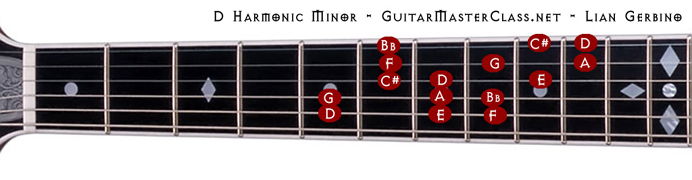
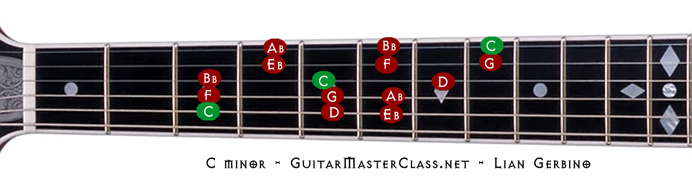
From this course:
Jump to start: Home or `s` , you can also click/tap the lesson part again (the numbers above player)
Go to next part: PageUP or End.
Volume: ArrowUp / ArrowDown keys
Go to any part: Number keys (combinations also possible)
Pause or play: `k` or space key
Fullscreen: `f`, esc to close
Increase / decrease speed : `+` or `-`







