now playing:
- main
- 1
- 2
- For members3
- For members4
- For members5
- For members6
- For members7
- For members8
more...
More
- Metallica HardwiredLEVEL 5Killer Thrash Metal riffing!
- Groovy MetallicaLEVEL 3In this lesson I will play a groove in the style of Metallica, but with a bluesy approach.
- Bluesy MetallicaLEVEL 3Ever wondered how it would sound if James Hetfield of Metallica played blues? Well, it might sound like this. Load/Reload era.
- Metallica: Nothing else mattersLEVEL 4In this opportunity we'll see a very famous ballad by Metallica, Nothing Else Matters, from the "Black" Album.
- Metallica: "Battery"LEVEL 5Four Guitar Intro
- Metallica Made EasyLEVEL 2Lesson covering the rocker side of Metallica for beginners.
- Metallica: Fade to BlackLEVEL 6This song is on their second album, Ride the Lightening released in 1984.
- Bluesy Metallica IILEVEL 3A blues/rock approach to Hetfield's style
- Metallica For IntermediatesLEVEL 4Lesson suitable for beginners/intermediates covering the style of the band Metallica.
more
easier
Feedback
 Darius Wave2nd January 2018
Darius Wave2nd January 2018Load and Reload are probably my favorite as well
 I had Load on casette and Reload on CD
I had Load on casette and Reload on CD 
 Manu RASSE19th December 2017
Manu RASSE19th December 2017Wouah,
nice christmas present for metal guitarist Monica Gheorghevici19th December 2017
Monica Gheorghevici19th December 2017Truly awesome lesson!! Reload was one of my favorite Metallica album. I remember that I had this album on cassette tape and I was quite obsessed by the "Carpe Diem Baby" song

Practicing Peers
- Total views: 0
- Member views: 0
- Guest views: 0
- Lesson
- My notes
Welcome to the Metallica - Reload style lesson !
Without a doubt one of most inspirational bands in the field of metal guitar playing. This time we are dealing with the period of Reload album, where Metallica sounded probably more like a rock band than the metal one. Aside from variety of opinions on this band, it's discography is an elementary of riffs, perfect for any rocker or metal player to workout his metal rhythm skills. You can challenge yourself and try to record double-tracked guitar (same part recorded twice and panned left and right). The idea is to add some power to the track and see how precise you can be, creating a feeling that there's only one guitar playing, while two different tracks play at the same time.
Gear used (in order of connection chain placement):
1. Gibson Les Paul Studio
2. Presonus Inspire 1394 firewire audio interface (input gain 40%)
3. TSE808 plug-in (drive 0%, tone 75%, volume 100%)
4. Poulin LeXtac vst plug-in:
- Channel - blue
- Input 50%
- Gain 70%
- Pre EQ - brighter
- Bass 50%
- Middle 40%
- Treble 50%
- Contour 100%
6. Kefir impulse loader (mix 100%)
7. Impulse - Catharsis s-preshigh
Tuning - Standard E (E6 A5 D4 G3 B2 E1)
Backing track progression:
4/4 Em | Em Am G| Em | Em Am G |
Am | Em | Em | Em |
Em G | Em | Em Bm | D Bb |
Am | Am | Em | Em |
Em | Am | G | C D |
Em | Am | Bm/F# | Bm |
Em | Em | Em | Em ||
Tempo: Main song tempo is 105 bpm. There are backing tracks available at 40, 60, 75, 90 and 105 bpm.
Time signature: 4/4
Scales used in this lesson:
E-minor
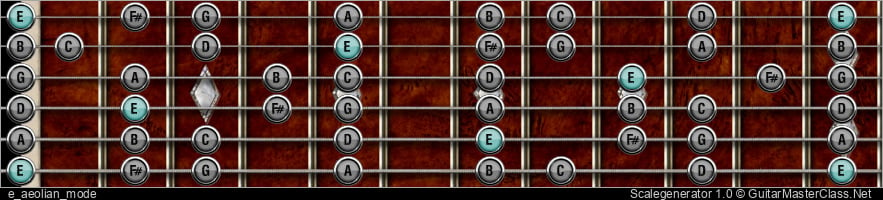
Scrubbing / forward / rewind: arrow right, arrow left keys
Jump to start: Home or `s` , you can also click/tap the lesson part again (the numbers above player)
Go to next part: PageUP or End.
Volume: ArrowUp / ArrowDown keys
Go to any part: Number keys (combinations also possible)
Pause or play: `k` or space key
Fullscreen: `f`, esc to close
Increase / decrease speed : `+` or `-`
Jump to start: Home or `s` , you can also click/tap the lesson part again (the numbers above player)
Go to next part: PageUP or End.
Volume: ArrowUp / ArrowDown keys
Go to any part: Number keys (combinations also possible)
Pause or play: `k` or space key
Fullscreen: `f`, esc to close
Increase / decrease speed : `+` or `-`







