More
- Viking-Folk Metal Concepts Part 4LEVEL 3This time I've composed a simple Duet interlude: Acoustic Guitar (nylon) and Flute.
- Viking-Folk Metal Concepts Part 5LEVEL 4An interlude with acoustic guitar on rhythms, a lead acoustic, flute, bass and drums.
- German Power Metal ILEVEL 4This is the first lesson from the German Power Metal Series.
- Viking-Folk Metal Concepts part 6LEVEL 4An oboe interlude, using a low gain tone. With this lesson, you'll learn how to use a distortion tone to get a sound with atmosphere.
- Slide Guitar ConceptsLEVEL 4Learn various slide guitar tricks.
- Sweet OutsidesLEVEL 8How to add outside notes into arpeggios.
- Power Metal RhythmLEVEL 4I was requested to do a new lesson focused on Power Metal Rhythm, so I will show you some common things in this awesome and fast style!
- Power Metal TappingLEVEL 5A tapping etude to add some ideas to our vocabulary.
- Metal Power ChordsLEVEL 2All of the powerchords from A to G.
Feedback
 Gabriel Leopardi3rd July 2013Cool, thanks!
Gabriel Leopardi3rd July 2013Cool, thanks!
Just wowrking at the 120 BPM and seem to manage :-D Yes success is a stony road...
Great! Keep me updated man!
markmerz3rd July 2013
Cool, thanks!
Just wowrking at the 120 BPM and seem to manage :-D Yes success is a stony road... Gabriel Leopardi2nd July 2013Hi Gabriel, thanks a good advice indeed. Did not think of the good old metronome right now. What? there is no button for 100 BPM? :-D But sounds a lot better with backing tracks, that's for sure. I wonder if you just pitch the backing or if you have to record it new each time. The 150 BPM version for sure as it contains a second guitar track.
Gabriel Leopardi2nd July 2013Hi Gabriel, thanks a good advice indeed. Did not think of the good old metronome right now. What? there is no button for 100 BPM? :-D But sounds a lot better with backing tracks, that's for sure. I wonder if you just pitch the backing or if you have to record it new each time. The 150 BPM version for sure as it contains a second guitar track.
Cheers Mark
As soon as you asked, I tried pitching it with Nuendo and the result wasn't really good. However maybe you want to experiment with some other softwares specially designed for that. Here you have a link:
http://sound-editing-software.findthebest....-altering-pitch
also, I started a thread at the forum about this to know if anybody has more ideas:
https://www.guitarmasterclass.net/guitar_fo...showtopic=49369markmerz2nd July 2013
Hi Gabriel, thanks a good advice indeed. Did not think of the good old metronome right now. What? there is no button for 100 BPM? :-D But sounds a lot better with backing tracks, that's for sure. I wonder if you just pitch the backing or if you have to record it new each time. The 150 BPM version for sure as it contains a second guitar track.
Cheers Mark Gabriel Leopardi26th June 2013
Gabriel Leopardi26th June 2013Hi Mark! This usually happens but you can use a metronome to fill the gaps between the different backing tracks. You could also create a midi drum loop and practice the sections over it. Let me know if you need some more help with this.
markmerz26th June 2013
Hi Lian, awesome lesson - again!
Only thing is, it is far too fast for me :-( I need to find out how to get faster espescially in the first part. Also a 100 BPM Backing Track would be great as the gap from 75 to 120 knocks me down ^^igi14th April 2011
crazy lesson awsome, i learned it yesterday and the melody keeps ringing in my head, your an awsome guitarteacher!!!
 Daniel Realpe23rd April 2010
Daniel Realpe23rd April 2010Excellent metal etude!
 Lian Gerbino22nd August 2009
Lian Gerbino22nd August 2009nice to hear that man! thanks a lot

george956222nd August 2009
it was epic!!!!it help me a lot to understand the concepts of sweeping and power metal!!!!tnx
 Lian Gerbino12th May 2009
Lian Gerbino12th May 2009hahaha, thanks for the nice comment man!
I will make something more in early future.
give a try on this:
https://www.guitarmasterclass.net/rhythm-gu...-rhythm-guitar/
cheers!Flamo11th May 2009
You are sooooooooo great!
I love all your lessions, still almost everyone of them is to hard for me
Please make something easyer
Epic song btw <3 Lian Gerbino23rd July 2008
Lian Gerbino23rd July 2008hahahaha thanks sigma!!!

 sigma722nd July 2008
sigma722nd July 2008wow Lian ur like a one man metal band. Sick
 Sergio Dorado30th June 2008
Sergio Dorado30th June 2008Excelent metal lesson!
 Lian Gerbino30th June 2008
Lian Gerbino30th June 2008thx everybody!!!

 Carlos Carrillo30th June 2008
Carlos Carrillo30th June 2008very nice lesson!!!

 Nick Kellie30th June 2008
Nick Kellie30th June 2008real good!
 Henry Dietzel30th June 2008
Henry Dietzel30th June 2008Love it Lian! I enjoy the movement of this it gets me pumped up, well done
 Gabriel Leopardi29th June 2008
Gabriel Leopardi29th June 2008Awesome! I had the oppotunity to listen the next part of these power metal series and I can say that it's brilliant! Well done!
 Lian Gerbino29th June 2008
Lian Gerbino29th June 2008thx guys!!! yes dexxter, I like galneryus so much, that band is awesome
 Dexxter29th June 2008
Dexxter29th June 2008Very nice lesson as usual Lian

The chorus reminds me of the japanese power metal band Galneryus
 Bogdan Radovic29th June 2008
Bogdan Radovic29th June 2008Amazing lesson Lian!!

 kaznie_NL29th June 2008
kaznie_NL29th June 2008Nice rhythmic feelings here Lian! Thanks!!
 Muris Varajic29th June 2008
Muris Varajic29th June 2008Metal!!

 Kindle29th June 2008
Kindle29th June 2008Awesome, very inspirational. Time to get to learning!
Thanks for the great lesson. Hisham Al-Sanea28th June 2008
Hisham Al-Sanea28th June 2008good job Lian.nice work
 chmilew28th June 2008
chmilew28th June 2008Love your lessons Man ! Always so powerful

You rock ! Dejan Farkas28th June 2008
Dejan Farkas28th June 2008Great

 Jerry Arcidiacono28th June 2008
Jerry Arcidiacono28th June 2008A real epic one!

 JuanMV28th June 2008
JuanMV28th June 2008Lian, this is incredible man... I just don't understand how you come up with these amazing lessons... you really rock dude!
Jon Lambo28th June 2008
Very cool lesson Lian, theres lots of different ideas in there and I'm glad it's only part 1.
 Lian Gerbino28th June 2008
Lian Gerbino28th June 2008thx everyone!!!
Tsarpf: you will!
Sentenced: exams first guitar then

fkalich, RIP Dime, berko, Moon Boots thanks you mates!!!
 Freebird28th June 2008
Freebird28th June 2008Wow really nice sounds like a real song, not a lesson
 great job Lian your lessons rock!
great job Lian your lessons rock!Mark.28th June 2008
This kicks ass! Gonna learn it right now

 Pablo Vazquez28th June 2008
Pablo Vazquez28th June 2008As always, great lesson man!!!
 superize28th June 2008
superize28th June 2008Amazing as always
 Juan M. Valero28th June 2008
Juan M. Valero28th June 2008POWERFUL LESSON !!!! amazing, love this style

 Nick32528th June 2008
Nick32528th June 2008awesome
 Ivan Milenkovic28th June 2008
Ivan Milenkovic28th June 2008I like your style Lian, keep rocking mate

 Joe Kataldo28th June 2008
Joe Kataldo28th June 2008Cool Power Metal Lesson

Moon Boots28th June 2008
EPIC!!!
 berko28th June 2008
berko28th June 2008i just can't keep up with your awesome lessons man!

but don't even think about stopping this "tide" of lessons

 RIP Dime28th June 2008
RIP Dime28th June 2008Very good idea! I love that you show us a good simple structure to a song, many people just starting with songwriting will love this, and many who are struggling with it like me! Great series!
 Danilo Capezzuto28th June 2008
Danilo Capezzuto28th June 2008Another nice lesson Lian!!
 fkalich28th June 2008
fkalich28th June 2008Stop it Lian, too much good stuff, making us all of us lazy people work harder to learn it. I see your name and think "hope this is something I can pass on, I am lazy", and it is always good, and I have to learn it then.
 Sentenced28th June 2008
Sentenced28th June 2008I have to enter GMC again this is just soo AWESOME.
But first i have to pass my exams
Power Metal rulez! \m/Tsarpf28th June 2008
Very nice! I wish I was able to compose something like that :s
 Kristofer Dahl28th June 2008
Kristofer Dahl28th June 2008This is really cool Lian - you provide us with so many good metal topics, thanks!

Practicing Peers
REC Takes
- Total views: 0
- Member views: 0
- Guest views: 0
- Lesson
- My notes
Hi there, here I am once again. I'm proud of showing this Power Metal Concepts Pt.I, based on bands like Stratovarius, Helloween and many many others. Here we'll see how to make a complete song in the Power Metal style in 3 parts/lessons.
This is just one of many forms or structures that you can find in a song. So, this is just an example. Also you can compose or create your Power Metal Songs with this concept or following no rule.
Techniques we´ll use here are: 2 string Sweeping, Power Chords, Gallops, Palm Muting, Slides and Vibrato.
The Key is A minor.
Scales we´ll use are: A minor, A Harmonic minor.
This P.M. Concept try to show you different parts of a song. We have intros, chorus, solos.... but... how can we put all the parts into a song? This help you to understand how.
Power Metal Concept Pt.: I -here we are now-
Contents:
Intro – a nice and fast melody always works
Verse 1 – here is where the singer starts to sing
Chorus – the most important part in a song.
Intro – here we can repeat the intro.
... then, you can repeat verse again, or just start with the next concept.
Power Metal Concept Pt.: II -Next Lesson-
Contents:
Verse 2 -
Main Melody –
Duet Part –
Power Metal Concept Pt.: III -Next Lesson-
Contents:
Bridge –
Solo –
Outro –
If you have any problems let me know. Take care.
Guitar tune down 1/2 step
TEMPO: 150 bpm
I hope you like this lesson, see you soon.
Lian Gerbino
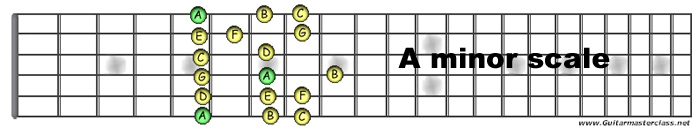
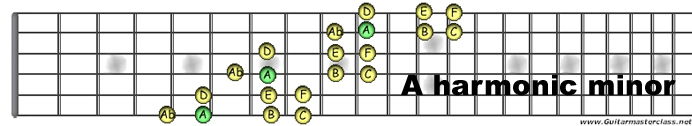
From this course:
Jump to start: Home or `s` , you can also click/tap the lesson part again (the numbers above player)
Go to next part: PageUP or End.
Volume: ArrowUp / ArrowDown keys
Go to any part: Number keys (combinations also possible)
Pause or play: `k` or space key
Fullscreen: `f`, esc to close
Increase / decrease speed : `+` or `-`







