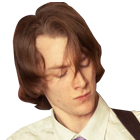now playing:
More
- Jonathan's Melodic SoloingLEVEL 4Melody with harmony & funk figures.
- Melodic Major SoloingLEVEL 7Solo lesson which shows the usage of licks that are based on the major scale.
- Melodic Hard RockLEVEL 5Let's explore a style that set a new trend in guitar soloing.
- Jeff Beck StyleLEVEL 8Melodic soloing in the style of Jeff Beck. Techniques used in this lesson: Alternate Picking, Vibrato Bar Gimmicks, Slides, Harmonics, Tapping Bendings, Classical Rock Licks, Legato.
- Steve Lukather StyleLEVEL 8Melodic soloing in the style of Steve Lukather. Techniques used in this lesson: Alternate Picking, Vibrato Bar slides, Bendings, Classical Rock Licks, Legato.
- Melodic Ballad SoloLEVEL 4A slow and tasteful ballad with some "old fashioned" grooves and fresh phrasing.
- Melodic Rock SoloLEVEL 5Useful, doable & cool sounding licks.
- Melodic Hard Rock PhrasingLEVEL 7Phrasing over a basic chord progression, using various techniques and scales. Improve your overall timing and scale visualisation!
- Emotive Rock SoloingLEVEL 7With heavy focus on vibrato and bending, we'll work on our instrumental control, timing & technique.
Feedback
 Max Sokolov7th September 2012
Max Sokolov7th September 2012Thanks, Slizzard!
I appreciate it!
Enjoy!)Slizzard6th September 2012
Practicing this as my first lesson here. Amazing groove.
 Andre Nieri22nd July 2012
Andre Nieri22nd July 2012Great lesson, Max. I loved the tone!
 playaxeman18th July 2012
playaxeman18th July 2012Really good lesson loved it
 Mike RR245th July 2012
Mike RR245th July 2012Welcome Max. Your a great addition to GMC.
I'm glad your here. That was awesome phrasing there. Piotr Kaczor5th July 2012
Piotr Kaczor5th July 2012Awesome first lesson, Max! You are very talented guitarist! I really like your playing!

 Ben Higgins5th July 2012
Ben Higgins5th July 2012Welcome to GMC, Max.. excellent lesson !

 Alex Feather5th July 2012
Alex Feather5th July 2012Welcome to GMC!! Nice lesson!

 Cosmin Lupu5th July 2012
Cosmin Lupu5th July 2012Welcome Max! Great first lesson! I like your style very much man!
 maharzan5th July 2012
maharzan5th July 2012What control!! Wow!
 thefireball5th July 2012
thefireball5th July 2012I really love this lesson, Max!
 Welcome!!
Welcome!! mad4th July 2012
mad4th July 2012Very cool first lesson Max! Welcome!
 St Anger4th July 2012
St Anger4th July 2012Woow !!! Wellcome Max

J'adore !!!! Max Sokolov4th July 2012
Max Sokolov4th July 2012Thank you so great, guys!
 Gabriel Leopardi4th July 2012
Gabriel Leopardi4th July 2012I love your first lesson! Your phrasing is very inspiring mate! Welcome to the site!

 Bogdan Radovic4th July 2012
Bogdan Radovic4th July 2012Love the tapping part!

Welcome to GMC Max! Kristofer Dahl4th July 2012
Kristofer Dahl4th July 2012Your first lesson is amazingly groovy Max! And I really like the nuances and precision of your chops, very inspiring!!
Check out Max's introduction thread here. Gitarrero4th July 2012
Gitarrero4th July 2012Awesome lesson Max! Welcome to GMC
 Christian
Christian
Practicing Peers
- Total views: 0
- Member views: 0
- Guest views: 0
- Lesson
- My notes
Hello, GMC!
Welcome to my first video lesson, devoted to various rock soloing ideas.
We will use the following techniques:
- Pendulum motion - I use it to play riffs here. If you aren't comfortable with it, I strongly recommend to learn this technique - with time and gained experience you'll be able to use it without even thinking about it - and get lots of benefits from it!
- Bends and vibrato - try to keep you bends in tune! Play a high reference note and then bend into it from previous one, if needed.
- Unison bends - if you have floating bridge on your guitar, you'll need a really strong vibrato to make this technique sound in tune. With a static bridge you can try bending low notes precisely to a high one, this sounds awesome too!
- A little of whammy bar diving and fluttering - one of the simpler techniques of this lesson
- Hybrid picking - this time I used only my middle finger for this technique.
- Tapping - make sure that your time feel is confident, as there are groups of nine notes per beat!
- Tapping scale runs - pay attention on left hand index finger, you need strong "hammer-ons from nowhere" to handle this!
Sound:
I use my Suhr Standard Custom guitar with Doug Aldrich Humbucker in bridge position and Fractal Audio Axe FX Standard straight into TC Electronic Impact Twin.
Rhythm preset is based on Euro Red (Bogner XTC) amp model with 4x12 Recto1 cabinet
Lead preset is the same one with slightly boosted mids, added delay and reverb and Morley Maverick wah pedal
Tempo/meter: 85 bpm, 4/4
Tonality/Chord Progression:
E minor
E - E - A - E - D
Bridge part: A - G - AC# - C - D
Good luck and enjoy!
Max
Scales:
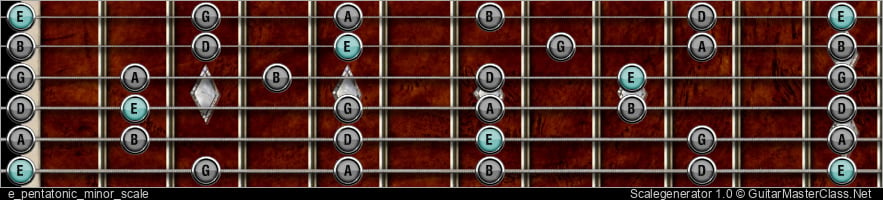
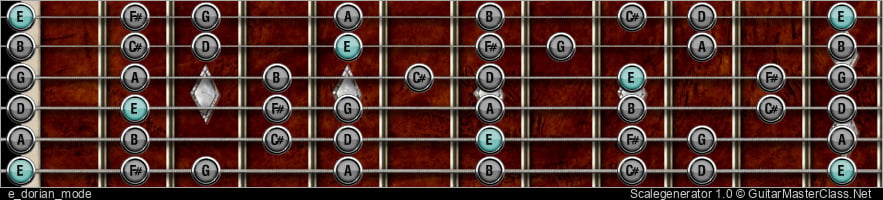
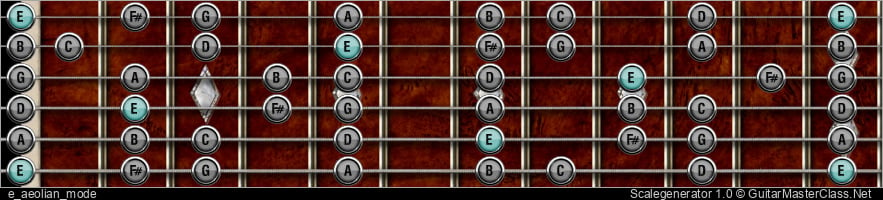
Jump to start: Home or `s` , you can also click/tap the lesson part again (the numbers above player)
Go to next part: PageUP or End.
Volume: ArrowUp / ArrowDown keys
Go to any part: Number keys (combinations also possible)
Pause or play: `k` or space key
Fullscreen: `f`, esc to close
Increase / decrease speed : `+` or `-`