now playing:
- main
- 1
- For members2
- For members3
- For members4
- For members5
- For members6
- For members7
More
- Two Notes per String ArpeggiosLEVEL 4An uncommon way to fret arpeggios to spice up your solos.
- String Skipping ArpeggiosLEVEL 7String Skipping Arpeggios inspired by Eric Johnson, & Carl Verheyen. Techniques and scales used in this lesson: Alternate Picking, Vibrato. slides, Bendings, Classical Rock Licks, String Skipping, Ballad, Waltz
- Tapping Applications 3 - Arpeggios and sequencesLEVEL 8This lesson covers the application of the tapping technique to playing arpeggios in the style of Jennifer Batten and up and coming UK shredder Andy James. This lesson has a substantially increased difficulty factor from the first two lessons in this series.
- String Skipping ArpeggiosLEVEL 4Learn how to develop your string skipping technique and your control of the fretboard!
- String Skipping ArpeggiosLEVEL 8Learn how to use different arpeggios substitutions over one static chord with the string skipping technique.
- Single String Tapping EtudeLEVEL 6Let's develop a plethora of tapping arpeggios built on a single string!
- Arpeggios Etude (Legato + Tapping)LEVEL 5In this lesson I'll show you how to combine Legato Technique with Tapping over Arpeggios.
- Melodic Tapping 3LEVEL 6Third part of this tapping series.
- String Crossing Workout 3LEVEL 3New set of exercises that will help you develop your alternating finger picking, string crossing, left hand strength and dexterity.
Feedback
 ErikEklund14th February 2009
ErikEklund14th February 2009sorry I ment Am7, video 5 and 6 is the same for me =/
 ErikEklund14th February 2009
ErikEklund14th February 2009Great lesson Joe, very helpful

Is that really a G7 chord in the fifth video? it sounds like a A7 to me. Ian Bushell4th November 2008
Ian Bushell4th November 2008Nice lesson Joe! Will borrow some ideas here for sure:)
 Joe Kataldo2nd November 2008
Joe Kataldo2nd November 2008Thanks Guys

 Dejan Farkas28th October 2008
Dejan Farkas28th October 2008very nice

 Hisham Al-Sanea28th October 2008
Hisham Al-Sanea28th October 2008nice one Joe..helpful
 Eat-Sleep-andJam28th October 2008
Eat-Sleep-andJam28th October 2008Nice one Mr Kataldo

 Kuba Szafran28th October 2008
Kuba Szafran28th October 2008Great job Joe!!
 chmilew28th October 2008
chmilew28th October 2008Love that technique too
 well done Joe !
well done Joe ! Capt.Z28th October 2008
Capt.Z28th October 2008cool lesson
Tapping always makes me nervous

 berko28th October 2008
berko28th October 2008Great lesson Joe!!

 Lian Gerbino28th October 2008
Lian Gerbino28th October 2008awesome joe, well done!

 Bogdan Radovic28th October 2008
Bogdan Radovic28th October 2008Great tapping lesson Joe!!
 kaznie_NL28th October 2008
kaznie_NL28th October 2008That's very cool Joe! Thnx!!
 Emir Hot28th October 2008
Emir Hot28th October 2008Very nice Joe. This lesson can be very helpful for people that want to learn cool tapping approach. Well done
 Nazgul28th October 2008
Nazgul28th October 2008This is very helpful, thanks Joe!
 Ivan Milenkovic28th October 2008
Ivan Milenkovic28th October 2008very useful tapping patterns joe, good job
 Pedja Simovic28th October 2008
Pedja Simovic28th October 2008Cool Joe, I use this technique a lot in rock metal soloing

 Jose Mena28th October 2008
Jose Mena28th October 2008Awesome Joe
 Piotr Kaczor28th October 2008
Piotr Kaczor28th October 2008Interesting and useful Joe!
 Gerardo Siere28th October 2008
Gerardo Siere28th October 2008Very useful series!
- Lesson
- My notes
Tapping is the technique I love the most! In this lesson I'll shove you how to play diatonic seven arpeggios with tapping and string skipping, if you studied some of my previously lesson on this topic shouldn't be difficult, memorize this arpeggios shapes.
3 notes per String Arpeggios with Tapping
-----------------------------------------
The musical study presents in sequences, all the seven arpeggios derived from C major scale:
I - Cmaj7
II - Dm7
III - Em7
IV - Fmaj7
V - G7
VII - Bm7/b5
Techniques Focus
----------------
The firs two notes are played with left hand hammer-on and pull-off, and a third one. before change string is played with, right hand tapping, then you have to skip a string and do the same. Try to archive a balanced even sound between the tapping and the left hand hammer-on pull-off.
Theory Focus
------------
Diatonic substitution apply when a chord within a key can be replaced with another, without altering it's function. The main category in Major tonalities are:
I - III - VI = Tonic
II - IV = Sub dominant
V - VII = Dominant
This means that chords from the same category are interchangeable.
Now you should wondering: "ok cool, but what's the relationship with 3 notes per String Arpeggios with Tapping?"
The same process can be applied to arpeggios, for example:
Over a Dm7 chord you can play Fmajor7 arpeggios ( II & IV same chord function)
Dm7 Chord:
1 b3 5 b7
D - F - A - C
Fmajor arpeggios over Dm7 Chord:
b3 5 b7 9
F - A - C - E
The result will sound as an Dm7 Arpeggio with no root!
Pro Tips
--------
These arpeggios can be played starting from the sixth string too, without altering the shapes, they are transportable.
If something is not crystal clear, write me on my board.
See you next lesson!
Joe Kataldo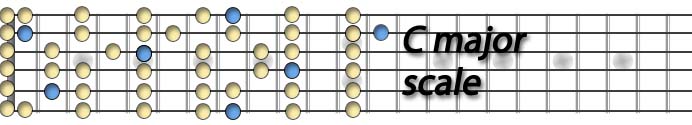
Jump to start: Home or `s` , you can also click/tap the lesson part again (the numbers above player)
Go to next part: PageUP or End.
Volume: ArrowUp / ArrowDown keys
Go to any part: Number keys (combinations also possible)
Pause or play: `k` or space key
Fullscreen: `f`, esc to close
Increase / decrease speed : `+` or `-`







