More
- Straight vs Syncopated Collaboration SoloLEVEL 4In class collaboration #4. Focus on phrasing and rhythm soloing. Straight vs Syncopated soloing presented.
- Slow Rock SoloLEVEL 4This lesson will improve your bending, vibrato control, rock licks, slow rock feel, improvisation in Dorian mode.
- Melodic Rock SoloLEVEL 5Useful, doable & cool sounding licks.
- Rock Fusion SoloLEVEL 8Learn a fingerpicking fusion solo showcasing my style of playing.
- Rock Reggae SoloLEVEL 6Fusion between a rock solo over a reggae groove
- Pop Rock Solo - BeginnerLEVEL 3Improve your technique, soloing skills and musicality with a pop/rock solo.
- Hard Rock Ballad SoloLEVEL 5This is a ballad style solo, focusing on vibrato, melody and bluesy phrasings in the style of Slash and Zakk Wylde.
- Mellow Ballad Rock SoloLEVEL 4Solo with emphasis on the melodic structure. Use this lesson as inspiration to develop your phrases and make your jams sound like actual pre-made songs.
- Rock Ballad SoloLEVEL 4Focuses on different phrasing techniques like slide, bending,, vibrato, question and answer.
more
easier
Feedback
 emirb24th May 2022
emirb24th May 2022This is wonderful, such a great choice of notes!
 Guido Bungenstock1st December 2016
Guido Bungenstock1st December 2016Thx guys! :-)
 Ben Higgins30th November 2016
Ben Higgins30th November 2016More mastery from the G-Meister!
 Manu RASSE20th November 2016
Manu RASSE20th November 2016Greatest.... Magic Guido
REC Takes
- Total views: 0
- Member views: 0
- Guest views: 0
- Lesson
- My notes
Hi Guys,
Welcome to my lesson No. 38
This lesson is based on a simple chord progression and focussing on typical Rock & Blues licks. So you'll find a lot of bendings, vibratos, slides and much more.
The first A Part is basic Riff with 8th notes, played unisono with the bass. Also a very good exercise for your timing!
On the same chord progression I start with some typical rock phrases. And the B part is cool bridge where the song opens up a little bit.
The last A Part is a bit wilder that ends with some faster stuff.
The whole solo is a good demonstration how a improvised Rock solo could sound like.
A Part 0:04-0:19
| Em | % | C | Am |
| Em | % | C | Am |
A Part 0:20-0:34
| Em | % | C | Am |
| Em | % | C | Am |
B Part 0:35-0:49
| D/F#| D | Am | Em|
| D/F#| D | C Em D| C|
A Part 0:50-1:10
| Em | % | C | Am |
| Em | % | C | Am |
| Em |
Have fun! ;-)
Final words
I tried to transcribe as close as possible. Specially in the Guitar Pro 5 you'll find all this little extras!
Cheers - Guido
Technical specifications
Guitar: Music Man Luke II
Strings: D'Addario NYXL 009
Audio Interface: Focusrite Saffire PRO 24
Recording SW: Logic 10, several plugins
Amp(Only for Monitor): Peavey JSX Top with Marshall 2x12" V30
Kemper Profiling Amp: Me Boo Royal Atlas
This profile is available for purchase here:
http://www.guidorist.com/en/product-category/kemper-amp-profiles/
Standard tuning: E, A, D, G, B, E
Tempo: 124 BPM
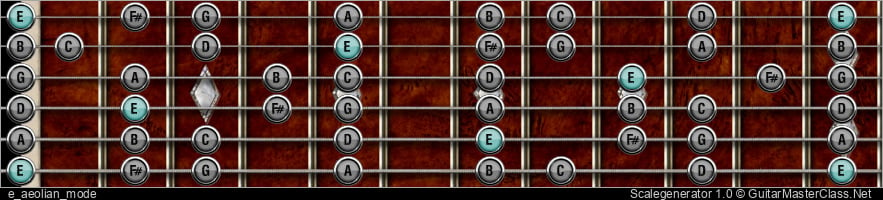
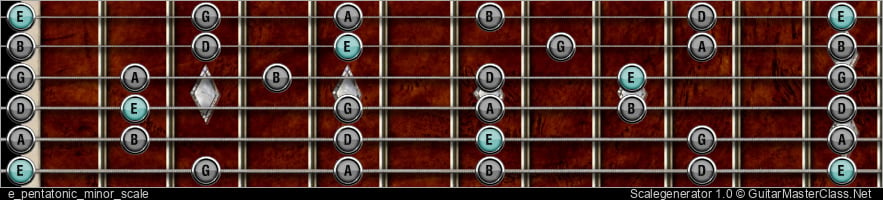
Scrubbing / forward / rewind: arrow right, arrow left keys
Jump to start: Home or `s` , you can also click/tap the lesson part again (the numbers above player)
Go to next part: PageUP or End.
Volume: ArrowUp / ArrowDown keys
Go to any part: Number keys (combinations also possible)
Pause or play: `k` or space key
Fullscreen: `f`, esc to close
Increase / decrease speed : `+` or `-`
Jump to start: Home or `s` , you can also click/tap the lesson part again (the numbers above player)
Go to next part: PageUP or End.
Volume: ArrowUp / ArrowDown keys
Go to any part: Number keys (combinations also possible)
Pause or play: `k` or space key
Fullscreen: `f`, esc to close
Increase / decrease speed : `+` or `-`







