More
- Bulerias IntermediateLEVEL 6A brief falseta of bulerías for increasing your repertoire and knowledge of "compás".
- GranainaLEVEL 5A toque of Granaina, a style derived from the Fandango.
- 20 Rasgueo Exercises (II)LEVEL 3In the second issue of this series of rasgueo exercises we are going to work on the independence of fingers, doing some exercises that changes the order of the attacks.
- The Origin of SoleaLEVEL 5It is one of the pillars of flamenco. The majesty, melodic richness and depth of implementation make it one of the most performed flamenco styles.
- The Origin of FandangosLEVEL 5A musical form characteristic of Spanish folklore, which had a flamenco influence in the process of acclimating to a specific area, which corresponds to the province of Huelva.
- Flamenco First Pieces: SoleaLEVEL 2If you've decided finally to learn flamenco guitar this piece must be your first step. Learn some variations of the toque of Solea and introduce you in concepts such as thumb, golpe, cierre, etc.
- Flamenco First PiecesLEVEL 3Tangos is a rythmical style, and is a good way to learn a flamenco groove. Play this "falseta" with a hand clapping backing track, like in a real flamenco party.
- Flamenco First PiecesLEVEL 3Seguiriya is an important and serious style. It has cycles of 5 beats in alternating Time Signature 3/4 an 6/8).
- Flamenco Rhythms: BuleriaLEVEL 7Bulería is a fast flamenco rhythm in 12 beats.
Feedback
 Ian Bushell6th November 2008
Ian Bushell6th November 2008Wow that was amazing! Awesome:)
Love the backing to. Dejan Farkas4th November 2008
Dejan Farkas4th November 2008This is amazing, I love it

 kaznie_NL1st November 2008
kaznie_NL1st November 2008That's very very nice playing! It's very hard!!
 Vinod Saranga1st November 2008
Vinod Saranga1st November 2008Awesome playing !!
Great job Sergio Hisham Al-Sanea31st October 2008
Hisham Al-Sanea31st October 2008wonderful and great Sergio.i like it thanks
 Jose Mena31st October 2008
Jose Mena31st October 2008Awesome style Sergio, you are a flamenco master
 Sergio Dorado31st October 2008
Sergio Dorado31st October 2008Thanks peers! I´m glad you enjoy the lesson
 Bogdan Radovic31st October 2008
Bogdan Radovic31st October 2008Amazing lesson Sergio! You are really master at flamenco!!

 Kuba Szafran31st October 2008
Kuba Szafran31st October 2008Awesome lesson Sergio!
 chmilew31st October 2008
chmilew31st October 2008Wow, briliant !
That style of playing has always impressed me so much !
Very well done Sergio
 ItsMe31st October 2008
ItsMe31st October 2008I have some problems couting that. Work on it though.
cool lesson Lian Gerbino31st October 2008
Lian Gerbino31st October 2008buenisimas bulerias amigo y Olé!

 Gerardo Siere31st October 2008
Gerardo Siere31st October 2008Awesome Sergio.
 Marcus Siepen31st October 2008
Marcus Siepen31st October 2008amazing
 Muris Varajic31st October 2008
Muris Varajic31st October 2008Amazing job Sergio!!

 Piotr Kaczor31st October 2008
Piotr Kaczor31st October 2008I always dreamed about playing flamenco. Now is the chance! Absolutely extraordinary Sergio!!
 Nazgul31st October 2008
Nazgul31st October 2008This is so fluent. Great!
 Ivan Milenkovic31st October 2008
Ivan Milenkovic31st October 2008I always enjoy your lessons, great attitude and superb technique, you are the flamenco master.
 Lester31st October 2008
Lester31st October 2008Wow!! absolutely brilliant!!
 Kristofer Dahl31st October 2008
Kristofer Dahl31st October 2008Yes Sergio - your playing and composing is absolutely brilliant!

 Emir Hot31st October 2008
Emir Hot31st October 2008Man this is absolutely beautiful. Your playing is awesome. Well done
Practicing Peers
- Total views: 0
- Member views: 0
- Guest views: 0
- Lesson
- My notes
Hello friends! I´m glad to see you again. Today we have a toque that never can missing in a concert or in a flamenco party: bulerías. Bulerías is may be the toque more rhythmic, with more accent variations and energy of flamenco repertoire.
It is a festive and happy palo (form). It can be distinguished for its fast rhythm and its double-quick meter that makes it better suited to the jaleo (encouragement and loud expressions of admiration, through shouting interjections or gestures) and palmas (hand-clapping) than other styles. When this is the case the entire company gets together in a semi-circle in the center of the scene and, one by one, the performers come out to dance a section of the piece. It is often used to finish off songs in other styles, mainly the soleá, although it also tends to be the dance that finishes off any flamenco get-together.
Bulerías derives from soleá, and originally was born when the soleá accelerated its final parts to give emphasis to the toque. In this acceleration of tempo happened that the twelve beat of soleá became the first of bulería, because beat twelve is the closest accent to beat 1 (that hasn't any accent). So appeared a new style. In soleá we have:
1 2 3 - 4 5 6 - 7 8 - 9 10 - 11 12 (accents in beats 3,6,8,10,12)
and with change in beat 12, it converted in
12 1 2 - 3 4 5 - 67 - 8 9 - 10 11 (accents in beats 12,3,6,8,10)
However, the first structure not disappeared, so we have two main formulas in bulerías: which starts in beat 1 (bulerías al 1) and which starts in beat 12 (bulerías al 12).
In this particular bulería, the variation within bars 5 and 8 is bulería al 1 (starts in beat 1) and the rest of variations are in the second structure, and starts in beat 12.
I write the beats at the top of the score; I hope it can help you.
See you soon!
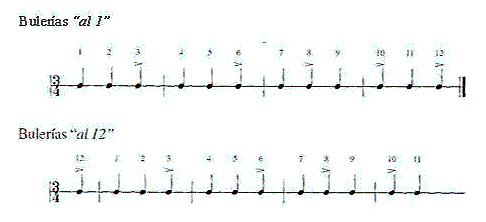
Jump to start: Home or `s` , you can also click/tap the lesson part again (the numbers above player)
Go to next part: PageUP or End.
Volume: ArrowUp / ArrowDown keys
Go to any part: Number keys (combinations also possible)
Pause or play: `k` or space key
Fullscreen: `f`, esc to close
Increase / decrease speed : `+` or `-`







