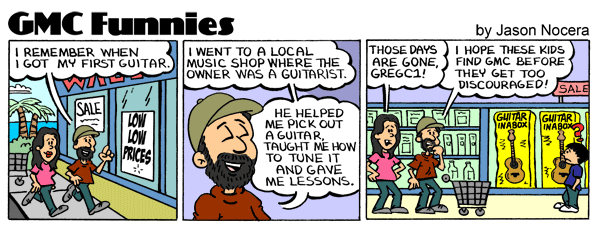Question For Audio/recording Gurus |
|
|
|
|
|
| Jul 6 2012, 08:53 PM |
|
I'm not a fan of copy/pasting guitar tracks for panning -when the left is identical to the right, you lose a certain amount of organic feel. IMO, you should record each track separately, and vary your tone a little on the other track. I'l leave boosting sound, etc. to the pros!
Cheers! Chris -------------------- The more I practice, the more I wish I had time to practice!
My Band Forum: http://passionfly.site/chat  |
|
|
||
|
|
|
|
| Jul 6 2012, 09:08 PM |
|
... My question is, are there any pretty easy tricks I can do to get my final product to sound even better/louder/cleaner? I've seen the use of compression being mentioned before as well as noise gates but I don't have any clue on true mixing/mastering or how to use any of that stuff. I'm not trying to get too crazy as this is only used for me personally for these videos but I was assuming I can do better at getting a more 'finished' audio product with as little as a couple quick tricks. Any help or tips would be greatly appreciated. Have a good one! Volume is really down to the composition and arrangement much more than it is to processing at mixing or mastering. It is also a case that you need to have really good, clean, unclipped signal that has been properly gain staged to really get volume. Without it all you will do is increase the amount of audible noise/hiss and so not reallyachieve anything. So you need to ensure that you gain stage properly - most home/project studios and an increasing number of professional recording/mixing studios sadly just don't do this. A few things one you've gainstaged that you can look at include eq and compression/limiting of the material. With EQ you can increase perceived level by focusing more on the mid band as that is the area of the frequency spectrum that people tend to hear most clearly. By doing so you may well then be able to increase gain via compression without the bass end and high end transients cooking out. In addition you can deliberately clip and limit the signal to again drive up the perceived volume. Whatever you do though you need to be careful or you will end up with a skewed mess. Ultimately I have to say that when you master you need to be really careful as it is very easy to mess things up. If you don't know what you're doing and don't have good ears and really good monitoring then you may be better off concentrating on ensuring that you record and mix well and gainstage properly and leave mastering to one side. ... The theory was, and maybe I read this somewhere, that duplicating/panning gave the lead more of a "full" sound. ... If it is combined with appropriate delay then panning a dry track to the oppiste side then you can make use of the Haas affect. That can increase perceived width, depth and body of the signal. If you're not making (proper) use of the Haas affect then you can run in to problems due to phase cancellation. For doubling the signal with no Haas it's as Chris says, you need to record a different take as this will help negate issues to do with phase cancellation. -------------------- Get your music professionally mastered by anl AES registered Mastering Engineer. Contact me for Audio Mastering Services and Advice and visit our website www.miromastering.com
Be friends on facebook with us here. We use professional, mastering grade hardware in our mastering studo. Our hardware includes: Cranesong Avocet II Monitor Controller, Dangerous Music Liasion Insert Hardware Router, ATC SCM Pro Monitors, Lavry Black DA11, Prism Orpheus ADC/DAC, Gyratec Gyraf XIV Parallel Passive Mastering EQ, Great River MAQ 2NV Mastering EQ, Kush Clariphonic Parallel EQ Shelf, Maselec MLA-2 Mastering Compressor, API 2500 Mastering Compressor, Eventide Eclipse Reverb/Echo. |
|
|
||
|
|
|
|
| Jul 6 2012, 09:24 PM |
|
Volume is really down to the composition and arrangement much more than it is to processing at mixing or mastering. It is also a case that you need to have really good, clean, unclipped signal that has been properly gain staged to really get volume. Without it all you will do is increase the amount of audible noise/hiss and so not reallyachieve anything. So you need to ensure that you gain stage properly - most home/project studios and an increasing number of professional recording/mixing studios sadly just don't do this. Tony, can you give a brief explanation of proper gainstaging? Are we talking about EQ's to lift the perceived sound for the mix-down (is that the proper lingo?), or making sure the signal going in is at the maximum (non-clipping) volume,with DI boxes, etc. leaving a little headroom. I love these discussions! This post has been edited by SirJamsalot: Jul 6 2012, 09:27 PM -------------------- The more I practice, the more I wish I had time to practice!
My Band Forum: http://passionfly.site/chat  |
|
|
||
|
|
|
|
| Jul 6 2012, 09:37 PM |
|
... Now for Gain Staging. I was just reading that it's basically getting the most gain from the audio source as possible without clipping. So in Guitar Rig, I just need to push the volume/gain as much as possible without the signal breaking up before I record? Is that basically correct? Not quite - it's about ensuring that you add no noise, or as little noise as possible, when you change a signal. So, for instance, if you add gain that you don't raise the noise floor since that would achieve nothing at best and at worst be deltrimental. In it's simplist terms gainstaging means that you need to increase gain as early as you can in a recording/mixing/mastering chain. In digital gainstaging that more or less means that you need to avoid clipping whilst using the trim at the top of the channel to boost and maintain the signal to an appropriate level and only using the fader for fine tuning levels to achieve balance. Too many people use the fader and if its set up as a standard post effect they will add unwanted noise when they raise it. There's more to it that this as there's issues with internal summing, etc and I'm simplifying a lot but it's all about keeping the noise floor as low as you can. -------------------- Get your music professionally mastered by anl AES registered Mastering Engineer. Contact me for Audio Mastering Services and Advice and visit our website www.miromastering.com
Be friends on facebook with us here. We use professional, mastering grade hardware in our mastering studo. Our hardware includes: Cranesong Avocet II Monitor Controller, Dangerous Music Liasion Insert Hardware Router, ATC SCM Pro Monitors, Lavry Black DA11, Prism Orpheus ADC/DAC, Gyratec Gyraf XIV Parallel Passive Mastering EQ, Great River MAQ 2NV Mastering EQ, Kush Clariphonic Parallel EQ Shelf, Maselec MLA-2 Mastering Compressor, API 2500 Mastering Compressor, Eventide Eclipse Reverb/Echo. |
|
|
||
|
|
|
|
| Jul 6 2012, 09:46 PM |
|
... "My favorite one is the simplest - put the guitar about 80% on one side and between 400-450ms delay (with a couple repeats) in the middle with a small amount of reverb. It also sounds cool to put the reverb on the guitar side and the delay on the other. Another one was used by SRV a lot - dry guitar on one side and 100% wet on the other side delayed by about 20ms, both left and right sides the same volume with a little reverb. Another one is the Holdsworth way - dry guitar in the middle and 100% wet left and right delayed by 30 and 60ms. On this one, you raise the left and right just enough to hear the stereo image. Then add stereo delays and reverb to the middle guitar track - this makes for a really wide image and helps the guitar sound bigger for guys that use smaller string gauges." Try it if you want! Good luck! That's essentially the Haas affect. 400ms is a bit excessive, though it can depend on the source material. Holdsworth's more conservative times are closer to normal Haas settings. It's also common to balance the signal in the stereo field with L dry R wet or L and R wet and C dry. Only L or R and you can end up with problems of what to put in the 'empty' space to fill the field. -------------------- Get your music professionally mastered by anl AES registered Mastering Engineer. Contact me for Audio Mastering Services and Advice and visit our website www.miromastering.com
Be friends on facebook with us here. We use professional, mastering grade hardware in our mastering studo. Our hardware includes: Cranesong Avocet II Monitor Controller, Dangerous Music Liasion Insert Hardware Router, ATC SCM Pro Monitors, Lavry Black DA11, Prism Orpheus ADC/DAC, Gyratec Gyraf XIV Parallel Passive Mastering EQ, Great River MAQ 2NV Mastering EQ, Kush Clariphonic Parallel EQ Shelf, Maselec MLA-2 Mastering Compressor, API 2500 Mastering Compressor, Eventide Eclipse Reverb/Echo. |
|
|
||
|
|
|
|
| Jul 6 2012, 10:42 PM |
|
re: gain-staging - which raises a question concerning which slider takes precedence for the intitial recording when dealing with two software mixers in your chain. In my own setup, I use a POD500 into a dedicated sound-card for recording. This soundcard relies on PatchMix software to routing and controlling levels.
Patchmix software mixer http://www.soundonsound.com/sos/nov05/arti...emupatchmix.htm My DAW (Cubase) naturally has its own channel mixer. . http://www.soundonsound.com/sos/dec04/arti...cubasenotes.htm Should both sliders be set to 0db, and rely on adjusting the POD500 output so the levels in Cubase are maximum without clipping? I hope that made sense. Chris! -------------------- The more I practice, the more I wish I had time to practice!
My Band Forum: http://passionfly.site/chat  |
|
|
||
|
|
|
|
| Jul 7 2012, 11:07 AM |
|
I've never used patchmix Chris but if it's like the RME Totalmix I'd use it in preference to the DAW's as it should be more versatile for routing a signal path from any input to any output. I assume that the patchmix lets you insert and/or send return vsts and essentially sits infront of/before Cubase ie Pod-->Patchmix-->Cubase? In that situation I'd default to setting the gain on the Pod and adjust and balance with the patchmix controls and just leave the daw's at Zero.
One thing to be careful of though is if there is any internal summing errors in Cubase that could drive you in to clipping even if the Pod/Patchmix signal appears clean. To help with this set you final stereo mix and with the main stereo fader at Zero so that the signal is peaking some way below 0dBFS. Between -3 and -8 is usually ok and you might find that the individual channels in patchmix may be around the -12 to -18 area. A good way to do this is start with the loudest/focal track and set the gain at @-12 with its channel fader and the main at Zero. Add the other tracks so they also peak around -12 and balance. As you started with the focal track no fader should exceed zero even as you build the mix if they do and/or the main signal gets too hot then reduce the input gains appropriately. On many mixes you'll end up around -3 to -8 on the stereo out once all the parts have been added and balanced. This post has been edited by tonymiro: Jul 7 2012, 11:19 AM -------------------- Get your music professionally mastered by anl AES registered Mastering Engineer. Contact me for Audio Mastering Services and Advice and visit our website www.miromastering.com
Be friends on facebook with us here. We use professional, mastering grade hardware in our mastering studo. Our hardware includes: Cranesong Avocet II Monitor Controller, Dangerous Music Liasion Insert Hardware Router, ATC SCM Pro Monitors, Lavry Black DA11, Prism Orpheus ADC/DAC, Gyratec Gyraf XIV Parallel Passive Mastering EQ, Great River MAQ 2NV Mastering EQ, Kush Clariphonic Parallel EQ Shelf, Maselec MLA-2 Mastering Compressor, API 2500 Mastering Compressor, Eventide Eclipse Reverb/Echo. |
|
|
||
|
|
|
|
| Jul 8 2012, 04:29 PM |
|
My question is, are there any pretty easy tricks I can do to get my final product to sound even better/louder/cleaner? I've seen the use of compression being mentioned before as well as noise gates but I don't have any clue on true mixing/mastering or how to use any of that stuff. I'm not trying to get too crazy as this is only used for me personally for these videos but I was assuming I can do better at getting a more 'finished' audio product with as little as a couple quick tricks. A good way to get the loudness that you find in commercial recordings is to use a mastering limiter. For example, Voxengo Elephant. As for whether that's better, opinions vary -------------------- Cyber-industrial music and video animations:
https://vimeo.com/channels/thedignitymachine https://vimeo.com/channels/somewheretohide Facebook: https://www.facebook.com/RodrigoSpacecraft |
|
|
||
1 User(s) are reading this topic (1 Guests and 0 Anonymous Users)
0 Members: