How To Record Directly To Camera? |
|
|
|
|
|
| Sep 28 2015, 03:21 PM |
|
This page says your amp has a USB recording interface, is that true?
You don't mention what other tools you're using. If it was me, for the audio I'd record direct from the amp's USB interface to a track in your DAW with the backing track. For the video I'd use your camera (which I assume will record audio too, quality doesn't matter here) Syncing the audio shouldn't be too hard if you have both the direct USB and the camera audio. The waveforms should look very similar and you can often line them up using the track's count-in drum beat. Then just mute the camera's audio and export the finished product. --------------------  |
|
|
||
|
|
|
|
| Sep 29 2015, 04:36 AM |
|
This page says your amp has a USB recording interface, is that true? You don't mention what other tools you're using. If it was me, for the audio I'd record direct from the amp's USB interface to a track in your DAW with the backing track. For the video I'd use your camera (which I assume will record audio too, quality doesn't matter here) Syncing the audio shouldn't be too hard if you have both the direct USB and the camera audio. The waveforms should look very similar and you can often line them up using the track's count-in drum beat. Then just mute the camera's audio and export the finished product. Thanks for your input bro If were to cover a song, then I would probably use this method, to get the best result possible PLAN A: RECORDING IN SOFTWARE (assuming you are on a mac) Todd here Quick and dirty is you can record using QUICKTIME (assuming mac) and tell the app to take vid from the camera and audio from your headphone out (getting the entire mix) from your interface patched to the little line in jack on your computer. That way you get the entire thing, mix and all, syched and ready to go. If you don't like a take, just record a new video. When done, save the video and it's already synched I think there is a WINDOS app by logitech (made for web cam use) that does something similar, or maybe even recording apps that came with your camera? The good news about using this method is that you can do whatever you want in your daw. Using your amps USB will work as an input. Or using whatever audio interface you have (assuming you have one). Will let you mic the cab, and record a dry signal if you like. My 11 rack ouputs dry and effected signals and I ad an extra track in the daw micing the cab. You can make it as complex as you like and the final output from your interface (focusrite if I remember correctly) will carry all the mics/emulation/etc. mixed to your desire. Just make sure you like the mix before you hit record ----- PLAN B: no macintosh. Use your interface as a mixer and run the headphone out to the line in on your camera. Again, everything in perfect sync, (it should be at least) with all tracks going directly to camera including video. Then you just transfer with your mem card or what not. I got a laptop with Windows 10... no Mac I don't have any DAW or video editing software at the moment. I was looking into getting Reaper. Supposedly its affordable, very intuitive, and doesn't use a lot of hardware resources. By the way Todd, how is your rig setup for your webcasts? I was actually looking at this setup here: -------------------- 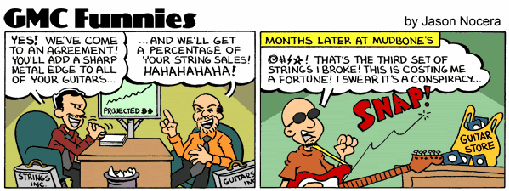 He who laughs last thinks slowest. "That which can be asserted without evidence, can be dismissed without evidence." - Christopher Hitchens Gear: Guitars: Uncle Rufus' Twanger Classic Amps: Mississippi Boom Box Mojo: Hammer of Odin and a pair of Ox gonads Inspiration: Samuel Adams Boston Lager Zero to Hero: 1,387/10,000 |
|
|
||
|
|
|
|
| Oct 1 2015, 05:13 AM |
|
Certainly should be possible
http://www.sweetwater.com/store/detail/Scarlett2i2 notice how it's got a knob for headphone out and another for main out. For the setup you are talking about I don't think you need the DI box though. These are the things I was looking into acquiring:
- Focusrite Scarlett 2i2 - Behringer Direct Injection DI400P - Reaper - JBL LSR305, KRK Rokit 5 or Presonus Eris E5 So, now my question is, is it possible to have the headphone out go to the camera while still using the monitors? |
|
|
||
1 User(s) are reading this topic (1 Guests and 0 Anonymous Users)
0 Members:




















