Toroso Response |
|
|
|
|
|
| Feb 4 2009, 01:49 AM |
|
Healthy signal is something very important, and I think your signal was pretty good as far as that is concerned mate. Tell me, what gear you use, and I will give you some direct advices on how to possibly improve it if needed. This is the waveform of you take in my DAW (looks OK btw) This post has been edited by Ivan Milenkovic: Feb 4 2009, 01:49 AM
Attached image(s)
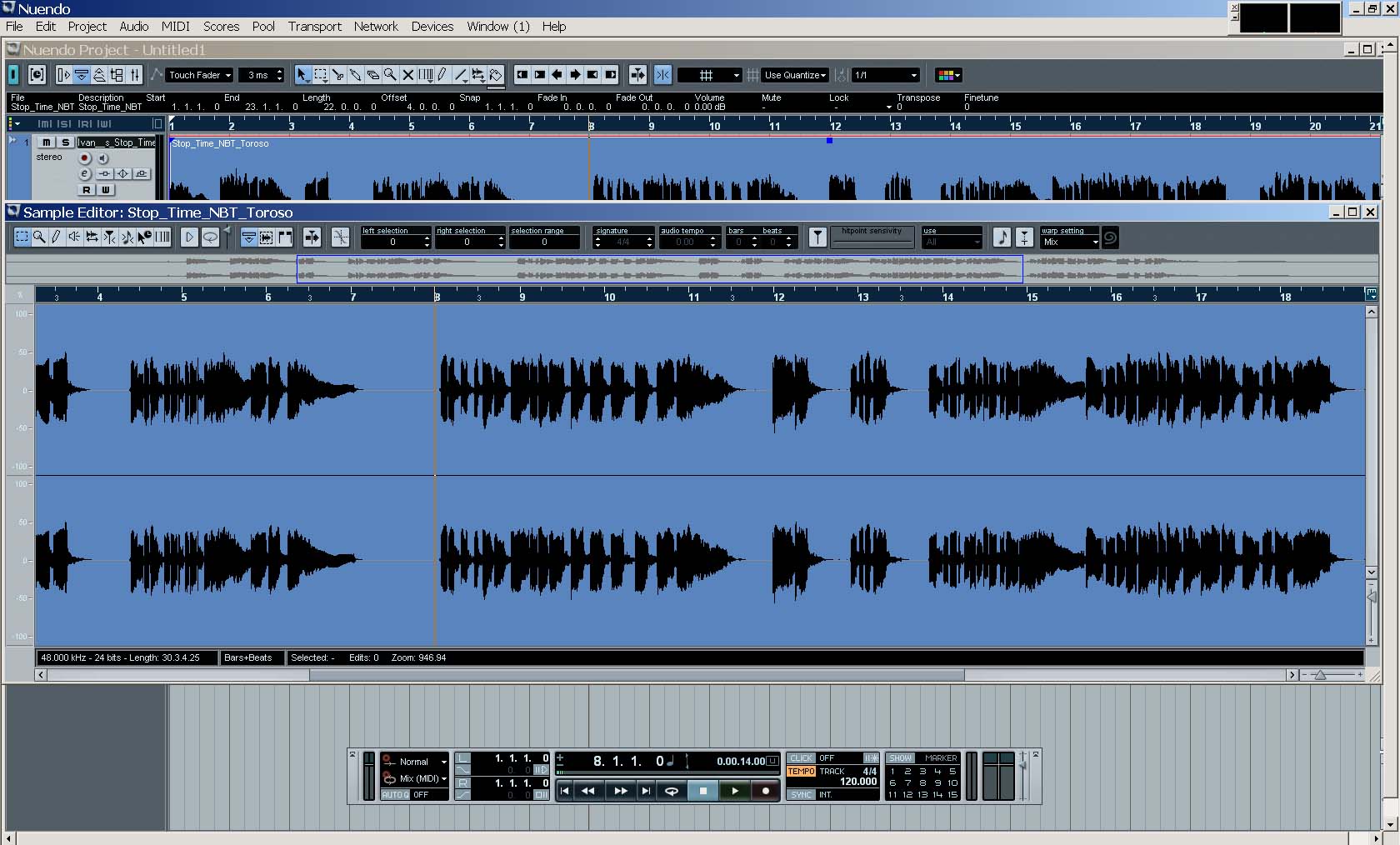
-------------------- - Ivan's Video Chat Lesson Notes HERE
- Check out my GMC Profile and Lessons - (Please subscribe to my) YouTube Official Channel - Let's be connected through ! Facebook! :) |
|
|
||
|
|
|
|
| Feb 4 2009, 10:27 PM |
|
I think your guitar signal waveform is good, but could be even higher.
The one reason you see it differently at your DAW is possibly because you raised up the level of your final mix, so when you rendered the waveform was bigger. You probably amplified the Stereo Mix or Main Mix fader a bit (don't know now it's called in mixcraft). One thing that is important is to record with a good waveform in the first place. When you record with the Toneport, there are 3 things to check out: - The level of the signal that is coming in Gearbox: VU meter far to the left serves for this. This is where the signal should go within the limits of a green light. If there is clipping, lower down the volume on the guitar itself. - The level of the signal that is coming from Gearbox: you can see this level when you watch the VU meter to the right in Gearbox. If there's some clipping here, just lower down the volume of your preset (amp) a bit. - The level of your input channel in DAW: I don't exactly know how this works in mixcraft, but in Nuendo and other DAWs there's a dedicated audio channel in mixer where you can see the signal that is coming from your interface. In this case this is the signal that Gearbox sends to the DAW. So the signal level should be adjusted here as well.
Attached image(s)

-------------------- - Ivan's Video Chat Lesson Notes HERE
- Check out my GMC Profile and Lessons - (Please subscribe to my) YouTube Official Channel - Let's be connected through ! Facebook! :) |
|
|
||
1 User(s) are reading this topic (1 Guests and 0 Anonymous Users)
0 Members:

















