Hello again!
I've run into a slight (annoying would probably be a better term) issue when using MIDI in Reaper.
So I use Sample Tank 3 as my main VSTi when I need some midi instruments/synth sounds. Instead of having run ST3 on each track (which uses A LOT of my RAM this way) I make one track as the "MIDI Master Track" where as you can see in this image I just use whatever instruments I need and assign them to their own respective MIDI channel.
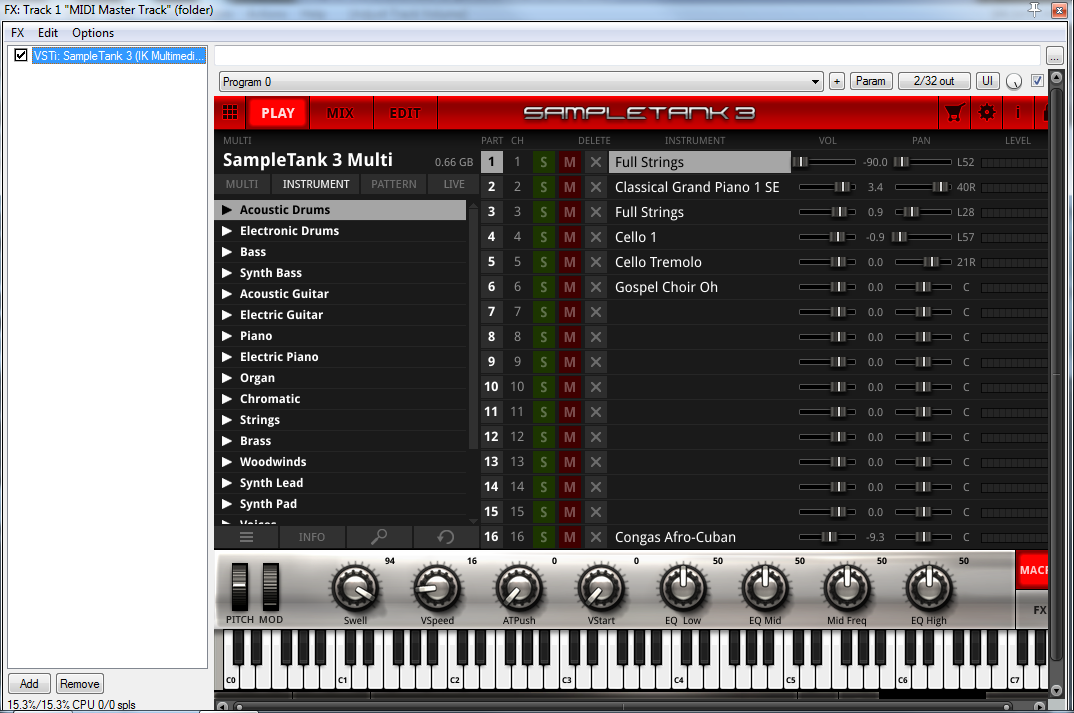
And then what I do is I create a track for each instrument and set the MIDI input to that channel - so when I insert a MIDI item to that track it will play the notes using the instrument I assigned in the "MIDI Master Track".
The problem that I run into is that any changes I make to the specific track doesn't apply to that track. Take this screen shot for example:

You can that track called "Piano" is playing but if you look at the Mixer console at the bottom of the screen you will notice that the meters only move on the "MIDI Master Track" track.
Now this is fine and dandy since you can adjust the Levels and Pan inside of ST3 (as you can see in the first screenshot) but the problem I am running into is if I want to do a Fade-in or Fade-Out, Track Automation or use FX that aren't built into the ST3 plugin.
For example I have a bongo track - the the built in Reverb sounds terrible so I want to apply Reaper's built in Reverb but if I select the bongo track and apply the FX it doesn't actually apply it to the track. I would have to apply it to the "MIDI Master Track" but then there would be Reverb on every instrument from screenshot 1.
I was wondering if there is a work around for this?
I know that I can render a wav file for the midi tracks and then import them back into their own track and apply FX or fades and such this way - but this is kind of a longer process and you can't make changes in real time. For example: if I wanted to change a note from the piano part I would have to delete the wav file, make the changes to the midi track, render a new wav file and then re-import the new wav file.
I was just hoping there is an easier way?
Sorry if none of this makes any sense

You are at GuitarMasterClass.net
Don't miss today's
free lick. Plus all our lessons are packed with
free content!
This post has been edited by Chris S.: Jul 14 2015, 05:30 PM