A Guide To Cubase, Part 1, ..how i make my lessons and songs |
|
|
|
|
|
| Jul 27 2008, 12:09 AM |
|
Here's a little guide on how i use Cubase
NB! This guide isnt for the very beginners. I'm assuming here that you allready know how to add/remove tracks, instruments and plugins etc, but i've still added some tips for beginners. And please note, some of my ways of doing things isnt necessarily the best way to go about. So please use this guide as more of a collection of tips, and not as an absolute guide In short; This is more of a guide on how i record my lessons and songs. I'm working on a general tutorial for the absolute beginner though. I'll start off with an explanation of how i've set up my hardware: I connect my guitar straight into my preamp (Marshall JMP-1), and i connect it to my soundcard (EMU Tracker-Pre) by using the mixeroutputs(emulated-outputs) in the preamp. I have a Roland GT-8 board connected in the effect-loop of the JMP-1, but i only use that for solo/lead tracks. And i connect my active monitors (SLX audio MT600A) directly to my soundcard. The JMP-1 does have one problem though, it's not all that good for clean sounds. Even with help from the GT-8. So for clean sounds i now use a VOX AD50VT212 amp. I connect it to my soundcard through it's line output. Now, lets continue with Cubase! Starting up: I start up by selecting "New Project", and then select a template i have pre-made with all my settings and i'm good to go! (Template explanation in the Hints section further down) Audiotracks: Rhythm tracks (High-gain/crunchy sounds): I record all my audio tracks in stereo, and i record all rhythm tracks twice and set the panning to 41 left and right. Why i use 41 and not 40 or 42 etc i dont know, i just like sticking with what works for me and 41 is a good number Anyway, this procedure will give a thick and full sound. I dont usually use any processing on the rhythm tracks as i think the sound is good as it is and i like the rhythm tracks to be as dry as possible. If i should need a delay-effect or some reverb on these tracks, i just stick to the built-inn Cubase plugins: "DoubleDelay", and "Reverb A". They sound good and are easy to set up. 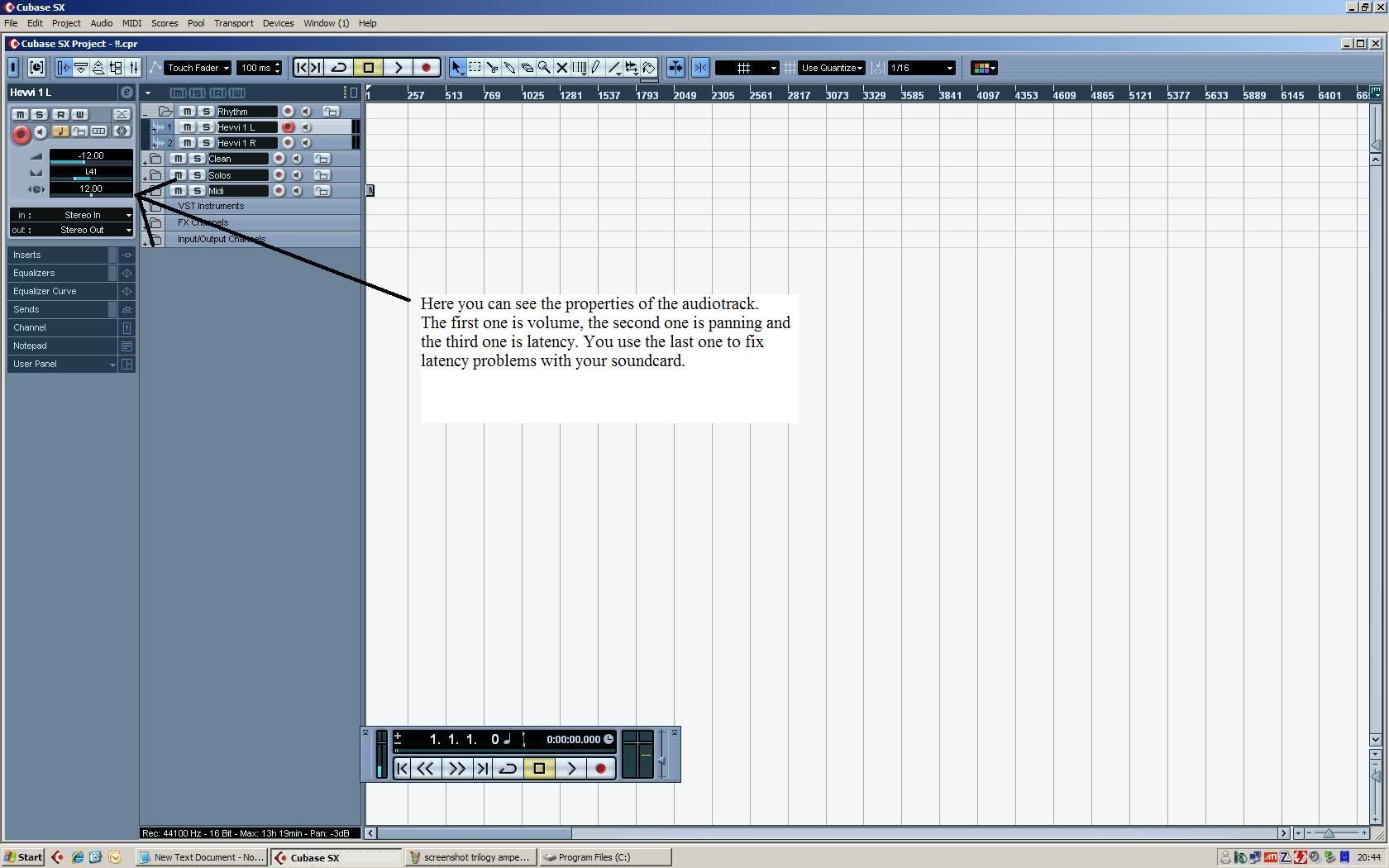 Rhythm tracks (Clean sounds): Due to my Vox only having a mono-output, i record clean tracks with mono-tracks. But i still record them twice and pan them the same way as above. For effects, i use the built-in Vox effects in the amp. It is ALWAYS best to record tracks as dry as possible if you later want to alter the sound, but i find the effects in the VOX to be quite good so i just stick with them. Solo/lead tracks: I use the GT-8 to record most of the solo tracks. I've made a preset that sounds quite alot like the JMP, but with less bass and more mids to make it come clearer through the mix. I like to record each solo twice as well, this can cause a bit of frustration though because you have to nail the exact same solo two times But it's excellent practice! I dont record harmonising solos twice though, as it can quickly turn into a mess with too much sound. One with each harmony will do fine I do use a hint of additional EQ/compression processing on my tracks, but i'll get to that further down in the Mix section. MIDI: I have a Midi-keyboard, but i rarely use it. I do all my drum-patterns with the mouse. For bass, piano, strings, synths i either use the mouse or the GK-20 guitar midi-interface. Using only a mouse CAN be a bit limiting to your creativity though, so i strongly recommend aquiring a midi-keyboard and using that instead. Bass: For the bass sounds, i use a great VSTi called Trilogy by Spectrasonics. It works great on it's own with no additional processing, but i like to run it through a plugin called Ampeg, which is like a guitar-rig for bass. Here's a screenenshot of my usual Trilogy and Ampeg settings:  Drums: For drums i use Toontrack Superior. I like it because it sounds good from get-go, and the samples are top-notch. Another good thing about it is that you can process each part of the kit individually, which adds alot to the versatility of this instrument. I usually add a compressor on the bassdrum and snare and EQ the toms a bit, but i dont have a fixed set-up as of yet. 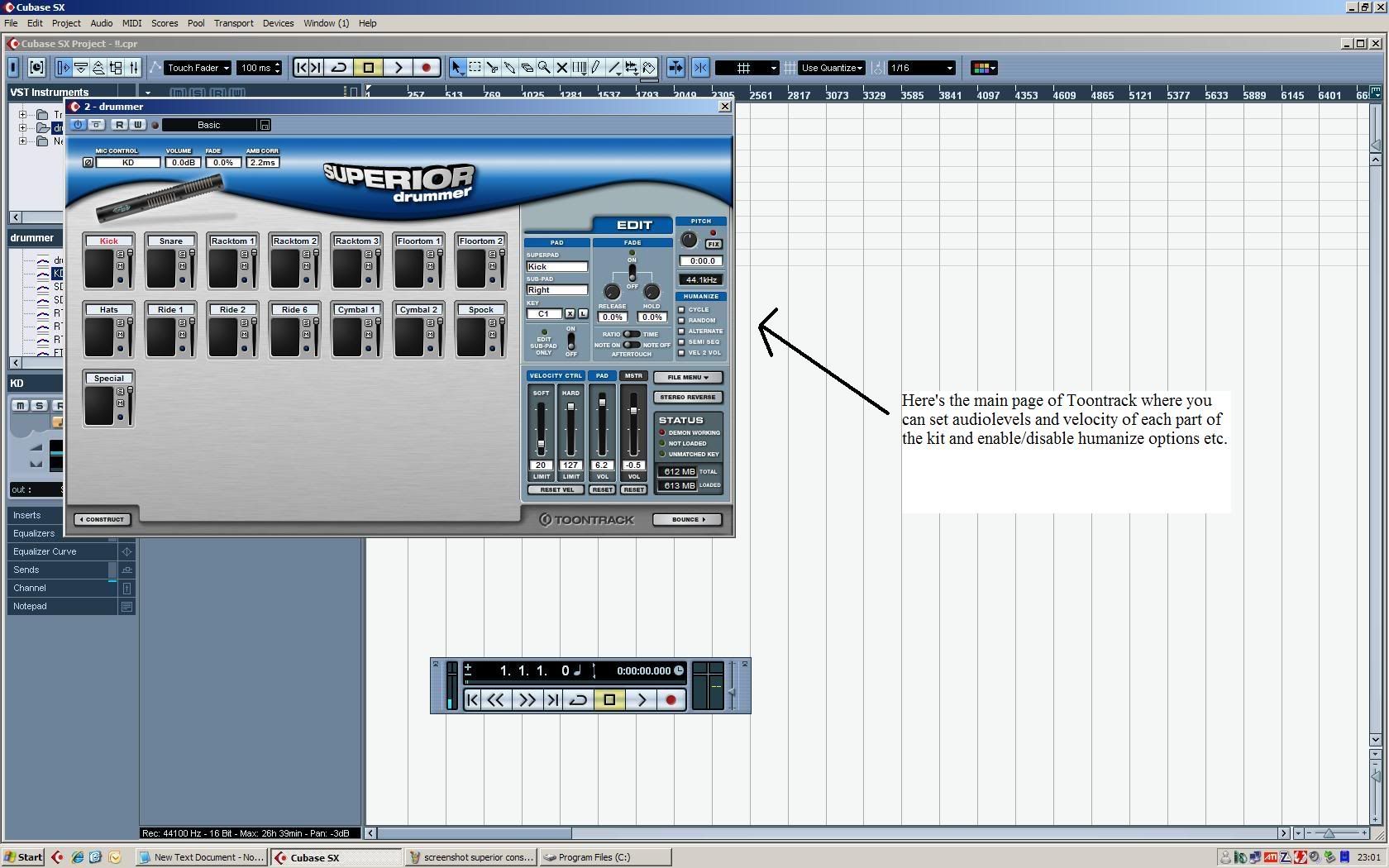 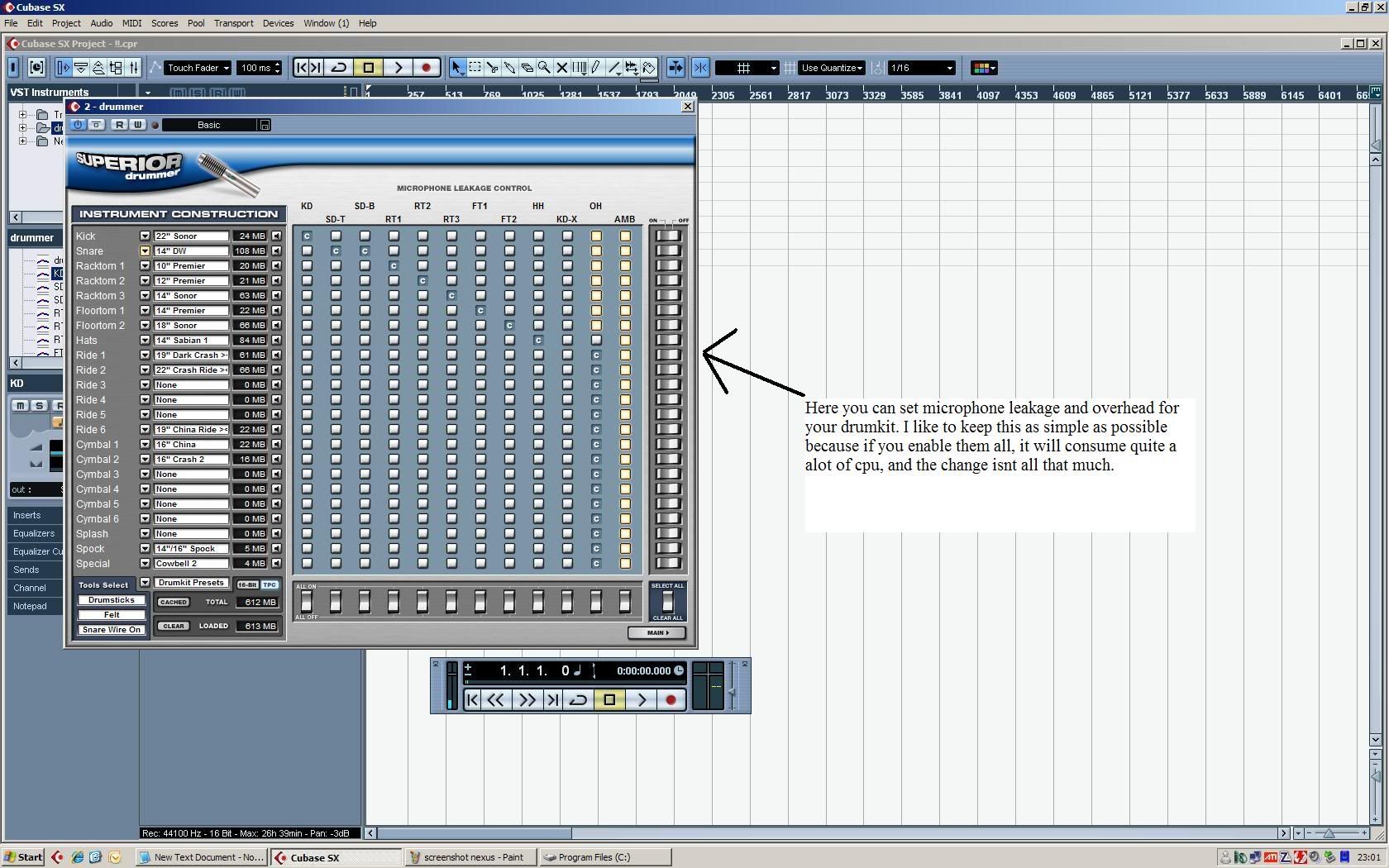 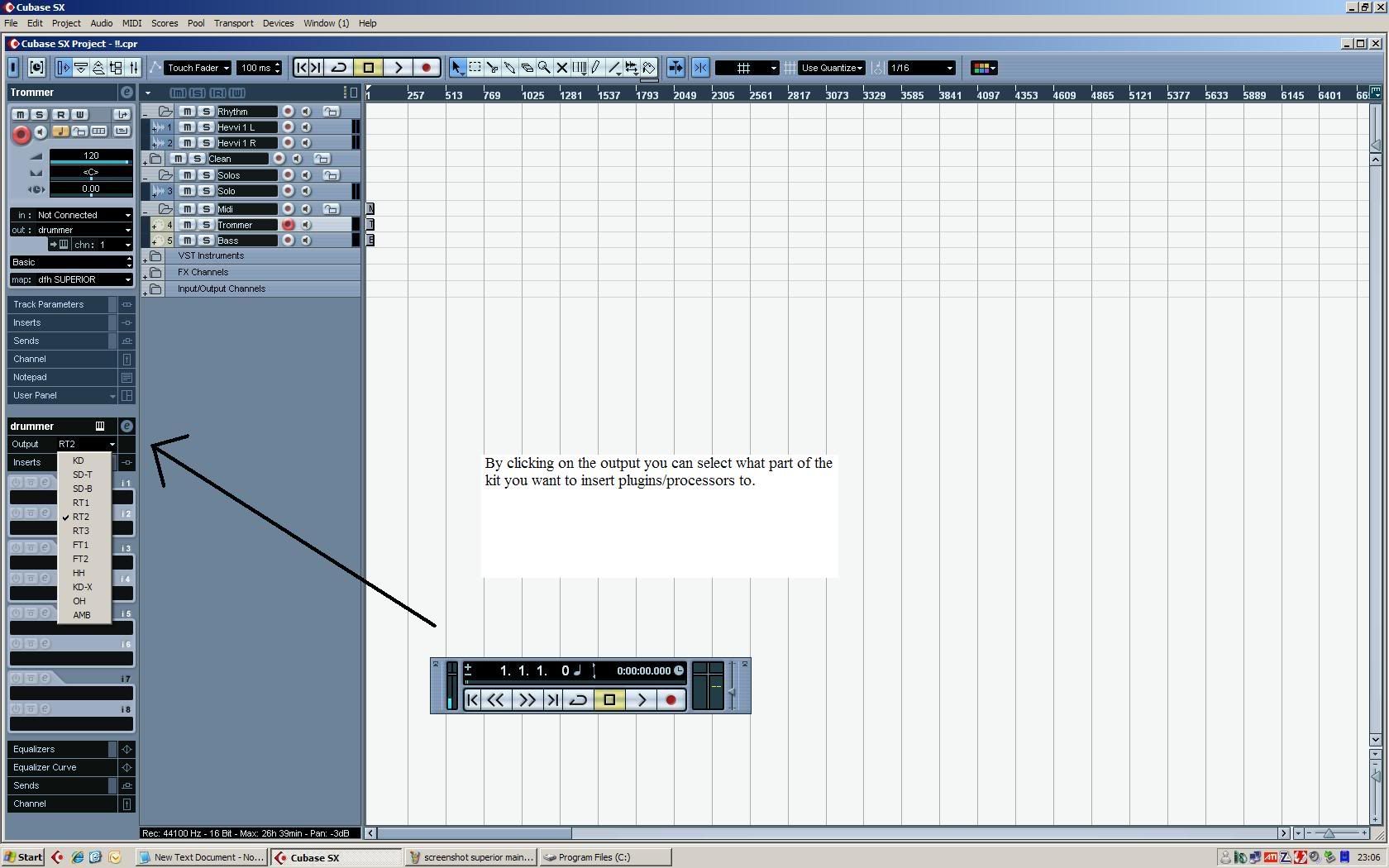 Additional synths: I dont have alot of synths, and i rarely use any. I will rather buy good plugins than instruments. But if i need one, then i use ReFX Nexus, and i absolutely love it. It's a great VSTi with all sorts of useful sounds. It does have one drawback though, and that is that it have a tendency to sound quite dominant in the mix. It is however usually fixed easily with the various controls in the interface though once you get to know it, like the "Spike" function. 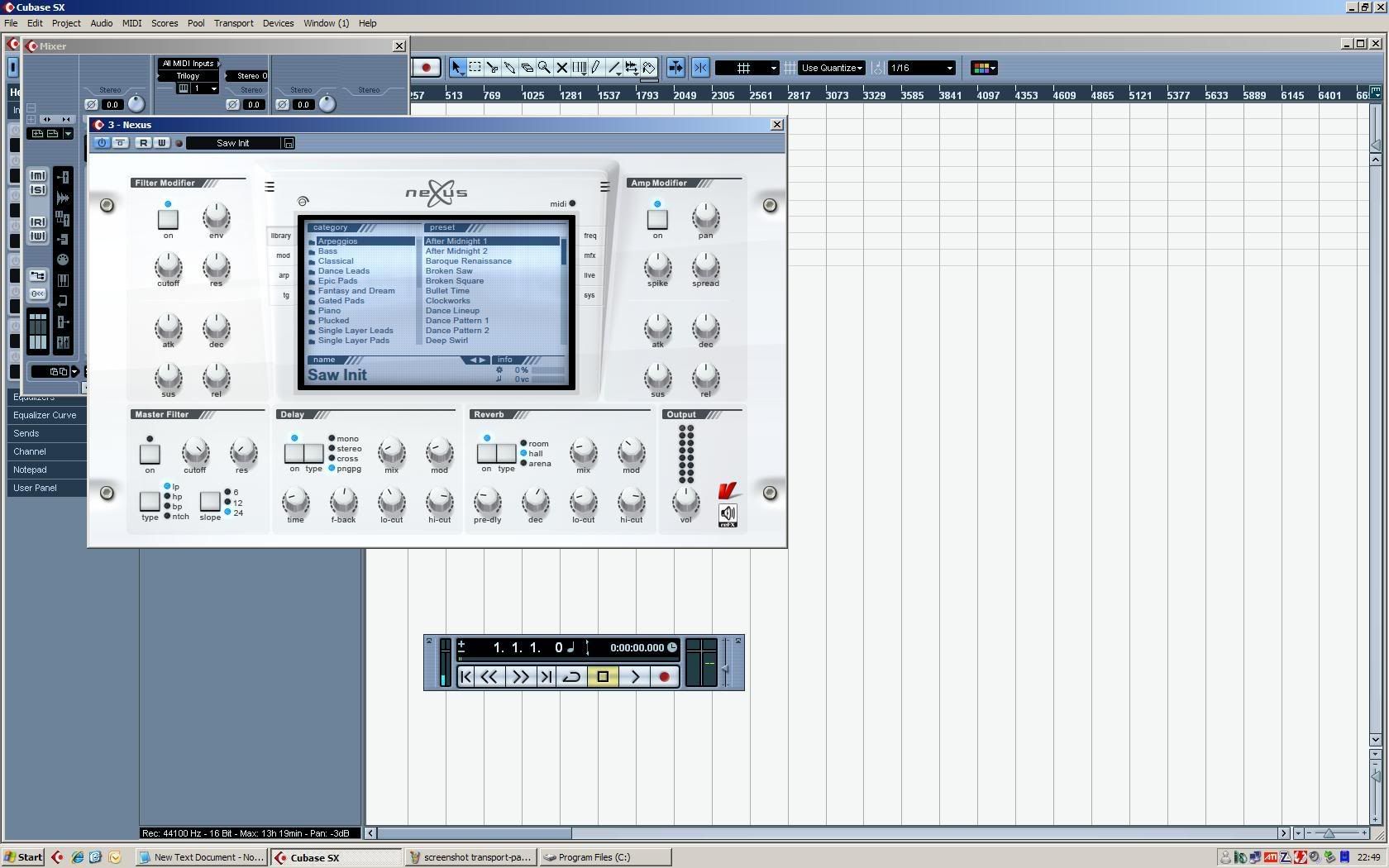 ..and now, over to how to shape the overall mix: The Mix: We all have various ways to get the overall sound on the mix we want. Some like to process all the tracks and instruments individually and dont use this option at all. It's not required at all to do this if your allready satisfied with how the mix sounds. What i like to do here is to add stereo-enhancement, as i feel it does quite alot to the mix, and also a slight compression and EQ on everything. I have the following plugins placed on the main mixer(stereo out)output: (You will find the mixer by pressing F3) TRacks EQ TRacks Compressor TC-Works Parametric EQ  You dont need NEED to have two different EQ's on your mixer-output, but i'm pleased with the sound i'm getting with this setup and dont see the need to change anything. None of these plugins are heavy on the CPU either. But this is an area where you can do alot of experimentation and the slightest EQ change can either do wonders or terrible things to your sound. Remember that this is the final exit of all your instruments and tracks, and you have to find a way for them to sound good together. A good rule to follow is to not overdo it with effects here. Here's an audiosample of what one of my songs sound like with and without my mixer-settings.  sample_with_mixer.mp3 ( 641.63K )
Number of downloads: 465
sample_with_mixer.mp3 ( 641.63K )
Number of downloads: 465 sample_without_mixer.mp3 ( 641.63K )
Number of downloads: 416
sample_without_mixer.mp3 ( 641.63K )
Number of downloads: 416Hints: A good idea that will save you hours from setting up plugins, tracks and instruments in a new project each time, is to (before you have recorded anything, and have just finished setting everything up) save the project as a template. You will see this option in the File-menu. Then next time you start cubase and wants to start a new project, just select "new project", and you will find the template you saved. Select it, and all plugins/instruments/tracks will load up. Just remember to do this before you record any audio-files because then you will get an annoying error each time saying that audio files are missing. Another good idea is to trim the transport panel (the movable panel with recording/play/rewind/CPU usage etc. meters) by removing stuff you dont need. This has no real functionality though, and wont save any CPU or anything like that. But it makes the buttons you do need to use alot more visible and easier to find, especially if your still new to Cubase. You will find the option to alter the transport panel by rightclicking on it, and selecting "Setup". 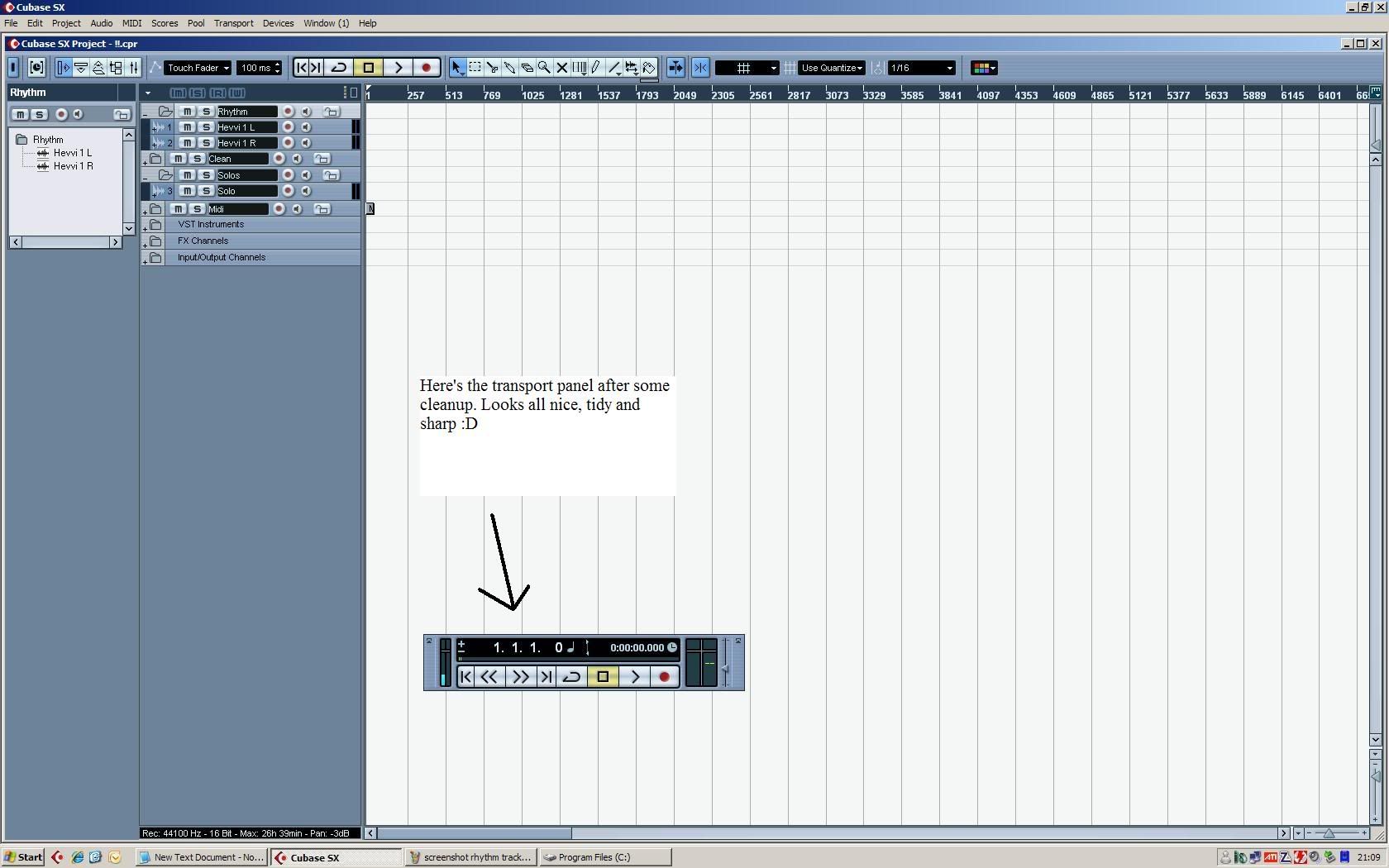 ___________________ Well, thats it for now There might be some stuff i forgot to include in this draft, but i'll edit and update if so. Also, i hope the pictures arent too big! This post has been edited by Trond Vold: Jul 27 2008, 12:46 AM -------------------- Guitars: Schecter Stiletto Classic, Jackson SLSMG, Ibanez RG-380 Japan, Gibson Les Paul Studio
Amp: Marshall JMP-1 -> Rocktron Velocity 100 -> Marshall JCM-900 Lead 4x12 FX and stomps: T.C Electronics G-Sharp, Korg SDD-1200, Emma Transmorgrifier, BYOC Tribooster, GGG Green Ringer, Dinosaur Overdrive, Voodoo Lab SuperFuzz, Sovtek Bassballs, Line6 Tap Tremolo, EHX Screaming Bird. ___________________________________________________ My Lessons! My Instructor Board! My Myspace! |
|
|
||
Posts in this topic
 Trond Vold A Guide To Cubase, Part 1 Jul 27 2008, 12:09 AM
Trond Vold A Guide To Cubase, Part 1 Jul 27 2008, 12:09 AM
 kjutte YOU ROCK MAN! thanks alot! Jul 27 2008, 12:23 AM
kjutte YOU ROCK MAN! thanks alot! Jul 27 2008, 12:23 AM
 Lian Gerbino hey trond... great work you have done here!... Jul 27 2008, 12:27 AM
Lian Gerbino hey trond... great work you have done here!... Jul 27 2008, 12:27 AM
 Trond Vold Thanks kjutte and Lian!
Glad you like it Jul 27 2008, 12:33 AM
Trond Vold Thanks kjutte and Lian!
Glad you like it Jul 27 2008, 12:33 AM
 Oxac Wow Trond, you really took my request to your hear... Jul 27 2008, 12:44 AM
Oxac Wow Trond, you really took my request to your hear... Jul 27 2008, 12:44 AM

 Trond Vold QUOTE (Oxac @ Jul 27 2008, 01:44 AM) Wow ... Jul 27 2008, 04:32 PM
Trond Vold QUOTE (Oxac @ Jul 27 2008, 01:44 AM) Wow ... Jul 27 2008, 04:32 PM
nnn

 audiopaal Great guide Trond Jul 27 2008, 05:22 PM
audiopaal Great guide Trond Jul 27 2008, 05:22 PM

 Muris Varajic Awesome topic Trond! Jul 27 2008, 05:29 PM
Muris Varajic Awesome topic Trond! Jul 27 2008, 05:29 PM
nnn

 Trond Vold Thanks Paal and Muris Jul 29 2008, 04:00 PM
Trond Vold Thanks Paal and Muris Jul 29 2008, 04:00 PM

 Henry Dietzel Sharing your approach has been very helpful, Thank... Aug 11 2008, 09:07 PM
Henry Dietzel Sharing your approach has been very helpful, Thank... Aug 11 2008, 09:07 PM
nnn

 Daniel Robinson Thanks for sharing this man, i think it will help ... Jul 29 2008, 04:15 PM
Daniel Robinson Thanks for sharing this man, i think it will help ... Jul 29 2008, 04:15 PM
 JVM Looking forward to a complete beginners guide, I... Jul 29 2008, 04:15 PM
JVM Looking forward to a complete beginners guide, I... Jul 29 2008, 04:15 PM
 Iluha Cool guide man, I can really use something like th... Jul 29 2008, 04:15 PM
Iluha Cool guide man, I can really use something like th... Jul 29 2008, 04:15 PM

 Trond Vold QUOTE (Iluha @ Jul 29 2008, 05:15 PM) Coo... Jul 29 2008, 05:06 PM
Trond Vold QUOTE (Iluha @ Jul 29 2008, 05:15 PM) Coo... Jul 29 2008, 05:06 PM

 Iluha QUOTE (Trond Vold @ Jul 29 2008, 06:06 PM... Jul 29 2008, 07:27 PM
Iluha QUOTE (Trond Vold @ Jul 29 2008, 06:06 PM... Jul 29 2008, 07:27 PM
nnn
nnn

 Ivan Milenkovic You made a really big effort to make this. Way to ... Jul 29 2008, 04:21 PM
Ivan Milenkovic You made a really big effort to make this. Way to ... Jul 29 2008, 04:21 PM
 stickyfingers just the kind of info i needed, thumbs up! ;D Jul 29 2008, 04:23 PM
stickyfingers just the kind of info i needed, thumbs up! ;D Jul 29 2008, 04:23 PM
 Bogdan Radovic Awesome stuff Trond and great work done ! Jul 29 2008, 04:31 PM
Bogdan Radovic Awesome stuff Trond and great work done ! Jul 29 2008, 04:31 PM
 Toni Suominen Great topic Trond, and very useful, this is most a... Aug 7 2008, 09:58 PM
Toni Suominen Great topic Trond, and very useful, this is most a... Aug 7 2008, 09:58 PM
 Caelumamittendum Thanks, Trond! Once I get settled in my new ap... Aug 7 2008, 10:04 PM
Caelumamittendum Thanks, Trond! Once I get settled in my new ap... Aug 7 2008, 10:04 PM
 ItsMe Thanks for this insight into your production proce... Aug 15 2008, 10:54 PM
ItsMe Thanks for this insight into your production proce... Aug 15 2008, 10:54 PM
 Trond Vold Thanks Henry and ItsMe Aug 16 2008, 05:40 PM
Trond Vold Thanks Henry and ItsMe Aug 16 2008, 05:40 PM
 Nemanja Filipovic Great Trond,I see U use all the good vst instrumen... Aug 16 2008, 10:13 PM
Nemanja Filipovic Great Trond,I see U use all the good vst instrumen... Aug 16 2008, 10:13 PM
 Juan M. Valero great work mate !!!! I did some le... Aug 17 2008, 02:06 PM
Juan M. Valero great work mate !!!! I did some le... Aug 17 2008, 02:06 PM
 kalupun hi trond,
I am glad to read ur guide to cubase. I... Oct 30 2008, 02:31 AM
kalupun hi trond,
I am glad to read ur guide to cubase. I... Oct 30 2008, 02:31 AM

 Trond Vold QUOTE (kalupun @ Oct 30 2008, 02:31 AM) h... Nov 4 2008, 11:34 PM
Trond Vold QUOTE (kalupun @ Oct 30 2008, 02:31 AM) h... Nov 4 2008, 11:34 PM

 kalupun QUOTE (Trond Vold @ Nov 4 2008, 05:34 PM)... Nov 20 2008, 06:26 AM
kalupun QUOTE (Trond Vold @ Nov 4 2008, 05:34 PM)... Nov 20 2008, 06:26 AM
nnn
nnn

 thefireball wow....that sound sample without the mixing is wha... May 19 2010, 04:31 PM
thefireball wow....that sound sample without the mixing is wha... May 19 2010, 04:31 PM
 SirJamsalot Thanks Trond! This could be a wiki article, no... May 19 2010, 06:49 PM
SirJamsalot Thanks Trond! This could be a wiki article, no... May 19 2010, 06:49 PM
nnn
nnn
1 User(s) are reading this topic (1 Guests and 0 Anonymous Users)
0 Members:
















