Is This A Good Laptop For Video Editing? |
|
|
|
|
|
| Apr 25 2016, 01:41 AM |
|
I'm about to pull the trigger on a new laptop that I plan on using for video editing. For the price, this seems like the best option. Just thought I'd post it here to get feedback from more computer savvy members of GMC
http://www.bestbuy.com/site/acer-aspire-r1...p;skuId=4503200 Do you guys have any other suggestions? -------------------- 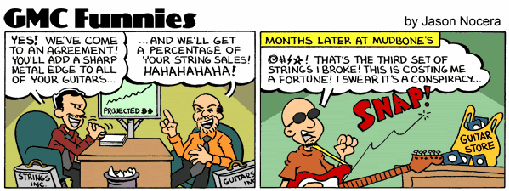 He who laughs last thinks slowest. "That which can be asserted without evidence, can be dismissed without evidence." - Christopher Hitchens Gear: Guitars: Uncle Rufus' Twanger Classic Amps: Mississippi Boom Box Mojo: Hammer of Odin and a pair of Ox gonads Inspiration: Samuel Adams Boston Lager Zero to Hero: 1,387/10,000 |
|
|
||
|
|
|
|
| Apr 25 2016, 03:56 AM |
|
Depends on what you mean by Video editing. The computer you linked my be fine for simple editing of shorter videos. But it may not do want you want if your are doing more than that.
Pros : Solid state drive Cons : Poor video card, no dedicated video card memory, overall low amount of ram for a video editing machine A cursory check of the site for machines in the same price range have potentially some better picks with regard to Video card ( the NVIDIA GeForce GTX 940/950M performs a little better than the card on the linked machine) and some of those laptops have more memory. For instance this machine, HP - ENVY 17.3" Touch-Screen Laptop - Intel Core i7 - 16GB Memory - 1TB Hard Drive - Silver, has double the ram and a better video card by rating reviews of performance. The trade off is it doesn't have a solid state drive. I don't like either Acer or HP, but if I was buying a affordable laptop for video editing and the choice was between two boxes similar in price, I'd probably choose the one with the better video card first and one with a card with dedicated memory. You can always add a solid state drive for around 100$ later. But I don't believe you can swap in a better video card. For instance, a comparable Asus box is this one, Asus - K501UX 15.6" 4K Ultra HD Laptop - Intel Core i7 - 16GB - 256GB M.2 Solid State Drive. Its 100 dollars more with a smaller SSD, twice the memory, and a better Video Card by ratings. If I were buying, I'd bounce my choices by comparing Video Card, RAM, then type of Hard Drive. The last two can be upgraded later. But I don't think the first one can. Some may argue Video card, Hard drive, then ram. I believe it may go either way. Ram can be pretty cheap to upgrade. Of course, this is if the machines considered can have its ram upgraded. I don't know about Intel machines anymore, but Retinal Display Macs have the RAM hardwired to the board and are not upgradable. A benchmark review for video cards can be read here, http://www.notebookcheck.net/NVIDIA-GeForc...M.138026.0.html , or do a google search. The HD520 is a entry level. The Geforce 950M is in the next class up per NotebookCheck.com. This post has been edited by GeneT95: Apr 25 2016, 04:02 AM |
|
|
||
|
|
|
|
| Apr 25 2016, 04:24 AM |
|
Depends on what you mean by Video editing. The computer you linked my be fine for simple editing of shorter videos. But it may not do want you want if your are doing more than that. Pros : Solid state drive Cons : Poor video card, no dedicated video card memory, overall low amount of ram for a video editing machine A cursory check of the site for machines in the same price range have potentially some better picks with regard to Video card ( the NVIDIA GeForce GTX 940/950M performs a little better than the card on the linked machine) and some of those laptops have more memory. For instance this machine, HP - ENVY 17.3" Touch-Screen Laptop - Intel Core i7 - 16GB Memory - 1TB Hard Drive - Silver, has double the ram and a better video card by rating reviews of performance. The trade off is it doesn't have a solid state drive. I don't like either Acer or HP, but if I was buying a affordable laptop for video editing and the choice was between two boxes similar in price, I'd probably choose the one with the better video card first and one with a card with dedicated memory. You can always add a solid state drive for around 100$ later. But I don't believe you can swap in a better video card. For instance, a comparable Asus box is this one, Asus - K501UX 15.6" 4K Ultra HD Laptop - Intel Core i7 - 16GB - 256GB M.2 Solid State Drive. Its 100 dollars more with a smaller SSD, twice the memory, and a better Video Card by ratings. If I were buying, I'd bounce my choices by comparing Video Card, RAM, then type of Hard Drive. The last two can be upgraded later. But I don't think the first one can. Some may argue Video card, Hard drive, then ram. I believe it may go either way. Ram can be pretty cheap to upgrade. Of course, this is if the machines considered can have its ram upgraded. I don't know about Intel machines anymore, but Retinal Display Macs have the RAM hardwired to the board and are not upgradable. A benchmark review for video cards can be read here, http://www.notebookcheck.net/NVIDIA-GeForc...M.138026.0.html , or do a google search. The HD520 is a entry level. The Geforce 950M is in the next class up per NotebookCheck.com. Wow, that was incredibly helpful -------------------- 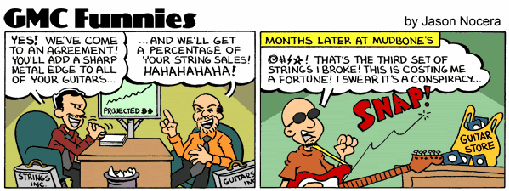 He who laughs last thinks slowest. "That which can be asserted without evidence, can be dismissed without evidence." - Christopher Hitchens Gear: Guitars: Uncle Rufus' Twanger Classic Amps: Mississippi Boom Box Mojo: Hammer of Odin and a pair of Ox gonads Inspiration: Samuel Adams Boston Lager Zero to Hero: 1,387/10,000 |
|
|
||
1 User(s) are reading this topic (1 Guests and 0 Anonymous Users)
0 Members:






















