My Amp Setup And Micing, got a 2nd condensor mic |
|
|
|
|
|
| May 22 2013, 04:02 PM |
|
There are a few things I would add.
1- Sometimes using two mics (room mic) on a guitar amp doesn't work that well. It's more about the delay between when your signal hits the close mic and the second mic. In some (not all) cases this can muddy up your track - especially when you're layering guitars. 2- If you're getting too much bass there are a few things you can try. The first thing I would do would be to move your cab away from the wall. After that you may want to try listening to the room mic on its own, because depending on the shape of your room, where the cab/mic is, etc... this can cause bass build up. 3- Add a low cut filter. When I mix a track I low cut a lot of things - even things I can't hear any difference on. -------------------- company contact
www.sparkletune.com https://www.facebook.com/sparkletune https://twitter.com/sparkletune1 my personal blog: www.tanpants.net thank you to john at GMC for inviting me to join this forum |
|
|
||
|
|
|
|
| May 22 2013, 04:25 PM |
|
You can also move the mic away from the speaker. You'll hear or read the term 'proximity effect'. It usually refers to moving a mic closer in to a speaker to get more low end.
As for phasing problems, as long as it's on two separate tracks, many times you can slide one of the tracks forward (or backward) in time by 4 to 8 ms and take care of that. http://suite101.com/article/recording-elec...le-mics-a288628 http://www.soundonsound.com/sos/apr08/arti...demystified.htm http://www.mojaveaudio.com/recordingtips.html -------------------- - Ken Lasaine
https://soundcloud.com/klasaine2/foolin-the-clouds https://soundcloud.com/klasaine2/surfin-at-the-country-hop Soundcloud assorted ... https://soundcloud.com/klasaine3 New record ... http://www.cdbaby.com/cd/kenlasaine Solo Guitar ... https://www.youtube.com/playlist?list=PLXZh...5iIdO2tpgtj25Ke Stuff I'm on ... https://www.youtube.com/playlist?list=PLXZh...b-dhb-4B0KgRY-d |
|
|
||
1 User(s) are reading this topic (1 Guests and 0 Anonymous Users)
0 Members:


















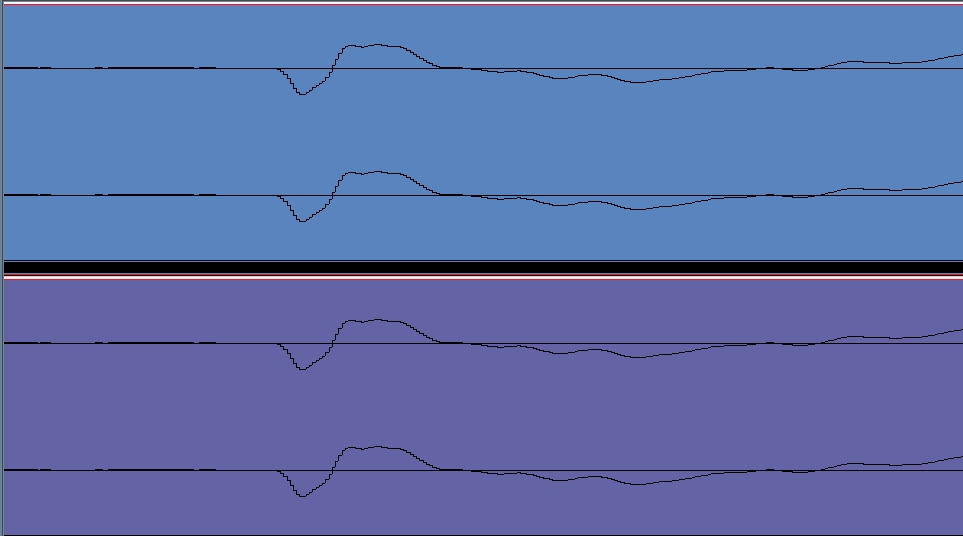 - IN PHASE
- IN PHASE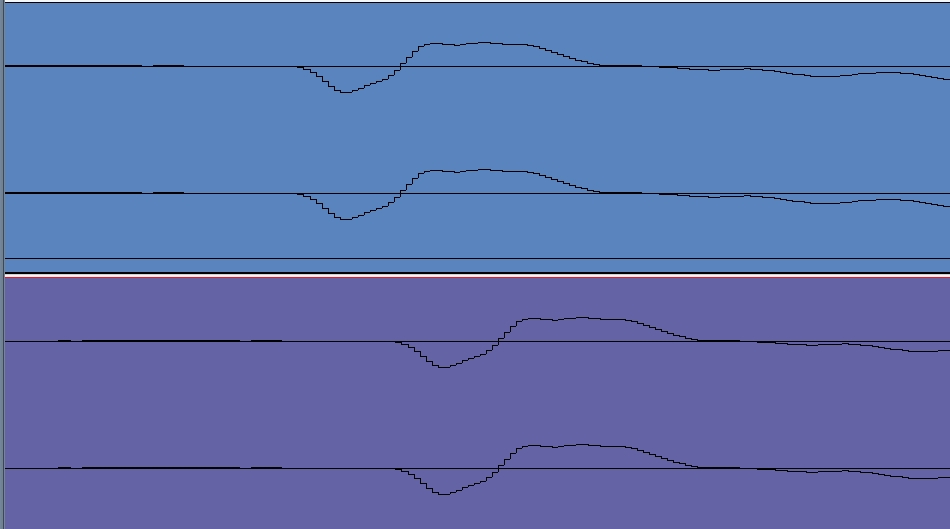 - OUT OF PHASE
- OUT OF PHASE









