More
- Pantera Style RiffsLEVEL 6Heavy progressions and fast downstrokes - in the style of (arguably) the greatest metal band of all times.
- Pantera: Floods SoloLEVEL 5Solo and rhythm sections
- Pantera: Walk SoloLEVEL 8This is one of the meanest solos Dimebag has ever written.
- Pantera: I'm Broken - soloLEVEL 7In this lesson I'll cover Dimebag's I'm Broken solo.
- Pantera: Cemetery Gates SoloLEVEL 8Insanely fast licks and sophisticated phrasing.
- Pantera: This Love SoloLEVEL 4In this lesson we will learn Dimebag's "This Love" solo.
- Pantera: New LevelLEVEL 7Learn the solo from the song New Level by Pantera
- Pantera: Mouth For War SoloLEVEL 8In this lesson you can learn the solo from "Mouth For War".
- KAMELOT Style Part 1LEVEL 5I was requested to do a lesson in the style of Kamelot! They play a sophisticated power metal, which I like.
Feedback
gtrdude626th June 2009
Awesome lesson. RIP Dimebag. Lian, keep pumping out the metal lessons from the great ones!
 Lian Gerbino23rd October 2008QUOTE ([email protected] @ Oct 22 2008, 10:46 AM)It seems more and more people here do the "heavy metal" sign... nice to see!
Lian Gerbino23rd October 2008QUOTE ([email protected] @ Oct 22 2008, 10:46 AM)It seems more and more people here do the "heavy metal" sign... nice to see!
Lian for president!!!!



 Antipolitik22nd October 2008
Antipolitik22nd October 2008It seems more and more people here do the "heavy metal" sign... nice to see!
Lian for president!!!! Marcus Siepen22nd October 2008
Marcus Siepen22nd October 2008great riffs Lian, well done
 Lian Gerbino22nd October 2008
Lian Gerbino22nd October 2008thanks everyone

 Gerardo Siere21st October 2008
Gerardo Siere21st October 2008Fantastic. Lian. Aguante el metal!
 Hisham Al-Sanea20th October 2008
Hisham Al-Sanea20th October 2008very welldone Lian.you naild it
 RIP Dime20th October 2008
RIP Dime20th October 2008\m/
Awesome man! Lian Gerbino20th October 2008
Lian Gerbino20th October 2008thanks guys!

 Jerry Arcidiacono20th October 2008
Jerry Arcidiacono20th October 2008Yeah! \m/
Great Lian
 Noangels20th October 2008
Noangels20th October 2008Kick r'se:)
 Toni Suominen20th October 2008
Toni Suominen20th October 2008Awesome riffage Lian!

 Lian Gerbino20th October 2008
Lian Gerbino20th October 2008wow guys, thanks everyone for nice comments!!! :S
 Alejandro Pinero20th October 2008
Alejandro Pinero20th October 2008Yes!!!Power!!
Excelent lesson Lian JuanMV20th October 2008
JuanMV20th October 2008you rule man...
Alex8720th October 2008
Very nice lesson Lian

 Ivan Milenkovic20th October 2008
Ivan Milenkovic20th October 2008Very nice mate, you nailed the style, good job

 Gabriel Leopardi20th October 2008
Gabriel Leopardi20th October 2008Killer lesson Lian! What a great band!
 SensE20th October 2008
SensE20th October 2008God of Thrash. Pantera. oh Yea!
 Wilska20th October 2008
Wilska20th October 2008Very nice! Especially like the squealing part, makes me so happy to hear =)
 Vurpa20th October 2008
Vurpa20th October 2008Totaly awesome! Can't wait for the other parts

 Jose Mena20th October 2008
Jose Mena20th October 2008Did I hear "Walk"?, awesome you had the pantera sound, even the bass drum sounded pantera. Great Lian, we want more METAL!!
 Capt.Z20th October 2008
Capt.Z20th October 2008AWESOME!! I loved the end!

 kaznie_NL20th October 2008
kaznie_NL20th October 2008Heavey!! Nice pinches!
 kyldeee20th October 2008
kyldeee20th October 2008"... You can't be something you're not!!!"
Awesome lesson mate
 seagull20th October 2008
seagull20th October 2008Nice little reference to "Walk" in the last couple of riffs.

Great lesson. Fran20th October 2008
Fran20th October 2008Cool riffing and killer tone Lian
 Nazgul20th October 2008
Nazgul20th October 2008I can't believe it! Every single riff was godlike! You rule!

 berko20th October 2008
berko20th October 2008I became aware that the lesson was over when i accidently headbanged my desk and my laptop indicated vibration alert...
 So that's my story, and oh yeah, 2 more to go
So that's my story, and oh yeah, 2 more to go 

 Kuba Szafran20th October 2008
Kuba Szafran20th October 2008Great stuff, nailed it Lian
 !
!fatb0t20th October 2008
NIce!!!!!!!!!!!!!
 Muris Varajic20th October 2008
Muris Varajic20th October 2008Killer job,I'm headbanging as well,

 Bogdan Radovic20th October 2008
Bogdan Radovic20th October 2008Wow very cool Lian ! Heavy as hell!

 Eat-Sleep-andJam20th October 2008
Eat-Sleep-andJam20th October 2008GRRRRRRAAAARGRHRHRGRGRGRGRRRG !
This pumped me up
 chast20th October 2008
chast20th October 2008\m/ Good job, lian

 chmilew20th October 2008
chmilew20th October 2008yeahhhhh \m/ \m/ !
Great riffs Lian
 Pedja Simovic20th October 2008
Pedja Simovic20th October 2008Very cool Lian
 Piotr Kaczor20th October 2008
Piotr Kaczor20th October 2008Predatory like panther. Great!
 Emir Hot20th October 2008
Emir Hot20th October 2008wow, 100Mph:) Rock on!!!
 Bondy20th October 2008
Bondy20th October 2008Headbanging right now great job Lian you nailed it
Practicing Peers
- Total views: 0
- Member views: 0
- Guest views: 0
- Lesson
- My notes
Hi there, I´m glad to stay here once again. This time, we start with a small series in the style of the well known band called PANTERA. As you know, this was Dimebag Darrel´s band, who takes Trash metal to higher levels. (just my opinion ;))
So, in this series we´ll see a lot of their resources to makes powerful songs, riffs and solos. So, take this series step by step and have fun.
In this one, we´ll see aspects as rhythm and killer riffs to see how we can use these stuff into a song as well as some techniques like Palm muting, Alternate picking, natural and pinch Harmonics.
Special thanks to: chast, ZakkWylde, skennington, Gabriel Leopardi who requested this lesson in my board.
Chords: are included in every video.
Used scales: E Locrian, E Phrygian
Bar: 4/4
Notes: Eighth/ Eighth Triplet/ Sixteenth
Tune Down: 1/2 step
TEMPO: 128 bpm
As some of you know, I use a POD xt to rec all my lessons. In my board you´ll find my presets ;)
In the other hand, here´re the settings.
Amp model: based on SOLDANO SLO-100 head
Drive 9
Bass 5.3
Middle 8
Treble 7.2
Presence 8
Small room Reverb:
Predelay 0%
Decay 42 %
Tone 50%
Mix 39%
Take in mind that same settings in other gear will produce a different sound, but, as we talked at the forum, this could be cool for some members, so enjoy!
If you have any problems let me know. Take care. I hope you like this lesson, see you around.
Lian Gerbino
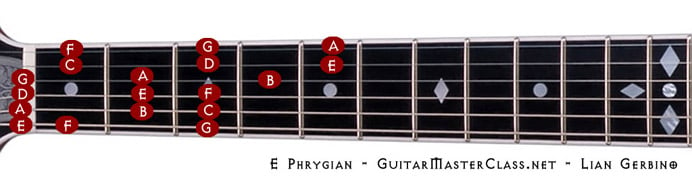

From this course:
Jump to start: Home or `s` , you can also click/tap the lesson part again (the numbers above player)
Go to next part: PageUP or End.
Volume: ArrowUp / ArrowDown keys
Go to any part: Number keys (combinations also possible)
Pause or play: `k` or space key
Fullscreen: `f`, esc to close
Increase / decrease speed : `+` or `-`







