now playing:
More
- TappingLEVEL 4This technique allows for wide intervals at high speeds.
- Fireflight - Ballad Style LessonLEVEL 3The ballads of this band are really brilliant, the voices, the arrangements, create a special environment. We will look closer to the ballads in this lesson.
- Funky BalladLEVEL 3Practical illustrations of a slow but funk phrasing.
- Jazzy BalladLEVEL 4Practice improvisation skills over jazz backing track.
- Bending BalladLEVEL 5Slow major ballad with lots of bending.
- Fusion BalladLEVEL 7Fusion ballad guitar solo from the song Deep by Dallton Santos
- Winter BalladLEVEL 3How to play simple lead lines in a ballad song setting.
- Celtic BalladLEVEL 3Time for some medieval times celtic acoustic guitar feeling.
- Emotional BalladLEVEL 7A emotional tune for all ballad lovers that discovers a lot of great phrasing techniques with a lot of modulations.
Feedback
 Carlos Carrillo17th March 2008
Carlos Carrillo17th March 2008great sound!!!
fantastic job!!!
thanks Ivan Milenkovic6th February 2008
Ivan Milenkovic6th February 2008Great line Bole

 Nemanja Filipovic6th February 2008
Nemanja Filipovic6th February 2008this is so smood..very nice
 Pablo Vazquez6th February 2008
Pablo Vazquez6th February 2008Really cool lesson!! I want a bass too!
 at lights end6th February 2008
at lights end6th February 2008your lessons always make me want a bass!

 Bogdan Radovic6th February 2008
Bogdan Radovic6th February 2008Uncle Skillet : Thanks for discovering that , actually its quite possible to play in on guitar too! Just use same principles showed in lesson and tab..My 4 strings are exactly same tuned as first 4 strings on guitar so you can play it just following the tab...

 Toni Suominen6th February 2008
Toni Suominen6th February 2008Great bass playing mate!

dreadlocks6th February 2008
its possible to play it with a 6 string guitar ?

how ?
 UncleSkillet6th February 2008
UncleSkillet6th February 2008Great job Bogdan! Really great lesson! It also sounds cool played with a 6 string guitar. Just played a little faster. Try it.
 Muris Varajic6th February 2008
Muris Varajic6th February 2008Well done,sounds lovely!!

 Nick3256th February 2008
Nick3256th February 2008cool
 nickmarx123456786th February 2008
nickmarx123456786th February 2008Nice! reminds a lot of BLink 182 good job!
 Fran5th February 2008
Fran5th February 2008Really nice Bogdan!, sounds great

 Dejan Farkas5th February 2008
Dejan Farkas5th February 2008Great technique, it is not easy

 botoxfox5th February 2008
botoxfox5th February 2008That sounds really nice man.
 Juan M. Valero5th February 2008
Juan M. Valero5th February 2008excelent, man !!! this a sweet song
 Love it !!
Love it !! Bogdan Radovic5th February 2008
Bogdan Radovic5th February 2008Thanks everyone for a nice feedback !! And thanks to The Uncreator for such a great compliment...Stu is just too cool, I love his style!
 I'll have to buy and listen more of his music (its hard to find it here)...
I'll have to buy and listen more of his music (its hard to find it here)... 
 Hisham Al-Sanea5th February 2008
Hisham Al-Sanea5th February 2008nice tapping Bogdan ..good job
 The Uncreator5th February 2008
The Uncreator5th February 2008This reminds me of Stu Hamm's "Plow My Tears (The Policeman Said".
Excellent job Bogdan!
 David Wallimann5th February 2008
David Wallimann5th February 2008Ouch!
Not as easy as it looks, great one Bogdan! Cool backing track too. Stevie-Ray-Vaughn5th February 2008
Stevie-Ray-Vaughn5th February 2008Haha that sounds cool!
 Im going to learn that!
Im going to learn that! 
 Kristofer Dahl5th February 2008
Kristofer Dahl5th February 2008Cool! This looks like a fairly simple technique to me - but it really makes the instrument sound like an ensemble!

Practicing Peers
- Total views: 0
- Member views: 0
- Guest views: 0
- Lesson
- My notes
Hello GMC! Today we have a bass tapping lesson on our hands. Tapping is a playing technique generally associated with the electric guitar but can be done on other instruments too and it's very popular on bass guitar too. Artists like Billy Sheehan, Stu Hamm, Victor Wooten, Dave La Rue, John Myung and others are famous for using this technique. It is considered as one of little advanced techniques on bass. It will add a new voice and ideas to your own bass lines and composing.
In this lesson you are going to learn a little tune I composed especially for you to get familiar with this technique and start practicing it. It has some ballad feel to it. Also this lesson features very good left hand finger strength exercise hidden in it. You will really get that third (weakest) finger working out. You will be doing double hand tapping on this one and throwing in some slides, pull offs along the way.
This tune is composed around the D major scale so every note you play here will fit that scale.
-Key: D
-Tempo: 120 bpm
-Time signature: 4/4
-Tuning: standard
-Difficulty: Intermediate
Equipment I used for getting this sound was: Peavey Cirrus bass with active soapbar pickups, equal mix of both of them with added treble and middle on onboard eq - then going to the nemesis(eden) amp with a 1x15" and slightly added bass and treble there (at 1 o'clock position).
Feel free to ask me any questions in the lesson feedback and in my instructor board at forum.
Enjoy and I hope you'll have a lot of fun tapping this one.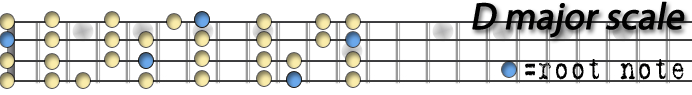
Jump to start: Home or `s` , you can also click/tap the lesson part again (the numbers above player)
Go to next part: PageUP or End.
Volume: ArrowUp / ArrowDown keys
Go to any part: Number keys (combinations also possible)
Pause or play: `k` or space key
Fullscreen: `f`, esc to close
Increase / decrease speed : `+` or `-`







