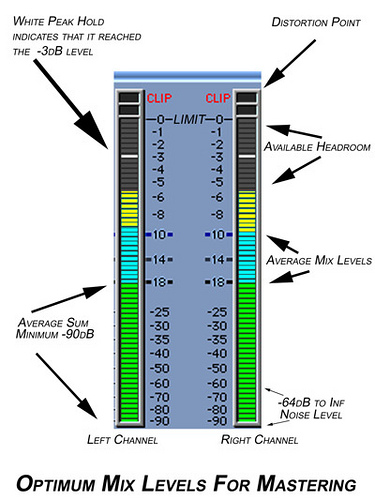Home Recording Tips And Tricks
Contents |
Home Recording Tips And Tricks
An Article by Todd Simpson
Introduction
As hardware and software get cheaper and cheaper, more and more is available at a very reasonable cost. This thread will talk about various techniques and tips for getting the best possible sound out of your home recording gear.
Todd
Mixing and Mastering
Some of you may notice that your recordings don't seem loud enough. This is something every musician has to work through when doing their own production. The secret is in mixing and mastering. Once you have done your initial "mix" it's time to master! What is mastering? It's the final step in the mix down process before "Authoring" or burning, uploading etc.
Here is a link to a great Wiki article on Mastering
Here is a spiff graphic to illustrate the audio meter bridge you typically see in your DAW or Editing Software:
You want to try to get close to "Unity Gain" or 0 DB without going over and creating clipping or distortion in the overall signal.
One way of doing this is to use a "Mastering Plugin" there are many available. I really like the IZOTOP OZONE plugin. It sounds great and has a tone of useful presets. The presets are not perfect but are a great place to start tweaking from. Here is a look at the Ozone Interface.
Here is a link to download the demo. It is cross platform and works in most software as a plugin. Give it a try just starting with some of the presets You'll be shocked at how much it can improve your overall mix especially at first. Be careful not to overuse it though as you will compress your sound too much and crush it.
My guitar level/volume seems too low when I'm mixing?
Once you run out of "head room" you have to start pulling tricks out the bag if you want to keep using that track. However, at that point you are going to be pulling the noise floor up as well so if it's just to quite you may not have gotten a good track and it may be a good idea to re record it and try and get more level as you go in.
However, if that's not an option, it's time for the trick bag.
1.)Compression-Most audio software supporst some type of per track compression. This can be used to bump up the gain of a signal and keep it from over modulating. Compression is an art unto itself and take time to master.
2.)Double the track- you can copy and paste the track in to another empty track, then off set it just slightly in the timeline, just a few milliseconds, and pan each 15 degrees from center. One left, one right. This will give you a fuller sound as well as louder.
3.)Re-Amping - you can use an amp modeling plugin to simulate "Re-Amping" or going out of your computer, in to an Amp/cab re recording the signal and bringing it back in.
Each of this will bring up the noise floor so you will need to use a noise gate, and some eq. If you consistenly don't get enough level on your guitar tracks, it may be a good idea to look at your input chain. Getting god levels going in is critical.