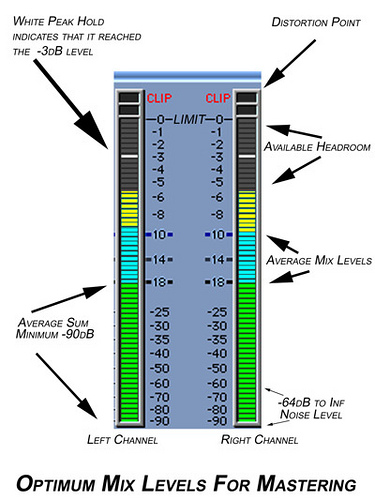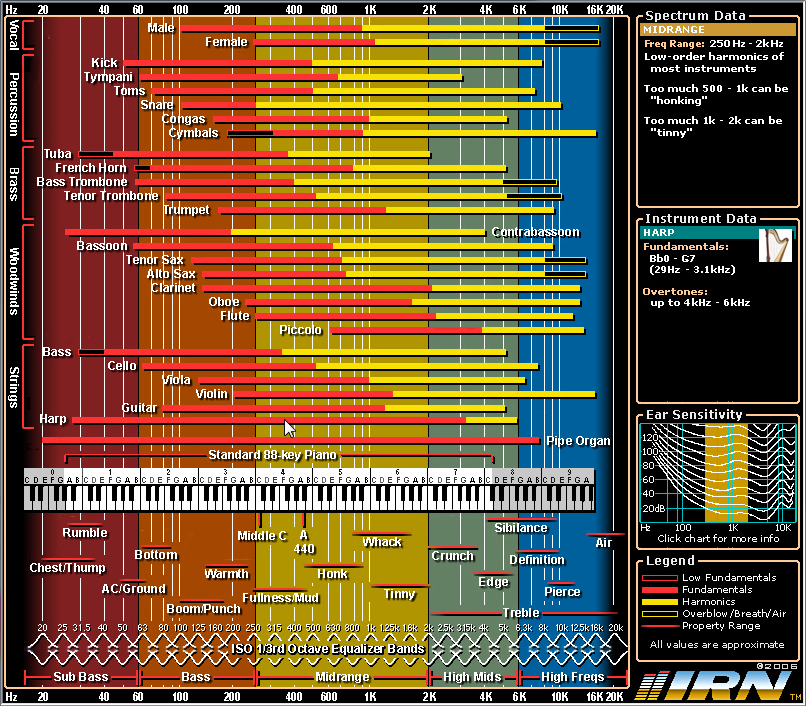Home Recording Tips And Tricks
Home Recording Tips And Tricks
An Article by Todd Simpson
Introduction
As hardware and software get cheaper and cheaper, more and more is available at a very reasonable cost. This thread will talk about various techniques and tips for getting the best possible sound out of your home recording gear.
Todd
Mixing and Mastering
Some of you may notice that your recordings don't seem loud enough. This is something every musician has to work through when doing their own production. The secret is in mixing and mastering. Once you have done your initial "mix" it's time to master! What is mastering? It's the final step in the mix down process before "Authoring" or burning, uploading etc.
Here is a link to a great Wiki article on Mastering
Here is a spiff graphic to illustrate the audio meter bridge you typically see in your DAW or Editing Software:
You want to try to get close to "Unity Gain" or 0 DB without going over and creating clipping or distortion in the overall signal.
One way of doing this is to use a "Mastering Plugin" there are many available. I really like the IZOTOP OZONE plugin. It sounds great and has a tone of useful presets. The presets are not perfect but are a great place to start tweaking from. Here is a look at the Ozone Interface.
Here is a link to download the demo. It is cross platform and works in most software as a plugin. Give it a try just starting with some of the presets You'll be shocked at how much it can improve your overall mix especially at first. Be careful not to overuse it though as you will compress your sound too much and crush it.
My guitar level/volume seems too low when I'm mixing?
Once you run out of "head room" you have to start pulling tricks out the bag if you want to keep using that track. However, at that point you are going to be pulling the noise floor up as well so if it's just to quite you may not have gotten a good track and it may be a good idea to re record it and try and get more level as you go in.
However, if that's not an option, it's time for the trick bag.
1.)Compression-Most audio software supporst some type of per track compression. This can be used to bump up the gain of a signal and keep it from over modulating. Compression is an art unto itself and take time to master.
2.)Double the track- you can copy and paste the track in to another empty track, then off set it just slightly in the timeline, just a few milliseconds, and pan each 15 degrees from center. One left, one right. This will give you a fuller sound as well as louder.
Demo: Guitar Track Doubled (Same Part Played Twice) - GuitarsDoubled.mp3
Demo: Guitar Track Quadrupled (Same Part Played Four Times) - Guitars_Quadrupled.mp3 ( 209.02K )
3.)Re-Amping - you can use an amp modeling plugin to simulate "Re-Amping" or going out of your computer, in to an Amp/cab re recording the signal and bringing it back in.
Each of this will bring up the noise floor so you will need to use a noise gate, and some eq. If you consistenly don't get enough level on your guitar tracks, it may be a good idea to look at your input chain. Getting god levels going in is critical.
Getting better level going in
Tips:
1.)Turn your amp up to a comfortably loud level.
- Not deafening but loud enough that you need to close the door.
2.)Use a decent mic. An SM-57 is a good place to start.
- You can get one used pretty cheap, check around. I like using a nice studio condenser mic, but that introduces other consideration such as the need for phantom power etc. See my post about my personal setup for more on condenser mics.
3.)Use Headphones when recording.
- In many small home studios, the guitar amp is in the same room with the speakers used for mixing. This can create "bleed" so use headphone when recording and turn your mixing speakers down all the way.
4.)Make sure enough level is getting recorded.
- Your meters can pop in to the read only breifly if at all. Bass frequencies can cause clipping so you may need to trim the bass back just a bit or move the mic back from the cab just a bit if you are not able to record at a hot enough level.
5.)Try, Try again.
- Like anything else with guitar it takes practice. Experiment with different mic positions, closer, further, angled, off axis, etc. And experiment with various tone settings. I spent 8 hours straight one weekend finding the best position for my mic given the room / volume / etc.
Quick tips to get more out of your home recording mix
Tip 1: Rest Your Ears
If you’re mixing for a long amount of time you may be thinking your mix is going well when in reality it’s not. This can be a problem for people who refuse to stop until they are 100% happy with their results. I do this sometimes myself.
But your ears will eventually begin to get tired and you start hearing things that aren’t really there. That awesome guitar you’ve spent hours mixing will end up sound like crap the next morning when you listen back to it.
Your ears can neglect certain frequencies when your ears get tired and you pay too much attention to specific frequency ranges you lose sight of the bigger picture.
Tip 2: Mix At Lower Levels
This is very important. I think most of us know that loud music always sounds better because it allows the frequencies to spread out more.
Our ears are most sensitive to mid frequencies, but by playing music louder it evens everything out making high and low frequencies stand out more.
This is why loud music is more appealing. Why do you think venues play music so loud? It’s not always so everyone can hear. They sometimes keep the master volume down 5 dB until the last song then put it up, so the last song sounds better making the audience leave with a more positive opinion on the show.
So which is the best level to mix? You should usually check your mix in different levels to make sure it sounds fairly level-proof. A multi-band compressor on the master track can also help compensate for this. Usually mix at about conversation level – if you mix sounds well at a quiet level it should sound amazing at a high level.
Tip 3: Mono Listening
Checking a mix in mono is very important to make sure everything is sounding balanced. You may notice holes in a mono mix that you might not hear in stereo.
This may seem pointless as most things are now stereo but a lot of places still use mono. AM radio stations broadcast in mono. Cheap TV’s with 1 speaker and so on.
If you hear very little difference between switching from stereo and mono you might want to consider more panning.
Source: Tutorial site with some killer audio tutorials.
Where do I place my Microphone near my amp/cab to get good sound?
I get a lot of questions about Home Recording, this is a subject near and dear to me so I'm happy to help ![]() . One I get most often is "Where do I place my Microphone near my amp/cab to get good sound?"
. One I get most often is "Where do I place my Microphone near my amp/cab to get good sound?"
1.)In the Middle of the cone?
2.)Behind the amp to increase bass?
3.)Way back in the room to get room tone?
None of the above IMHO. The traditional way to do it is to stick the mic in the middle of the speaker cone. This works. It brings out the presence frequencies the guitar is famous for. However, it doesn't work for everything. If you have several mics, one can go there. If you have one mic, it depends on the sound you are going for.
Standard rock tone? Stick it in the middle. Done.
Metal/Thrash/Death Tone, especially for chunky parts? Here is the secret sauce.
Take a look at this pic and listen to the example. I've placed the mic "Off Axis" several inches away from the center of the cone and towards the edge of the speaker.
Example1.mp3 ( 727.47K )
Now take a look at this pic and listen to this example. I've got the mic in the center in "Standard" placement.
Example2.mp3 ( 583.59K )
Just a little thing like where you put the mic has a MASSIVE impact on your "sound". Experiment with mic placement and find what works best for you. Lead guitar parts do tend to work better closer to the center as they cut through the mix more. For Rhythm Guitar Parts, especially for Heavy music, experiment with "Off Axis" mic placement. Your mixes will thank you ![]()
Todd
What is a sub.woofer, and do I really need one?
A "Sub-Woofer" or "Sub" is typically a single speaker enclosure containing one or more drivers/cones whose job is to reproduce low frequency sounds. (E.g. Bass guitar, Kick Drum, Drop D tuning). Without a "Sub", you may not be hearing everything happening in your mix. If you take your mix to a friend's house and they have a sub, your mix may sound too bassy.
Here is a great Wiki Entry on what a sub is and does.
http://en.wikipedia.org/wiki/Subwoofer
Do I really need one?
Yes. You really do. The speakers that you use for mixing probably are not letting you hear the deep end of your mixes. So you are probably mixing blind. Guessing, essentially what is going on down there. You can work around this with various EQ techniques. But it's often simpler just to add the sub and be able to hear and mix the low stuff.
The good news is that a "decent" sub can be had pretty cheap. You don't need to buy them in pairs as low frequency sounds don't "localize" which means it's hard to tell where they are coming from. So one sub will do you in most cases. Here are some pics of my home studio sub which I FINALLY got hooked up after the move. (Need to find a new place for my xbox now)
This unit was about 75 EURO and has really been AMAZING in terms of letting me hear whats going on in the dep end of my mixes. Get a sub. You'll be glad you did.
Here is a great chart to show you where various sounds fall in the range of human hearing. Your desktop monitors/speakers are probably effective down to 100HZ or maybe 60Hz. But you can hear almost down to 20 HZ. So that gap is what your sub helps with. Even if it only goes to 30 or 40 HZ.