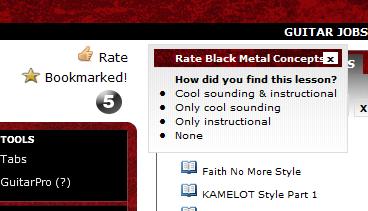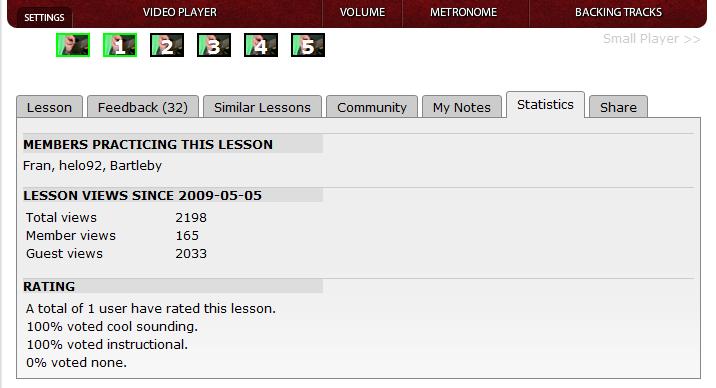Journal 2009-05-14 New Lesson Rating Feature
(Difference between revisions)
| (4 intermediate revisions not shown.) | |||
| Line 1: | Line 1: | ||
[[Category:GMC]] | [[Category:GMC]] | ||
| - | [[Image:Examplee.jpg]] | ||
'''[https://www.guitarmasterclass.net/guitar_forum/index.php?showtopic=27433 New Lesson Rating Feature]''' | '''[https://www.guitarmasterclass.net/guitar_forum/index.php?showtopic=27433 New Lesson Rating Feature]''' | ||
| - | GMC gets even better every day!, the latest addition | + | GMC gets even better every day!, the latest addition to the site has just been announced by Kris on the forums, a cool new Rating Feature for our lessons! |
It has been discussed in our forums in the past, and members believe it will be a good way to determine which styles and approaches are the most welcome within our community, so here it is, and this is how it works: | It has been discussed in our forums in the past, and members believe it will be a good way to determine which styles and approaches are the most welcome within our community, so here it is, and this is how it works: | ||
| - | * Click on the new '''Rate''' above the lesson player | + | * Click on the new '''Rate''' button above the lesson player: |
[[Image:rating1.jpg]] | [[Image:rating1.jpg]] | ||
| - | * A menu will show with four options | + | * A menu will show up with four options: |
[[Image:rating3.jpg]] | [[Image:rating3.jpg]] | ||
| - | * You can click on the new '''Statistics Tab''' below the video player to check the average retings of the lesson, who is practicing it now, etc | + | * You can click on the new '''Statistics Tab''' below the video player to check the average retings of the lesson, who is practicing it now, etc: |
[[Image:rating2.jpg]] | [[Image:rating2.jpg]] | ||
Current revision
GMC gets even better every day!, the latest addition to the site has just been announced by Kris on the forums, a cool new Rating Feature for our lessons!
It has been discussed in our forums in the past, and members believe it will be a good way to determine which styles and approaches are the most welcome within our community, so here it is, and this is how it works:
- Click on the new Rate button above the lesson player:
- A menu will show up with four options:
- You can click on the new Statistics Tab below the video player to check the average retings of the lesson, who is practicing it now, etc:
So that's how it works! Simple & useful, now don't forget to rate your favourite GMC lessons! ![]()