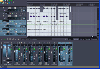Recording
(→Portastudios) |
(→Digital Audio Workstations (DAWs)) |
||
| Line 32: | Line 32: | ||
== Digital Audio Workstations (DAWs) == | == Digital Audio Workstations (DAWs) == | ||
| + | |||
| + | [[Image:DAW.gif|thumb|100px|right|Digital Audio Workstation]] | ||
A [[Techniques::Digital Audio Workstation|Digital Audio Workstation]] or ''DAW'' is the most comprehensive and flexible way of recording yourself. | A [[Techniques::Digital Audio Workstation|Digital Audio Workstation]] or ''DAW'' is the most comprehensive and flexible way of recording yourself. | ||
Revision as of 17:48, 20 June 2007
A question that comes up a lot in the forums at GMC is "how can I record myself playing?" or "how can I make a backing track?". This article will describe a number of different ways of achieving this using various combinations of software and hardware, that are affordable and practical for amateur musicians.
Contents |
Some Different Recording Techniques
There are a number of ways to skin this cat depending on what you want to achieve. Recording a whole band is a different prospect from recording yourself at home.
Portastudios
A Portastudio is an all in one recording solution. Initially developed as a cassette based device, they would let you record up to 8 tracks on a standard cassette. They used to be fairly lo-fi in todays terms, suffering from high noise. These days they are hard disk based and really pretty high quality.
They typically allow you to record a number of tracks simultaneously (making them suitable for recording a live band) and have some great editing options, although they are limited by the fact that you are working with a small display. Many of them have built in digital effects and rhythm units, and are usually capable of mastering finished results to a CD.
The Portastudio is a great all in one device to build a simple recording studio around, with the added advantage that they are portable.
The downside is that they lack flexibility and editing options when compared to other solutions, and are really for recording audio such as guitar, whereas other solutions (see DAWs later) are a complete production system including hosted synthesizers.
Wave File Editors
Wave File Editors are simple programs that run on a PC or Mac. They use an onboard soundcard to record audio that is fed into the computer. Generally speaking they only allow recording of one audio stream at a time. Some of the more sophisticated programs allow multiple tracks of audio to be recorded a track at a time and replayed, although their real focus is manipulation and editing of the audio data rather than recording and mixing a finished song.
They are generally free or cheap, and are a simple way to get started, although a semi serious user will quickly exhaust the possibilities.
Digital Audio Workstations (DAWs)
A Digital Audio Workstation or DAW is the most comprehensive and flexible way of recording yourself.
A well specified DAW usually consists of a fairly high end PC, a specific piece of software, and a special purpose audio card for input and output of audio (although high end regular audio cards can be suitable for this purpose as well). These days, most professional recording is done using a DAW of one sort or another, so although this is an accessible way of starting to record, with experience it is possible to create recordings that are every bit as good as those created by the record companies.
The advantages of a DAW are that it has ultimate flexibility in recording, editing mixing and mastering your song.
The cost of putting together a really good DAW can be high, as there are a number of things you need to think about, all of which cost money:
- A High end PC or Mac with a fast processor and lots of RAM
- A Decent soundcard - for single track recording cards are reasonably proced, but if you want to get into multiple track recording you will need to spend a more significant amount of money for the interface
- Soft Synths - assuming you want to do more than just record guitar you will need some other instruments to work with - these all cost money
- Effects - to turn out a truly decent recording you will probably need to spend some money on effects for your DAW
Having said this however, once the initial hardware investment is made, a lot of the effects and synths can be purchased over time, and in many cases there are free alternatives that can tide you over.
Making Backing Tracks
Making a backing track, once you have the equipment above is simply a case of figuring out your musical arrangement then recording it. There are a few possibilities here - if you have access to real instruments and musicians you can build the track using audio exclusively, track by track. If you are a bedroom composer, you may need to use VSTs and midi programming to put the track together.
In either case you will probably need as a minimum:
- Bass
- Drums
- Rhythm Guitar
And is you want to be more sophisticated, you could add some of the following:
- Harmonized Lead Parts
- Addtional Synth Parts
- Other solo Instruments
... the list is endless.
The main point here though, is that in order to build a really good backing track you need to understand how a song is put together, how bass lines work, how to play chords. For this reason, learning to put together a backing track will work wonders for your musical abilities as you will be forced to do more than just play lead guitar or jam along to your favorite band - it really is a fascinating thing to get into!