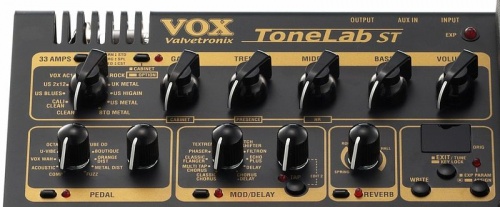Vox Tonelab -ST
(→Under the hood) |
(→Under the hood) |
||
| Line 31: | Line 31: | ||
| - | + | On the back panel sits all connectors/jacks for the device. We have a standard-device USB connector, jack for power-unit, input, a shared stereo output for both phones/amps. There is also an aux stereo-in and a trimpot. for adjusting the output to match Your amps/soundcard input. A little switch with for positions can be used for auto-selecting the type of amp You have, or simply put it in "line"-mode. The purpose of this is to match the device to Marshall, Fender & Vox amps respectively - but it can also be used as an EQ-kind of switch for those who wants to experiment. What it really does is to change the frequency response of the output, and hence act as a master equalizer. | |
| - | + | ||
| - | On the back panel sits all connectors/jacks for the device. | + | |
== Sound == | == Sound == | ||
Revision as of 20:20, 31 January 2010
Contents |
General Information
Original Author: Staffay
Weapon: Preamp/Multieffect/Amp modeller/Soundcard
Make: VOX
Model: Tonelab -ST
Price: 189 € (Thomann.de)
Introduction
VOX is the english company responsible for the classic AC-30 amp dated back to the 60's. In the latter years, the company has started to produce new ranges of amps, re-issues and replicas of their classic wah-wah. The VOX-sound stands out as a sound itself, different from the old Marshalls & Fenders. The box reviewed here, has of course the VOX-emulation but also a lot of other amps are modelled. What is a little peculiar however, is that VOX hardly mentions its soundcard capabilities in their marketing. Since the device can be connected via USB to a computer, it also work very well as a soundcard in any digital workstation similar to POD's etc.
Under the hood
The heart in this device is a 12AX7-tube found in the pre-amp section of most tube-amplifiers today. (and since the 50's) Further it has been combined with pedal emulations,digital effects, speaker emulation and the USB-features. There is a pedal that can be assigned to different parameters on the device such as volume, wah-wah, delay etc. Included is also a built-in tuner and memory slots for storing Your own presets. However, the device ships with a lot of good presets to start out with. The manual is easy to read, and the device should be no surprise to those who are aquainted with regular amps/effects.
The amp-section has controls for gain, bass, middle, treble and volume (Presence is also accessible via an options button). There is 11 different amp-models to choose from including Fender, Marshall, Mesa and some other hi-gain amps, these are referred "UK-hi-gain" etc. but is easy to identify. One drawback here, is that I found no way to really by-pass the pre-amp section and use the device only as an effect module, even that if You use the "clean" -sound, You can match the sound of Your amp pretty well.
The pedal section has some overdrive/dist. pedals emulations as well as compressor, wah-wah, univibe, octavider and treble booster. These effects cannot be combined, however. Further on there is a modulations-section which deals with delay/chorus/flanger/echo -settings and finally a digital reverb to form the final room of the sound. Interesting here is that there are a "spring" -emulation that is supposed to model a spring reverb, which in my taste is preferrable when playing live.
On the back panel sits all connectors/jacks for the device. We have a standard-device USB connector, jack for power-unit, input, a shared stereo output for both phones/amps. There is also an aux stereo-in and a trimpot. for adjusting the output to match Your amps/soundcard input. A little switch with for positions can be used for auto-selecting the type of amp You have, or simply put it in "line"-mode. The purpose of this is to match the device to Marshall, Fender & Vox amps respectively - but it can also be used as an EQ-kind of switch for those who wants to experiment. What it really does is to change the frequency response of the output, and hence act as a master equalizer.
Sound
Feel
Overall Impression
Alternative Weapon
(Feel free to add other headings as appropriate for your review)