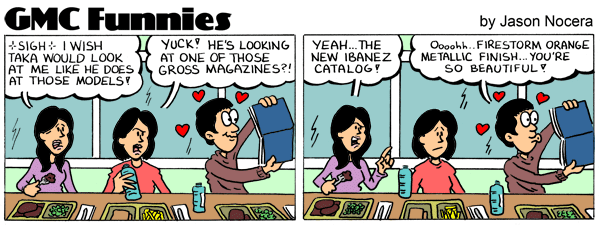Tips For Writing Realistic Drum Grooves, Logic-Ez Drummer |
|
|
|
|
|
| Dec 10 2013, 10:48 AM |
|
In EZ drummer the permade loops sound pretty realistic. When looking at the loop in Piano Roll some of the notes are a different color and accented. I can't find how to place accents on a specific note. Any tips on writing drums to an already established rhythm And should you remake the rhythm guitar or bass after the drums are written to match the new accents etc. How do you write drums? Thanks As others mentioned - velocity is your friend. You need to click on the drum element you wish to edit and you'll notice vertical lines below the piano roll which represent velocity (this is the case in Cubase DAW). When you can adjust the velocity of each hit to try to make it sound more human. The higher velocity value the stronger and louder the hit on the particular drum element. In real life, the drummer will never hit two notes exactly the same way and with exactly same force. This makes the beat sound realistic. Another thing to consider also is the actual placement of the notes on the grid. For most human feel, you might want to move around the different hits around on the timeline/in relation to the tempo. No drummer will play exactly on the beat with milliseconds precision, unless he is a machine -------------------- For GMC support please email support (at) guitarmasterclass.net
Check out my lessons and my instructor board. Check out my beginner guitar lessons course! ; Take a bass course now! |
|
|
||
1 User(s) are reading this topic (1 Guests and 0 Anonymous Users)
0 Members: