Rec Advice Please |
|
|
|
|
|
| Jan 11 2018, 09:44 PM |
|
Where can I find the Logitech recording app? I can't see it on their site
-------------------- SEE MY GMC CERTIFICATE  “Success is not obtained overnight. It comes in instalments; you get a little bit today, a little bit tomorrow until the whole package is given out. The day you procrastinate, you lose that day's success.” Israelmore Ayivor |
|
|
||
|
|
|
|
| Jan 13 2018, 07:09 AM |
|
It depends on which web logitech web cam you are running and which operating system but here is a vid showing you the gneral idea. You can pick one source for audio and once source for video.
here is the matrix to find out which one is right for your. http://support.logitech.com/en_au/article/3428 Or you can just download the qucktime utitity from apple and do sorta teh same thing here is a screen grab of the quick time utility using my web cam and then showing the options for which audio source to choose. It then combines these in to one synched quicktime file. Being able to just hit RECORD and not have to worrry about synching up the files is very handy. Much less pressure to get a great take as you can just let it keep running or just do it over again. Todd 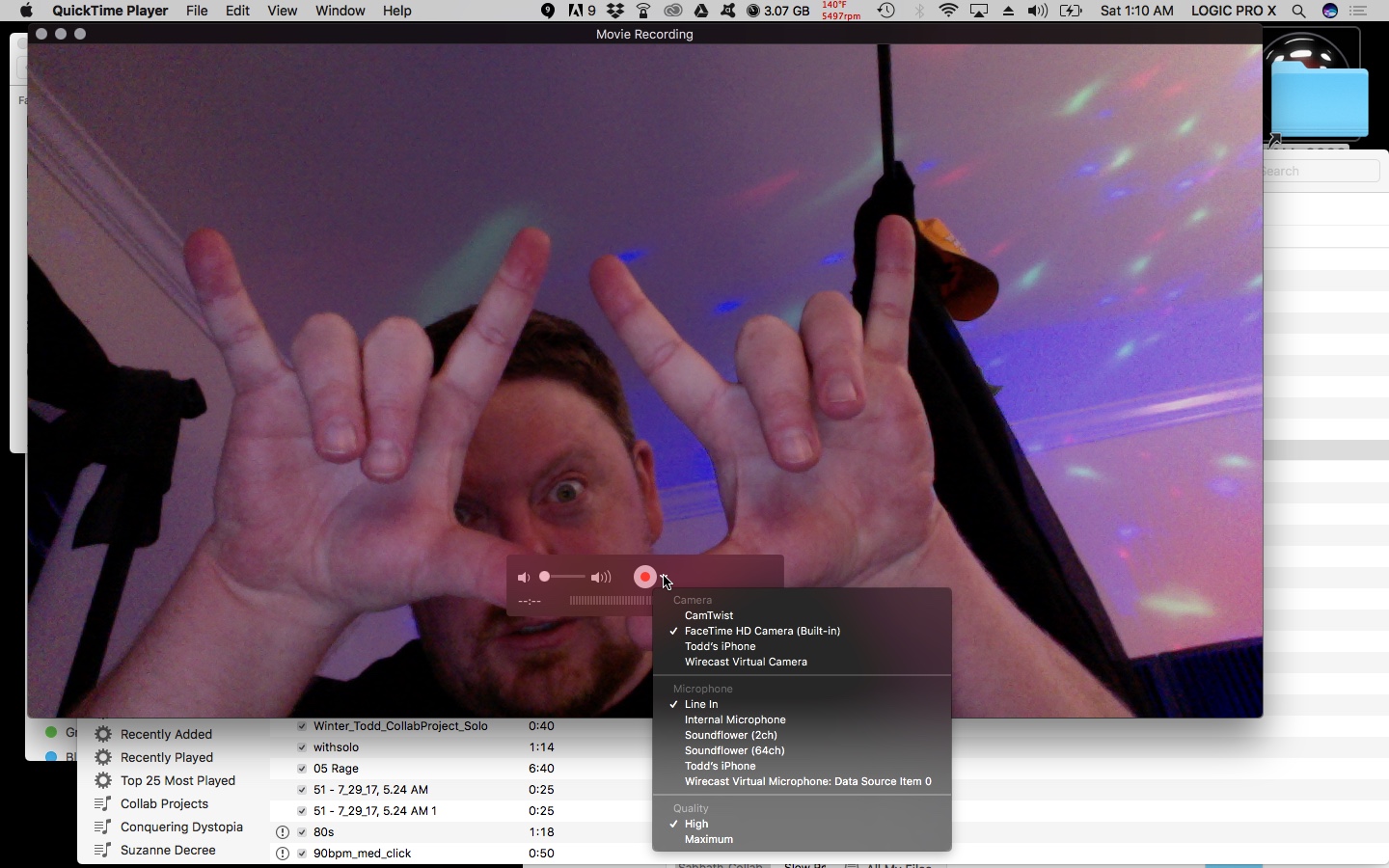 Where can I find the Logitech recording app? I can't see it on their site
This post has been edited by Todd Simpson: Jan 13 2018, 07:14 AM |
|
|
||
|
|
|
|
| Jan 13 2018, 09:34 AM |
|
I'm not using a Logitech web cam, never had one, when you first mentioned it I thought it was for use with any camera. I was looking at my video cam last night, I'm not sure I can hook it up to my laptop anyway. I have hdmi out and a usb port that says "multi" but the laptop doesn't recognise anything when I plus the cable in form the multi port.
I'm getting quicker at syncing so until I get a new camera I may have to carry on how I am. -------------------- SEE MY GMC CERTIFICATE  “Success is not obtained overnight. It comes in instalments; you get a little bit today, a little bit tomorrow until the whole package is given out. The day you procrastinate, you lose that day's success.” Israelmore Ayivor |
|
|
||
|
|
|
|
| Jan 14 2018, 11:35 AM |
|
I bought a Sony CX405 video camera after using my Sony RX100 stills camera for a while, is a great stills camera, everything I need but it doesn't have a flip screen, if you remember I made a great to attach a web cam to a bracket so I could see the screen on my monitor to make sure I was in shot
I've tried a couple of web cams and have one on my laptop but I've never been happy with the motion blur. Cheers Phil -------------------- SEE MY GMC CERTIFICATE  “Success is not obtained overnight. It comes in instalments; you get a little bit today, a little bit tomorrow until the whole package is given out. The day you procrastinate, you lose that day's success.” Israelmore Ayivor |
|
|
||
|
|
|
|
| Jan 14 2018, 07:14 PM |
|
Sadly, even the best web cams are still a bit crap imho. After all they don't have decent glass in most cases and they don't have a zoom lense or remote control, or flip out screen. They primary up side is they are not expensive and you can make one take/no edit/audio synched clips with ease.
I checked and it looks like your cam doesn't support live streaming. Some sony cams do support it over usb though. Worth looking for when the time comes to get a new cam. Having a handycam is that will do live vid direct to computer is the best option imho. Just makes everything easier and you can zoom in/out, audio synchs itself etc. https://sony-paa-pa-en-web--paa.custhelp.co...sb-streaming%3F I bought a Sony CX405 video camera after using my Sony RX100 stills camera for a while, is a great stills camera, everything I need but it doesn't have a flip screen, if you remember I made a great to attach a web cam to a bracket so I could see the screen on my monitor to make sure I was in shot
I've tried a couple of web cams and have one on my laptop but I've never been happy with the motion blur. Cheers Phil This post has been edited by Todd Simpson: Jan 14 2018, 07:25 PM |
|
|
||
1 User(s) are reading this topic (1 Guests and 0 Anonymous Users)
0 Members:





















